Best Image Language Translators for Efficient and Accurate Translation
While using the Internet, we consume information from different sources in different languages. Visual data has become an important part of information gathering. However, there is a problem with images and other media; you cannot simply copy text from images.
If the text on the image is in another language, understanding the context will be even harder. In these cases, an image language translator can be of great use. In this article, we will explore why one might need such premium image translators and what tool is best for these tasks.
- Part 1: Applications of Image Language Translator
- Part 2: 3 Online Image Language Translator Apps
- Part 3: Best Image Language Translator for Privacy and Data Protection
- Part 4: How to use PDNob Image Translator?
- Part 5: Unique Features of PDNob Image Translator
- Part 6: Conclusion
Part 1: Applications of Image Language Translator
Copying and translating text from an image is not the only use case of this tool. A premium image language translator can be used for many tasks, including educational equations, entertainment, business, and individual tasks. PDNob Free AI Image Translator is a highly recommended tool that can serve various users for different purposes.
For marketing purposes
Think about brands' global reach today. A product designed in one country often ends up being marketed and sold in several others. With an image translator, marketers can adapt product labels, advertisements, and packaging designs to suit local languages. This ensures that their message resonates with international audiences while staying true to the brand’s identity.
For professional communication
Working with international colleagues or clients often juggles documents, presentations, and images in multiple languages. An image translator makes it easier to understand and collaborate by converting foreign-language text into something everyone can follow.
For personal projects and entertainment
Do you love reading manga or browsing foreign magazines? Image translators let you access content that would otherwise be out of reach. Whether translating street signs during travel or decoding text in a hobby project, these tools make life more fun and accessible.
Part 2: 3 Online Image Language Translator Apps
Several online apps and tools are available that can translate any image for free or paid users. Paid tools are usually expensive, and the free ones offer almost zero benefits. Apart from the pricing factor, users also require an active internet connection.
An image translator tool with a competitive price and offline availability might be your best bet. Some commonly used apps might get the job done for some users.
1.Google Translate
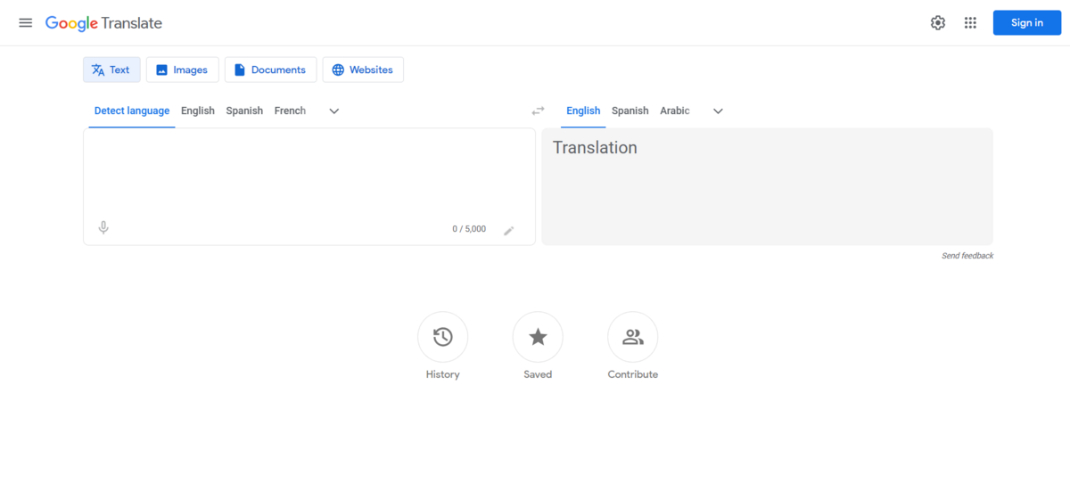
What it does: Snap a photo or point your camera at any text, and Google Translate will detect and translate it.
Pros:
- Free, supports over 100 languages, and is easy to use.
Cons:
- Requires an internet connection, and data is uploaded to the cloud, which might not be ideal for sensitive information.
2.iTranslate
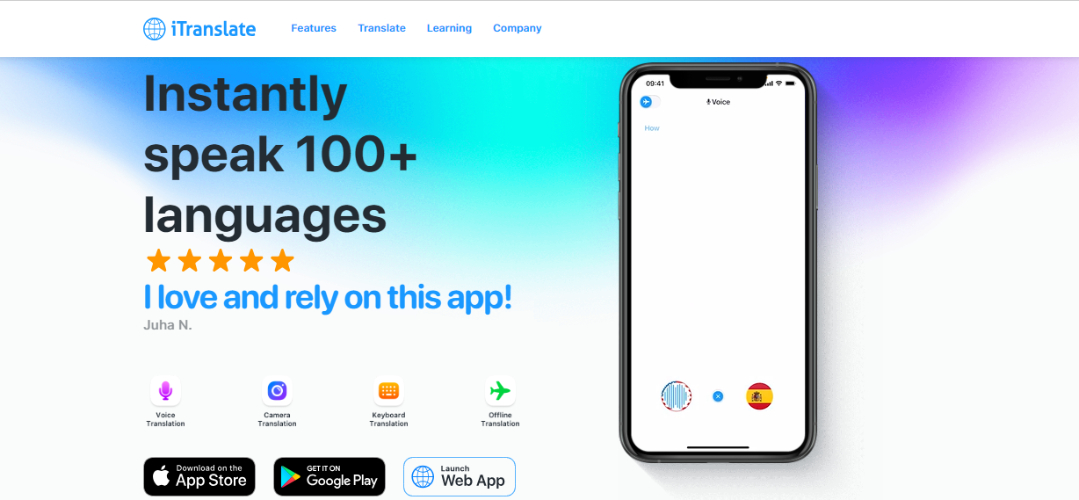
What it does: Offers photo-based translations with support for multiple languages.
Pros:
- User-friendly and works for on-the-go translations.
Cons:
- Premium features are locked behind a subscription.
3.Microsoft Translator
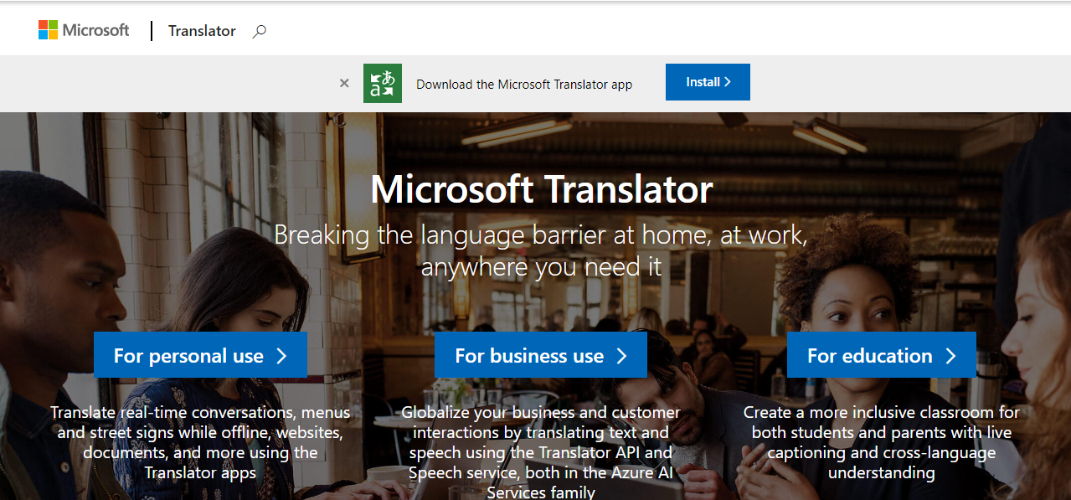
What it does: Translates text from images and integrates with other Microsoft tools.
Pros:
- Great for professionals who already use Microsoft products.
Cons:
- Some features don’t work offline.
While these tools are effective, they often rely on internet connectivity and may upload your images to external servers, which can compromise privacy.
Part 3: Best Image Language Translator for Privacy and Data Protection
Online tools may seem more efficient, but your data is unsafe as you will upload the data and information to the tool's server. For people who value the safety of data and information, PDNob AI Image Translator is the perfect choice. It helps with easy image-based text translation and also offers many other options.
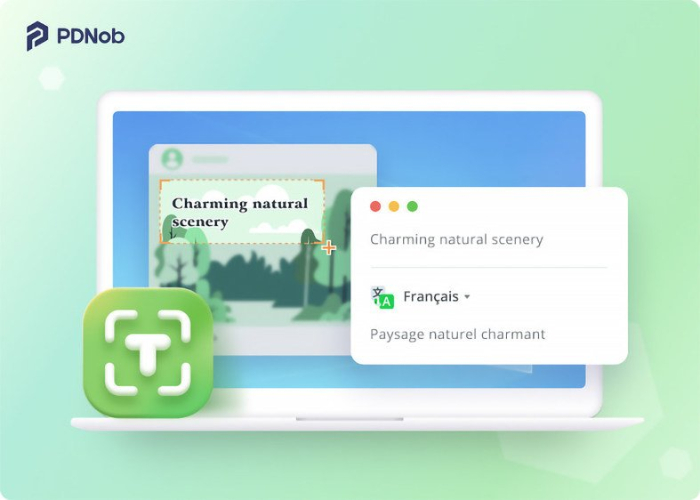
Enter PDNob Image Translator, a standout app designed to keep your data secure. Unlike most online apps, PDNob processes all translations locally on your device, ensuring sensitive documents remain private and protected.
Key Benefits
- Localized data processing eliminates the risk of data breaches.
- Offline functionality means you don’t need to rely on internet connectivity.
- AI-powered OCR technology ensures high accuracy, even with complex layouts or handwritten text.
PDNob Image Translator is ideal for professionals and businesses handling confidential documents or users who prioritize privacy.
Part 4: How to use PDNob Image Translator?
No one wants to spend hours learning new tools for simple tasks. Keeping this point in mind, the development team behind PDNob Free AI Image Translator has made things quite simple and easier for the users. Students, newbies, and professionals common users can benefit from every feature related to image translation from the image PDF. Using PDNob Image Translator is a breeze:
- Download and Install
Begin by downloading PDNob Image Translator on your laptop or Windows device. Follow the simple installation instructions to set it up.
- Capture or Upload an Image
Launch the tool and take a screenshot of the image you want to translate or upload it directly from your device. This tool will automatically detect the image language.
- Highlight Text
Use the app's intuitive selection tool to highlight the text in the image that needs to be translated. This will help the translator focus on certain areas, leading to more effective and efficient image translation.
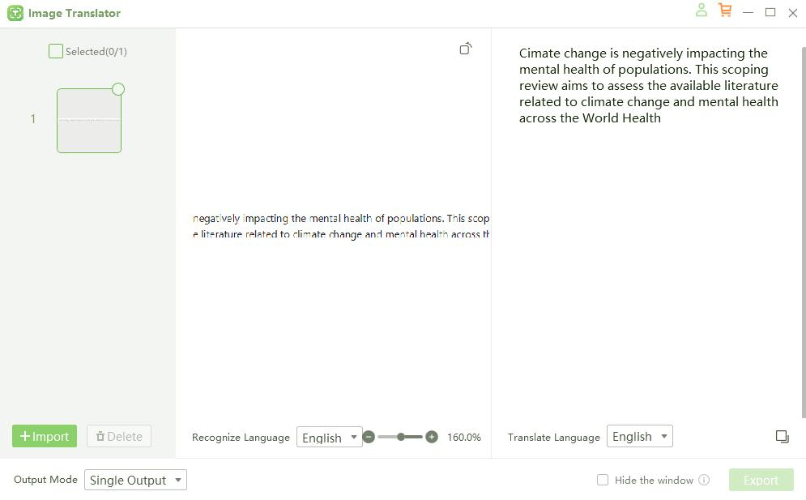
- Translate Instantly
With just a click, the app extracts the text and translates it into your preferred language, powered by GPT-4 for instant results. Even with complex terms and words, the results are way more accurate than those of similar tools.
- Save or Copy
You can save the translated text for later use or copy it directly into your desired document or app. You can also view, edit, and make copies for future use.
It's really that simple. Whether you need a quick translation or something more detailed, PDNob effortlessly handles it. Several other features are available, depending on your project requirements.
Part 5: Unique Features of PDNob Image Translator
What makes PDNob Image Translator better than other available options? Many salient features are unique to the product but added privacy and data protection layers are the most important. PDNob Image Translator stands out with its exceptional capabilities:
AI-Powered OCR Technology: Handles diverse fonts, layouts, and low-resolution images, providing unparalleled accuracy.
Offline Translation: Perfect for sensitive tasks, ensuring that your data never leaves your device.
Cross-Platform Compatibility: Works seamlessly on Mac and Windows, catering to a wide user base.
Fast and Efficient: Translates text in seconds, saving professionals and casual users valuable time.
Unlike online tools, PDNob never uploads your data to the cloud. Everything happens securely on your device. Even for professional and business use, this is a perfect tool, with thousands of positive feedbacks from users and companies.
Part 6: Conclusion
An image language translator can make your life easier, whether managing international projects, traveling abroad, or enjoying foreign content. While online options like Google Translate vs Microsoft Translator are convenient, they come with privacy concerns that can't be ignored.
For a more secure, offline, and reliable experience, PDNob Free AI Image Translator is the perfect choice. Its accuracy, speed, and commitment to privacy set it apart, making it an indispensable tool for anyone looking to break language barriers.
Unlock a world of possibilities with PDNob and see how simple global communication can be!
Speak Your Mind
Leave a Comment
Create your review for Tenorshare articles
 PDNob Image Translator
PDNob Image Translator
Instantly translate various types of images to text.






