3 Effortless Ways to Convert Image to Text in Arabic | Latest Guide
- Part 1. 3 Effortless Ways to Extract Arabic Text from Images
- Part 2. Comparing the 3 Methods: Why PDNob Image Translator Stands Out
- Part 3. Conclusion
In today’s digital age, the ability to convert images into editable text has become a valuable tool, especially for widely spoken languages like Arabic. From scanned documents and handwritten notes to menus or digital brochures, many files require digital extraction of Arabic text to make them editable, searchable, or sharable.
However, accurately extracting Arabic text from images comes with unique challenges due to the script's complexity and cursive nature. This is where Optical Character Recognition (OCR) technology proves indispensable. Advanced OCR tools are specifically designed to recognize and convert Arabic scripts into editable formats while preserving the text's accuracy and meaning.
To help you navigate this need, we’ve compiled three effortless methods for converting images into Arabic text. Whether you’re looking for online solutions, software tools, or mobile apps, this guide provides effective options for quick and accurate results.
Part 1. 3 Effortless Ways to Extract Arabic Text from Images
Method 1: Convert Arabic Image to Text Using PDNob Image Translator PDNob AI Image Translator is a reliable and efficient OCR tool designed for extracting text from images. It supports recognizing multiple languages, including Arabic, and is compatible with both Windows and Mac systems. Whether you’re handling scanned documents, screenshots, or photographs, this tool ensures precise recognition of Arabic characters and delivers editable results.

Key Features of PDNob Image Translator for Arabic OCR
- Multi-language support with robust Arabic OCR capabilities.
- Offline functionality, ensuring data security and convenience.
- Fast processing speed for converting images to text in seconds.
- Easy-to-use interface suitable for all skill levels.
How to Use PDNob Image Translator to Extract Arabic Text Follow these simple steps to convert Arabic images to text using PDNob Image Translator:
- Download and install PDNob Image Translator on your computer.
- To import an image with Arabic text into PDNob Image Translator, simply drag and drop the image into the tool, click Click to add to upload, or use Ctrl+V to paste it from your clipboard. You can also batch import up to 50 images.
- Once the image is uploaded, PDNob Image translator will automatically extract the Arabic text in the image. You can further edit or copy the extracted text.
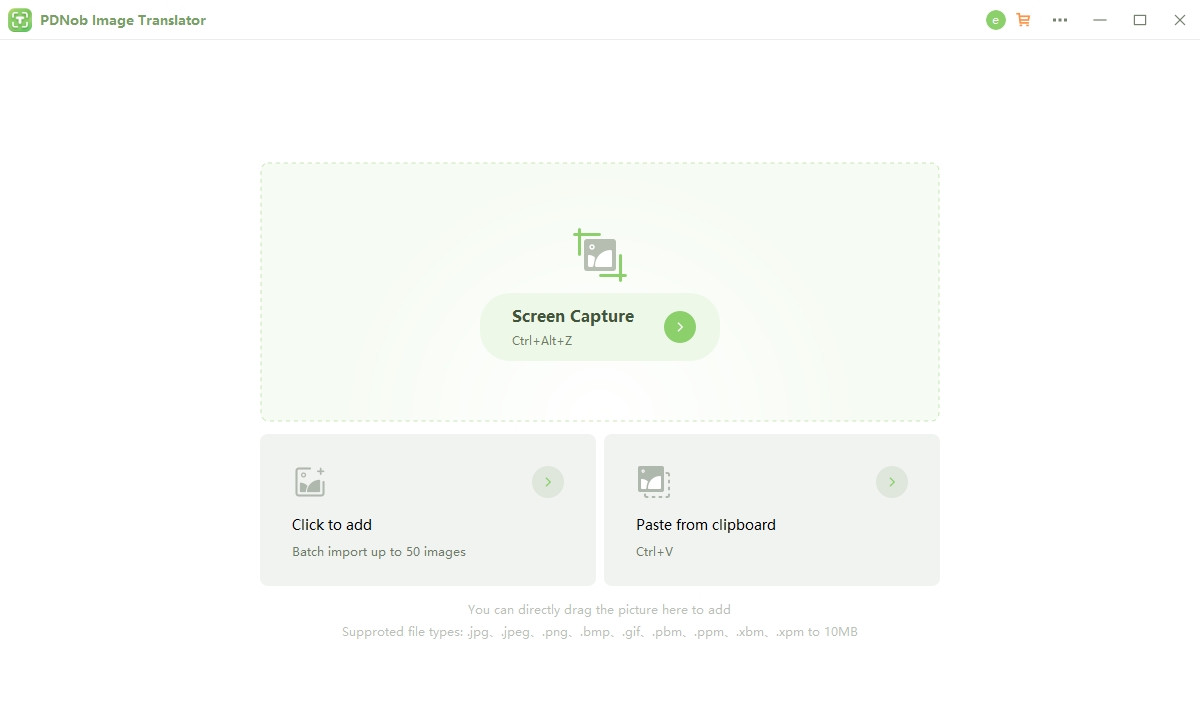
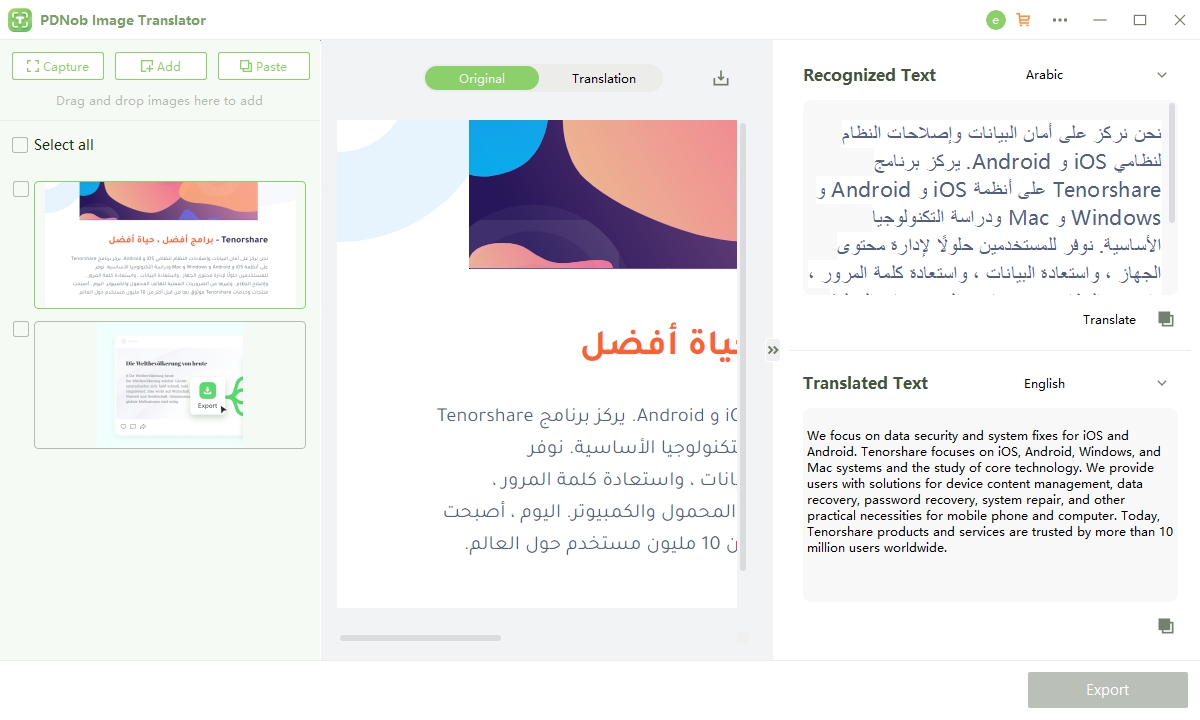
Why Choose PDNob Image Translator? PDNob Image Translator offers unmatched benefits for Arabic OCR tasks:
- Accuracy: Ensures high-quality text recognition with minimal errors.
- Offline Support: Operates without an internet connection, protecting sensitive data.
- Speed: Processes images quickly, saving time and effort.
- User-Friendliness: Intuitive design makes it accessible to all users, regardless of technical expertise.
Method 2: OCR Arabic Image to Text Using Google Drive and Google Docs OCR
Google Drive OCR is a free and accessible tool integrated into Google’s ecosystem. By using Google Drive and Google Docs, you can easily convert Arabic text from images into editable formats without the need for additional software.
How to Convert Images to Arabic Text Using Google Drive
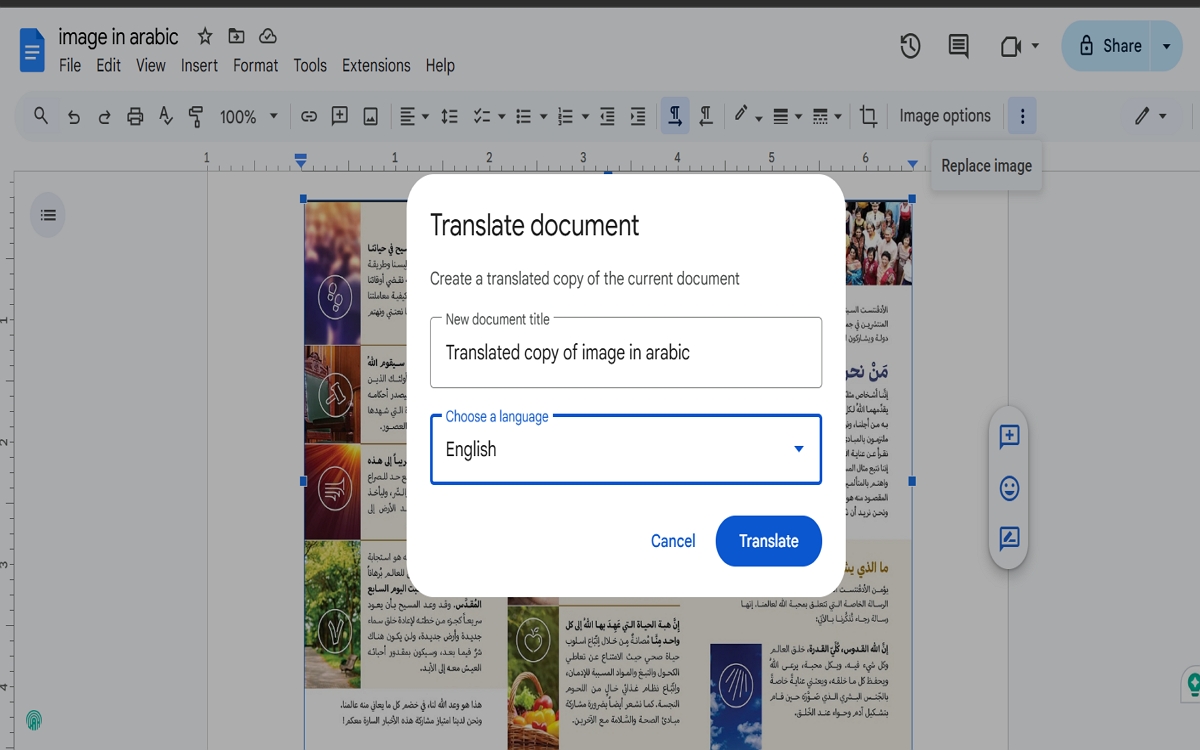
Step 1: Upload the Arabic image file to Google Drive.
Step 2: Right-click on the image and select "Open with Google Docs."
Step 3: Google Docs will automatically apply OCR to the image and display the extracted Arabic text.
Step 4: Then select “Tools > Translate” and choose the preferred language to translate the document.
Advantages of Using Google Drive OCR
- Free to use with a Google account.
- Seamless integration with other Google tools for editing and sharing.
- Accessible on any device with an internet connection.
Limitations of Using Google Drive OCR
- Requires an active internet connection.
- Limited formatting preservation, especially for complex documents.
- Accuracy may vary based on image quality and text complexity.
Method 3: Convert Image to Arabic Text Using OnlineOCR.net
OnlineOCR.net is a straightforward web-based tool for converting images to text. It supports Arabic OCR and provides a quick solution for users who prefer not to download software.
How to Use OnlineOCR.net to Convert Arabic Images to Text
Step 1: Visit the OnlineOCR.net website.
Step 2: Upload the Arabic image file to the platform.
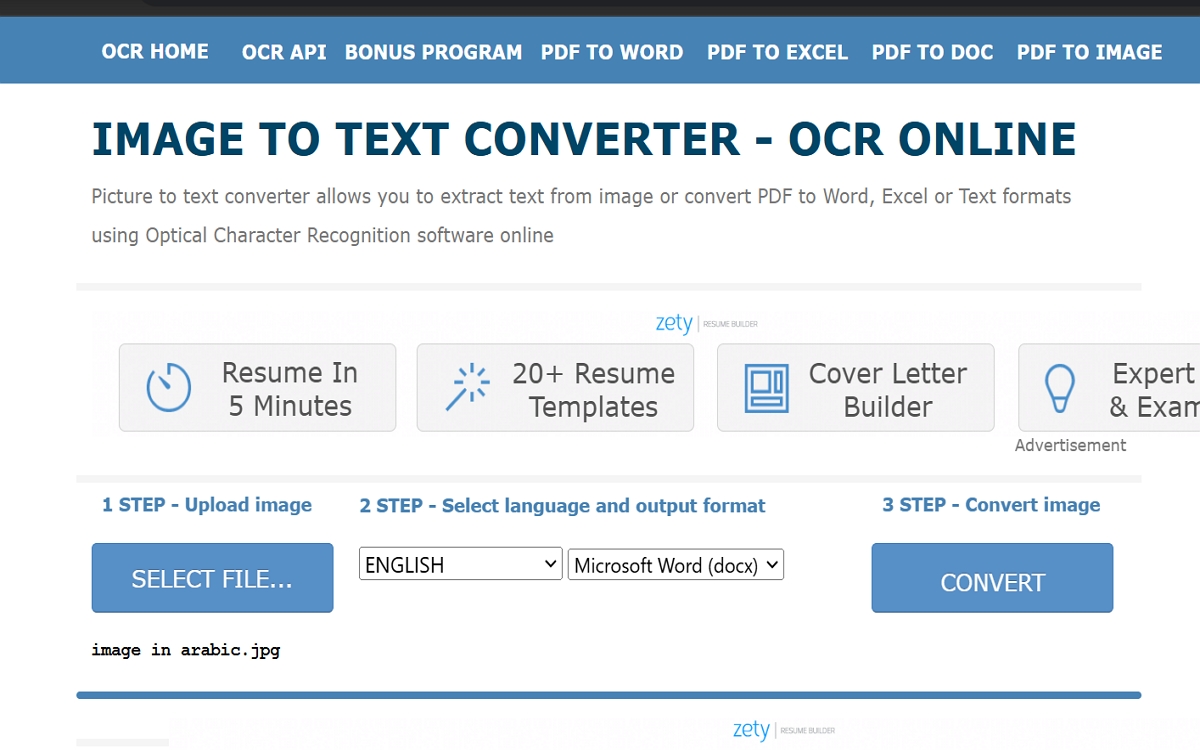
Step 3: Click "Convert" and wait for the process to complete.
Step 4: Download or copy the extracted Arabic text.
Advantages of OnlineOCR.net
- No installation is required; works directly in your browser.
- Supports multiple file formats, including JPG, PNG, and PDF.
- Free for basic use with no subscription needed.
Limitations of OnlineOCR.net
- Requires an internet connection.
- The free version has limitations on file size and processing volume.
- Less suitable for sensitive or confidential documents due to online processing.
Part 2.Comparing the 3 Methods: Why PDNob Image Translator Stands Out
When comparing the three methods, PDNob Image Translator emerges as the superior option for extracting Arabic text from images. While Google Drive OCR and OnlineOCR.net offer free and convenient solutions, they come with limitations such as the need for an internet connection and variable accuracy based on image quality.
PDNob Image Translator stands out due to its offline functionality, ensuring data privacy and accessibility even without internet access. Its accuracy in recognizing complex Arabic scripts surpasses the competition, making it the ideal choice for professional or personal tasks. Additionally, its speed and intuitive interface save users time and effort compared to the multi-step processes required by other tools. For those seeking reliability, speed, and precision, PDNob Image Translator provides a comprehensive solution unmatched by the alternatives.
Part 3.Conclusion
Using reliable tools for converting images to Arabic text is essential for accuracy, security, and efficiency. Whether for professional documents or casual needs, OCR tools simplify the task of extracting Arabic text while preserving its structure and meaning.
Among the options available, PDNob Image Translator stands out as the most accurate, secure, and versatile solution for Windows and Mac users. Its offline support, ease of use, and seamless performance make it a top choice for anyone handling Arabic OCR tasks. Try PDNob Image Translator today to experience unmatched convenience and precision.
Speak Your Mind
Leave a Comment
Create your review for Tenorshare articles
 PDNob Image Translator
PDNob Image Translator
Instantly translate various types of images to text.






