Best Online OCR for Website Tool You Must Try
Finding the best online OCR for website free tools seems to be a difficult task since there are tons of OCR tools available online. We observed that most of the ranked OCR tools on search engines are overhyped and since they were built decades ago, they no longer provide good value. There are many underrated OCR tools that people don’t even know about.
We did some research on some of the best online OCR for website free tools, and here’s our list of the top 8 free online OCR for website.
Part 1: Why Do You Need Online OCR for Website?
Before we get into the list of the best online OCR for website free tools, let’s have a closer look at what value online OCR with high-end technology can bring into your website. With the right knowledge about the benefits you get from the best online OCR, you’d make a better choice in choosing an online OCR for your website.
1. Effortless Data Conversion
A high-end online OCR helps you transform images, PDF files, and scanned documents of any type, into editable text which eliminates any manual data entry process.
2. Highly Efficient with Non-editable Images
Online OCRs can help you extract text from the non-editable images or PDF files. It will enable you to repurpose content for your articles, blogs, or webpage content needs.
3. Handwritten Content to Editable Text
You can easily convert handwritten notes or documents into digital text which will save you some extra time and effort while preserving the valuable information.
4. Time and Cost Efficiency
A good online OCR for website can save you time and money, by automating the text extraction process. You’ll save manual labor cost and operations costs as well.
Part 2: Top 8 Best Free Online OCR for Website
As you’ve learned about the benefits of having the best OCR, it’s time to introduce you to our list of top 8 free online OCR for website free tools. We tested each of the mentioned OCR and based on our experience, here’s our latest recommendation on the best online OCR for website 2024.
1. PDNob Image Translator [100% Recommended]
PDNob AI Image Translator is our top choice with its AI-Powered accuracy to extract text from any type of images. We tested PDNob Image Translator with different types of images, and it performed beyond our expectations. It can even extract text from the images with poor resolution or complex graphics.
PDNob Image Translator, being the best online OCR for website free tools, offers various advantages over any other image translator tool. Here is a snapshot of what our team like the most about this online OCR. Lst's see the main features of PDNob Image Translator:
- High Accuracy: Extracts text from images with remarkable precision.
- Multi-Language Support: Ideal for websites catering to diverse audiences with different languages.
- Ease of Use: No complex setup; simply upload the image and extract text.
- Safety First: Keeps your data secure, making it perfect for professional use.
- OS support: It supports almost every version of Windows.
- Selective Text Extraction: Users can select a portion of text to be extracted from any language.
2. Google Drive OCR
Google Drive OCR is a built-in feature that allows users to extract text from images stored in Google Drive. It's easy to use and integrates seamlessly with other Google Workspace tools.
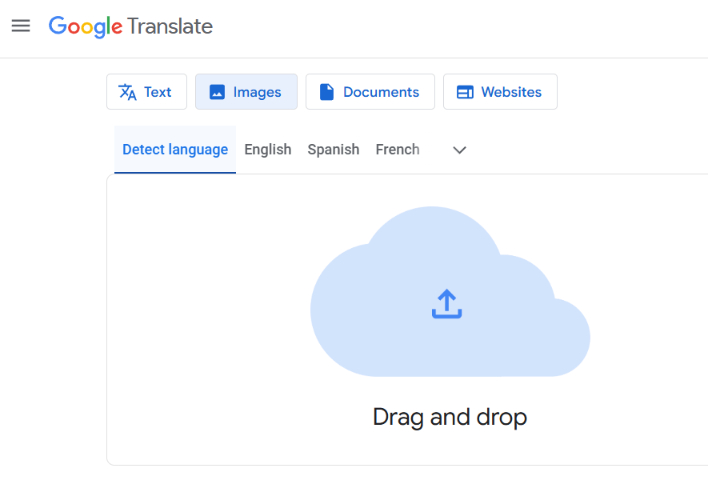
Pros:
- Free to use with a Google account.
- Supports multiple file formats, including PDFs.
- No additional software installation required.
- Integrates with Google Workspace for enhanced productivity.
Cons:
- Requires an internet connection to function.
- Limited formatting retention for extracted text.
- Only supports a few languages compared to other tools.
3. ABBYY FineReader Online
ABBYY FineReader Online is a premium OCR solution designed for professional use. Its high accuracy and advanced editing tools make it a popular choice for businesses.
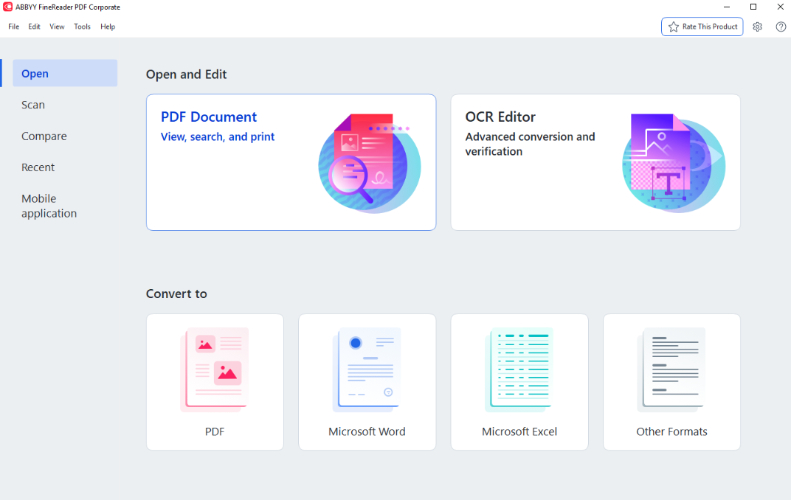
Pros:
- High-quality text recognition with excellent formatting retention.
- Supports over 190 languages.
- Cloud-based with easy access on any device.
Cons:
- Limited free usage; subscription required for full features.
- Slower processing for large files.
- May require a learning curve for first-time users.
4. iLovePDF OCR
iLovePDF OCR simplifies working with PDF documents by converting them into editable text. With its user-friendly interface and availability in both online and desktop versions, it is an excellent tool for casual users and professionals.
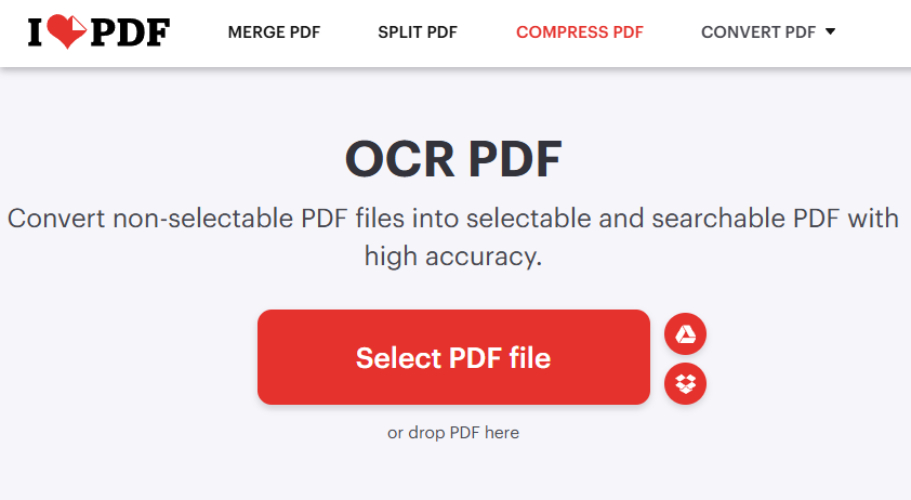
Pros:
- Converts PDF files into editable text efficiently.
- Provides both online and desktop versions for flexibility.
- Free tier available for basic features.
- Simple and intuitive interface suitable for beginners.
Cons:
- Free tier has limited features and processing capacity.
- May not support batch processing for multiple files.
- Requires a subscription for advanced features
5. Adobe Acrobat OCR
Adobe Acrobat OCR is an online OCR for website paid version of Adobe Acrobat Pro DC, offering robust OCR features with excellent formatting preservation, especially for PDFs.
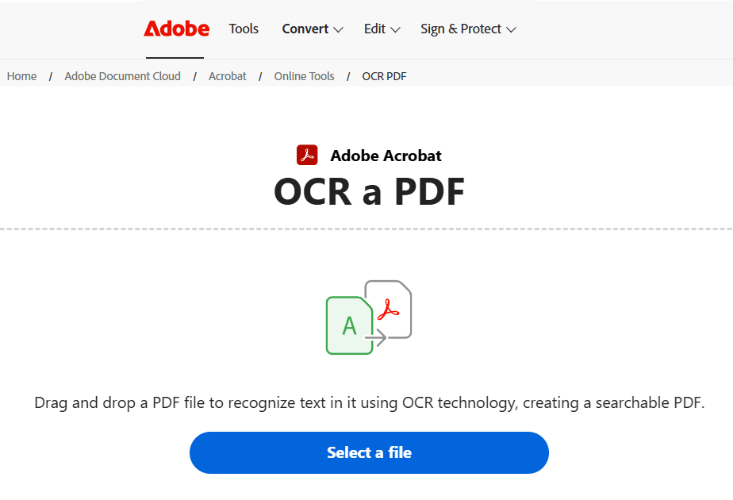
Pros:
- High accuracy for scanned documents and images.
- Maintains original formatting and structure.
- Comprehensive PDF editing features included.
Cons:
- Requires a paid subscription for full access.
- Resource-intensive, requiring powerful hardware.
- Overkill for simple OCR tasks.
6. Microsoft OneNote OCR
Microsoft OneNote OCR is a built-in feature within OneNote that offers free text extraction. It’s an online OCR for website option that’s convenient for small-scale projects. For students, professionals, and everyday users, Microsoft OneNote OCR can be a good solution.
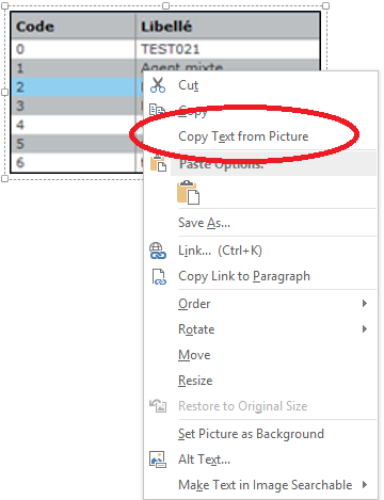
Pros:
- Free for users with a Microsoft account.
- Synchronizes across devices, ensuring accessibility and ease of use.
- Perfect for small-scale and quick text extraction tasks.
- No additional software installation required.
Cons:
- Limited functionality for advanced OCR needs.
- May struggle with complex image layouts or handwritten text.
- Requires a Microsoft account for access.
7. OCR.space
OCR.space is a lightweight and web-based OCR tool designed for quick and efficient text extraction. It requires no registration, making it a go-to choice for users seeking fast text extraction.
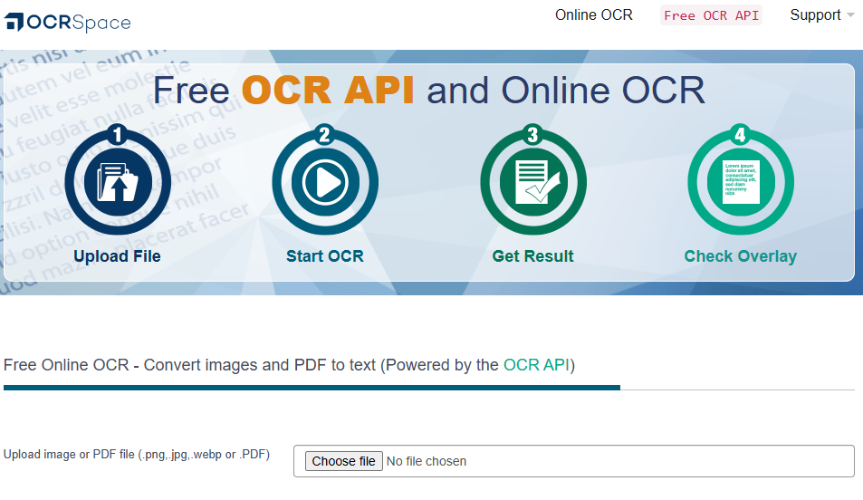
Pros:
- No registration required; entirely web-based for easy access.
- Free tier available with optional paid upgrades.
- Supports batch processing for handling multiple files.
- Quick and straightforward interface suitable for occasional use.
Cons:
- Limited advanced features in the free version.
- May struggle with highly complex layouts or poor-quality images.
- Requires an internet connection to use.
8. SmallPDF OCR
SmallPDF OCR is part of the SmallPDF suite that effectively converts images and PDFs into editable text. It’s a good option for both personal and professional use.

Pros:
- Converts both images and PDFs into editable text seamlessly.
- Integrated with other SmallPDF tools for additional functionality.
- Free for basic users, with paid plans offering advanced features.
- Clean and user-friendly interface suitable for all skill levels.
Cons:
- Free version has limitations on file size and processing frequency.
- Paid plans may be expensive for casual users.
- Requires an internet connection for the online version.
Conclusion
Every single online OCR for website free tool we mentioned has something unique to offer, but if you’re looking for a comprehensive solution, PDNob AI Image Translator should be your go-to text extraction solution. PDNob Image Translator stands out as the top recommendation for its accuracy, ease of use, and multi-language support.
Speak Your Mind
Leave a Comment
Create your review for Tenorshare articles
 PDNob Image Translator
PDNob Image Translator
Instantly translate various types of images to text.






