Screenshot Translate APPs Powered by AI: Easy Translation
Let’s imagine a scenario: you are on a business trip abroad and need to understand a menu, because you are absolutely starving. And you have no idea what is written on the menu… in such a situation, what would you want? You would want to understand it right away, so that you may eat and curb your hunger – right?
Whether you're a frequent traveler, an international professional, or simply someone who loves exploring different cultures online, a reliable screenshot translate app can save time and effort. Thanks to AI, translating text from images is now easier than ever.
Let's dive into why these tools are essential, what to look for, and the top 5 AI-powered screenshot translate apps that will revolutionize the way you decode languages.
- Part 1: Why Do You Need a Screenshot Translation Tool?
- Part 2: Key Features to Look for in a Screenshot Translator Tool
- Part 3: Top 5 AI-Powered Screenshot Translate Apps
- 1. PDNob AI Image Translator (Win)
- 2.Microsoft Translator (Mobile App)
- 3.Google Translate (Mobile App & Web)
- 4.Yandex Translate (Web & Mobile)
- 5.Easy Screen OCR (Windows & Mac)
- Bonus Tips: How to Use Screenshot Translate Extension on Chrome
- Conclusion
Part 1: Why Do You Need a Screenshot Translation Tool?
Text embedded in images can be a hassle to translate manually. Whether it's foreign-language signs, digital textbooks, social media posts, or PDF files, having a tool that instantly translates text from screenshot translate simplifies the process. AI-driven screenshot translators can quickly extract and translate the text with high accuracy, preserving context and tone. These tools are invaluable for travelers, students, researchers, or anyone working in global markets where quick and accurate communication is crucial.
Also Read: 5 Best AI-Powered Manga Translator Tools You Can't Miss
Part 2: Key Features to Look for in a Screenshot Translator Tool
Choosing the right Screenshot Translator APP or Tool is essential for generating accurate results and has the most value. Here are some of the key features to look for:
- Accuracy: Ensure the tool provides accurate translations that consider context and nuances.
- Ease of Use: A user-friendly interface makes the translation process smooth.
- Language Support: Opt for tools supporting multiple languages for versatility.
- OCR (Optical Character Recognition): This technology helps extract text from images efficiently.
- Offline Capabilities: Tools with offline functionality are helpful in areas with limited connectivity.
- Batch Processing: For professionals, tools capable of bulk translations save time.
Part 3: Top 5 AI-Powered Screenshot Translate Apps
Here are the top 5 AI screen translator tools you can rely on:
1. PDNob Free AI Image Translator (Win)
PDNob AI Image Translator is a versatile screenshot translation tool for Windows. It supports instant text recognition and translation with a focus on OCR accuracy. This tool is suitable for personal and professional use, handling screenshots, manga, PDFs, and scanned documents seamlessly.
PDNob Image Translator offers high-precision OCR that captures text with minimal errors. It supports over 100 languages, making it ideal for global use. The tool also allows customizable hotkeys for quick translations and integrates seamlessly with desktop workflows, enhancing productivity.
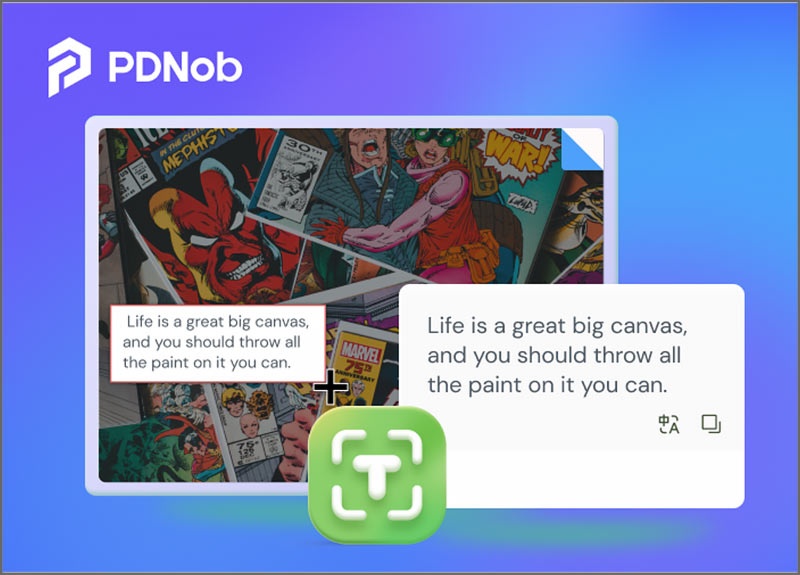
How to Use PDNob Image Translator APP
- After downloading and installing the software on your Windows computer, launch it. You can see three functions on the interface, choose one of them to fulfill your screenshot translation needs.
- The text in the screenshot will be recognized automatically and then you can select a language you want to translate.
- Not a while, the screenshot is translated while preserving its original format.
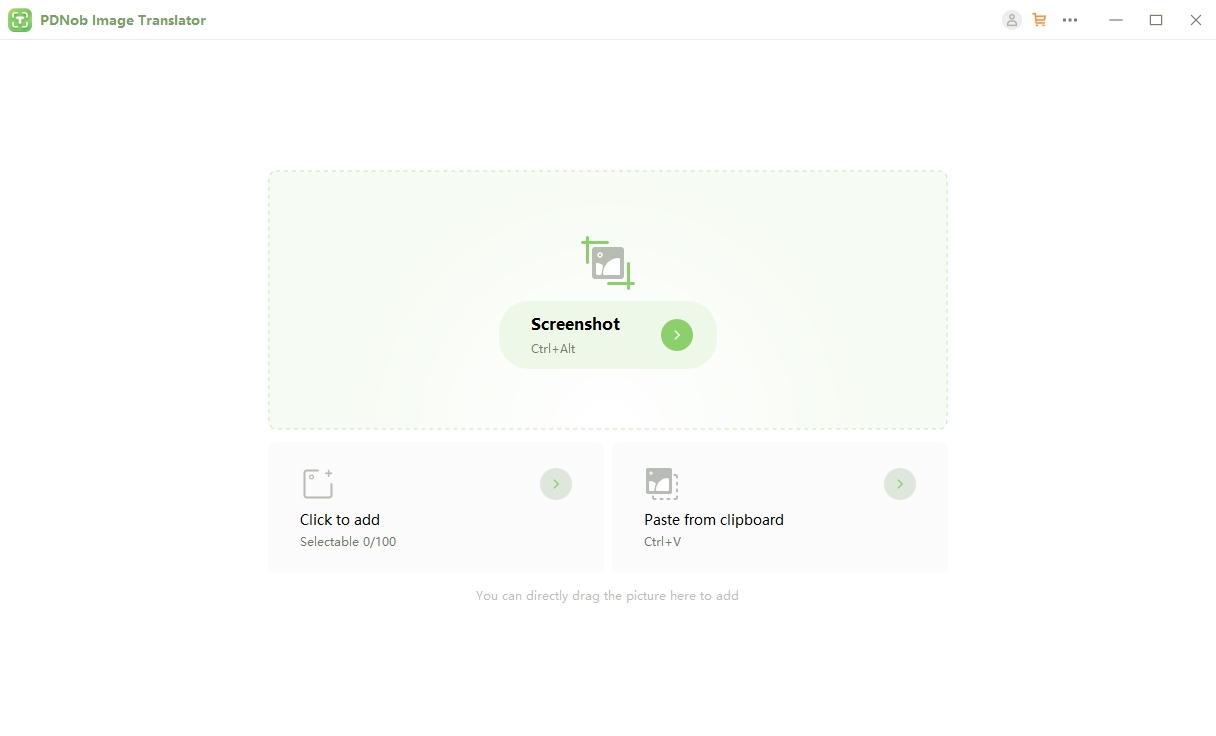
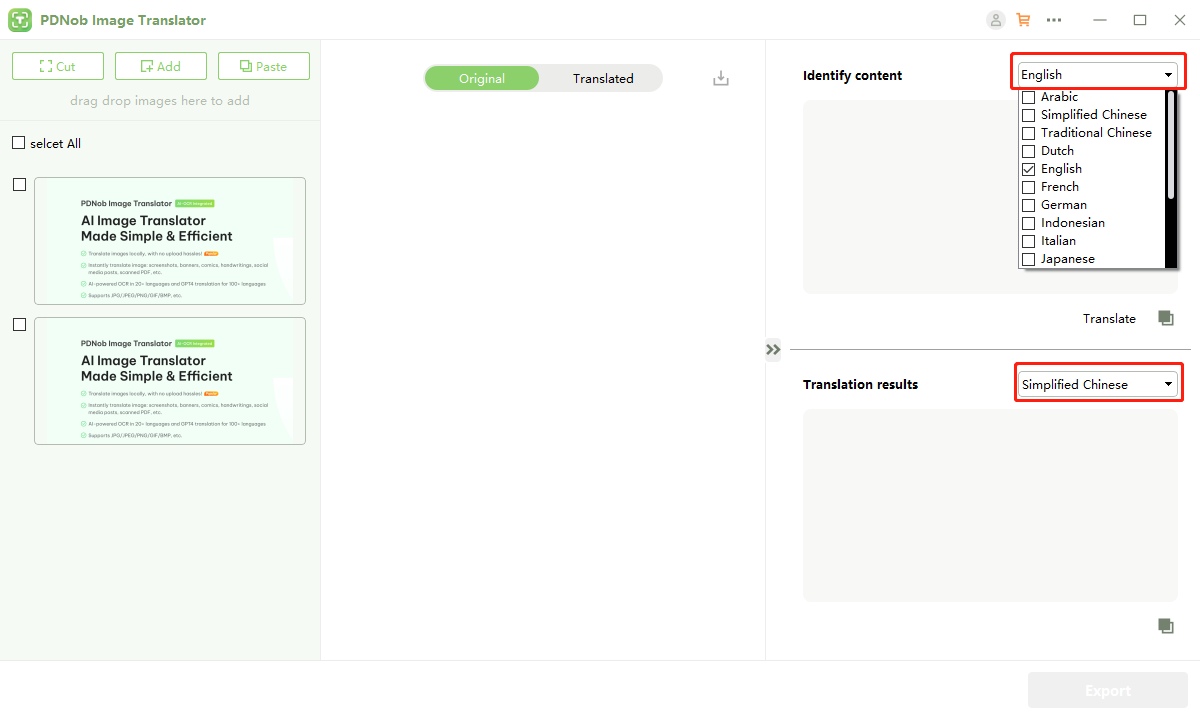
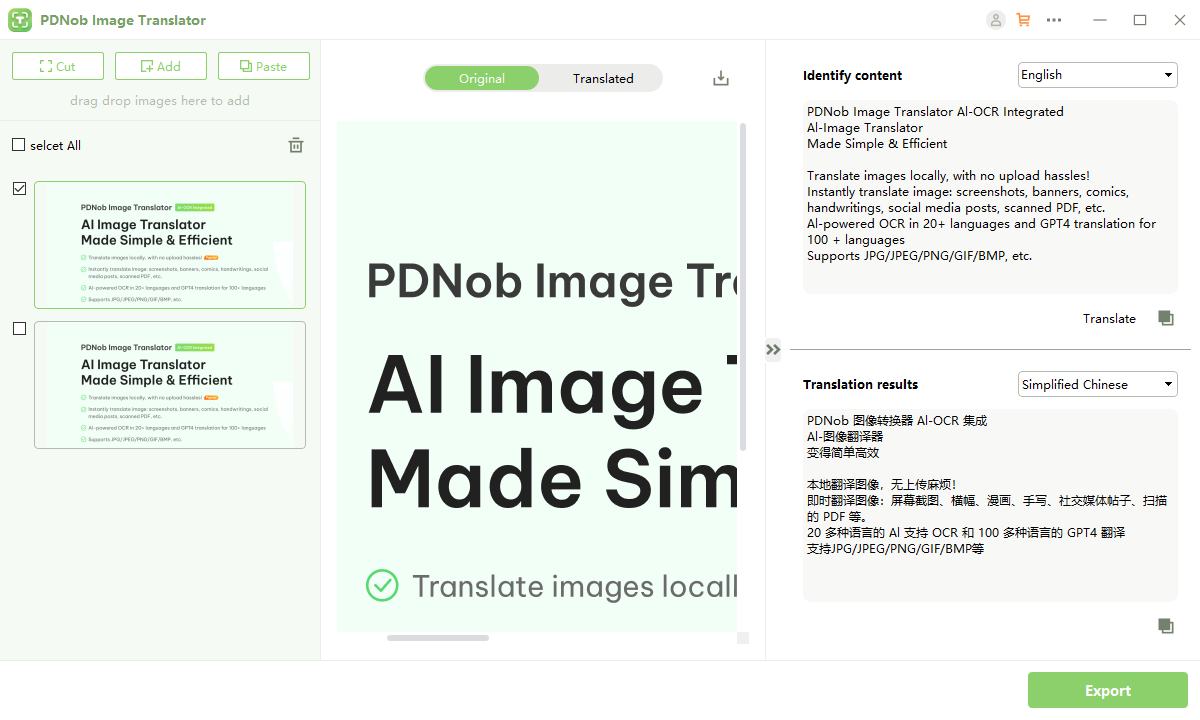
Pros:
- It recovers data for iOS devices.
- It helps you transfer data from one device to the other.
- It recovers data with iTunes and iCloud backup.
Cons:
- After 10 free trials per day, a paid plan is required.
2. Microsoft Translator (Mobile App)
Microsoft Translator is a reliable mobile app for translating images, text, and speech. Available on iOS and Android, it offers translate screenshot online translator in real-time, making it a great tool for travelers and professionals who need quick, accurate translations on the go.
Key Features:
It supports over 70 languages and can translate text from screenshots and camera images instantly. The app works offline, offers real-time conversations, and integrates with Microsoft Office for enhanced productivity.

Pros:
- Offline support
- Real-time conversation mode
- Integrates with Microsoft apps.
Cons:
- OCR accuracy varies with complex fonts
- Fewer languages than competitors.
3. Google Translate (Mobile App & Web)
Google Translate is a popular and versatile screenshot translation tool available on web and mobile platforms. Known for its simplicity and speed, it allows users to translate text from screenshots, images, and live camera feeds in real-time. Ideal for casual users and travelers.
Key Features:
Supports over 130 languages and offers instant OCR translation. The app allows offline translations, handwriting input, and real-time conversation mode. The "Tap to Translate" feature makes it easy to use across other apps.

Pros:
- Extensive language support
- Free, quick and easy to use.
Cons:
- OCR struggles with complex formatting
- Accuracy issues for gibberish content.
4. Yandex Translate (Web & Mobile)
Yandex Translate is a robust tool by Russia’s leading search engine. Available as a web and mobile app, it offers AI-powered translations for images, text, and websites. It’s particularly strong in Eastern European and Asian languages, making it a useful tool for diverse users.

Key Features:
Supports over 90 languages and offers image translation using OCR. The app allows voice input and offline translation. The simple interface and fast translation speed make it convenient for quick tasks.
Pros:
- Strong support for Russian and regional languages
- Free to use
- Accurate translations.
Cons:
- Limited offline features
- Occasional lag in translation speed.
5. Easy Screen OCR (Windows & Mac)
Easy Screen OCR is a simple yet effective tool for extracting and translating text from images on Windows and Mac. Designed for ease of use, it supports multiple languages and provides high-quality OCR results for quick, everyday tasks.
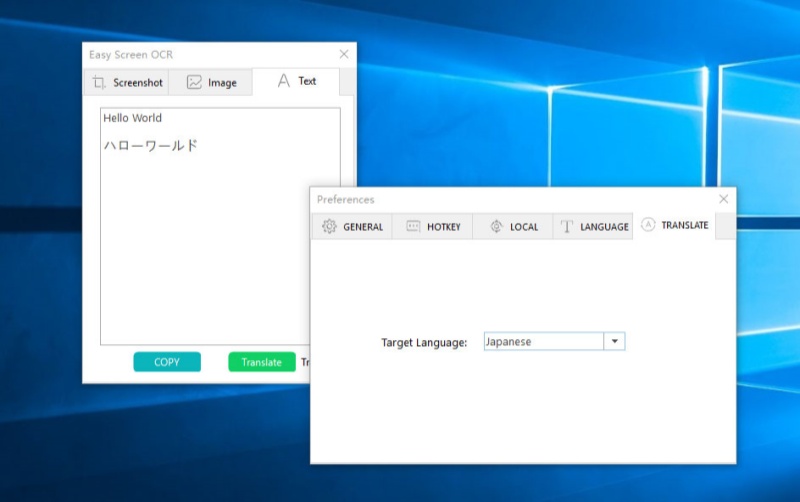
Key Features:
The app supports over 100 languages and offers a clean interface. It lets users capture a screenshot, extract text, and translate it instantly. Cloud-based OCR ensures accuracy and speed while minimizing CPU load.
Pros:
- Easy-to-use interface
- Cloud-based OCR
- Multilingual support.
Cons:
- Requires an internet connection
- Limited features compared to advanced tools.
Bonus Tips: How to Use Screenshot Translate Extension on Chrome
Chrome to capture and translate screenshot online from web pages.
- Visit the Chrome Web Store and search for Screenshot Translator or Auto Screenshot Translator. Add the extension to chrome.
- Right-click on the extension icon and select Options or Settings.
- Choose your target language for translation and other preferences like hotkeys or screenshot behavior.
- Click the extension icon or use the assigned hotkey to activate the screenshot mode.
- Select the area of the webpage containing the text you want to translate
- Once the screenshot is captured, the extension will automatically extract the text using OCR (Optical Character Recognition) and display the translation in your chosen language.
Conclusion
AI screen translator apps offer a seamless solution for decoding text from images, web pages, and documents with astonishing accuracy. Whether you're using a feature-rich desktop tool like PDNob Free AI Image Translator or an everyday mobile solution like Google Translate, these tools are designed to simplify communication and understanding.
Speak Your Mind
Leave a Comment
Create your review for Tenorshare articles
 PDNob Image Translator
PDNob Image Translator
Instantly translate various types of images to text.






