How to Translate PNG Files in Simple Steps
PNG (Portable Network Graphics) files are one of the most commonly used image formats due to their high quality and lossless compression. However, translating text embedded in PNG images can be a tricky task. With globalization and the increasing need for communication across borders, PNG translate to English has become crucial for many industries. This guide will show you how to effectively translate PNG files using two popular tools: PDNob AI Image Translator and Google Translate.
Part 1: Steps to Translate PNG
PDNob AI Image Translator is a powerful and specialized tool designed to streamline the process of translating PNG images. By leveraging advanced Optical Character Recognition (OCR) technology, it efficiently extracts text from images, even when the text is embedded in complex graphics. Once the text is extracted, the tool seamlessly translates it into your desired language, providing an accurate and hassle-free translation. Here’s how to use PDNob Free AI Image Translator for your PNG files.
- Download and Install
- Open the PNG File and Use the OCR Feature
- Click the "Click to add" button in PDNob Image Translator and select the PNG file you want to translate.
- The software will automatically recognize any text within the image using its built-in OCR feature. This is where the tool extracts the text, even if it's embedded within the design of the PNG.
- Choose the Language for Translation and Preview Results
- After the text extraction, you’ll be prompted to select the target language for translation. PDNob Image Translator supports various languages, ensuring that you can translate your PNG images into almost any language.
- The translated text will appear in the preview section. You can compare it to the original text to ensure that the translation is accurate and correct.
- Save or Export the Translated Image
- Once satisfied with the translation, click on the "Save" or "Export" button. This allows you to save the translate PNG to English image in the same PNG format or another format of your choice.
- You can also adjust settings like font style, size, and positioning to make the translation appear seamless with the rest of the image design.
Download the PDNob Image Translator from the official website and install it on your computer (available for both Windows and Mac).
After installation, launch the application. You will be greeted with a simple, user-friendly interface that guides you through the translation process.
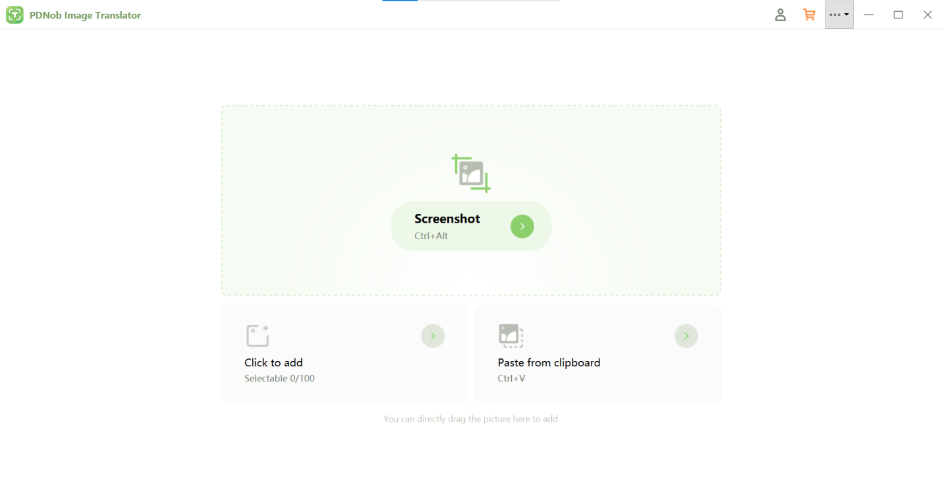
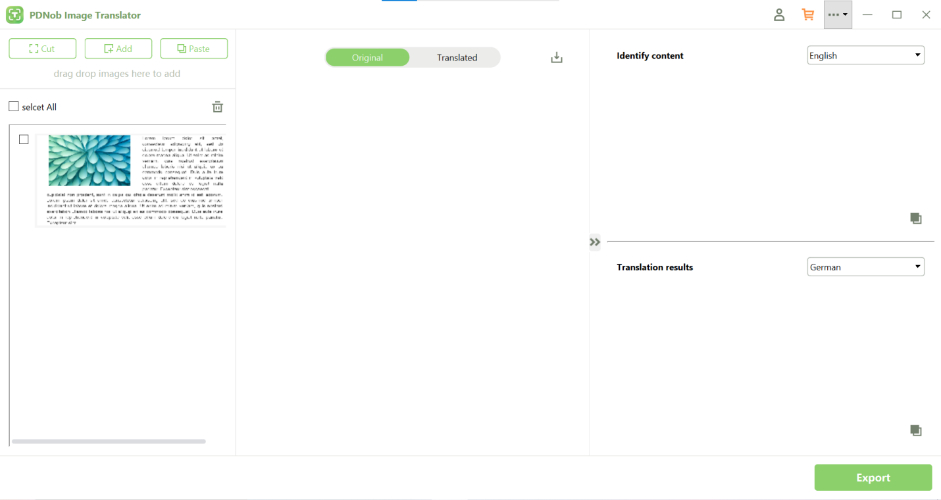
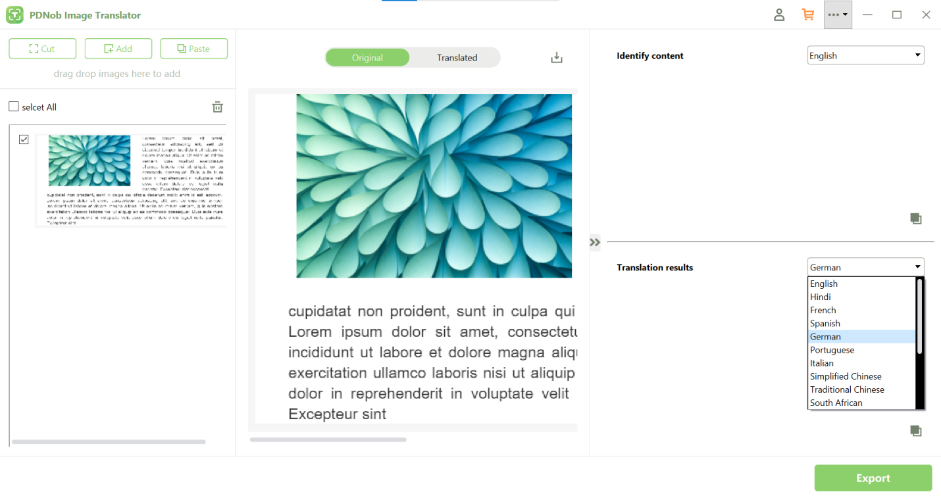
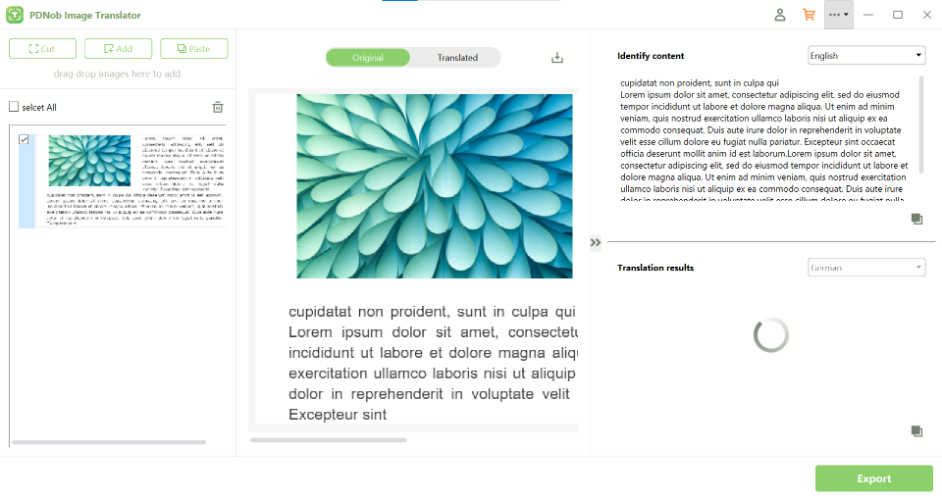
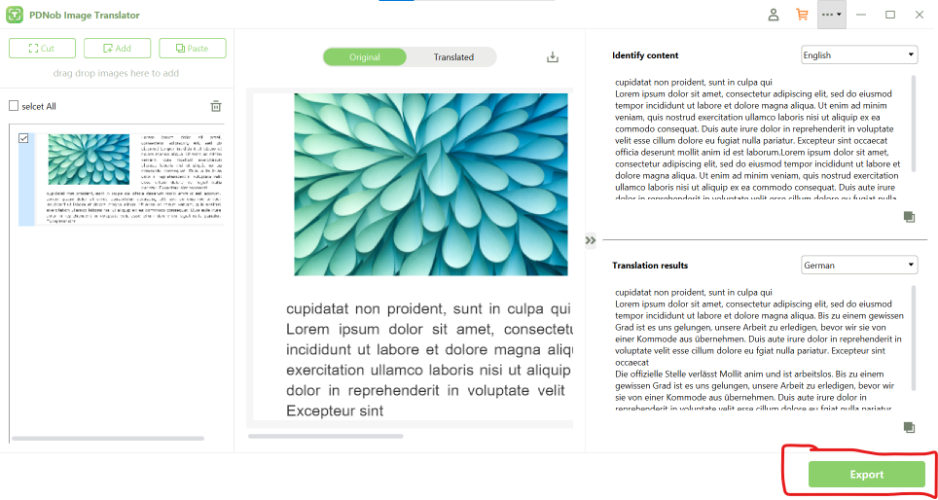
Additional FeaturesofPDNob Image Translator:
- Batch Processing: Translate multiple PNG files simultaneously, saving time for businesses or users with large volumes of images.
- Advanced OCR Technology: Accurately extracts text from complex images, even with unusual fonts or backgrounds.
- Language Selection Flexibility: Supports a wide range of languages, making it suitable for translating images into various regional languages.
- High-Quality Image Preservation: Ensures that the quality of the original image is maintained during the translation process.
- Text Repositioning: Allows you to adjust the translated text’s font, size, and positioning to seamlessly integrate with the original image.
This step-by-step process with PDNob Image Translator offers a professional, efficient solution for translating PNG images, especially when dealing with complex designs.
Part2: Google Translate Bahasa PNG
Google Translate is another useful tool for Google translates Bahasa PNG, particularly when translating text into Bahasa or other languages. While Google Translate isn't designed specifically for image translation, it still provides a useful method for translating text within PNG files. Here’s how to use Google Translate for this purpose:
- Upload PNG to Google Translate
- Go to the Google Translate website or app. Select the "Camera" or "Image Upload" option.
- Upload the PNG image from your computer. Google Translate will attempt to detect and extract the text from the image.
- Extract the Text and Translate It
- After Google Translate extracts the text from your PNG, you’ll see the original text along with the translated version in your desired language.
- Copy the translated text and make note of it for use in the next step.
- Edit and Save the Translated PNG
- Using an image editor like Photoshop or an online tool, open the original PNG and replace the original text with the translated text. Make sure to match the font, size, and position as closely as possible.
- Save your newly translated PNG image.
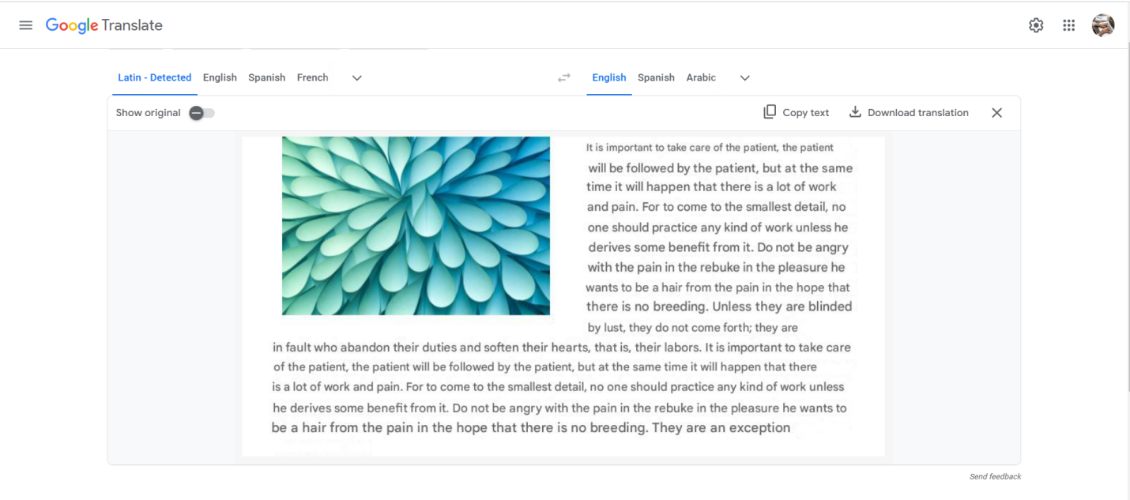
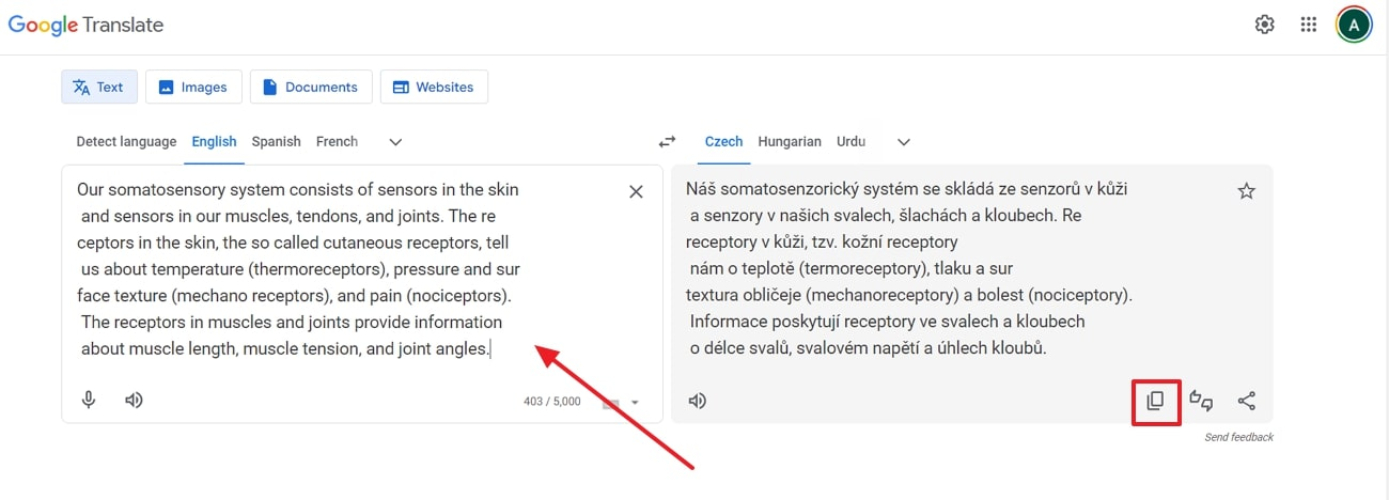
LimitationsofGoogle Translatefor translating PNG files:
- Manual Text Input: Requires users to manually copy and paste the translated text back into the image, which can be time-consuming.
- Image Quality Concerns: Image resolution or low-quality images can affect the accuracy of text extraction, leading to incorrect translations.
- Limited Editing Capabilities: Lacks built-in image editing tools to adjust text positioning, font, or size within the PNG to English translation image.
- No Support for Complex Graphics: Struggles with images containing intricate designs, logos, or unusual fonts, potentially leading to incomplete or inaccurate translations.
- Formatting Issues: When translating images with embedded text, maintaining the original image’s layout, formatting, and style can be challenging.
Part3: FAQs and Conclusion
1.What is PNG Image Translation?
PNG stands for Portable Network Graphics, a format commonly used for images on the web, including graphics, screenshots, and other designs. Unlike JPEGs, PNG images support transparent backgrounds, which make them ideal for logos, diagrams, and other images with text. However, because text in PNG files is part of the image itself, it's not automatically extractable like text from documents. This makes translating PNG images a bit more challenging.
2.What isOCR Technology
Here’s where Optical Character Recognition (OCR) comes in. OCR technology allows software to "read" the text in an image and convert it into editable, extractable data. OCR is essential when translating PNG images because it helps convert the embedded text into a translatable format. Once OCR has extracted the text, the translation can happen smoothly. With businesses expanding globally and increasing demands for cross-language communication in marketing, education, and personal use, translating PNG images has become more important than ever.
3.Why Translate PNG Images?
There are several reasons why translating PNG files is essential in today’s digital landscape.
- Expanding Global Reach: Businesses and content creators with an international audience need to ensure that their graphics and marketing materials are accessible in different languages. Translating PNG files allows you to reach a broader audience by ensuring your content is understood in various regions.
- Making Social Media Content Accessible: Social media platforms thrive on visuals, and these often include text in the form of memes, ads, or posts. Translating this text enables global audiences to interact with and understand content, helping brands expand their reach.
- Overcoming Language Barriers in Education and Professional Settings: Educational institutions and professional organizations often use PNG images in presentations, infographics, or tutorials. Translating these images ensures that non-native speakers can benefit from the content, promoting inclusivity and accessibility.
Translating PNG files enables you to break down language barriers and expand your influence, whether you’re a business, educator, or content creator.
4.What’s the Usage of PNG Translation
Translating PNG files opens up numerous possibilities, especially for businesses and content creators. Some of the most common uses include:
- Localizing Graphics for Different Regions or Markets: Businesses that operate internationally can translate their PNG files to ensure their graphics and ads resonate with customers in different regions.
- Enabling Non-English Speakers to Understand Memes, Ads, or Educational Content: Memes, infographics, and educational visuals often contain text that can be difficult for non-English speakers to understand. Translating these helps ensure that your content is accessible to a global audience.
- Improving Accessibility in Graphic Design and Digital Marketing: Translating images used in digital marketing materials, brochures, or websites helps make your content more inclusive and accessible to diverse audiences.
4.Conclusion
In conclusion, both PDNob AI Image Translator and Google Translate offer valuable tools for translating PNG files. PDNob Image Translator excels in handling complex images with embedded text, offering a professional and seamless experience, especially for frequent users or businesses.
On the other hand, Google Translate, while convenient and free, has its limitations. It requires manual intervention and may not always be perfect with OCR extraction, especially in images with poor quality or intricate designs. For professional or frequent translation needs, PDNob Image Translator is the ideal choice, while Google Translate may suffice for occasional use.
Speak Your Mind
Leave a Comment
Create your review for Tenorshare articles
 PDNob Image Translator
PDNob Image Translator
Instantly translate various types of images to text.








