Quick Fix: Can't Download iOS 15 Over-The-Air (OTA) on iPhone & iPad
The iOS 15 is here, and many iPhone/iPad users find they don’t see the download link in Software Update or iPhone get bricked during iOS 14 Beta download or installation. In this article we are going to troubleshoot iOS 15 Beta or public beta won’t download or install on iPad & iPhone.
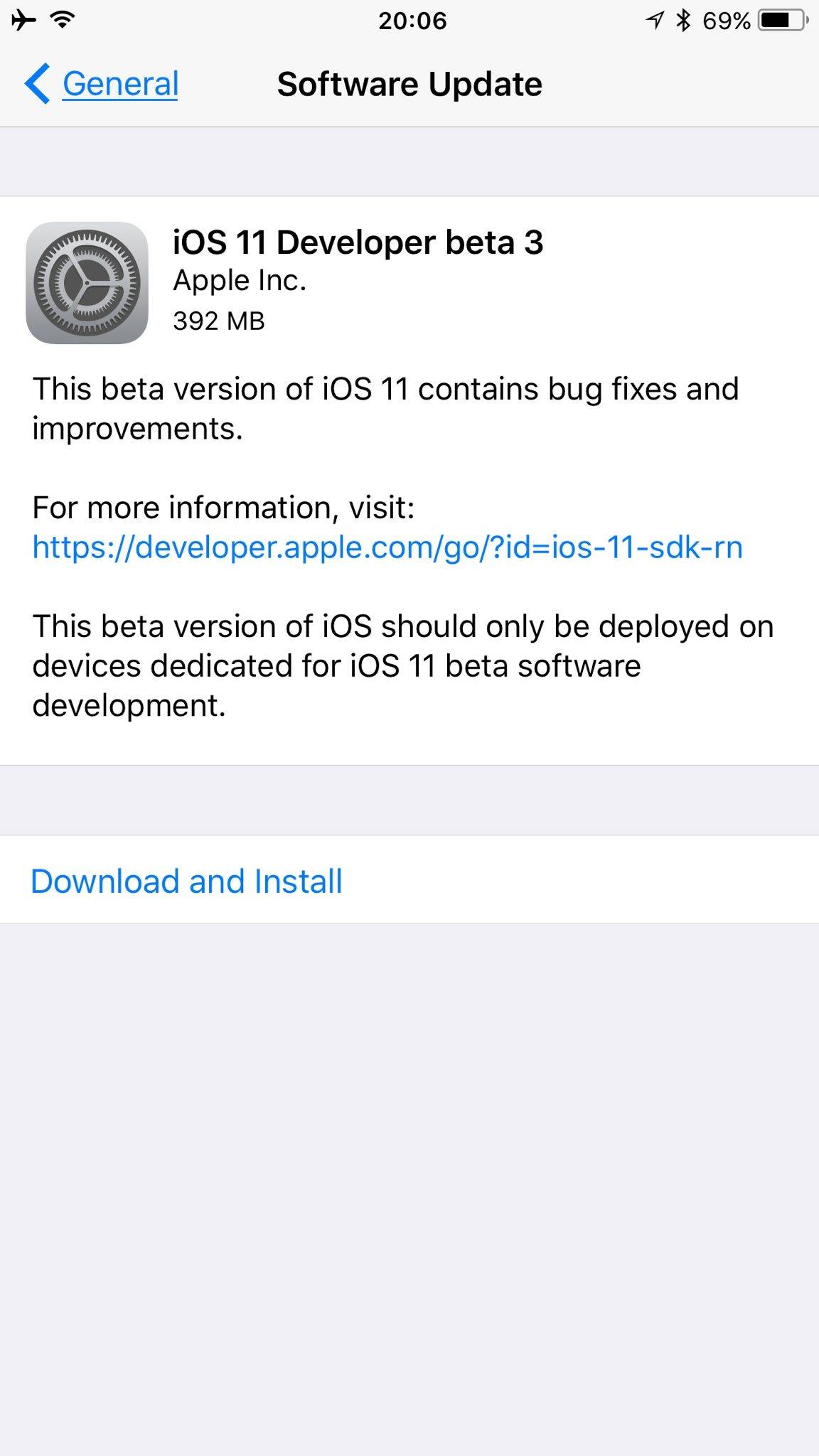
Tip: If iOS 12 beta won't install in your iPhone/iPad, please refer to [SOLVED] iOS 12 Beta Won't Install Error on iPhone/iPad
Check Your iDevice Compatibility
Apple has ended support for 32-bit iOS app, which means you need an iPhone 5s or newer, iPad Air, iPad Mini 2 or newer, iPad Pro or iPad (9.7-inch) in order to install iOS 15 Beta 8/7/6/5/4/3/2/1, public beta 2/1, beta 2/1.
Fix iOS 15 Beta 8 Won’t Download or Install on iPhone and iPad
To deploy iOS 15 Beta over the air on iPhone:
- Make sure you have a strong Wi-Fi connection on your iDevice.
- Leave enough space for the new beta download. (Check guide to reclaim more storage on iPhone.)
- Your device is at least 50% charged and connected to power source.
At times, you can’t download new iOS 15 Beta due to Apple’s server is overloaded. Wait for a while and try later. In most cases, you need to delete the beta profile and re-download it.
Step 1. Open Settings app on your iOS device, and tap on General.
Step 2. Scroll down and tap on Profile.
Step 3. Tap on iOS Beta Software Profile
Step 4. Tap on Remove Profile option.
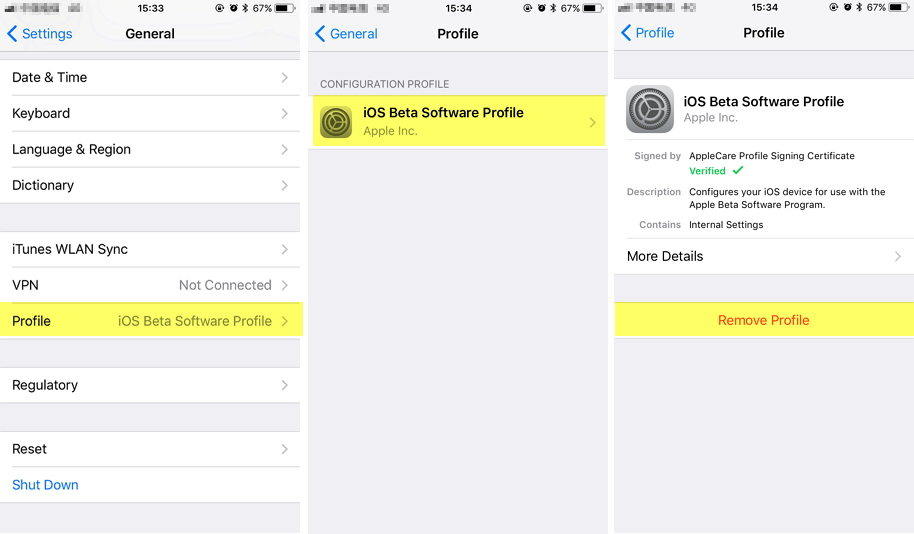
After you remove the iOS 15 Beta profile successfully, please restart your iDevice. Now you can go ahead and download the iOS beta software profile again.
Good news that you can install iOS 15 without a developer account and without a computer. You can download iOS beta profile from Apple Beta software program.
Instead, you can copy the link below to Safari on your iPhone/iPad and the beta profile appears ready for installation.
https://www.tenorshare.com/downloads/service/iOS11beta.mobileconfig
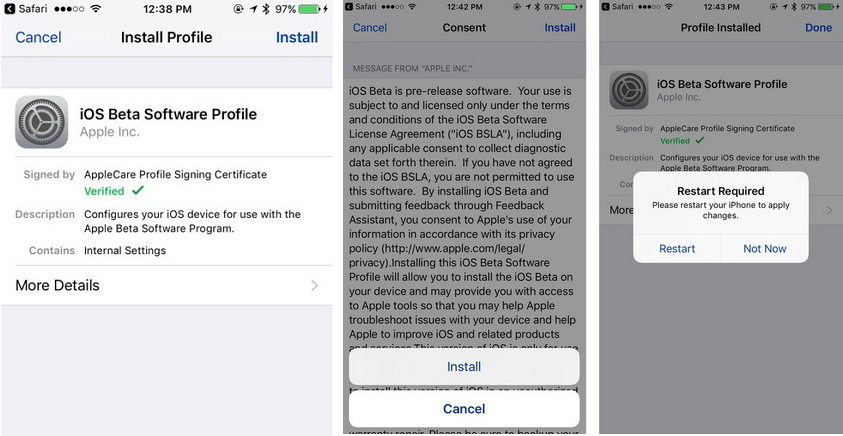
iOS 14 includes a number of bug fixes and improvements, such as Dropbox and "OSX Server" in Files App now turned on, the ability to close apps by swiping up on the iPad, etc. In the meanwhile, a list of new bugs is found in the new beta version. Therefore, iOS 15, like earlier iOS 15 Betas, should only be installed on secondary device, but not primary device. If you’ve had enough with the unstable beta version, you can always downgrade it to iOS 10.3 by using Tenorshare ReiBoot, a powerful tool to downgrade iOS 11 without stuck.


Speak Your Mind
Leave a Comment
Create your review for Tenorshare articles





