Save SHSH2 Blobs Before iOS 17 Update For Future Downgrading/Jailbreak
Evert time Apple released a new version of iOS system, the old one will stops signing the firmware. Now, iOS 17 is coming and have released to iOS 16, if you are interested in future jailbreak, or want to upgrade your iOS device to the old version from a lower firmware, or to downgrade to it from iOS 17, don't miss to save SHSH2 blobs for iOS 17 update!
- Part 1: What is SHSH2 Blobs?
- Part 2: What Can SHSH2 Blobs Do?
- Part 3: How to Save SHSH2 Blobs Before iOS 17 Update?
Part 1: What is SHSH2 Blobs?
SHSH2 blob can also regard to SHSH blob, which is a term for a small piece of data that is part of Apple's digital signature protocol for iOS restores and updates, designed to control the iOS versions that users can install on their iOS devices including iPhone, iPad, iPod.
It generally only allowing the newest iOS version to be installable. Developers interested in iOS jailbreaking have made tools for working around this signature system in order to install jailbreakable older iOS versions that are no longer being signed by Apple.
Part 2: What Can SHSH2 Blobs Do?
When Apple released new version of iOS system, the old one will stop signing in a short time. For example, if Apple released official version of iOS 17, then iOS 16 will stop signing, and Apple will not offer SHSH of iOS 16 for users to update or restore.
Part 3: How to Save SHSH2 Blobs Before iOS 17/16 Update?
If you have got used to use iOS 16, then save SHSH2 blobs for iOS 16 can be significant. In the following content, you can learn how to save SHSH blobs for iPhone 7/7 Plus/SE/6s/6/5s/5.
Step 1: Connect your iOS device with iTunes, and choose your device from the top left button on the main menu of iTunes, and you will see the interface below.
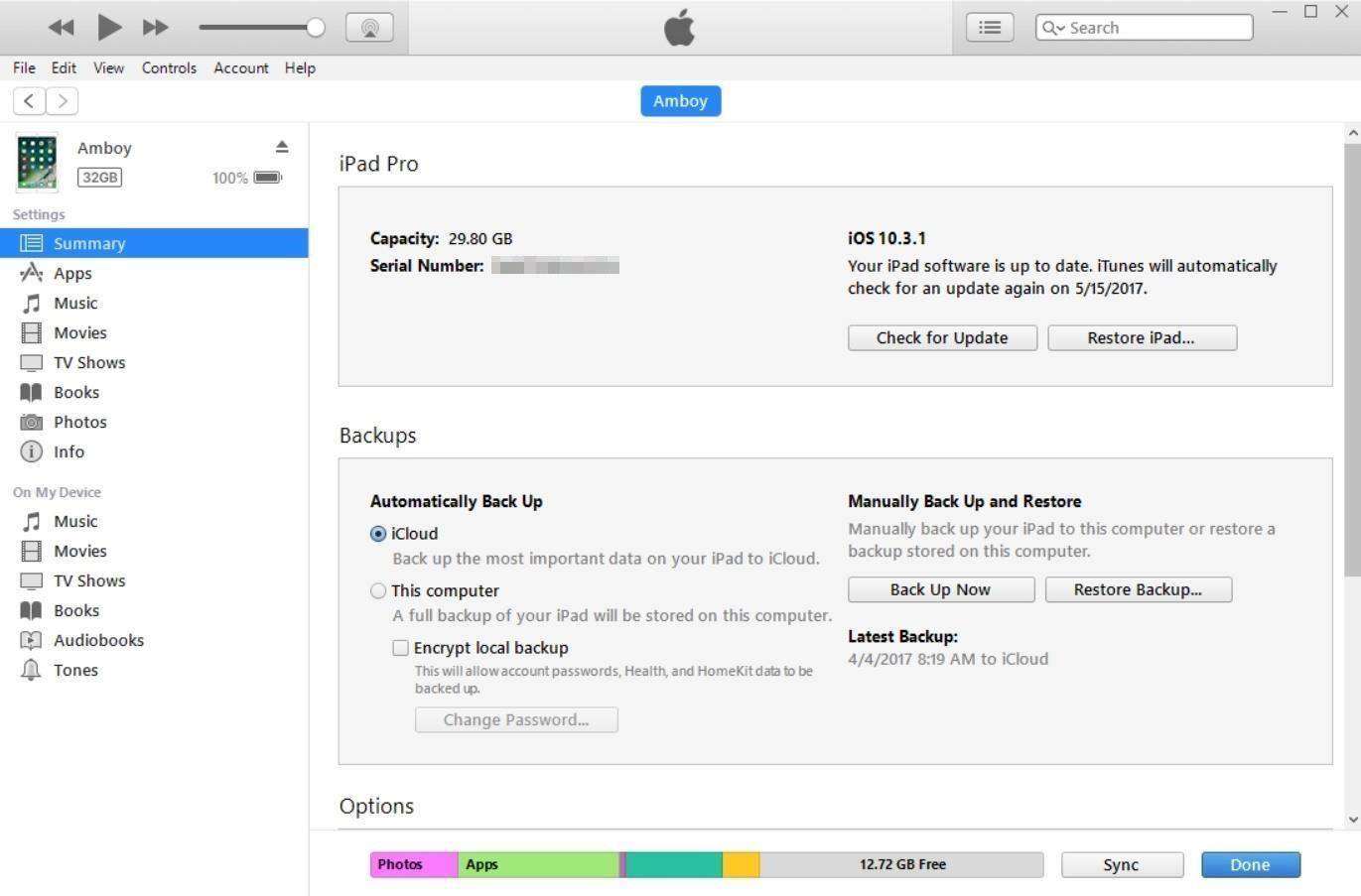
Step 2: In summary box, you will see there are some information about your iOS device, right click ECID of your iPhone/iPad/iPod. If you cannot find ECID but only Serial Number, you can get the ECID by clicking Serial Number, then copy it.

Step 3: After you've sorted your ECID out, you'll need to find your device's Model Identifier. Also click ECID or Serial Number and you can get it.

Step 4: Then refer to : TSS Saver - SHSH2 Blob Saver and input your ECID and Identifier to the blank.
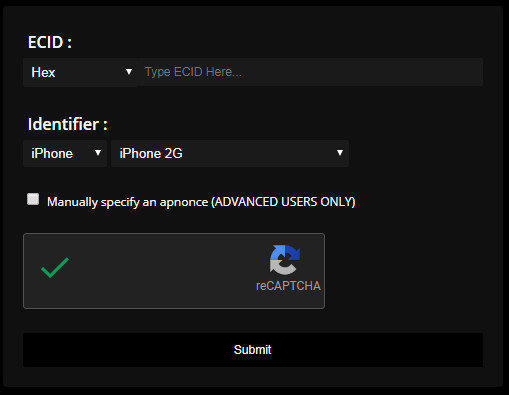
Step 5: This website will save your SHSH2 blobs and give you a link. you can save it to further use.
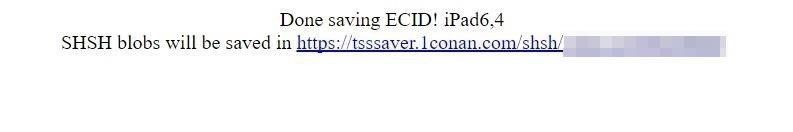
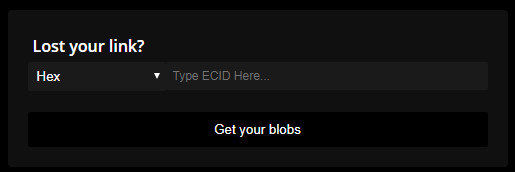
That's all about how to save/download SHSH blobs for iOS 15, now you can prepare for the coming iOS 16. and get opportunity for downgrade and restore to the old version. Besides, if you have trouble in stuck during updating, downgrading or jailbreaking, you may have a try by using Tenorshare ReiBoot, a freeware professional in fix all kinds of iOS stuck issues, it really worth to download.


Speak Your Mind
Leave a Comment
Create your review for Tenorshare articles





