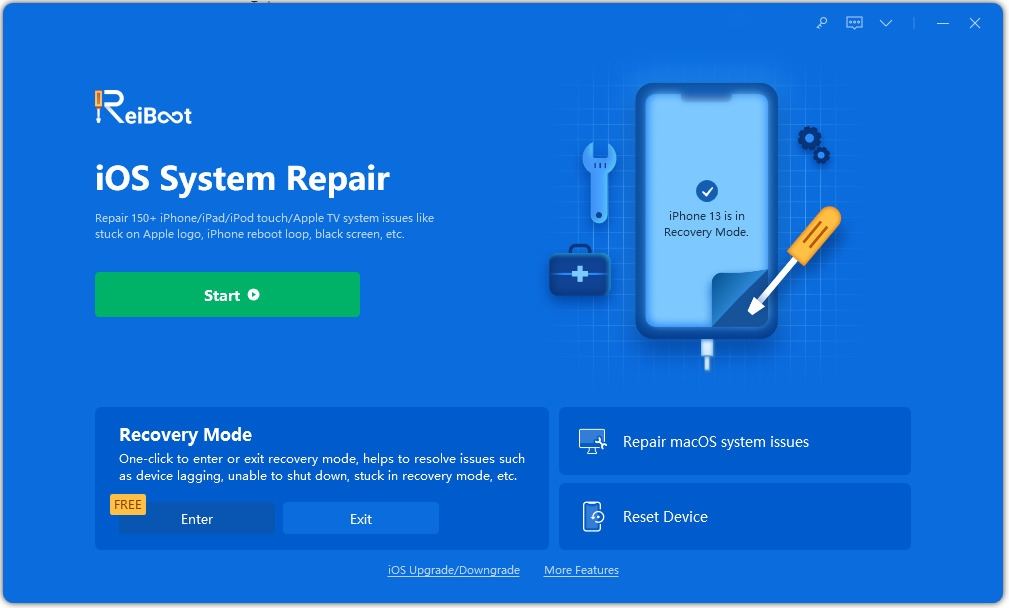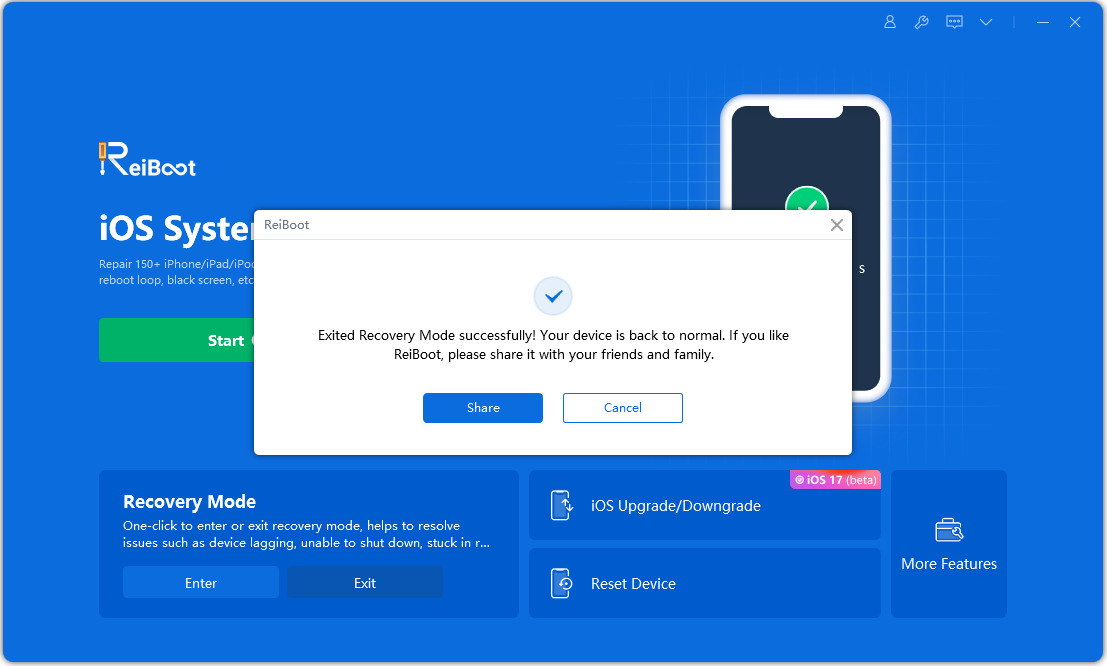[Updated] How to Get iPhone Out of Recovery Mode in iOS16/15
Apple finally unveils the iOS 16 at WWDC 2022 with remarkable new features. While enjoy the new iOS, some long-standing iOS problem such as recovery mode still exist. If you update iPhone to the latest iOS 16 or iOS 15 and get stuck in recovery mode or iOS 16/15 downgrade stuck on recovery mode, here are 3 easy ways for you to either get iPhone out of recovery mode without iTunes or without a computer.
- Method 1. One Click to Get out of iOS 16/15 Recovery Mode Free
- Method 2. Force Restart iPhone to Exit iOS 16/15 Recovery Mode
- Method 3. Repair/Downgrade iOS 16/15 to Fix iPhone Stuck in Recovery Mode
Method 1. One Click to Get out of iOS 16/15 Recovery Mode Free
How do I get my iPhone out of recovery mode without iTunes? Here we recommend Tenorshare ReiBoot, which is famous for its free feature to get iPhone out of recovery mode with only 1 click, no need to use iTunes restore, no data loss.
- Download and install ReiBoot on a computer. Run it and connect your iPhone to that computer with an USB cable.
- Click “Enter/Exit Recovery Mode” on the main interface.
ReiBoot will detect your iPhone in recovery mode automatically. And just click 'One Click to Exit Recovery Mode'.

Within one minute, your iOS device will reboot and get out of recovery mode.

Video Guide on How to Get iPhone Out of Recovery Mode in iOS 15
Method 2. Force Restart iPhone to Exit iOS 15 Recovery Mode
How do I get my iPhone out of recovery mode without a computer? Another easy to get iPhone out of restore mode is force restart. A force restart can fix many small iOS glitches and any way it worth to try whether it can exit iOS 16/15 recovery mode on iPhone.
- iPhone 8/X/XS/11: Press and quickly release Volume Up, press and quickly release Volume Down. Press and hold the Side button until the device restarts.
- iPhone 7/7 Plus: Press and hold the volume down button and the Sleep button until Apple logo appears and iPhone restarts.
iPhone 6s and earlier: Press and hold the Sleep button and the Home button until Apple logo appears and iPhone restarts.

Method 3. Repair/Downgrade iOS 15 to Fix iPhone Stuck in Recovery Mode
In some cases, the iOS get corrupted and your iPhone get stuck in recovery mode/restore mode and won’t restore or restart. Don’t worry; Tenorshare ReiBoot offers you the professional solution to fix iPhone stuck in recovery mode by repairing or downgrading iOS 15. Again, no need iTunes restore, no data loss at all.
- Download and install Tenorshare ReiBoot on a computer. Launch it and connect your iPhone.
Once it detected your iPhone, click “Start” from the main interface.

Click "Standard Repair" on the next screen to proceed.

Click "Download" to start downloading iOS firmware package. If you download the iOS 13 firmware package, you will downgrade iPhone from iOS 15 beta to iOS 13.

Once it downloaded, click “Start Standard Repair” to get iPhone out of restore mode. It will take about 10 minutes to finish.

Summary
How to get an iPhone out of recovery mode in iOS 16/15? I believe you get the right answer here. If you want an all-in-one way to enter iOS 16/15 recovery mode, get iPhone out of recovery and fix iPhone stuck in recovery mode after iOS 16/15 update, Tenorshare ReiBoot is highly recommended to you. Get the free trial and try it now!
FAQS on iOS 15 Recovery Mode
1. What is iOS 15 recovery mode?
iOS 15 Recovery Mode is a facility on iPhone, which allows you to restore a damaged iOS. When you see the image of an USB cable and computer icon show on the screen, your iPhone is in recovery mode.
2. How do I put iPhone to recovery mode in iOS 15?
You can 1 click to put iPhone to recovery mode in iOS 15 using a free software – Tenorshare ReiBoot or use the manual way. Take iPhone 11 for example: Press and quickly release Volume Up, press and quickly release Volume Down. Press and hold the Side button until iPhone enter recovery mode.
3. How long does it take to restore an iPhone in recovery mode?
It usually takes 15 minutes to restore an iPhone in recovery mode using iTunes. If you take more than 1 hour or iPhone won’t restore in recovery mode with iTunes, use Tenorshare ReiBoot instead. It will take about 10 minutes to restore an iPhone in recovery mode.
Speak Your Mind
Leave a Comment
Create your review for Tenorshare articles