Figure Out 'Unable to Install Update An Error Occurred Installing iOS 17/15.5'
Why there is an error occurring while I am downloading the iOS 15.5 ?"
-- From discussions.apple.com

iOS 17/15.5 is a wonderful update with improvements designed to make your experience on iPad and iPhone better and quicker. However, some users encountered an error message stating "an error occurred installing iOS 17/15.5" while updating to the latest iOS version. How can you resolve this issue? No worries, go with this guide to learn for resolving iPhone unable to install iOS 15.5 update issue.
- Part 1: Reinstall the Update to Fix An Error Occurred Installing iOS 17/15.5
- Part 2: Restart iPhone to Fix An Error Occurred Installing iOS 17/15.5
- Part 3: Reset Network Settings to Fix An Error Occurred Installing iOS 17/15.5
- Part 4: Check iPhone Storage to Fix Unable to Install iOS 17/15.5
- Part 5: Update with iTunes to Fix Unable to Install iOS 17/15.5
- Part 6: Fix Unable to Install iOS 17/15.5 with ReiBoot
Part 1: Reinstall the Update to Fix An Error Occurred Installing iOS 17/15.5
The very first yet simplest technique to quickly fix the "unable to install iOS 17/15.5" issue is by reinstalling the update. In order to do this, simply tap on Retry when facing the issue like the picture above shows.
If it fails again, then choose Remind Me later, and go back to Settings > General > Software update. Simply click on it and install again. In this way, you might be able to obtain the new version after re-downloading it.
Part 2: Restart iPhone to Fix An Error Occurred Installing iOS 17/15.5
Whenever you meet some problems while using iPhone, restart it is an easy way to fix it. If you get the message "unable to install iOS 17/15.5", don't be anxious and try to restart your iPhone first.
- Press and release the Volume up button.
- Then press and release the Volume down button.
Press and hold the power button until you see the Apple logo.

This will resolve the Update problem that occurs while installing iOS 17/15.5.
Part 3: Reset Network Settings to Fix An Error Occurred Installing iOS 17/15.5
Installing iOS 17/15.5 needs a stable network connection, so it is recommeneded to connect your iPhone to a a good wifi network. Even if your wifi connection is effectively functioning, you may still receive the message "unable to install update an error occurred installing iOS 17/15.5". In this case, you can reset the network settings.
- Go to Settings > General > Transfer or Reset iPhone > Reset.
Then tap on Reset Netowrk Settings and wait for it to finish.

Part 4: Check iPhone Storage to Fix Unable to Install iOS 17/15.5
While updating latest software, it needs like 5GB avaiable space. When your iPhone is unable to update iOS 17/15.5, check to see if there is adequate storage space to get the update.
It's quite easy to assess iPhone storage. All you need to do is navigate to Settings > General, go to the iPhone storage section. You can check which app takes too much data, choose to clean or uninstall it to free up enough storage.
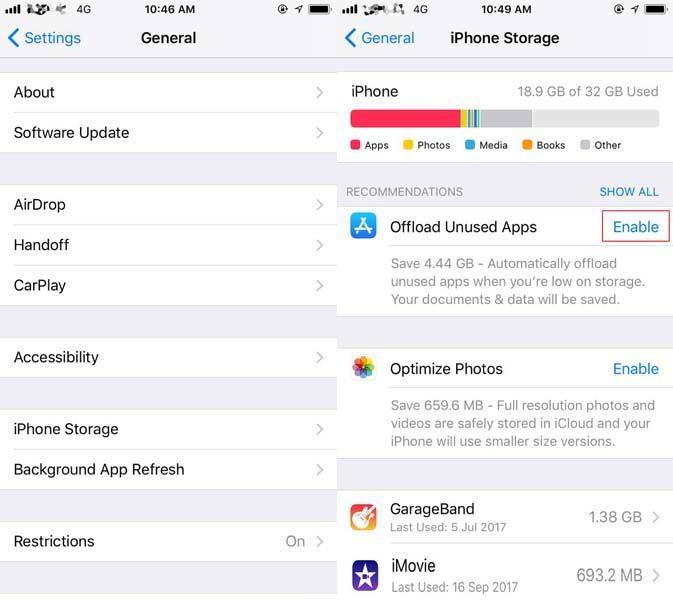
While installing iOS 17/15.5, many people also meet the iPhone storage almost full problem. Don't worry, it is also possible to fix it.
Part 5: Update with iTunes to Fix Unable to Install iOS 17/15.5
Are you still unable to install iOS 17/15.5? Facing the same error stating "unable to install update an error occurred installing iOS 17/15.5"? We have a method for you to obtain iOS 15.5 on your iPhone. The alternative is by using iTunes. Follow the complete process discussed below and install iOS 17/15.5 on iPhone:
- Open iTunes on your computer and connect iPhone to it.
Click on the iPhone icon. Go to General/Summary and locate at Check for Update.

- Then you will see the pop-up window to ask for install the new iPhone software version 15. Click on Downalod and Update.
- Wait for it to finishing updating to iOS 17/15.5.
Part 6: Fix Unable to Install iOS 17/15.5 with ReiBoot
Have you tried all the above methods and still getting an error like "unable to install update an error occurred installing iOS 17/15.5"? Why not to try ReiBoot? It is a specialized iOS system recovery program, that will help repair your iPhone system within few minutes and update your iPhone to the latest iOS 15.5, in order to resolve an error occurred installing iOS 17/15.5.
- First thing first, you need to download ReiBoot and install it on your Pc or MacBook. Connect your iPhone to it with a USB cable.
Once your device has been recognized, click the “Start” option.

Pick the Standard repair option and start to repair.

Now, download the appropriate firmware package. click on Start Standard Repair to reinstall iOS.

After the download is complete, your iPhone will restart and update to iOS 17/15.5. The issue should be resolved without data loss.

Conclusion
These are several options for resolving the "an error occurred installing iOS 17/15.5" issue while updating. We have shared with you to conveniently update iOS 17/15.5 on your iPhone. Among all, the best way to fix iOS installing problems is by using Tenorshare ReiBoot. Please share this post if you found it useful. And, if you come up with a better approach, you may share it in the comments section.
- Downgrade iOS 18 to iOS 17 ;
- Fix iPhone won't restore in recovery mode, my iPhone is stuck on the Apple Logo,iPhone black screen of death, iOS downgrade stuck, iPhone update stuck, etc.
- Support all iPhone models and the latest iOS 18 and earlier.
Speak Your Mind
Leave a Comment
Create your review for Tenorshare articles

















