iOS 17/16 Allow Paste Pop Up Annoying? How to Disable
Early iOS 17 users face a bothersome permission pop-up while attempting to copy and paste text between apps. This actually comes in response by Apple as a change to the way that apps access the clipboard in iOS 16. But it feels like an unnecessary repetition that just makes people annoyed.
- Part 1: When Do You See the iOS 17/16 Allow Paste Pop Up
- Part 2: Can You Disable the iOS 17/16 Allow Paste
- Part 3: 3 Tips that May Keep iOS 17/16 Allow Paste Away
- Part 4: More FAQS on iOS 17/16 Copy and Paste
Part 1: When Do You See the iOS 17/16 Allow Paste Pop Up
Basically the issue of iOS 17/16 allow paste pop up comes up when one is trying to copy and paste some text between apps, may it be native or third-party apps. For example, when trying to copy paste text from messages to safari or from notes to safari. Even if you allow paste, this pops up will still come up when repeating the same function for the same apps.
Part 2: Can You Disable the iOS 17/16 Allow Paste
There is no option in Settings to disable this annoying pop up that keeps asking you "an app would like paste from another app". It could be considered as a bug in iOS 16. And Apple released an iOS 16.0.2 update on Sept. 23th to figure it out. This update also fixes other mostly complained Camera shaking problem on iPhone 14 Pro.
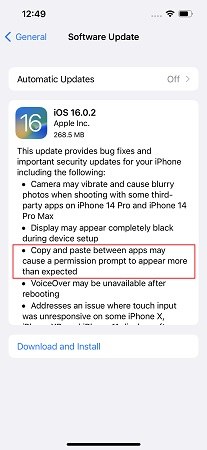
After enduring the allow paste pop up for days, iOS 16 users can finally stop seeing it. Go upgrade in Settings now.
Part 3: 3 Tips that May Keep iOS 17/16 Allow Paste Away
The iOS 16 allow paste problem has been addressed officially by software update. However, it does not mean that we do not have this problem or something like this any more. If we do, three common but practicle tips is what we can try on our part.
1. Update Software
Ok, the first logical thing to do is to look for software updates. By the time you are reading about iOS 17/16 Allow Paste pop up, an new iOS 16 small version update has been rolled out to fix it. On your iPhone, open settings and navigate to General. Then tap on software update. you will see the pending update if there is any.
2. Update Apps
The second thing is to update the apps which show you the bothersome iOS 17/16 allow paste pop up. It could be so Some apps might have a hard time adopting the new requirements of the iOS 17/16 and thus updating them might bring about a fix. It is indeed worth a try. Go to the App Store and update your apps.
3. Repair Software by ReiBoot
It does also make sense to utilize tools that would potentially fix the problems in iOS 17/16. Thus, we take a look into the third tip that is Tenorshare ReiBoot. Besides the allow paste problem, iOS 16 has been reported with other bugs and issues. ReiBoot fixes most of the bugs and thus is a vary handy tool.
Download and run ReiBoot on your computer. Click Start on the main interface to begin.

Connect your iPhone to it with a lightening cable. Then select Standard Repair which won't cause data loss.

Click the Download button to download the latest iOS firmware package.

After that, click Start Standard Repair. Once the status bar completes, the iPhone will undergo a reboot and now your iOS 17/16 problem will be fixed.


Part 4: More FAQS on iOS 17/16 Copy and Paste
Question No.1: How to Copy and Paste Edits in Photos iOS 17/16
Answer: If you have edited a photo and want to copy those edits to apply them to another photo, you can do so in iOS 17/16.
- After editing a photo, tap on the three dots in the top right corner, and from the drop down menu select Copy Edits.
Now go the photo you want to paste edits to, and tap on the three dots to choose Paste Edits from the menu.

Question No.2: How to Copy Subjects from Pictures and Paste into Apps iOS 17/16
Answer: The new feature Photo Cutout in iOS 16 removes the projects from a picture which can be moved and paste to other apps.
- Open Photos app and select a photo.
- Now in that photo, press and hold on the subject you want to copy until it ripples.
- Copy or share and paste the subject where you want to.
Conclusion
Copying and pasting texts between apps is a very common thing. But iOS 17/16 allow paste pop up was a very bothering bug that users want to be fixed quickly. With the iOS 16.0.2 software update, it is not a problems anymore. FOr any iOS system bugs and fixes, we recommend Tenorshare ReiBoot.
Speak Your Mind
Leave a Comment
Create your review for Tenorshare articles















