Best iPhone Jailbreak Softwares to Jailbreak iOS 16/17/18 [2025 Updated]
By jailbreaking your iPhone or iPad, you will gain root access to the device. Hence, you will be able to tweak your device in a way that others cannot do. However, jailbreaking an Apple device is not an easy task.
Below, we will show you the 3 best iPhone jailbreak softwares available to jailbreak iOS 16/17/18, including iOS 16.1.2, iOS 16.7.8 in 2024. If you are worried about the iCloud activation lock after jailbreak, you can find 4uKey iPhone Unlocker for iOS 16/17/18 jailbreak and iCloud unlock directly!
Download 4uKey iPhone Unlocker for free, then you can jailbreak iOS 16/17/18 (including iOS 16.7.8) and bypass iCloud activation lock easily without password. Even beginngers can do it!
- Part 1. How to Jailbreak iOS 16/17/18 and Remove Activation Lock [Easiest]
- Part 2. Best iPhone Jailbreak Softwares for iOS 16/17/18 Jailbreak
- Part 3. What to Do If Your iPhone Gets Stuck before/during/after Jailbreaking
- Part 4. FAQs about iOS 16 Jailbreak
Part 1. How to Jailbreak 16/17/18 and Remove Activation Lock [Easiest]
Jailbreaking your iPhone opens up endless customization possibilities, but it can also trigger some concerns, especially regarding the iCloud activation lock. This lock is designed to prevent unauthorized access, and after jailbreaking, it might stop you from using your device if you can't enter the Apple ID and password linked to it.
For those worried about being stuck with an Activation Lock, there's an easy solution: 4uKey iPhone Unlocker. Even if you don’t know the Apple ID or password, 4uKey iPhone Unlocker lets you jailbreak iOS 16-18 devices and remove the Activation Lock at the same time.
Why Choose 4uKey iPhone Unlocker?
4uKey is an all-in-one tool designed to simplify both jailbreaking and unlocking your device. You don’t need any technical skills to use it, and it offers these advantages:
- Bypass iCloud Activation Lock without needing the original Apple ID or password.
- Jailbreak and unlock in just a few clicks..
- Safe and easy process with step-by-step guidance, perfect for beginners.
- Compatible with iPhone 6S to iPhone X running iOS 12 to iOS 16.1.2 and iOS 18.
- Enjoy more features, like unlocking locked screen, remove MDM lock and screen time passcode, etc.
Here is how to jailbreak iOS 16 via 4uKey and remove activation lock:
-
Install 4uKey on the computer and choose "Remove iCloud Activation Lock" to jailbreak and bypass iOS 16. Then connect your device to your computer.

-
Choose “Next” to remove iCloud Activation Lock. To prevent file system damage, your iOS 16 device will first enter recovery mode first.


-
When done, your iOS 16 device will begin the jailbreaking process. Please wait patiently.

-
When your iOS 16 is jailbroken successfully, 4uKey will automatically remove the iCloud activation lock.

-
Soon you can see that your iOS 16 is jailbroken and iCloud activation lock removed successfully.

Also Read: Get 4uKey iPhone Unlocker Free Trial [2024 Latest]
Part 2. Best iPhone Jailbreak Softwares for iOS 16/17/18 Jailbreak
Here are 3 jailbreak tools, best iphone jailbreak software you can try. These claims that how to jailbreak iOS 16-18 without computer via their jailbreak solutions are compatible with iPhone running iOS 15 to iOS 18.
1. Zeon Jailbreak Tool
When it comes to jailbreaking an iPhone or iPad, Zeon is undoubtedly one of the topmost tools that you can rely on. It features a Zeon repo extractor that makes it easy to jailbreak different iOS devices. Without mincing words, it is the perfect tool that allows you to install varying tweaks, third-party apps, themes, games, and many more on your device without any issue.
As long as you pay attention to its basic instructions, you can use this tool even if you have little or no technical know-how. It works perfectly with iOS 16, 17, and 18.

2. Unc0ver Jailbreak iOS 16
If you need a tool for the semi-untethered jailbreak of iPhone or iPad, then you should look no further than Unc0ver iOS 16 Jailbreak. Normally, the developer offers Pwn20wnd which allows you to jailbreak various devices up to iOS 14.8 version.
Although the developer of Unc0ver doesn’t offer support for iOS 16 directly, you can still utilize the tool to install Cydia virtually. With this, you will be able to jailbreak iOS 16 by using Unc0ver Jailbreak. Therefore, this jailbreak tool works smoothly with most versions of iOS.

3. TiJong Xuni Jailbreak
It is noteworthy that TiJong Xuni is one of the latest jailbreak tools on the market today. When it was first released, this tool was targeted at jailbreaking iOS 15 to iOS 15.6. Now, lots of developers have used it to jailbreak iOS 16 without any problem.
By jailbreaking with TiJong Xuni, you can install SnowDock, Wetr, and other tweak apps, get iOS launchers, install some computer OSes, play online games, and lots more. So, if you are looking for how to jailbreak iOS 16, you should not hesitate to get this tool.
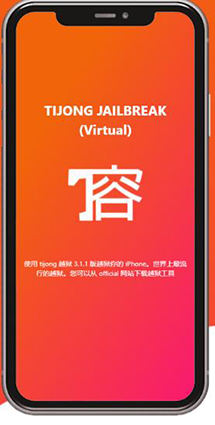
Part 3. What to Do If Your iPhone Gets Stuck before/during/after Jailbreaking
As amazing as jailbreaking iPhones or iPads is, you should understand that it comes with a plethora of risks. Some of the risks of jailbreaking your device include:
- Update issue: Difficulty with getting future software updates
- Voided warranty: If your iPhone features an active jailbreak, Apple may decide not to offer you any warranty service.
- Security problems: Since jailbreaking allows you to get root access to your smartphone, it can also make your device vulnerable to security challenges.
- Brick your device: When an iPhone is bricked, it means that there is a software error that will prevent you from using it.
So, if your device is stuck after jailbreaking, you don’t have to panic. You just need to look for a tool that can fix iOS system errors. One of such tools is known as Tenorshare ReiBoot.
It is a well-recognized tool that you can use in the comfort of your home or office to deal with a wide range of iOS software errors such as getting stuck on a spinning wheel, Apple logo, etc. Most importantly, ReiBoot supoorts all iPhone models, including the newest iPhone 16 series.
Follow the steps below to use Tenorshare ReiBoot to fix an iPhone or iPad stuck after jailbreaking it.
Utilize a USB cable to connect your iOS device to the computer and run Tenorshare ReiBoot. Now, click the “Start” option to begin the process.

On your screen, you will see Standard Repair and Deep Repair. Select the Standard Repair option and then click “Start Repair”.

The next step is to download the latest firmware file required for fixing your iPhone or iPad. To do this, just hit the “Download” button on your screen.

After downloading the firmware package on your device, you need to hit the “Start Standard Repair” button on the screen. The process will start automatically and continue for some minutes.

You can follow the progress of the process on the screen of the computer. When the process is complete, you just have to tap “Done”.

Voila! You have successfully fixed your iPhone that was stuck after jailbreaking. Now, your device should be able to work smoothly without any system errors again.
Part 4. FAQs about iOS 16 Jailbreak
Q1: Can iOS 16 be jailbroken?
Yes, iOS 16 can be jailbroken using various tools like Zeon, Unc0ver (virtual), and TiJong Xuni. These tools allow users to gain root access, customize their device, and install third-party apps.
Q3: Can you jailbreak iOS 16.0.2?
Yes, iOS 16.0.2 can be jailbroken using tools above. These tools provide ways to customize your iPhone by installing unofficial apps and tweaks.
Q3: Can iOS 16 be bypassed?
Yes, certain restrictions in iOS 16 can be bypassed, including the activation lock. If you’re unable to access your iOS 16, even iOS 16.7.8 because of an activation lock, 4uKey iPhone Unlocker can help you bypass it easily, without the Apple ID or password.
Conclusion
Jailbreaking iOS 16/17/18 opens up a world of customization and freedom. 4uKey iPhone Unlocker, the easiest and safest option, helps you jailbreak and remove the Activation Lock. Tenorshare ReiBoot also helps you fix any jailbreak issues such as getting stuck on the Apple logo, booting screen, and more. All tools safeguards your iOS 16-18 jailbreaking process!
- Unlock iPhone without Passcode instantly
- Remove iCloud activation lock without password/Apple ID/previous owner
- Remove Apple ID or iCloud account on iPhone/iPad without password
- Bypass MDM Screen from iPhone/iPad
- Remove screen time passcode in 3 simple steps
- Fix disabled iPhone/iPad without iTunes or iCloud
- Find and view stored passwords on iPhone and iPad
Speak Your Mind
Leave a Comment
Create your review for Tenorshare articles

4uKey iPhone Unlocker
Easily Unlock iPhone passcode/Apple ID/iCloud Activation Lock/MDM
100% successful unlock





















iOS 16 jailbreak?
Could anyone out here please inform me of the current jailbreaking scene? I personally use older jailbreaked devices (I use iPad 4 128gb iOS 8, iPhone 5 32gb iOS 6 dualboot, iPod touch 4 16gb iOS 6 all jailbroken quite regularly) so I'm not up to speed. I recently saw a post about a beta jailbreak, and I heard about a tool called Mac Dirty Cow before. How does this all work? What tools do what? Which versions for what tools? Rootful or rootless?