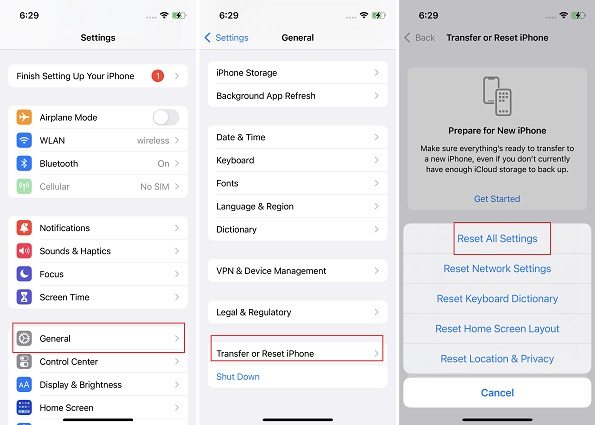[iOS 16/17] Can't Disable Battery Percentage on iPhone? 4 Solutions Here
I just updated my iPhone 13 Pro to iOS 16. The battery indicator is now showing the percentage; I'd like to turn this off, as I prefer the previous full-to-empty indicator style. However, if I go to Settings > Battery and I disable the toggle switch for Battery Percentage, the percentage indicator still keeps on showing. I tried this several times, and I also rebooted the phone. Any suggestions on what I am missing here?"

With iOS 16, Apple brings back the battery percentage display feature, allowing users to show battery percentage on iPhone’s status bar. For saving to the trouble of checking the exact percentage of their iPhone battery through Control Center, many iOS 16/17 users choose to enable that feature. However, when they try to disable it, some of them find they somehow can’t disable battery percentage on iPhone. If you’re also facing a similar issue on your device, here are top 4 ways to go about it.
- Part 1: Why Can’t I Disable Battery Percentage on iOS 16/17?
- Part 2: Can't Turn off Battery Percentage on iPhone, How to Fix It?
- FAQs about iPhone Battery Percentage on iOS 16/17
Part 1: Why Can’t I Disable Battery Percentage on iOS 16/17?
There are a couple of reasons why you can’t turn off battery percentage on iPhone with iOS 16/17 after enabling it. Some of the common reasons are listed below.
- It may be caused by a corruption. When your iPhone gets corrupted, the battery percentage may still be shown in the status bar, despite the battery percentage toggle in settings being off.
- There can be a random software glitch on your iPhone, causing that you can’t turn off battery percentage.
- The battery percentage display issue could be an iOS bug. Every iOS version has some initial bugs and iOS 16/17 was no exception.
So these are the possible reasons why you have turned off the toggle but the percentage still stays on. Regardless of the causes, here are several ways that can help to get rid of the problem.
Part 2: Can't Turn off Battery Percentage on iPhone, How to Fix
Apply the methods in the order listed below to troubleshoot the iOS 16/17 issue where you cannot disable battery percentage on iPhone.
- Solution 1:Force Restart iPhone
- Solution 2: Repair iOS System If iOS 16/17 Cannot Disable Battery Percentage
- Solution 3: Update Your iPhone to iOS 16/17
- Solution 4: Reset All Settings
Solution 1:Force Restart iPhone
Just like humans, machines can also falter sometimes. In case you can't turn off battery percentage - try to force restart your iPhone to give it a fresh restart. Here is how you can force restart your iPhone.
- Press your phone’s volume up button and then let go of it.
- Do the same with the volume down button.
Keep pressing and holding the side button until the Apple logo appears. Then you can release it.

Your phone will restart, now you can try turning off the battery percentage option from the settings again.
Solution 2: Repair iOS System If iOS 16/17 Cannot Disable Battery Percentage
If performing a force restart doesn’t make a difference and you still can’t disable battery percentage on iOS 16/17, try using third-party iOS system repair software to sort out the issue. There are plenty of options that you can explore but Tenorshare ReiBoot excels in solving iOS 16 bugs and problems without causing any data loss. With the Standard repair mode it provides, you can easily get out of different iPhone stuck or apps crashing/not working issues in a few minutes.
Here are the steps that you need to follow to repair iOS system when iOS 16 cannot disable battery percentage.
To start the process, download Tenorshare on your computer. Install and then launch it. From its interface, click Start.

Connect your concerned iPhone with the computer. From the window pop-up, press on “Standard Repair.”

The software will redirect you to another window. From there, download the firmware package. However, you will have to be patient at this step. As the firmware package can take a while to download (unless you have a great internet connection).

Once the download is completed, click on “start standard repair”.

Wait for ReiBoot to done its job. When it finished, your iPhone will restart and you can try turning on and off the battery percentage option to see if the issue gets resolved.

Solution 3: Update Your iPhone to iOS 16/17
Apple has released the iOS 16.0.3 update, providing some bug fixes and security enhancements. In the event that you cannot disable iPhone battery percentage iOS 16 after applying the above two methods, we suggest downloading and installing the latest iOS 16.0.3 update on your phone to clear out the bug.
Here’s how you can update your iPhone.
- Go to Settings > General > Software Update.
- Wait for your phone to check for the update. When iOS 16.0.3 is displayed on the screen, tap Download and Install.
- Enter your iPhone passcode if prompted.
Let your iPhone do the rest of the work. You will have to restart your phone to finally complete the installation of iOS 16.0.3 update.

Now you’re all set. Check if you can see the iPhone battery percentage in status bar after toggling off the option.
Solution 4: Reset All Settings
If updating fails to fix this problem for you, and you still can't disable battery percentage on iPhone, your last resort is to reset all settings on the iPhone.
Note: All of the saved settings on your iPhone will be returned to their default but the data won’t be erased after the reset.
Here is how you can reset all settings on your iPhone.
- Go to Settings > General > Transfer or Reset iPhone.
- Here, you’ll be presented with two options: Reset and Erase All Content and Settings. Select Reset so that your data can be retained.
- From the options - choose “Reset all settings.”
Enter the passcode and wait for the iPhone to turn on again. Once your iPhone is back, try to check if you can turn off the battery percentage from your iPhone.

You will also have to spend some extra time to set your iPhone in place as all your customized settings will be set to default again.
FAQs about iPhone Battery Percentage on iOS 16/17:
People often have some questions regarding the iPhone Battery Percentage on iOS 16. We have tried to answer the most common ones below.
Q1: How to turn on iOS 16/17 battery percentage?
It’s very simple to enable battery parentage along with its icon. All you need to do is, from the settings of your iPhone, go to the battery and just turn on the battery percentage toggle.
Q2: Does iPhone 11 have battery percentage iOS 16?
No. According to Apple’s updated support document, the new battery percentage display is not available on certain iPhone models including iPhone XR, iPhone 11, iPhone 12 mini, and iPhone 13 mini. So you won’t get the battery percentage option on an iPhone with iOS 16.
Q3: Why You Should Disable iPhone Battery Percentage on iOS 16/17?
Enabling the battery percentage feature will add to the battery drain.
The Bottom Line
Major iOS updates offer come with minor bugs. If you cannot disable battery percentage on iPhone after iOS 16/17 update, try every methods introduced in this guide. Preferably, try usingTenorshare ReiBoot, a quick and easy solution to all your software-related problems, to avoid going through of the trouble of losing data or changing all your settings back.
- Downgrade iOS 18 to iOS 17 ;
- Fix iPhone won't restore in recovery mode, my iPhone is stuck on the Apple Logo,iPhone black screen of death, iOS downgrade stuck, iPhone update stuck, etc.
- Support all iPhone models and the latest iOS 18 and earlier.
Speak Your Mind
Leave a Comment
Create your review for Tenorshare articles