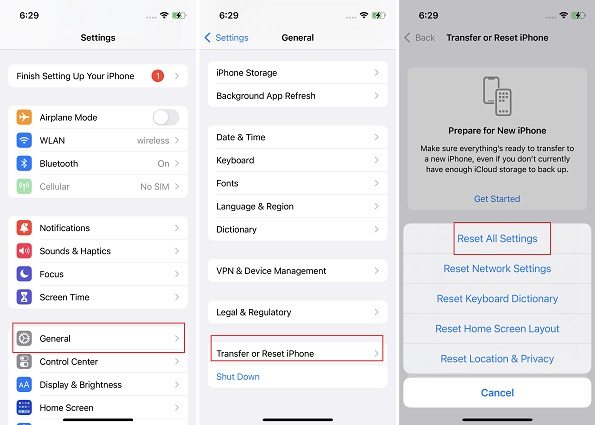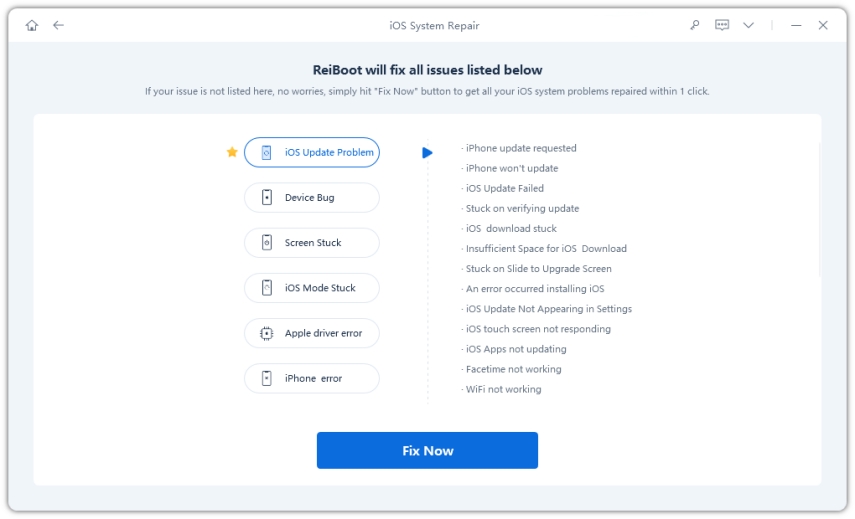How to Fix iOS 17/18 Camera Not Working in Seconds
iPhone’s cameras have always been great. However, with the new iOS 17/18 updates, there is a problem with iOS 17/18 Camera not working. In this article, we will guide you through the solving process so that you can enjoy taking pictures with your iPhone Camera once again.
- Part 1: What Happens When You Say iOS 17/18 Camera Not Working
- Part 2: Why Camera is Not Working After Updating to iOS 17/18
- Part 3: How to Fix iOS 17/18 Camera Not Working Issues
Part 1: What Happens When You Say iOS 17/18 Camera Not Working
According to reports of users who have installed iOS 17/18 on their iPhones, the problem of Camera app not working has manifested itself in a lot of ways.
- Camera app becomes laggy and slow.
- Camera shows black while using other apps.
- Camera and mic are not working in third-party apps.
- Camera does not save photos.
- Camera app is freezing or closing suddenly.
- Camera quality is bad and the pictures are blurry.
Part 2: Why Camera is Not Working After Updating to iOS 17/18
Since many people are facing this camera not working problem after an iOS 17/18 update, we can assume that it is related to the software issue rather than a hardware issue with the lenses or sensors. Resultantly, the Camera app is glitching and not working how it is supposed to.
Part 3: How to Fix iOS 17/18 Camera Not Working Issues
Let’s move on to the fixing side of things. Having understood the root of the iOS 17/18 Camera problem and how it can manifest, we have 6 methods for you.
1. Restart Camera App
This is the first method to fix a glitch in any app installed on your iPhone. Swipe up the Camera app in the App switcher to close it. And then restart it to see if the camera works properly now.
2. Switch Camera Mode
The second method for iOS 17/18 Camera not working is to change the camera mode. For example, if you use the standard photo mode, switch to Live Photos, video mode, cinematic mode, Portrait mode, Panoramic and others, and then change back. Also, you can change between the front and rear camera. This has been reported by some iPhone users to work.
3. Restart Your iPhone
Another way to fix problems like iOS 17/18 camera not working that has no specific reasons but still cause glitches is to restart your iPhone. All you do is press the volume up button, press the volume down button and then press and hold the power button until you see the Apple logo.
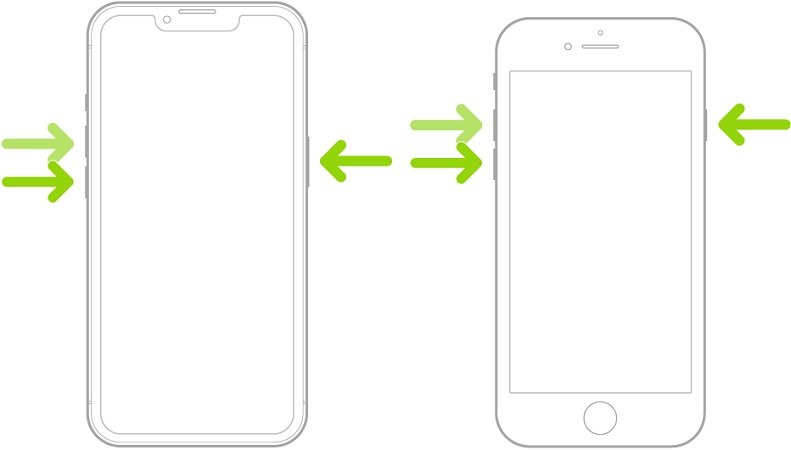
4. Reset All Settings
Sometimes, the problem exists in settings that are messing everything up. So resetting all settings back to default should supposedly work and iOS 17/18 camera not working should be fixed.
- Open Settings and go to General > Transfer & Reset iPhone.
Next, tap on Reset and choose Reset All Settings.

- Confirm your action by entering your passcode and tapping on the Reset All settings button again.
5. Wait for Next iOS Update
No matter it is the iOS 17/18 beta or the public iOS 17/18 which is supposed to come later in September, there are updates that fix the previously encountered problems. So you can wait for updates too to fix the iOS 17/18 camera not working caused by software bugs.
6. Fix iOS Software Issues in One Click
If you don’t want to wait for updates, you can try fixing the iOS system by yourself via Tenorshare ReiBoot. It is a software that can fix over 150 iOS bugs with two modes, Standard Repair and Deep Repair. Using standard repair, the iOS 17/18 camera not working problem will be fixed without causing any data loss.
Download and install ReiBoot on your computer. Run the software and click on Start.

Connect your iPhone to your computer using the lightning-fast cable. Click on Fix Now.

On the next screen, from the two options, select Standard Repair.

You will now have to download the firmware package. Once the firmware package is ready, click on Start Standard Repair.

Wait until the process completes. After completion, your iPhone will restart. No data loss will occur.

Conclusion
This is how iOS 17/18 camera not working can be fixed if you decide to take matters into your own hands. Among them, Tenorshare ReiBoot fixes iOS problems with great success. Say goodbye to iOS 17/18 camera issues after using the tips above.
- Downgrade iOS 18 to iOS 17 ;
- Fix iPhone won't restore in recovery mode, my iPhone is stuck on the Apple Logo,iPhone black screen of death, iOS downgrade stuck, iPhone update stuck, etc.
- Support all iPhone models and the latest iOS 18 and earlier.
Speak Your Mind
Leave a Comment
Create your review for Tenorshare articles