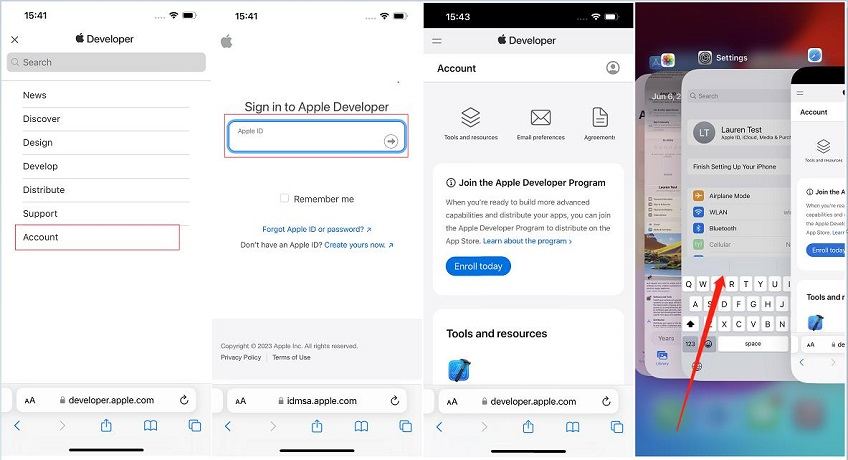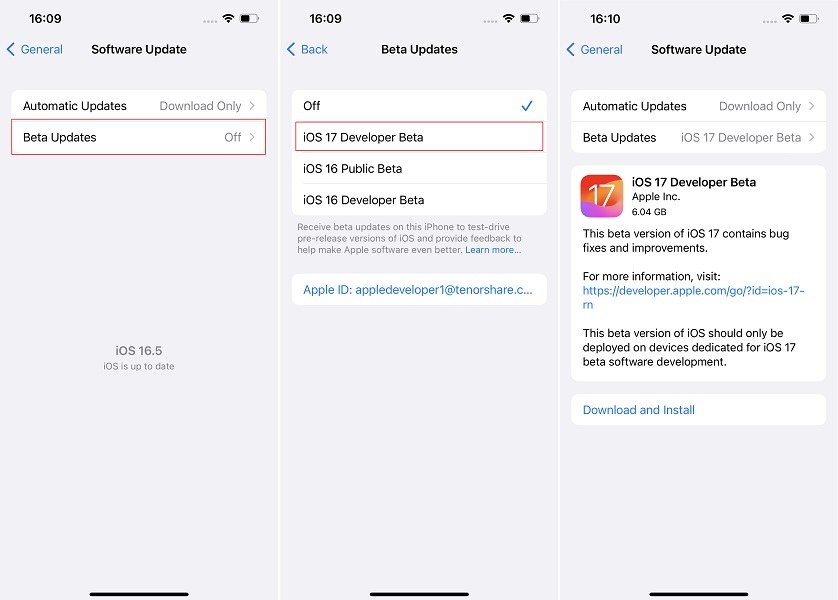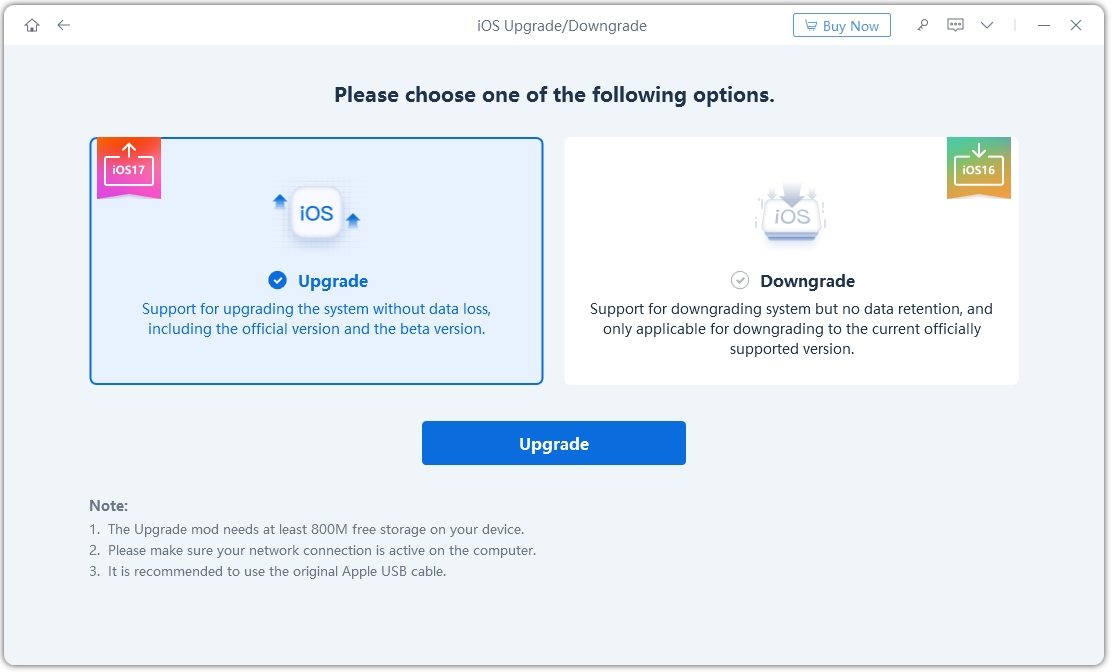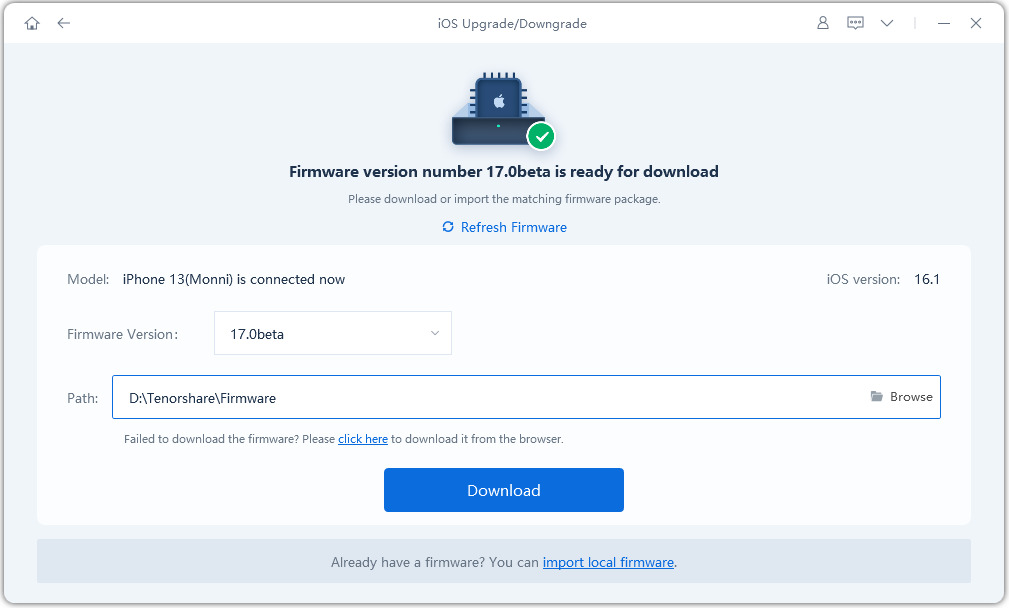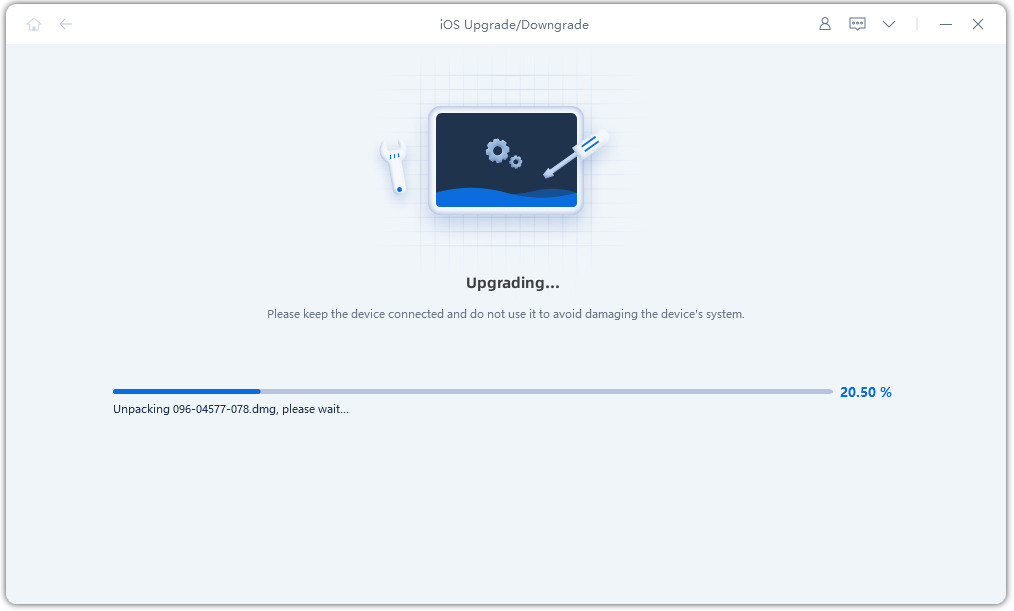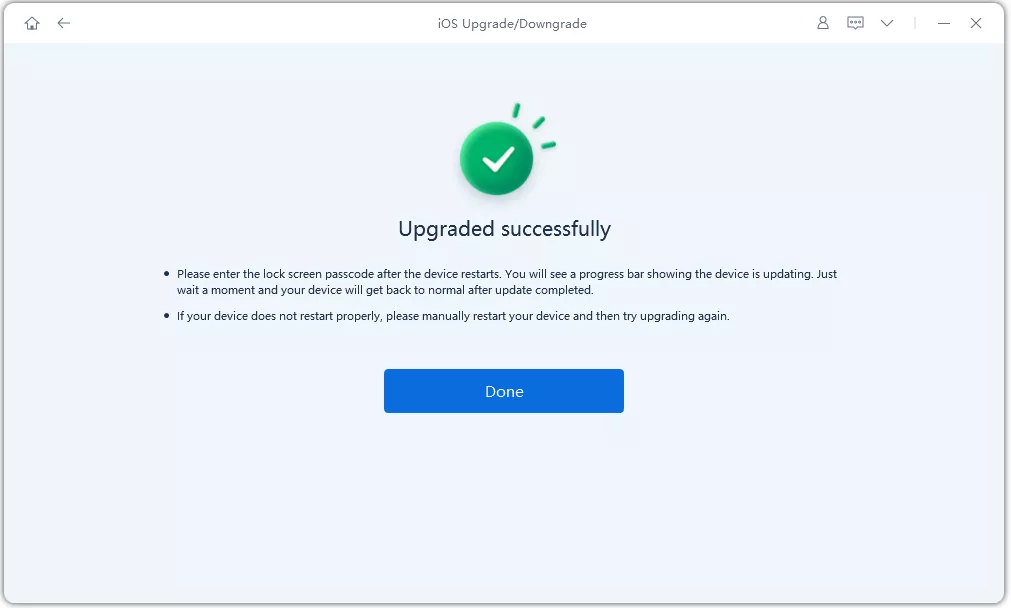[Pro Analysis] Is iOS 17 Stable? (iOS 17 Public Beta/RC Included)
iOS 17 packs with a bunch of new features and it is quite exciting for iPhone users. From Sept 18 2023, it is available for all users to download and install now.
As iOS 17 Beta is still quite early in its development, so many people would ask "is iOS 17 stable?", and whether should they install it or not. To answer your query, we will dive deep in this article and also explain how to upgrade or downgrade iOS 17 on your iPhone.
- Part 1: Brief Information of iOS 17/17.5 Beta
- Part 2: Is iOS 17/17.5 Beta Stable? (Pros & Cons)
- Part 3: How to Install 17/17.5 Beta
- Part 4: How to Downgrade iOS 17/17.5 Beta to iOS 16/17.4.1
Part 1: Brief Information of iOS 17/17.5 Beta
iOS 17 has been rumored to have a lot of new features. Some of them have been working on the just-released beta version. Before you look for answers about iOS 17 stability, you need to know if your iPhone is compatible with the latest iOS 17 and what its new features are.

iOS 17 Compatibility: iOS 17 is compatible with iPhone models varying from iPhone XR, SE2 to the latest iPhone 15. iPhone X and iPhone 8 users cannot update their devices to iOS 17 at this time.
List of iOS 17 New Features:
- Contact posters
- Improved Keyboard Autocorrection and Predictive Text
- Live Voicemail
- New ‘Siri’ command
- NameDrop
- StandBy
- More
Part 2: Is iOS 17/17.5 Beta Stable? (Pros & Cons)
With the latest update to the iOS 17 developer beta 3 and the launch of the iOS 17 public beta, there are coming to the main 3 question a lot of people are divided on: Is iOS 17 beta stable? Is iOS 17 public beta stable or worth it? Is iOS 17 public beta safe? In fact, the iOS 17 public beta undergoes multiple rounds of optimization and maintenance from the iOS 17 developer beta before its release. iOS 17 Beta can be released, which means that it is relatively stable, but it can not avoid some problems will occur while people use it and give feedback so that Apple can improve even more.
Here we list the pros that you should install iOS 17 Beta and the cons that you should not install iOS 17 Beta now. You can refer to them before making a decision.
Pros:
- You can get all the new features and cool things that the iOS 17 can do such as setting Standby, a contact poster, etc.
- It is rather necessary for a developer or iOS-related staff to install the iOS 17 Beta and test its function.
- You have another iPhone to experience the iOS 17 Beta new features, so its problems or any inconvenience will not affect the iPhone you're using now.
- In the past, you had to pay $99 to install iOS beta versions. But in this year, Apple changed its policy anyone with an Apple ID could sign up for the developer beta and get it for free.
Cons:
- There are bugs and laggy experiences at times. The iOS 17 Beta is in its early stages of development, so you might face some problems while using your iPhone that never happens before.
- It is not worth installing iOS 17 Beta compared to the stable iOS 16.5. You might need to downgrade from iOS 17 Beta to iOS 16.5 if you run into some bugs or issues. And this process causes data loss.
- Battery problems are common on beta versions, so iOS 17 Beta may also cause battery issues on your phone, such as faster power consumption.
- Some third-party apps you download on your iPhone may not be well compatible with the iOS 17 Beta, resulting in some apps not working properly.
- You might lose the data on your iPhone. For people who do not like repeated backups and setup, don’t install the iOS 17 Beta. To avoid data loss, you need to have a backup before installing iOS 17 Beta, and also do it again to downgrade to iOS 16.5.
Part 3: How to Install 17/17.5 Beta
Now you know more about iOS 17 Beta stability and reasons why you should or should not install iOS 17 Beta. And for users who decide to install iOS 17 beta, here are 2 ways. We can do it using either the Apple development program or Tenorshare ReiBoot. Before you head to get iOS 17 Beta, do have a backup.
1. Install iOS 17/17.5 Beta with Apple Developer Account
First, we will use the official method to get iOS 17 Beta on your iPhone with Apple Developer account. And it is free now. Let’s see how it works.
-
On your iPhone open Safari and go to developer.apple.com. Select iOS 17 and then download it. You need to sign in using your Apple ID and password.

- After signing in and finishing downloading, go to Settings > General > Software Update.
- Tap on Beta Updates. Here you will see the option of iOS 17 developer beta.
-
Select it and then tap on Download and Install it. The process might takes 10-20 minutes to complete.

2. Upgrade to iOS 17/17.5 Beta with ReiBoot
You can also use Tenorshare ReiBoot to get the latest iOS 17 without developer account. It is quite easy to use and is the best among all the other options available online. Besides, ReiBoot is able to repair iOS system bugs and issues.
-
Download and run ReiBoot on your computer. Connect your iPhone to the computer and click on iOS Upgrade/Downgrade to start.

-
Choose the option of Upgrade and read the notes.

-
ReiBoot will provide you with iOS 17 beta. Download the firmware and wait as the download completes.

-
Once the firmware package is ready, click on Initiating upgrade. The upgrading process takes a while.

-
Once you see this screen, it means that the iOS upgrade has completed and now you have iOS 17 beta on your iPhone.

Part 4: How to Downgrade iOS 17/17.5 Beta to iOS 16/17.4.1
Like we have mentioned above, iOS 17 Beta might not be stable and cause some bugs. After trying new features on your iPhone and to downgrade iOS 17 to 16 or downgrade iOS 17.5 beta to iOS 17.4.1, including the iOS 17 and iOS 17.5 or 17.5 beta, iOS 17 public beta downgrade. Watch the following video:
Conclusion
For iPhone users who hesitate to install iOS 17 Beta and want to know "is iOS 17 beta stable?" or "is iOS 17 public beta stable or worth it?" We have answered this question and listed the pros and cons. If you do want to install the iOS 17 Beta, you can get it through the Apple Developer program or resort to ReiBoot, which also helps downgrade iOS 17 beta on your iPhone quite easily.
Speak Your Mind
Leave a Comment
Create your review for Tenorshare articles