Apple Activation Lock to iPhone Parts on iOS 18? Bypass Easily
Apple’s recent move to introduce “Activation Lock” for individual iPhone components in iOS 18’s Release Candidate (RC) has raised eyebrows among developers and tech enthusiasts alike. By tying parts like batteries and displays to a user’s Apple ID, Apple aims to deter theft by limiting the reuse of these parts across different devices.
While this security measure helps prevent iPhone theft, it poses a significant challenge for third-party repairs and recyclability. So, how can we address these issues without compromising security? Let’s explore some potential solutions in this article.
- Part 1. What is iPhone Parts Activation Lock iOS 18
- Part 2. Impact & Reviews of iPhone Parts Activation Lock iOS 18
- Best Solution: Downgrade to iOS 17 to Aviod Apple Activation Lock to iPhone Parts
- Bouns Tips. How to Unlock iOS 18 Screen without Passcode
Part 1. What is iPhone Parts Activation Lock iOS 18
Earlier this year, Apple published a document outlining the Activation Lock feature for individual iPhone components. According to Apple, the feature is being extended to parts like the battery, display, and cameras as a measure to prevent stolen iPhones from being dismantled for their components. In the past, Activation Lock applied only to the entire device, preventing lost or stolen iPhones from being reactivated without the necessary authentication.

Part 2. Impact & Reviews of iPhone Parts Activation Lock iOS 18
The Activation Lock for individual iPhone components in iOS 18 has significant effects on users, third-party repair shops, and the second-hand market. While it helps prevent stolen iPhones from being disassembled for parts, it introduces challenges for legitimate repairs.
- For users, the lock restricts their ability to replace or repair components like batteries and displays through third-party services, as these parts are tied to the original Apple ID. This makes reusing components on other devices impossible, even if they are genuine.
- Third-party repair shops face difficulties as they can no longer provide affordable services using replacement parts, forcing users to rely on more expensive, authorized Apple repairs. The lock also complicates the resale and recycling of iPhones, reducing the reuse potential of locked components and impacting the second-hand market's value.
- Additionally, this feature complicates the resale or recycling of iPhones. Used or refurbished iPhones often need component repairs before being sold, but if key parts are locked to a specific device, it reduces their potential reuse, leading to increased waste and reduced value in the second-hand market.
While effective in deterring theft, Activation Lock limits device flexibility and repairability, posing new challenges for users and businesses.
Some reddit users are also negative about this new feature.
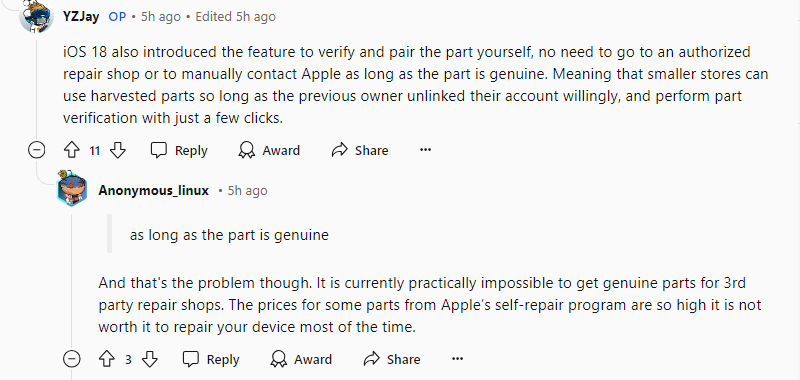
Part 3. Best Solution: Downgrade to iOS 17 to Aviod Fix Apple Activation Lock to iPhone Parts
One effective way to bypass the new Activation Lock on iPhone components is to downgrade from iOS 18 to iOS 17. Since iOS 17 does not include the Activation Lock feature for individual components, reverting to this version allows users to restore the ability to repair and replace parts without being restricted by Apple’s new security measures.
Using a tool like Tenorshare ReiBoot makes this process simple and safe. ReiBoot enables users to downgrade iOS versions without risking data loss, providing a seamless solution for those who want to regain control over their device’s repairability. Whether you're looking to replace a battery, display, or camera, downgrading to iOS 17 ensures these parts won’t be locked to a specific Apple ID.
By downgrading, users can temporarily avoid the restrictions of iOS 18’s component Activation Lock until a more long-term solution is available. Let's see how to downgrade iOS 18 to 17 via Tenorshare ReiBoot:
Download and install Tenorshare ReiBoot on your computer. Connect your iPhone to the computer. Click the “iOS Upgrade/Downgrade” option.

Click on "Downgrade" to start the process.

Choose a firmware version you want to downgrade to.

Tap "Initiating downgrade" and wait for a few seconds.

ReiBoot will automatically remove the iOS 18 and install the stable iOS version on your device. Click Done when finished.

Bouns Tips. How to Unlock iOS 18 Screen without Passcode
If you've forgotten your passcode and need to unlock your iOS 18 device, 4uKey iPhone Unlocker is a highly recommended tool to consider. It is designed for unlocking iPhones in cases like forgotten passcodes, Apple ID lockouts, or bypassing screen locks. You can also bypass iCloud activation lock on iOS 12-16.7.8 (iOS 17-18 is coming soon!).
This powerful software can help you bypass the screen lock on your iPhone or iPad, providing a straightforward solution for regaining access to your device. Let's see how to unlock iOS 18 step-by-step.
- Free download and install Tenorshare 4uKey on a PC or Mac. Find "Unlock iOS Screen" and click "Start" to unlock and unlock your iOS 18 device without password.
- Connect your iOS 18 device to the computer with a cable, then download the firmware.
- Once the firmware is downloaded, it automatically unlocks your device.
- Then 4uKey can soon unlock your iOS 18 device without passcode.




Conclusion
The introduction of Activation Lock for individual iPhone parts in iOS 18 marks a significant shift in Apple's approach to device security. While it effectively deters theft and unauthorized repairs, it also creates challenges for users and third-party repair shops.
By understanding potential workarounds and solutions, such as downgrading to iOS 17 or exploring third-party repair options, users can regain some control over their device's flexibility and repairability. However, as Apple continues to evolve its security features, it’s essential to stay informed about new developments and balance security with the right to repair.
- Downgrade iOS 18 to iOS 17 ;
- Fix iPhone won't restore in recovery mode, my iPhone is stuck on the Apple Logo,iPhone black screen of death, iOS downgrade stuck, iPhone update stuck, etc.
- Support all iPhone models and the latest iOS 18 and earlier.
Speak Your Mind
Leave a Comment
Create your review for Tenorshare articles















