How to Downgrade from iOS 18 to 17.7 With/Without iTunes
As every iPhone user knows, Apple recently launched iOS 18 with many features. Although many devices may need to downgrade from iOS 18 to 17.7, it can be helpful for users who face bugs and slow performance or anyone who wants to use the previous version due to its stability.
Although iTunes can manage iOS versions, looking for alternatives has become popular because of iTunes-related issues and inconveniences. This guide will take you through a straightforward procedure to downgrade from ios 18 to 17.7 without data loss. Without iTunes, you can easily switch to the version you need with the help of a reliable tool.
- Part 1. Can I Downgrade iOS 18 to 17.7?
- Part 2. How to Downgrade from iOS 18 to 17.7 Without iTunes HOT
- Part 3. How to Downgrade from iOS 18 to 17.7 Without Computer
- Part 4. How to Downgrade from iOS 18 to 17.7 With iTunes
- Part 5. People Also Ask About Downgrade from iOS 18 to 17.7
Part 1. Can I Downgrade iOS 18 to 17.7?
Yes, you can downgrade from ios 18 to 17.7. However, it is often recommended to take certain precautions to avoid encountering specific problems. Apple permits the downgrade from an updated iOS version to a previous one, such as iOS 17.7. To downgrade without iTunes, you must employ particular applications and an IPSW file compatible with the process. All your data should be backed up before proceeding to avoid data loss.
Part 2. How to Downgrade from iOS 18 to 17.7 Without iTunes
Tenorshare ReiBoot is an effective and easy-to-use program that will help you work more efficiently with iOS devices. For every reason, from problems with the most recent update to the desire for a less problematic iOS, ReiBoot makes it easy to downgrade from iOS 18 to 17.7 without losing data added to the iPod without using iTunes.
This tool is most useful when the user performing the downgrade wants to ensure their data will not be lost. One of the significant reasons ReiBoot is so popular is its simplistic design and potent functions that will help you downgrade your device’s iOS without losing any of your data. It is a perfect product for those who wish to keep their iPhones fast and dependable.
Tool's Advantages and Key Features
- Makes easy to go back from iOS 18 to 17.7 without losing personal data and settings.
- It is a well-structured and designed interface that directs how to proceed with the downgrade.
- Supports several iOS releases, which allow you to manage your device to your liking.
- Direct downgrade through ReiBoot avoids most of the issues that iTunes can cause.
- It guarantees a safe and reliable method of downgrading and eliminates certain pitfalls.
Here are the detailed steps to downgrade from iOS 18 to 17.7 without losing data.
- First, download and install Tenorshare ReiBoot on your computer. Then, connect your iPhone to the computer: Tap on the iOS Upgrade/Downgrade.
- This will bring up a ‘Downgrade’ button – click on it to begin the process.
- Decide on a firmware version you would like to restore, usually the previous firmware version.
- Click on ‘Initiating downgrade’ and wait for a few seconds.
- ReiBoot will then uninstall the iOS 18 version and install a stable version of iOS on your device. When finished, click Done.





Part 3. How to Downgrade from iOS 18 to 17.7 Without Computer
This method can downgrade from ios 18 to 17.7 without computer: Your recent iOS profile must be deleted. This method works only with iOS 16. 4 or later devices. You may unenroll your device from receiving iOS Updates from Apple officials.
Without a laptop or PC, use these steps to downgrade ios 18 to 17.7:
1. Launch the iPhone's Settings app.
2. Once you locate General, swipe down and touch on it.
3. Locate and touch the VPN & Device Management section.
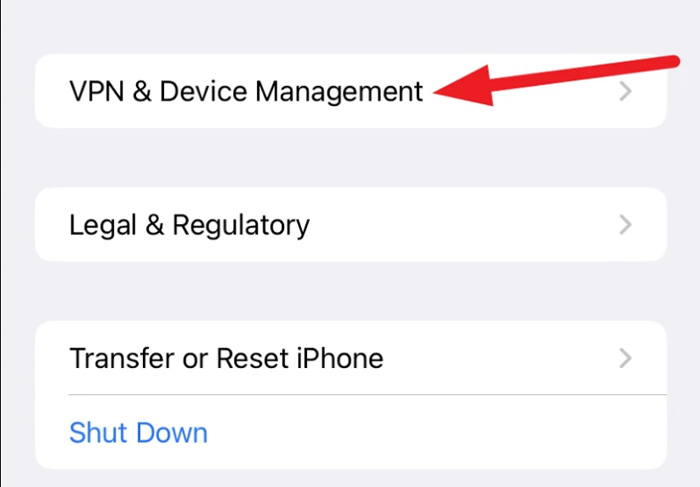
4. Locate and touch the iOS 18 Software Profile.
5. Click on Remove Profile. You may need to hit Remove Profile again to ensure you understand this.
6. Lastly, give your iPhone a restart.
Part 4. How to Downgrade from iOS 18 to 17.7 With iTunes
This method involves your computer and iTunes. To begin with, ensure that you are using iTunes from your computer that is up to date. You can always get a solution: how do I downgrade my iphone ios without itunes for free, if necessary? Here is how to downgrade from ios 18 to 17.7 through iTunes:
1. Connect your iPhone to your PC using a USB cable with both devices. Open iTunes on your PC.
iTunes may prompt you for another backup even when you have previously made one. If you are okay with your current backup, you can omit this extra step.
2. To access IPSW, click the URL, choose your iPhone or iPad model, and download the version you wish to downgrade.
3. Go into Recovery Mode now. To do it, take the following actions to rollback ios 18 to ios 17.7:
- Press and hold the Volume Up button quickly.
- The Volume Down button should then be swiftly pressed and released.
- Hold the Side button until the Apple logo and a black background recovery mode screen appear.

4. iTunes usually recognises your device once it is in recovery mode and asks you to "Update" or "Restore." Click "Restore" and choose the earlier-created suitable backup.
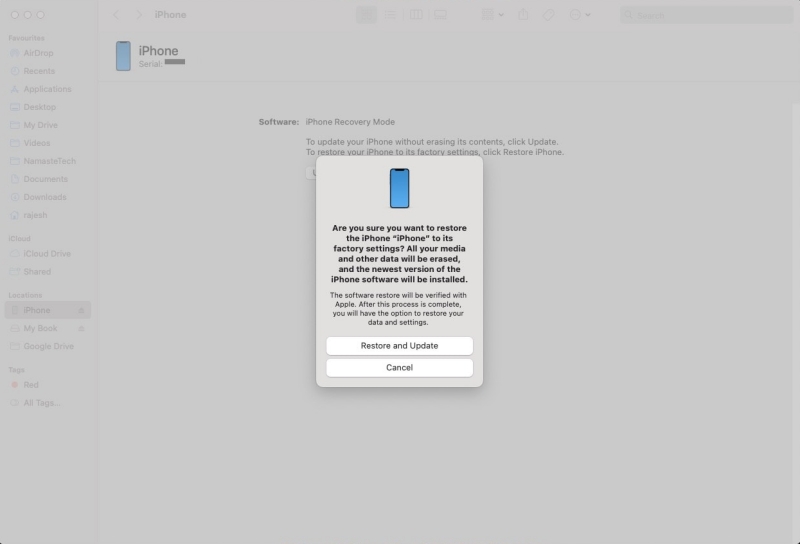
![]() Note:
Note:
It can take time, so please be patient and don't disconnect your device. Following the restore, your iPhone will reboot and be downgraded to iOS 17.7.
Part 5. People Also Ask About Downgrade from iOS 18 to 17.7
Q1. Can iPhone iOS be downgraded?
Yes, you can revert ios 18 to 17.7, but this depends on several factors: whether Apple is still signing the earlier iOS you want to downgrade to. If Apple has indeed ceased to sign the older iOS version, there is no other way to downgrade officially. Always ensure you have the correct IPSW file and that Apple is still signing the version.
Q2. Why can't I downgrade iOS?
Downgrading iOS may be problematic if Apple has not released the version you want to install. If Apple is no longer seeding an iOS version, downgrading to it through normal means is impossible. Of course, the problems can be in incorrect or incompatible IPSW files or the device's settings.
Conclusion
To downgrade from ios 18 to 17.7 can be required if you experience problems with the last update or just want to use the previous version for some reason. Let it be a downgrade with or without a computer; the steps should be followed appropriately to prevent data loss.
Tenorshare ReiBoot is the best program for a smooth and effective downgrade. In addition to its simple interface and wide range of features, it is convenient to roll back the iOS version and be sure that all the data will remain safe. ReiBoot manages iOS, as it can give your device the best experience.
Speak Your Mind
Leave a Comment
Create your review for Tenorshare articles









