How to Get iOS 18 on iPhone 11/12/13? Real Answer Here!
Every year, Apple launches a new operating system, iOS. It comes with the latest attributes and improvements that stir the curiosity of iPhone users regarding how to get ios 18 on iphone 11/12/13. Apple’s newly released iOS 18, launched on 16 September, is also not different in this aspect, as it brings many new functionalities and enhancements.
If you are among the many people asking how to get the ios 18 update on iphone 11/12/13, this article can help you. Most people want to be updated with the new features and enhancements incorporated into the latest version of the Apple operating system. Let’s look at all the information you need to download and install iOS 18 on your iPhone 11, 12, or 13 without a hitch.
- Part 1. Will iPhone 11/12/13 Get iOS 18?
- Part 2. [Easiest] How to Get the iOS 18 Update on iPhone 11/12/13 in One-click HOT
- Part 3. How to Get iOS 18 on iPhone 11/12/13 via Software Update
- Part 4. How to Get iOS 18 on iPhone 11/12/13 via iTunes
- Part 5. People Also Ask about How to Get iOS 18 on iPhone 11/12/13
Part 1. Will iPhone 11/12/13 Get iOS 18?
According to the iOS 18 preview page, the install ios 18 on iphone 11/12/13 will be updated to the latest software with new features, better performance, and security. However, people with iPhones are concerned about whether the software will be compatible with their phones.
List of Devices Compatible with iOS 18
The list of devices that will support iOS 18 includes:
- iPhone 15 Series
- iPhone 14 Series.
- iPhone 13 Series.
- iPhone 12 Series.
- iPhone 11 Series.
- The iPhone Xs and the iPhone Xs Max
- iPhone XR
- iPhone SE (2nd generation or later)
This list demonstrates that Apple still cares about many devices, and many people can use new iOS 18 features—iPhones 11, 12, and 13 are included in the list.
Part 2. [Easiest] How to Get the iOS 18 Update on iPhone 11/12/13 in One-click
When it comes to updating your iPhone to the latest iOS version, it is easy, fast, and efficient. The only one that is as particularly easy to use is Tenorshare ReiBoot This powerful software is an effective and straightforward way to upgrade your iPhone to iOS 18. Users can update their device to the most recent version of Apple’s operating system within a few minutes without facing all the common issues.
Advantages and Key Features of Tenorshare ReiBoot
- You can update your iPhone directly to the latest version of iOS 18 without going through many steps.
- It also protects the data it needs during the update.
- ReiBoot is easy to navigate and has clear instructions, so it will be easy for even the less technically inclined users to use it.
- It covers most iPhone devices, including the iPhone 11, iPhone 12, and iPhone 13, thus making it highly versatile.
- As for the additional value, ReiBoot can also address a range of iOS issues.
Detailed Steps for How to Download iOS 18
Here are the simple steps on how to download iOS 18.
- First, download and install Tenorshare ReiBoot on your Windows or Mac operating system. After installing, run the program and connect your iPhone to the computer using a USB cable. Select “iOS Upgrade/Downgrade. ”
- On the screen, you will see two choices: Upgrade and Downgrade. Choose ' Upgrade ' to install the iphone 11/12/13 ios version.
- To download the latest firmware package, click on “Download.” Tenorshare ReiBoot will also look for the latest ios 18 for iphone 11/12/13 firmware package on its own.
- You will see the upgrade process being started. This will hardly take about five minutes to complete.




The following screen will appear; simply click Done when it is complete. Your iPhone will now restart with the iOS 18 loaded on it.

Part 3. How to Get iOS 18 on iPhone 11/12/13 via Software Update
The new version of ios 18 download iphone 11/12/13 can be downloaded from Apple. com. To sync, sync to iOS 18 and back up your device.
1. Visit the Apple Software Program and log in with your Apple ID. If this is your first time registering, follow these steps as directed.
2. Follow the steps below, starting with clicking the blue “Enroll your iOS device” link under 3. Get Started: Settings > General > Software Update. You should then be able to view an option for “Updates.”
3. Select ‘iOS 18’ and then follow the on-screen prompts to download and install it. After your iPhone reboots, it will be on iOS 18.
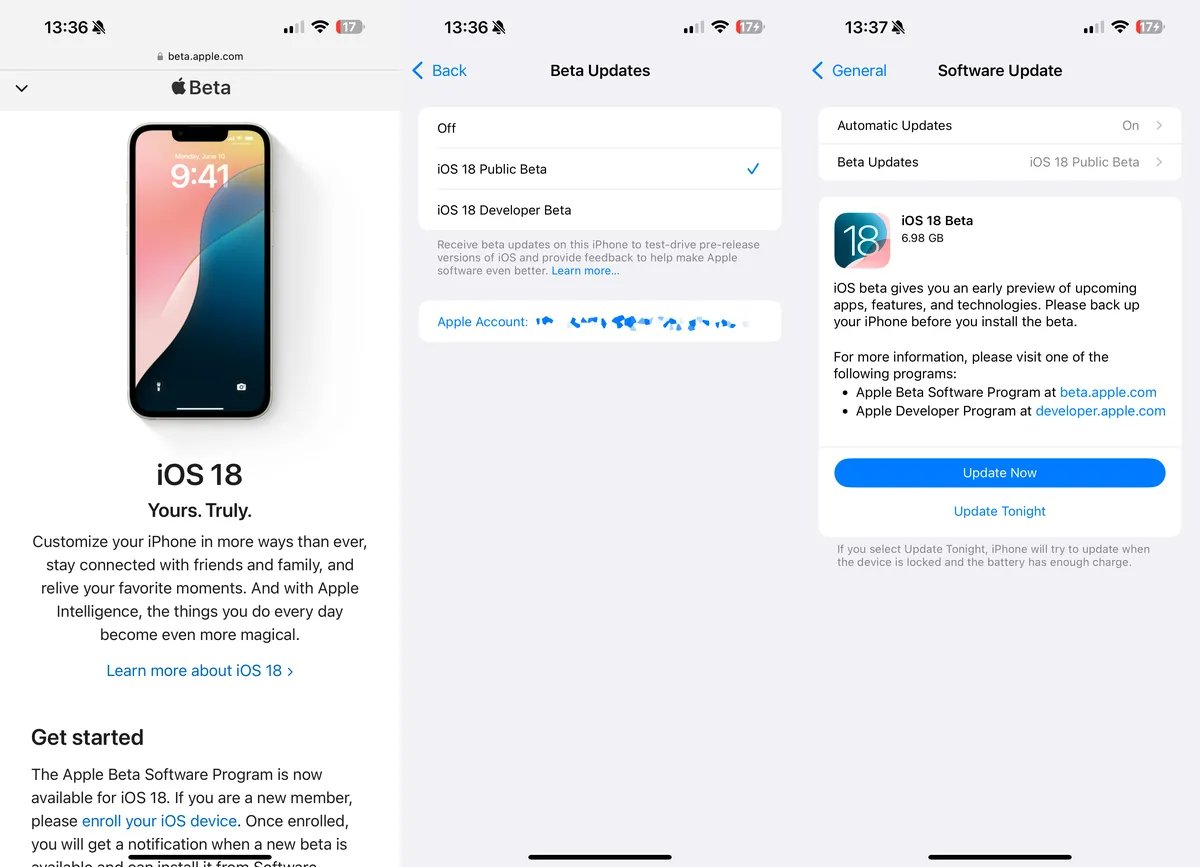
![]() Note:
Note:
Don’t panic if the iOS 18 is not visible instantly. It might be slow on compatible iPhones at first. To make the process quicker, turn on “Automatic Updates”—it could assist your phone in obtaining the update. Visit Can’t find iOS 18 in detail to eliminate the “how to update to iOS 18” problem.
Part 4. How to Get iOS 18 on iPhone 11/12/13 via iTunes
To download and install the iOS 18 using IPSW files manually, you can follow these steps:
1. Download the iOS 18 IPSW File: Find your device's correct iOS 18 IPSW file at trustworthy ipsw—my official website.
2. Connect the iPhone using a USB cable.
3. Open Finder on your Mac or iTunes on your Windows.
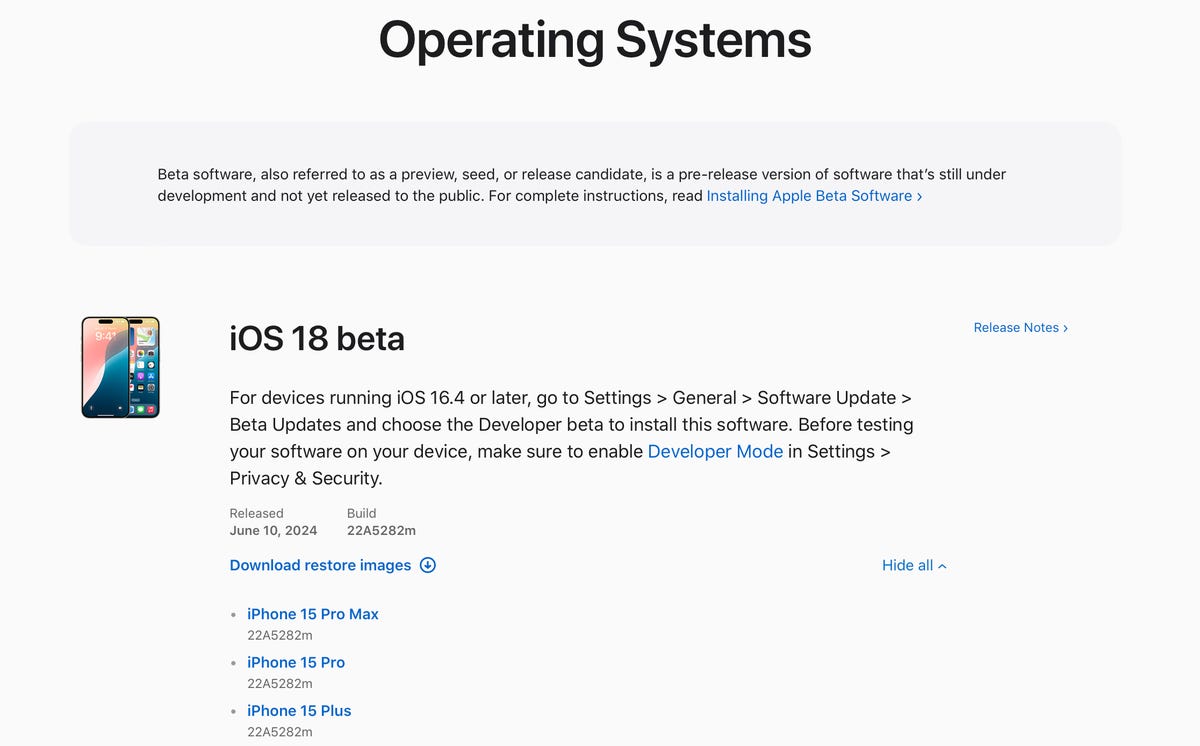
4. Search for your device by clicking on the icon on the sidebar in Finder or iTunes and then click on it.
5. In the Summary panel, right-click the mouse, and then, while holding the Option key on Mac or Shift key on Windows, click on “Check for Update.”
6. Go back to the downloaded iOS 18 IPSW file and select it. Then, click the ‘Open’ button to begin the software's installation process.
7. As you click on it, your device will start downloading the installation process. It will then reboot and finish installing iOS 18.
![]() Note:
Note:
When downloading an IPSW file, use a reliable source since using an unknown source is dangerous for the iPhone. It is, therefore, wise to tread carefully because software can often be unstable and buggy.
Part 5. People Also Ask about How to Get iOS 18 on iPhone 11/12/13
Q1. Why My iPhone 11/12/13 cannot update iOS?
The iphone 11/12/13 latest ios version supports iOS 18 but can be hindered by software problems, limited connectivity, or inadequate storage capacity. Installing iOS 18 can be facilitated with Tenorshare ReiBoot.
Q2. Is it safe to install iOS 18?
It's safe to install iOS 18. However, it relies on updates. Although backing up your device is essential, Apple checks for upgrades to prevent system instability.
Q3. Is iOS 18 stable?
Although there may be some early problems, iOS 18 is anticipated to be stable and perform better. Updates are issued when developers test them.
Conclusion
Installation of iOS 18 on iPhone 11, 12, or 13, releasing the device to new experiences and improvements, providing an appropriate fix regarding how to get ios 18 on iphone 11/12/13. Whether you update through the built-in software update feature or use iTunes's precision, it is all made to go as seamlessly as possible.
For those who need to get iOS 18 with the least effort and risks, Tenorshare ReiBoot will be the best option. ReiBoot is a handy application for every iPhone owner thanks to its one-click upgrade and easy-to-navigate interface. Use Tenorshare ReiBoot to welcome the newest technology with the assurance and ease you need.
- Downgrade iOS 18 to iOS 17 ;
- Fix iPhone won't restore in recovery mode, my iPhone is stuck on the Apple Logo,iPhone black screen of death, iOS downgrade stuck, iPhone update stuck, etc.
- Support all iPhone models and the latest iOS 18 and earlier.
Speak Your Mind
Leave a Comment
Create your review for Tenorshare articles










