How to Use Apple Intelligence on iPhone? Full Guide of iOS 18 Siri AI
With the launch of iOS 18, one of the most anticipated features will be Apple Intelligence. It is being marketed by Apple to revolutionize how we use our phones. iOS 18 will be launched on September 16. iOS 18 Apple Intelligence will exit at the same time.
With everyone talking about it, many users are still wondering how to use Apple Intelligence iOS 18. The important thing to note here is that it will not be available for every iPhone model.
So, in our comprehensive guide, we will walk you through its features, availability, release date, and step-by-step usage.
- Part 1: Is Apple Intelligence Available Now? Release Date & Requirements
- Part 2: iOS 18 Apple Intelligence Full User Guide [Step-by-Step]
- Part 3: How to Turn on Apple Intelligence iOS 18?
- Part 4: Apple Intelligence Not Available? Upgrade to Get iOS 18 AI Features HOT
- FAQs about How to Use Apple Intelligence iOS 18
Part 1: Is Apple Intelligence Available Now? Release Date & Requirements
iOS 18 Apple Intelligence will be launched on September 16. Let's see who can use iOS 18 apple intelligence
| Supported Devices | Supported Version | Supported Language | Storage Requirements |
|---|---|---|---|
| iPhone 16, iPhone 16 Plus, iPhone 16 Pro, iPhone 16 Pro Max, iPhone 15 Pro, or iPhone 15 Pro Max | iOS 18.1 | English (US) | 4 GB of iPhone storage |
Part 2: iOS 18 Apple Intelligence Full User Guide [Step-by-Step]
The all-new Artificial Intelligence Apple iOS 18 feature is not just a marketing gimmick. It is one of the most useful features to come in the newer iOS version.
This new upgrade can increase productivity for Apple users in the following ways.
1. Enhancing Communication with Apple Intelligence: Writing Tools, Priority Messages and Notifications
Apple Intelligence is capable of automatically generating text for users and suggests improvements in users' text.
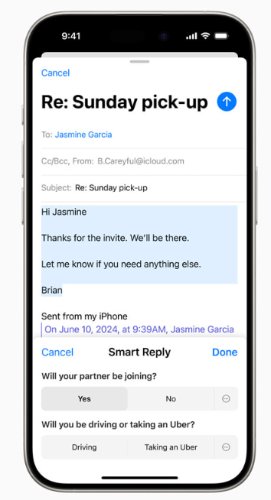
- It can understand the context of information available on the screen which helps in tailored responses.
- Apple Intelligence can also filter your communications to prioritize important notifications.
- The image playground feature is an intuitive platform coming in iOS 18 that will use AI-driven suggestions for editing images and creating graphics.
- Lastly, Apple Intelligence is said to enhance your media management experience.
- Now users can effortlessly organize, share, and edit their media with AI-powered suggestions.
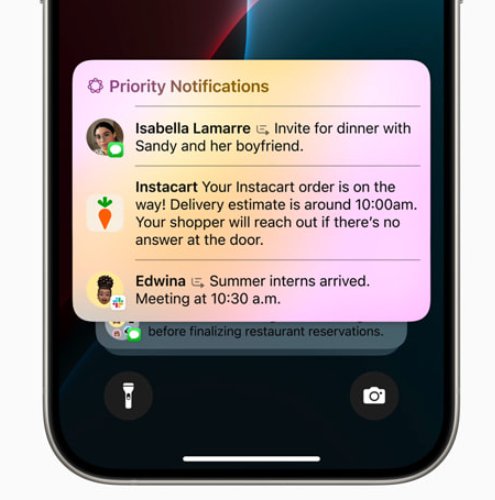
So, it is important that you do not miss the updates. With these communication enhancement features; every user can benefit from Apple Intelligence.
2. Creative Tools Powered by Apple Intelligence: Image Playground, Genmoji, Advanced Photo, and Video Management
One of the biggest improvements for iOS 18 with the advancement of Apple Intelligence will be the creative tools. Genmoji creation is a new feature that can help generate personalized emojis with your unique expressions taking the memoji technology one step ahead.



It overall improves the efficiency for professionals.
3. Productivity and Workflow Optimization: Mail and Notes; ChatGPT
Apple Intelligence can automatically categorize emails and notes for users. This categorization involves drafting and prioritizing notes and mail. All of this is done with the AI engine which reduces the manual workload and improves your productivity since the routine manual tasks will require less input from you.

Apple Intelligence is also bringing ChatGPT with it which will further leverage AI for everything you do. It will incorporate the latest GPT models for drafting documents or brainstorming new ideas with your Apple devices.

4. Privacy and Security with Apple Intelligence
One of the key reasons to learn how to use Apple Intelligence iOS 18 is the improvement in security and privacy. Apple Intelligence Privacy and Security improvements will ensure that your data remains secure at all times. It brings local data processing and end-to-end encryption which ensures all the information is private.
While iPhones are already very secure with iOS, Apple Intelligence further adds a layer of security for the whole Apple Ecosystem.
Part 3: How to Turn on Apple Intelligence iOS 18?
This section covers everything you need to know about using Artificial Intelligence in iPhone starting from compatibility to accessing this feature and its benefits. So, let us learn how to use Apple Intelligence iOS 18.
1. Devices that Apple Intelligence will Work on
The first prerequisite for using AI in Apple devices is having the devices that support this OS version. Here is a quick list of the common devices that will be supported by this feature:
- iPhone 15 Pro models and later
- iPad M1 Pro and Air models and later
- Mac M1 models and later
2. Turn on Apple Intelligence
When you successfully install the iOS 18 upgrade on your iPhone, you must go to Settings and then to Siri & Search.
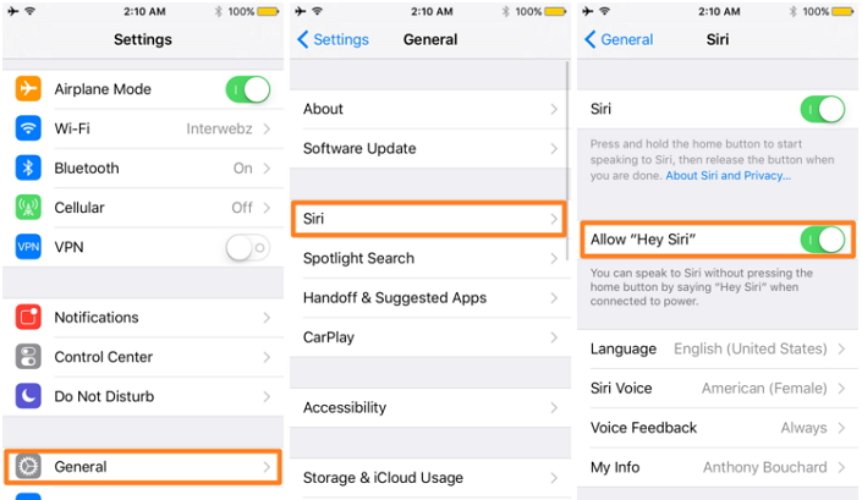
Inside there you will find the Apple Intelligence option and you must turn it on. In this setting, you can also customize and activate your preferred AI settings.
3. iOS 18 Siri and AI Key Features and Benefits
When you get iOS 18, you will experience several new Siri and AI features which include:
- Siri will offer more natural interactions by understanding the context.
- Calendar events, reminders, and app suggestions will give AI-powered recommendations.
- Now users can personalize the home screen with smart widgets that will personalize according to their habits.
Part 4: Apple Intelligence Not Available? Upgrade to Get iOS 18 AI Features
Even if you have an iPhone model that is said to support the iOS 18 beta version, you may still find difficulties updating it or the Apple Intelligence beta not working. Similarly, some users can update their iPhones, but they need to repair their system. For all these software-related issues, your best choice is Reiboot. It is the best free iOS system recovery and repair software.
1. Features of Reiboot iOS 18 System Upgrade Tool
Reiboot packs a lot of user-friendly features for iPhone users which include:
- iOS 18 Beta upgrade and downgrade without jailbreak and iTunes
- Put your device in recovery mode for free with 1 click
- Repair more than 150 iOS, macOS, iPadOS, and tvOS-related issues
- Reset Apple devices without a passcode or iTunes
- Erase data irreversibly from your Apple devices when selling
2. How to Use Reiboot to Upgrade iOS 18 System
If you also can’t see iOS 18 beta or this feature is not working for you, then you can use Reiboot to fix this problem with these steps:
- Launch Reiboot on your computer after downloading and installing it. Connect your iPhone to the computer and select the "iOS Upgrade/Downgrade” option.
- Choose “Upgrade" and click the "Upgrade” button. Now Reiboot will automatically download the iOS 18 beta version for your device. This downloading part may take some time.
- Once iOS downloading is complete and it is ready to install, click “Initiating Upgrade”.
- Now do not disconnect your iPhone and computer and do not exit Reiboot until the upgrade success message appears. Click “Done” to finish the process and now you may remove your iPhone from the computer.




3. Pros and Cons of iOS 18 System Upgrade/Repair Tool
Using Reiboot for upgrading the iOS 18 system on your iPhone comes with several benefits but there are some downsides to it as well which are listed below:
Pros:
- User-friendly interface
- Suitable for multiple iOS issues
- Supports multiple Apple devices including iPhones, iPads, and more.
Cons:
- The free version only offers limited features
- Not possible to use without a computer
4. Why We Choose Reiboot to Fix iOS 18 Siri AI Not Working?
The main reason behind choosing Reiboot for fixing iOS 18 issues is its reliability and efficiency. It offers a free version and quickly resolves all your issues. Hence, users can experience the new Siri and Apple Intelligence features by upgrading to the iOS 18 beta version.
FAQs about How to Use Apple Intelligence iOS 18
Q1 Is Apple Intelligence only for Pro models?
No, Apple Intelligence is not a feature that will be limited to the Pro models only. However, some of its features and performance might work better on Pro models because of the hardware improvements in Pro models.
Q2 Will Apple Intelligence be free?
Yes, Apple Intelligence is a free update that will be publicly released with the release of iOS 18. So, anyone who is using a compatible iPhone model and upgrades to iOS 18 can experience it.
Q3 Is Apple Intelligence ChatGPT?
No, Apple Intelligence may share several features with ChatGPT. However, the experience provided, and overall features are much more polished. It is designed by Apple to seamlessly work with the whole Apple ecosystem. Hence, it is set to offer tailored functionalities with great convenience.
Conclusion
Apple Intelligence might be one of the biggest releases from Apple this year that will come in iOS 18 as a standard feature. It is said to significantly improve communication, creativity, and productivity for an average user of the Apple Ecosystem. However, to use it to its fullest you must learn how to use Apple Intelligence iOS 18.
With our comprehensive guide, we hope that now you know everything about Apple Intelligence. Remember, if you are still unable to get the iOS 18 beta version, try Reibootfor free and upgrade your iPhone without any problems.
Speak Your Mind
Leave a Comment
Create your review for Tenorshare articles









