[Official] iOS 18 New Features, Release Date and More Details
by Sophie Green Updated on 2024-09-03 / Update for iOS 18
iOS 18 is set to revolutionize the iPhone experience with a host of new features and enhancements. This latest update introduces Apple Intelligence, a sophisticated AI system that personalizes user interactions and improves Siri's contextual understanding.
Users can look forward to extensive customization options for the Home Screen, Lock Screen, and Control Center, allowing for a more personalized and efficient interface. The Photos app has undergone a significant redesign, making it easier to organize and relive special moments.
- Part 1: What Date Will iOS 18 Beta be Released?
- Part 2: Which iPhones Support iOS 18 Beta?
- Part 3: iOS 18 Beta New Features [Most Concerned]
- Part 4: iOS 18 vs iOS 17, What's New and Improved?
- Part 5: Can Wait to Experience iOS 18 New Features? How to Download iOS 18 in One-click?
Part 1: What Date Will iOS 18 be Released?
The official release date of iOS 18 is September 16, 2024, as confirmed by Apple. This update promises to enhance your iPhone experience even more with its plethora of new features, enhancements, and customization possibilities. This is all the information you need to know about iOS 18, including when it will be released, what features are important, and what to anticipate.
Part 2: Which iPhones Support iOS 18?
Determining which iPhone models will be compatible with iOS 18 is a crucial consideration for many users. Apple typically supports older devices for several years, ensuring a smooth transition for existing iPhone owners.
Based on Apple's historical support patterns and the minimum hardware requirements for new software features, the following iOS 18 supported devices:
- iPhone 15 series
- iPhone 14 series
- iPhone 13 series
- iPhone 12 series
- iPhone 11 series
- iPhone XS, iPhone XS Max
- iPhone XR
- iPhone SE(2nd gen or later)

It's worth noting that while older devices like the iPhone 8 series may won’t receive the update as Apple phases out an Apple series every year.
When deciding whether to upgrade to iOS 18, users should consider the age and performance of their current iPhone. Older models may experience slower performance or reduced battery life after installing the new software. It's essential to weigh the benefits of new features against the potential impact on device performance.
Additionally, users should ensure that their essential apps and services are compatible with iOS 18 before upgrading. Developers typically release updates to ensure compatibility with new iOS versions, but there may be a short transitional period during which some apps or services may not function as intended.
Part 3: iOS 18 Beta New Features [Most Concerned]
Apple is investing over $1 billion in AI to compete with Microsoft, Google, Amazon, and OpenAI. iOS 18 will feature on-device AI enhancements, like auto-generated Apple Music playlists and AI-assisted writing in Pages and Keynote, with some features limited to iPhone 16 models. Apple is also exploring partnerships with Google and OpenAI for cloud-based AI.
While iOS 18 won't have its own AI chatbot, it may integrate technology from Google or OpenAI. The A18 chip in iPhone 16 Pro models will improve AI performance, and Xcode will include AI tools for code prediction and completion. Now we will introduce the most innovative iOS 18 new features one by one:
Home Screen and Control Center Revamp

Apple's latest update, iOS 18, brings some big changes to your iPhone. Your Home Screen is getting a makeover, letting you put apps wherever you want and even make them bigger. Apps and widgets can now have a sleek dark or tinted look too. The Lock Screen is more useful, with new shortcut options beyond just the flashlight and camera. The Control Center has been totally redesigned, allowing you to group and arrange controls how you like, and there's even a fancy new flashlight widget.
New Messages Features

Messages is getting some fun new tricks. You can now make your words dance and move, or add emphasis with bold or italic text. Reactions to messages can be any emoji or sticker you want, and you can even schedule messages to send later. Plus, if you're off the grid, you can still send basic messages using satellites.
Enhanced Security and Privacy
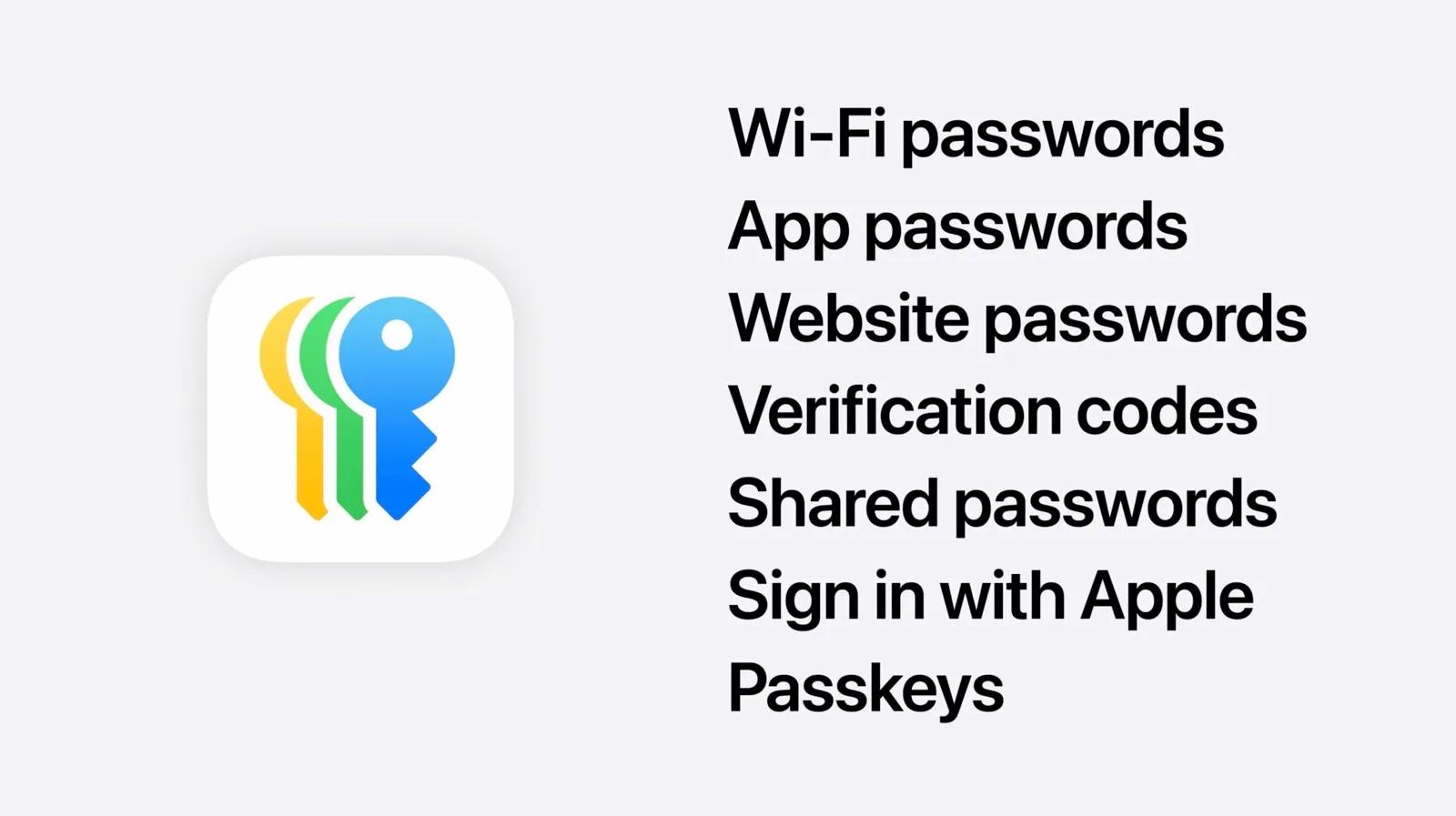
Apple is focusing on security with a new Passwords app that keeps all your login info in one place. They've also added the ability to lock or hide apps for extra privacy. These locked apps won't show up in searches or notifications, and you'll need Face ID or Touch ID to open them. All in all, iOS 18 is packed with new features to make your iPhone more personal, fun, and secure.
New Apple Music Features in iOS 18

Apple Wallet now offers more than just tickets. It can show venue and parking info, let you order food to your seat, and even suggest playlists for the event. What you get depends on what the event organizer offers.
Apple's introducing a way for deaf or hard-of-hearing users to feel music. When turned on, the iPhone's Taptic Engine creates vibrations that match the music's rhythm and mood.
The music controls for Shuffle, Repeat, and Autoplay now have bigger, easier-to-use buttons.
Other iOS 18 Improvements
- Maps and Outdoor Activities: Apple Maps now includes thousands of hiking trails in U.S. national parks. You can also make your own walking routes and use them offline.
- Gaming Enhancements: A new Game Mode helps keep games running smoothly, especially during long play sessions.
- Music Sharing: SharePlay with Apple Music lets more people control music on HomePod, Apple TV, or Bluetooth speakers, making group listening more fun.
Productivity App Updates
- Notes can now solve math problems as you type.
- Journal has a new view to track your writing goals and lets you search old entries.
- Calendar now shows both events and tasks from Reminders.
- Contacts app gets new privacy options.
Apple Intelligence: AI Features for iPhone 15 Pro
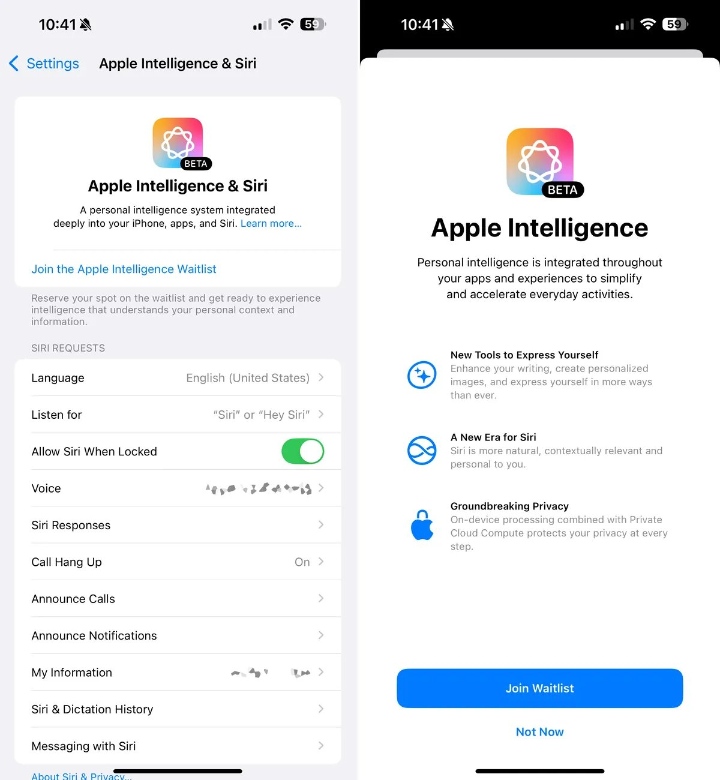
With iOS 18, Apple continues to enhance ARKit, introducing features that promote more immersive and interactive AR experiences. Developers can now leverage improved tracking capabilities, enhanced scene understanding, and more robust support for shared AR experiences. These updates empower developers to create apps that are more engaging and accessible, bringing augmented reality into apps more seamlessly.
- Writing Assistant: Helps rewrite, check, and summarize text in various apps like Mail, Notes, and Pages.
- Image Creation: Make fun images quickly using AI, right in apps like Messages or in its own app.
- Custom Emoji Generator: Create new emoji based on text descriptions, like "T-rex wearing a tutu on a surfboard."
- Smart Photo Stories: Tell the AI what kind of story you want, and it'll pick photos and make a movie with chapters.
- Photo Editing: Remove unwanted objects from photos without messing up the main subject.
- Siri Improvements: You can now type to Siri and switch between voice and text easily.
- ChatGPT Option: For more advanced AI help, you can choose to use ChatGPT with some of these features.
Part 4: iOS 18 vs iOS 17, What's New and Improved?
As iOS 18 makes its debut with a host of new features and enhancements, comparing it to its predecessor, iOS 17, can highlight the evolution and improvements in Apple's mobile operating system. Here's a comparison of iOS 18 and iOS 17, showcasing what's new and improved in the latest iteration:
| Feature | iOS 18 | iOS 17 |
|---|---|---|
| Privacy and Security |
|
|
| Multitasking and Productivity |
|
|
| Augmented Reality (AR) Capabilities |
|
|
| Design and Customization |
|
|
Part 5: Can Wait to Experience iOS 18 New Features? How to Download iOS 18 in One-click?
After looking so many iOS 18 new features, can't you wait to upgrade to ios 18? we recommend using Tenorshare ReiBoot. This powerful tool simplifies the process, ensuring a smooth and hassle-free downgrade in 1-click.
Tenorshare ReiBoot provides a user-friendly interface and comprehensive features tailored to address various iOS-related issues, including software problems. Whether you're experiencing performance issues, compatibility concerns, or simply wish to return to a stable iOS version, ReiBoot simplifies the process with its intuitive functionality.
Here is how to download iOS 18 effortless via ReiBoot:
Download and install Tenorshare ReiBoot on your Windows or Mac computer. Once installed, launch the software and connect your iPhone to your computer using a USB cable. Click on "iOS Upgrade/Downgrade."

You will be provided with two options on the screen, i.e. Upgrade and Downgrade. Since you want to install the iOS 18 beta, select "Upgrade".

Click on "Download" to download the latest firmware package. Tenorshare ReiBoot will automatically search for the latest iOS 18 firmware package.

You'll see the upgrade initiated. This will take a few minutes to complete.

Click Done when it’s finished. Your iPhone will automatically reboot with the new iOS 18 install.

Conclusion
Overall, iOS 18 new features represents a significant step forward in Apple's ongoing commitment to delivering cutting-edge AI technology and user-focused features to its global audience. Whether you're excited about the improved privacy controls, enhanced multitasking capabilities, AR advancements, design updates, or performance optimizations, iOS 18 is poised to elevate the iPhone experience to new heights. Stay tuned for more news and updates on iOS 18 as it approaches its official launch date, and get ready to explore the next generation of iOS on your compatible iPhone device.
- Downgrade iOS 18 to iOS 17 ;
- Fix iPhone won't restore in recovery mode, my iPhone is stuck on the Apple Logo,iPhone black screen of death, iOS downgrade stuck, iPhone update stuck, etc.
- Support all iPhone models and the latest iOS 18 and earlier.













