Fix iOS 18 Stuck on Install Now [Proven Guide]
Every user of the iPhone knows about the recent launch of iOS 18 by Apple’s officials on 16 September with prominent new features and qualities. Although many users need help with Apple's release of iOS 18; that is, ios 18 stuck on install now page while the upgrade is being installed. This issue can be annoying, particularly if you want to use the newest enhancements and capabilities.
In this article, we'll lead you through workable fixes so you can properly upgrade your iPhone or iPad and get beyond this installation hiccup. To guarantee a seamless updating experience, we've covered everything from simple troubleshooting techniques to more complex repairs.
- Part 1. Why is iOS 18 Stuck on Install Now Screen?
- Part 2. How to Fix iOS 18 Stuck on Install Now?
- Way 1. Force Restart Your iPhone - Low Success Rate
- Way 2. Fastest Way to Fix iPhone Stuck on Install Now Screen - Without Data LossHOT
- Way 3. Using iTunes to Restore iPhone - Complicated
- Part 3. People Also Ask about Fixing iOS 18 Stuck on Install Now
Part 1. Why is iOS 18 Stuck on Install Now Screen?
There are several reasons why ios 18 stuck on install now. Here is a list of all the potential causes of this problem to help you better understand why your phone won't upgrade.
- Network Connection: The iOS 18 software may not have fully downloaded to your phone if you tried to download it over a shaky WiFi or cellular network. It may become stuck during installation, leaving you with a dilemma.
- Insufficient Storage: An excessive number of images or movies could prevent you from having enough room for software upgrades.
- Low Power: In order to install and upgrade iOS 18, a significant percentage of battery power is required. Keeping your iPhone plugged in while the update is happening is the best option.
Part 2. How to Fix iOS 18 Stuck on Install Now?
Here are some methods regarding the ios 18 iphone software update stuck on install now.
Way 1. Force Restart Your iPhone - Low Success Rate
You should attempt a force restart on your device as your initial course. Let's see how to fix iOS 18 stuck on install now through iPhone force restart.
- Quickly hit the "Volume Up" and "Volume Down" buttons.
- Hold down the "Side" button on your iPhone until the Apple logo displays and the screen turns off.

Way 2. Fastest Way to Fix iPhone Stuck on Install Now Screen - Without Data Loss
Tenorshare ReiBoot is highly recommended if your ios 18 iphone update stuck on install now screen, and you're looking for a workaround that works while protecting your data. ReiBoot is made to successfully resolve various iOS problems with the least amount of trouble.
This easy-to-use program is an excellent option for those who want a fast and dependable cure since it provides a simple method of fixing update issues without running the danger of losing data.
![]() Key Features of Tenorshare ReiBoot
Key Features of Tenorshare ReiBoot
- Fixes problems without compromising your personal information.
- Uses without the need for technological skills.
- Promptly diagnoses and resolves update issues.
- Shows efficiency in fixing a range of iOS problems.
- It handles more than simply update difficulties; it addresses many iOS system issues.
Here are the detailed steps of Tenorshare ReiBoot's standard repair to fix the ios 18 software update stuck on install now.
- On your PC, download, install, and launch Tenorshare ReiBoot. You need to link your iPhone and PC together via a USB cord to fix iphone stuck on install now. Click "Start" when the device has been detected.
- Press the "Standard Repair" button after that. Before moving further, take some time to read the content on the screen. Next, select "Standard Repair."
- Click "Download" to download the most recent firmware package and resolve the iOS issue, such as the ios 18 iphone software update stuck on install now.
- The next step is to choose "Start Standard Repair." ReiBoot will immediately repair your iPhone.
- Your smartphone won't be stuck in install mode until the process is finished.





Way 3. Using iTunes to Restore iPhone - Complicated
Using iTunes to restore your iPhone is the third technique. Take the actions listed below:
- Use a USB cord to connect your iPhone to a computer running iTunes.
- Open the iTunes application on your PC. Click the "Device" button in the upper left corner of the app.
- Next, press the "Summary" button. Finally, select "Restore" and follow the on-screen directions.
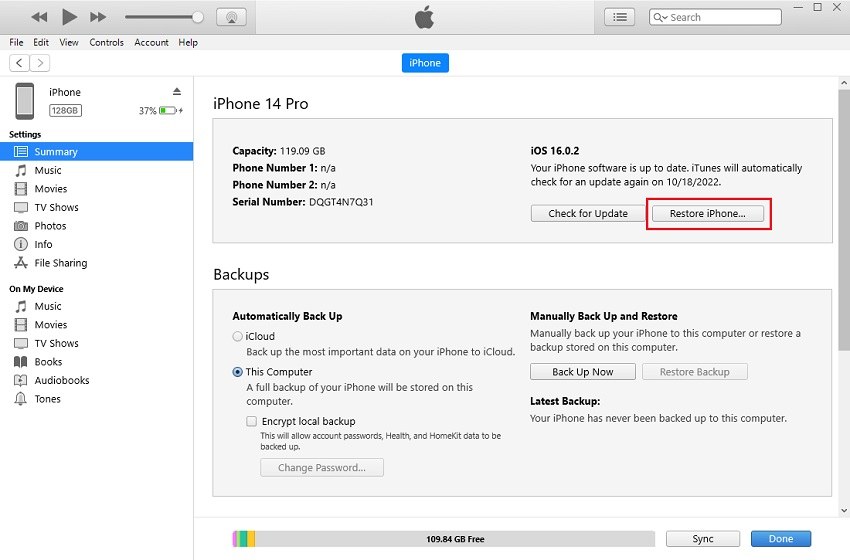
This technique has certain drawbacks, even if it could solve the iPhone software update that is now blocked during installation. The first drawback is the requirement for a computer with iTunes software and an account. Thus, you cannot apply this method if you cannot access iTunes.
Another disadvantage is that it will remove all of your device's data and settings. However, it will back up your data, so you may use iTunes to restore your data and preferences. However, this adds too much complexity to the procedure. So it is recommended to use Tenorshare ReiBoot, which is 100% working & safe.
The fastest, safest way to fix iOS 18 stuck on install now and smoothly upgrade to iOS 18.
Part 3. People Also Ask about Fixing iOS 18 Stuck on Install Now
Q1: Why is iOS 18 taking so long to install?
There are a few reasons why installing iOS 18 can take longer than usual.
First of all, installing and downloading huge updates might take some time, mainly if your internet connection is erratic or poor.
Second, several steps in the update process might cause delays, such as downloading the update file, confirming it, and implementing the changes.
Furthermore, if there is a lot of traffic on Apple's servers, the download and installation procedure may take longer. To lessen these delays, ensure your Wi-Fi connection is steady and quick, and wait until server demand drops.
Q2: How to stop iOS 18 updates in progress?
Use these procedures to stop the iOS 18 upgrade if necessary:
- Navigate to Settings: Launch the iPhone's Settings app.
- Choose General: After tapping "General," select "Software Update."
- Put an end to the update: You can select "Cancel Download" if the update is still downloading. To stop the download, tap this option.
If the update is already underway or stalled, you might have to wait for it to finish, as stopping it could interfere with the installation. If the upgrade process is stuck or unresponsive, you may need to forcibly restart your iPhone or utilise more sophisticated fixes, such as Tenorshare ReiBoot. Click here to see more details on how to stop iOS 18 update.
Conclusion
It might be annoying to have ios 18 stuck on install now screen, but you can fix the issue properly. Although they have more complicated restrictions, force restarting and restoring via iTunes can be helpful.
Tenorshare ReiBoot is a wise and smooth option if you're looking for a quicker, more dependable solution that protects your data and streamlines the procedure. It's an excellent tool for easily overcoming installation obstacles because of its user-friendly interface and high success rate. If your problems are ongoing, ReiBoot provides a robust and easy solution to restart your iPhone.
Speak Your Mind
Leave a Comment
Create your review for Tenorshare articles











