[Answered] Is iOS 18/26 Stable? Should I Update to iOS 18/26?
Apple releases software for a reason - they want your help to find the bugs and glitches before everyone else gets it. Sounds cool, right? Early access to new features! But hold on, software is a work in the progress. It can sometimes be buggy and unstable, making it difficult to decide whether to get it or not.
This is where you start to question, “is iOS 18/26 stable? is iOS 18/26 safe to download”? The answer, unfortunately, isn't a simple yes or no. So we’ve gathered all the information you need to decide if you should update to iOS 18/26. We’ll look at some cool new features of the update along with the pros and cons of downloading it to help you make a decision. If you do decide to upgrade, we’ll take you step-by-step through the process.
- Part 1: What's New in iOS 18/26?
- Part 2: Is iOS 18/26 Stable? [Pros & Cons Listed]
- Part 3: How to Install iOS 18/26 with 2 Official Ways
- Part 4: How to Downgrade iOS 18/26 to iOS 17 without Jailbreak [Safe & Easy]
- FAQs about iOS 18/26 Stability
Part 1: What's New in iOS 18/26?
“Should I update to iOS 18/26”? Before we answer this question, Let us give you a glimpse of the iOS 18/26 features. Keep in mind, these features are based on speculation and leaks, since Apple is yet to make an official announcement. However, they offer an exciting preview of what Apple might have in store! Here are some cool features in the new iOS 18/26.

1. Artificial Intelligence: It is of no surprise that Apple is going to incorporate AI in the new iOS 18/26. AI is transforming the world, and it seems like Apple can’t resist its pull. Rumors suggest iOS 18/26 will see a deeper integration of AI across various apps. The most significant changes will be brought in Siri. Yes, Siri is gonna get super smart because of AI.
2. Enhanced Accessibility: Apple's dedication to inclusivity might shine even brighter with the iOS 18/26. Expect innovations like eye-tracking navigation and improved speech recognition tailored for individuals with specific needs.

3. Notes Get Vocal: The Notes app is rumored to receive a significant upgrade – the ability to record voice memos directly within a note. This feature could be a game-changer for those who prefer to capture ideas through voice rather than typing. With this feature, you could dump your thoughts and ideas during a brainstorming session or record a lecture - all within the Notes app.
4. Home Screen Overhaul: Apple's rumored to be revamping the way we organize our iPhones with a customizable home screen experience in iOS 18/26. This could allow for a more personalized and visually appealing home screen that reflects your unique workflow.
Also Read: iOS 18/26 New Features, Release Date and More Details
Part 2: Is iOS 18/26 Stable? [Pros & Cons Listed]
The most important concern of iPhone users when installing the update is iOS 18/26 stability. Before you go ahead and install iOS 18/26, take a look at the benefits and risks associated with the update.
Pros:
- You get to be among the early ones to enjoy the thrill of all the new features. Get to have a sneak peek into the future of iOS.
- By reporting bugs and providing feedback on the, you directly contribute to improving the final release of iOS 18/26.
- You can enjoy the potential benefits of features like advanced Siri, AI integration, and many more.
- If you enjoy troubleshooting, you might find satisfaction in helping identify and report bugs in the version.
Cons:
- Beta software is inherently unstable. You might experience crashes, app freezes, unexpected battery drain, or compatibility issues with certain apps. These can significantly disrupt your daily phone usage.
- Not all features may be fully functional in the version.
- While uncommon, there's a slight chance of data loss during a update. Make sure to back up your iPhone thoroughly before installing the software.
- Downgrading from a version can be a complex process. It's important to be comfortable with the potential challenges and limitations of a software before updating.
- If you rely on your phone for work or critical tasks, a potentially unstable version might not be the best choice.
So, is iOS 18/26 worth it? It depends on what you’re looking for with the update. If the pros outweigh the cons for you, go ahead and install it. However, if you think there are some things you can’t compromise, it would be best to wait for the actual update.
Part 3: How to Install iOS 18/26 with 2 Official Ways
Decided to install the iOS 18/26? Here are two official ways you can download and install the update.
Way 1: Install iOS 18/26 via Apple Developer Account
The first method uses the Apple Developer Program to access the profile. Here’s what you need to do:
1. Open Safari on your iPhone and go to developer.apple.com.
2. Simply log in using your regular Apple ID and password. While an Apple Developer Program membership grants additional benefits, you don't necessarily need one to access the profile.
3. Once enrolled, navigate to the Downloads section within the Apple Developer Program and locate the iOS 18/26 profile. Download this profile to your iPhone.
4. Once downloaded, go to Settings > General > Software Update. Tap on "Beta Updates".
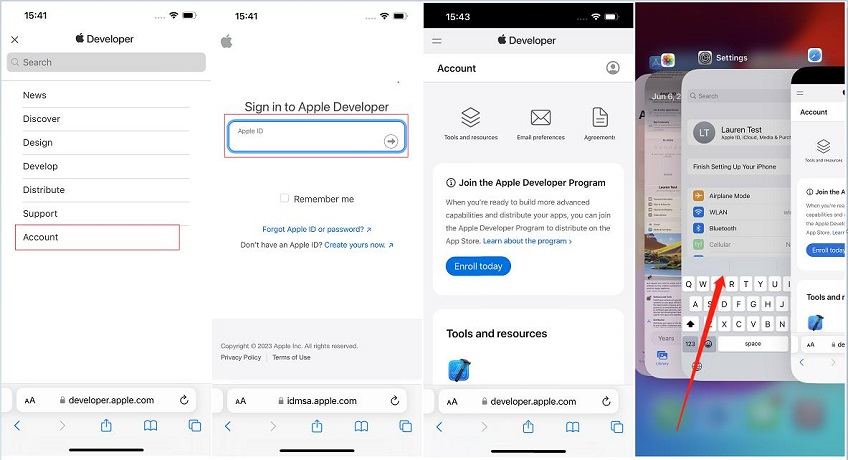
Way 2: Install iOS 18/26 via ReiBoot [Stuck-Free]
Is iOS 18/26 safe? With Tenorshare ReiBoot, it is! It allows for a safe and secure installation of iOS 18/26. Since there is no jailbreaking or iTunes involved, you can rest assured your data will remain protected.
Moreover, Tenorshare ReiBoot offers solutions for various iOS system issues, potentially including those that might arise during a installation gone wrong.
Follow the steps below to install iOS 18/26 via ReiBoot:
Download and install Tenorshare ReiBoot on your Windows or Mac computer. Once installed, launch the software and connect your iPhone to your computer using a USB cable. Click on “iOS Upgrade/Downgrade.”

You will be provided with two options on the screen, i.e. Upgrade and Downgrade. Since you want to install the iOS 18/26, select "Upgrade.”

Click on "Download" to download the latest firmware package. Tenorshare ReiBoot will automatically search for the latest iOS 18/26 firmware package.

You'll see the upgrade initiated. This will take a few minutes to complete.

Click Done when it’s finished. Your iPhone will automatically reboot with the new iOS 18/26 installed.

Part 4: How to Downgrade iOS 18/26 to iOS 17 without Jailbreak [Safe & Easy]
Installed iOS 18/26 and now considering downgrading? If yes, then you must be worried about your data as downgrading comes with the risk of data loss. But don’t worry! Let Tenorshare ReiBoot handle that.
Tenorshare ReiBoot helps you downgrade iOS 18/26 to a stable version of iOS 17 without putting your personal data at risk. Follow these simple and easy steps to downgrade iOS 18/26 to iOS 17 using Tenorshare ReiBoot:
Download and install Tenorshare ReiBoot on your computer. Connect your iPhone to the computer. Click the “iOS Upgrade/Downgrade” option.

Click on "Downgrade" to start the process.

Choose a firmware version you want to downgrade to.

Tap "Initiating downgrade" and wait for a few seconds.

ReiBoot will automatically remove the iOS 18/26 and install the stable iOS version on your device. Click Done when finished.

FAQs about iOS 18/26 Stability
Q1: Is iOS 18/26 bad for battery?
Beta software is often less optimized than a final release, and this can lead to increased battery drain. To minimize battery drain, consider turning off features you're not using and keeping your iPhone updated to the latest available version.
Q2: Is iOS 18/26 safe to download or use?
There's no simple yes or no answer. software can be inherently and may contain bugs that could impact your phone's performance or functionality. Be sure to backup your iPhone before downloading iOS 18/26 as it may carry a slight risk of data loss during the update process.
Q3: Does iOS 18/26 make iPhone hot or slow?
Again, it depends. Some updates make your iPhone lag while some increase its performance. However, it is common to experience your device run slow after installing a update.
Conclusion
Using software is ultimately a personal choice. This guide has explored the pros and cons of installing iOS 18/26 to help you decide whether to download it or not. We walked you through the steps on how to install iOS 18/26 on your iPhone and how to downgrade to iOS 17 if you don’t like the update anymore.
- Downgrade iOS 26 to iOS 18 ;
- Fix iPhone won't restore in recovery mode, my iPhone is stuck on the Apple Logo,iPhone black screen of death, iOS downgrade stuck, iPhone update stuck, etc.
- Support all iPhone models and the latest iOS 26 and earlier.
Speak Your Mind
Leave a Comment
Create your review for Tenorshare articles



















