How to Fix iPhone, iPad and iPod Blue Screen of Death after iOS 15/14/13/12/11/10/9 Update
"My iPad mini had a blue screen of death and turned off. I cannot get it to turn back on or be recognized by iTunes. This happed after iOS update. How can I fix this?"
Some people have run into blue screen of death after upgrading iPhone/iPad/iPod to iOS 15/14/13/12/11/10/9. The reason why blue screen comes is due to update, jailbreak, malwares and inappropriate operation leading to system crashing. If you are affected by this problem, keep on reading to fix this frustrating problem as the following solutions.
- Solution1. Put Your Device in Recovery Mode with iTunes (Data loss is possible)
- Solution2. Fix iPhone/iPad/iPod Blue Screen of Death after iOS Update without Data Loss
Solution1. Put Your Device in Recovery Mode and Set Up Again (Data loss is possible)
Unlike the help-asker above, if you upgrade iOS 15/10/9 on iPhone instead of iTunes and your iTunes still can be recognized, you can try to put your iDevice into recovery mode to fix blue screen of death after upgrading to iOS 15/10/9/8.
Step1. Connect your device to computer and run the iTunes. Press and hold both the Sleep/Wake and Home button for at least 10 seconds and do not release when you see the Apple logo. You should stay holding until see the recovery mode screen as the picture below.
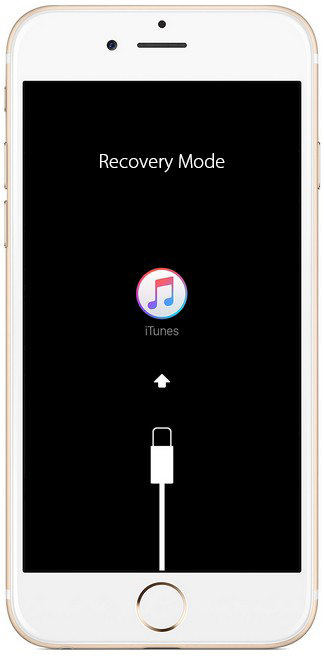
Step2. After that, click Update and iTunes will automatically reinstall iOS. If the download takes more than 15 minutes and your device gets out of recovery mode. You have to repeat first step and click Restore in this step instead of Update.
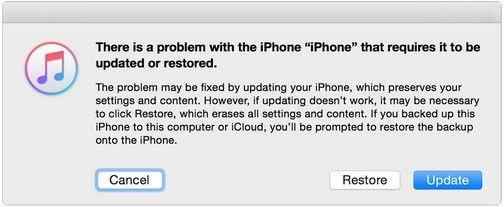
Solution2. Fix iPhone/iPad/iPod Blue Screen of Death after iOS Update without Data Loss
If failed to get into recovery mode to fix blue screen of death problem and worried about the data loss, you can have a try on Tenorshare ReiBoot – a professional iDevice optimizer to fix blue/black/white screen of death without any data loss. Download and install it on your computer to get rid of iDevice blue screen of death.
Step1. Run the program and connect your iDevice with computer via USB cable. Tap on Enter Recovery Mode on the menu. When you see the classic USB to iTunes logo showing your iDevice, it means you enter recovery mode successfully.

Step2. Similarly, click Exit Recovery Mode to get your iDevice out of the recovery mode. When your iDevice reboots automatically, blue screen of death after iOS upgrade is fixed completely.
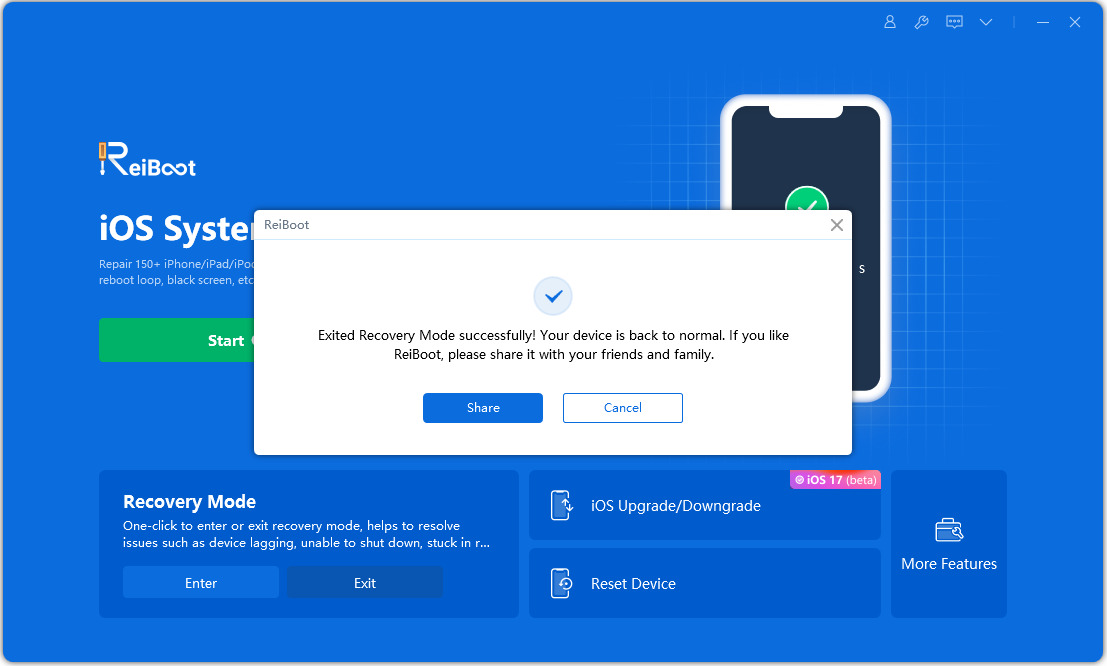
Here are two alternative solutions for you when your iPhone/iPad/iPod gets blue screen of death after updating. If you have any problem, you are welcomed to leave it in the comment section.
Speak Your Mind
Leave a Comment
Create your review for Tenorshare articles









