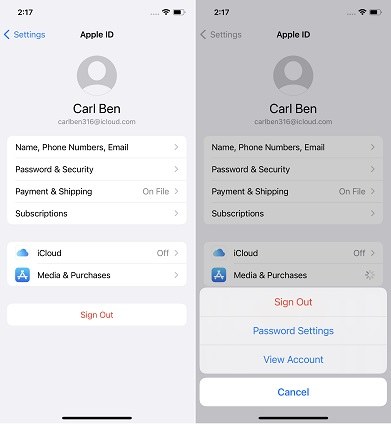Download ChatGPT on iPhone Anywhere without Restriction [No Apple ID]
ChatGPT is the newest sensation of the 21st century. There is no doubt that ChatGPT is a very useful tool and is bound to get more advanced over time. So it's natural for everyone to want this powerful tool in the palm of their hands.
Here comes the good news. ChatGPT iOS app was launched in the United States on May 19th. And OpenAi promises that the Android version is coming soon. But for people outside of the United States, how can they install ChatGPT on their mobile phones? In this piece, we will tell you how to download and install ChatGPT on iPhone anywhere. The best part about this whole process is that you can download the ChatGPT iOS/iPadOS software without using your apple id login even once.
- Part 1: Install ChatGPT on iPhone/iPad Anywher without Apple ID
- Part 2: Install ChatGPT iOS App without a 3rd-Party Tool?
- Part 3: How to Use ChatGPT iOS App If You're Not in the US?
- FAQS About ChatGPT iOS App
Part 1: Install ChatGPT on iPhone/iPad Anywhere - Quick Guide
Without much ado let's introduce you to the easiest way in which you can install ChatGPT on your iPhone or iPad. The name of the way is Tenorshare iCareFone. A simple, fast, and effective way to manage your iPhone data.
It'll install the official ChatGPT app on your iPhone/iPad anywhere in no time.
- The great thing about the iCareFone is that when you use it to install the ChatGPT app you don't have to worry about using your Apple ID login because it does not use the iOS app Store nor do you have to worry about any region restrictions.
- Install ChatGPT on iPhone or iPad anywhere without VPN.
- The iCareFone guarantees 100% safety as it installs the latest version of the app on your phone.
Now let's move on to how to actually use Tenorshare iCareFone to install ChatGPT anywhere without Apple ID:
Download the Tenorshare iCareFone and launch it. Connect your iPhone and iPad with your computer. On its main interface, you will see the “Apps” quick access section. Choose “Manage Now”.

Here you'll see some apps that are not available on the App Store/or not available in your country in the 'Recommended' section. The first one is ChatGPT. Just click the install icon beside the ChatGPT app.

Within Seconds, you have now successfully installed the ChatGPT app on your iPhone or iPad.

Note: Similar to the web version, if you install the ChatGPT app on your device in any region other than the United States, you won't be able to use it right away. You'll need to connect to a VPN network first before you can start using it.
Part 2: Install ChatGPT iOS App without a 3rd-Party Tool?
If you don't want to use a 3rd party app to install the ChatGPT iOS app, don't worry, because we have got a way around that as well.
As mentioned earlier, ChatGPT is currently only available in the United States. Apple determines the availability based on the region information associated with your Apple account. Therefore, you have the options:
- Change the region information of your existing Apple account to the United States.
- Create a completely new Apple account with the United States region.
These two methods may be a little complicated to understand and has more chances of failure. The Tenorshare iCareFone cuts down on a lot of these steps and connects your iPhone and iPad to the ChatGPT directly, making it the more logical option.
1: Changing your Apple country/ region
In this method, you will be changing your Apple location to the US. You can do this by:
Going to the 'Settings' app on your iPhone and tapping on 'Media and Purchases'. Tap on 'View Account', and sign in when prompted.

Go to 'Country and Region' and click on 'Change Country or Region'.

Change your region to the US, accept the terms and conditions, and tap on 'Agree' to confirm and you are done. To proceed, you will need to provide a billing address in the United States.

You can find relevant information by searching for "Apple ID USA address" on Google. We have gathered some details from the website usaddressgenerator.com:
Phone number: (907) 523-5680
Street: 2551 Vista Dr #B301
City: Juneau
State: Alaska (AK)
Zipcode: 99801
Country: USA
Address: 2551 Vista Dr #B301, Juneau, Alaska 99801, USA
After filling in the billing address, you can successfully change your country region. Then, open the iOS App Store, search for ChatGPT, and proceed with the installation.

Once you have successfully installed ChatGPT on your mobile device, you can follow the steps mentioned above to switch your country information back. This won't affect the usage of ChatGPT.
2-Register another US apple ID
- Go to Settings on your iPhone. Sign out of your current Apple account.
Then choose “Forgot password or don’t have an Apple ID? > Create Apple ID”.

- Fill in the required information, and when entering the billing address, please ensure to provide a billing address in the United States.
You can find relevant information by searching for "Apple ID USA address" on Google. We have gathered some details from the website usaddressgenerator.com:

Phone number: (907) 523-5680
Street: 2551 Vista Dr #B301
City: Juneau
State: Alaska (AK)
Zipcode: 99801
Country: USA
Address: 2551 Vista Dr #B301, Juneau, Alaska 99801, USA
- After creating your new account, you can log in to the App Store with your new U.S. based account and install ChatGPT on your iPhone.
Related read Set Up New Apple ID On iPone\iPad\Mac.
Part 3: How to Use ChatGPT iOS App If You're Not in the US?
For users not residing in the US, installing the Chat GPT app can get a little bit messy. Mainly due to the fact the app has limited access outside the US.
A simple trick will solve this problem in no time. The name of the trick is VPN. To use a VPN you simply have to download a VPN app that works best for you and connect it to the US servers. Once the proxy connection is established you can easily use ChatGPT even if you’re not in the U.S.
In simple words, the main procedure is: install a VPN tool on your iPhone > subscribe to the VPN plan and choose a U.S. server > connect to the U.S. server > launch ChatGPT on your device and use it.
Here are some of the best VPN apps for iPhones:
Note: Please exercise caution and refrain from placing undue trust in free VPN services. Using free VPNs may leave you vulnerable to various risks. It is generally advisable to opt for reputable VPN services that require a paid subscription.
FAQS About ChatGPT iOS App
1. How do I sign up for ChatGPT on an iPhone?
Signing up for the ChatGPT app is easy. You can do it by using your phone number or email id. You can sign up either on the ChatGPT website or directly from your iPhone app.
If you’re not in the USA, remember to connect to a VPN network!
2. Which is the best way to install ChatGPT on an iPhone?
While there are a lot of great ways to install ChatGPT on iPhone none are better and easier than using the Tenorshare iCareFone. A simple and fast way to install chat OpenAI anywhere in no time without Apple ID.
The Bottom Line
And just like that you have learned how to install the ChatGPT app iOS on your iPhone and it wasn't even that hard. You just have to install the Tenorshare iCareFone and the rest is just a walk in the park. So what are you waiting for, get your hands on ChatGPT now.
Speak Your Mind
Leave a Comment
Create your review for Tenorshare articles

Tenorshare iCareFone
Best Free iPhone Transfer & iOS Backup Tool
Easily, without iTunes