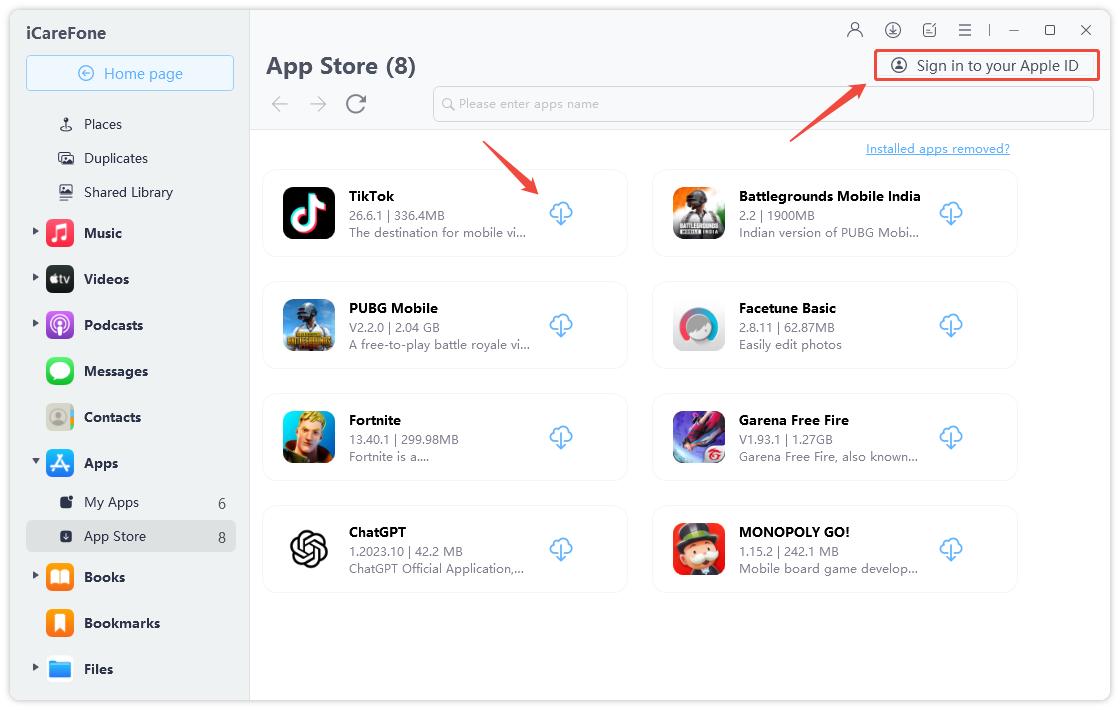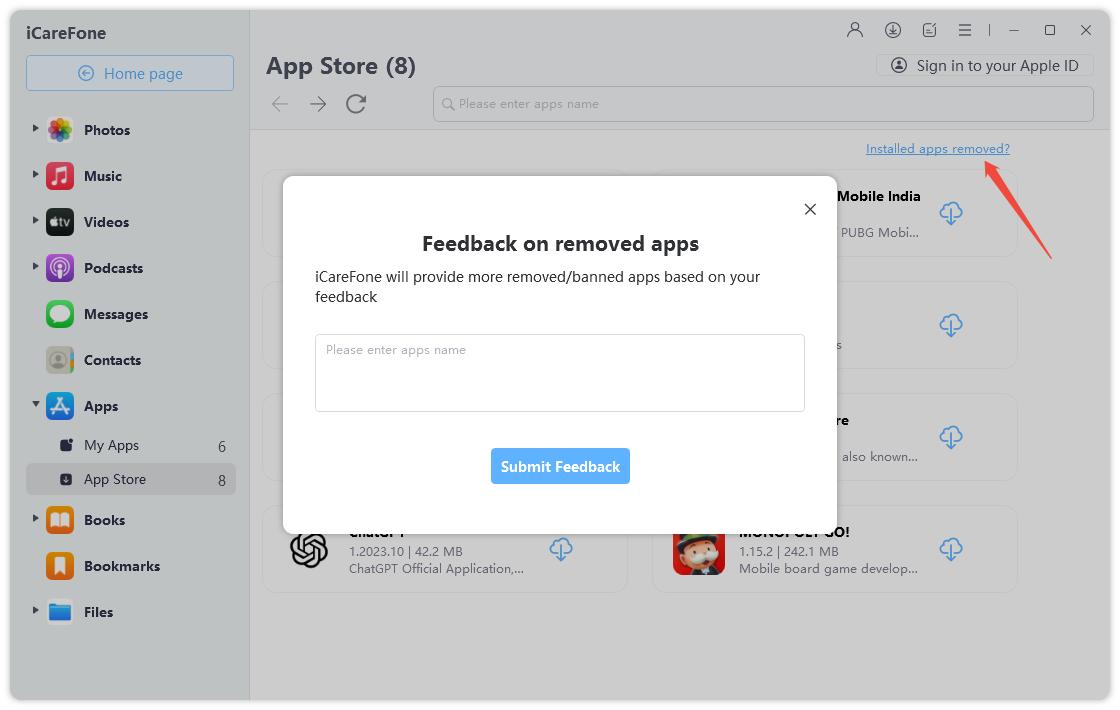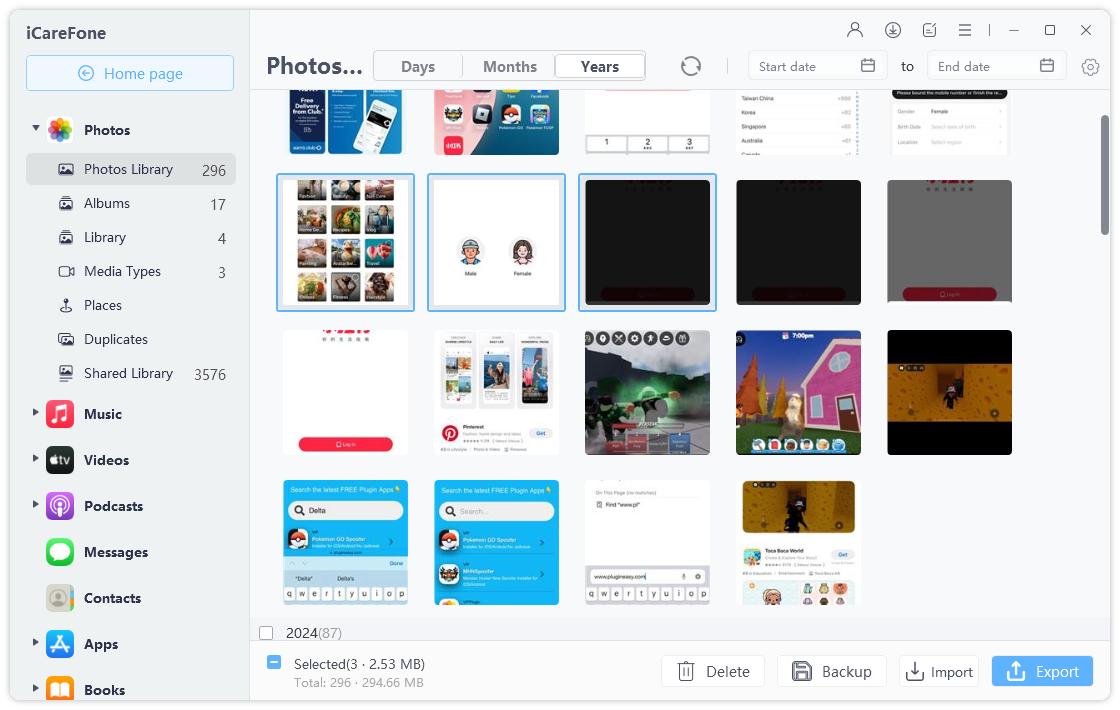How to Install Sberbank Online/Сбербанк Онлайн on iPhone? 2 Ways
The leaders of the European Union have reached an agreement to terminate Sberbank SWIFT international payment system agreement. Following in the footsteps of Apple, the online Sberbank application on Google might also be deleted.
But to access Sberbank mobile app, you can download Sberbank online APK file on Android and if you are a previous Sberbank online app user on iOS, you can recover it. Let’s look at each method in detail.
- Part 1: How to Download Sberbank after it is Unavailable on Android
- Part 2: How to Download Sberbank after it is Unavailable on iOS
- Part 3: Why the Sberbank Mobile App is No Longer Available?
- Bonus Tip: How to Access iPhone Files on PC [Free]
Part 1: How to Download Sberbank after it is Unavailable on Android
In the event that you are unable to locate this application in the Google Play Store, you are always able to get it from some APK websites.
The APK installation for the app may be downloaded directly from the Sberbank website or by clicking on links from the sites that are listed below.
This process is quite straightforward for Android users. To install the file that you downloaded, you will first need to go into the settings of your smartphone or tablet and enable the option to install programs from untrusted sources.
Sberbank online APK links:
Detailed steps:
Navigate to the App section of the Settings menu and enable "install unknown apps" permission.

- You may get the Sberbank download by going to the download manager on your Android smartphone and clicking on it. The moment has come for you to start the download.
- On the screen of the mobile device, you will see two different choices. There are two different approaches to installing an operating system, and all that is required of you is to boot it up on your Android smartphone as fast as possible.
- You will notice a popup on the screen of your mobile device that has several alternatives. You won't see it right away; you'll need to be patient.
- Once all of the downloads and installs have been finished, you only need to choose the "Open" option to bring up the screen on your mobile device.
Part 2: How to Download Sberbank after it is Unavailable on iOS
Situation 1: I've Previously Acquired Sberbank from App Store
You may easily reinstall a previously deleted app on your iPhone, iPad, or any other iOS device (even if the app is no longer available on the iOS app store); in fact, you don't even need to use the App Store to do so.
This is made possible through a specialized iOS data manager application “iCareFone” provided by Tenorshare.
iCareFone gives users access to those banned apps such as Tiktok and Facetune, which cannot be found on the official iOS app store. With only one click, you can get back the Sberbank app( сбербанк) on your device.
Download and install iCareFone on your computer. Then connect your device to your computer and launch the program. Choose "Manage" tab from the left menu.

Switch the "Apps" and choose "Apps Download". Here you will see the banned Sberbank(сбербанк) app. Click the install icon to install it on your device.

If you want to get more access to other apps that are no longer available, just give iCareFone feedback and the program will offer more banned apps in the next updates.

Situation 2: I've Never Downloaded Sberbank Before
It is difficult to download Sberbank mobile app at this time if you have never downloaded it in the past, so if that's you, good luck.
But despite what it may seem, this is not the end of the world. You only need to go to the online version of Sberbank, which may be found at https://online.sberbank.ru/. You may still securely conduct financial transactions online on their website.

It is way less convenient for iOS users tough. Customers of the bank may do business with Sberbank Online through the online version of the platform, which has been optimized for usage on mobile devices.
Part 3: Why the Sberbank Mobile App is No Longer Available?
Since the 12th of April, the Sberbank online app has been removed from the App Store for iOS devices, making it impossible for users to download it or get updates.
This measure will be included as part of the EU's sixth package of sanctions against Moscow, as Western nations seek to detach the Russian government even further from the world's financial markets in response to Russia's invasion of Ukraine, in addition to cutting them off from the SWIFT system.
Don’t worry, users who downloaded Sberbank to their smartphones can continue to use it properly as before.
Bonus Tip: How to Access iPhone Files on PC [Free]
After reading this, do you feel that the files on your iPhone might use some file organization? Why not give Tenorshare iCareFone a go at managing the files on your iPhone without any restrictions, and then move those data over to your PC where they will remain?
You are able to import and export photographs, music, ringtones, videos, contacts, books, and bookmarks between iPhone/iPad/iPod and PC/Mac in a flexible manner with iCareFone. Additionally, if necessary, you may remove programs or de-duplicate contacts using this program.
But how can you access iPhone files on computer?
Download and install iCareFone on your computer. Then connect your device to your computer. After the device has been connected, go to the top menu and pick the "Manage" option to get started.

Then click the file manager icon from the left list.

Now you will see all your iPhone files and you can delete/import/export these files.

Final Words
After its removal from the Apple App Store, the Sberbank Online app was subsequently taken down from the Google Play store. In spite of everything, it's really not that bad.
To some degree, of course, Android users in Russia will not lose the ability to continue using Sberbank Online on their smartphones and will not be barred from doing so in the foreseeable future thanks to Sberbank online APK.
For iOS part, you are welcome to continue with Sberbank's official website even if this is your first-time banking with the company or not a regular Sberbank mobile app user.
Speak Your Mind
Leave a Comment
Create your review for Tenorshare articles

Tenorshare iCareFone
Best Free iPhone Transfer & iOS Backup Tool
Easily, without iTunes