Top 3 Scanner Apps for iPhone 2025
With the quality of cameras goes ever high, the usage of smart phone camera also became diversified. For those who only merely use scanner, buying a scanning can be a waste, but with iPhone, you can also achieve it. In this article, we are going to introduce you 3 best scanner app for iPhone 7/7 Plus/SE/6s/6/5s/5.

Top 1: Evernote Scannable
Evernote, which is a cross-platform, freemium app designed for note taking, organizing and archiving. Since it established the scanning tool, it attracts lots of people’s notice. And it can be the best free scanner app for iPhone 2017, don’t miss it.

It is been said as the fastest mobile scanner app, and that’s because this app uses optical character recognition (OCR), which can intelligently detect letters, numbers on whatever you scan. This feature can also automatically get information from business card, including phone numbers, emails and faxes.
Price: Free
Pros:
Foolproof to use;
Powerful features for daily live.
Cons:
No way to manually focus camera;
Some connectivity problems.
Top 2: Genius Scan
This smart scanner in your pocket can quickly san documents and export to PDF files. It also has a Plus version, which allows you to keep files as JPG format and can export directly to some cloud applications. As well, Plus version also lets you lock files.

Genius Scan’s scanner technology includes smart page detection, perspective correction and image enhancement. It can help you scan dozens of pages in seconds. And it also provide powerful options for export documents.
Price: Free
Pros:
Magic mode does an impressive job of image capture, quickly and accurately;
Easy to use;
Good interface.
Cons:
No OCR, which could lead to information lose;
Some stuck problems.
Top 3:Scanner Pro
Scanner Pro provides fundamentals of mobile document scanning, it’s recently updated to include iCloud integration, and it also documents folder function. As well as Evernote Scannable, OCR is used and can provide high quality scan result.
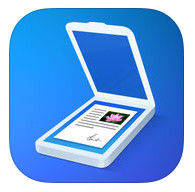
It does its job well. Capturing is easy, only a single click you can take a photo of the document and Scanner Pro will save it as PDF or JPG file. And it would save multiple scanned pages as one document instead of breaking them up.
Price: $3.99
Pros:
Scanned documents as PDF/JPG files;
Remain a good quality text capture;
Quick to scan and edit.
Cons:
More functions should be added;
It is a chargeable app.
That’s all about the scanner applications for iOS devices. You could pick up one and have a try.
Notes: Among those free scanner apps, most of them will show endless ads which could be interrupted. Tenorshare iCareFone App, a powerful helper provides free ad block function. Install it on your iPhone, iPad or iPod touch and enjoy the benefit of both Tenorshare iCareFone and free scanner apps.
Video Tutorial: How Tenorshare iCareFone Works to Block Ads on iPhone/iPad


Speak Your Mind
Leave a Comment
Create your review for Tenorshare articles

Tenorshare iCareFone
Best Free iPhone Transfer & iOS Backup Tool
Easily, without iTunes



