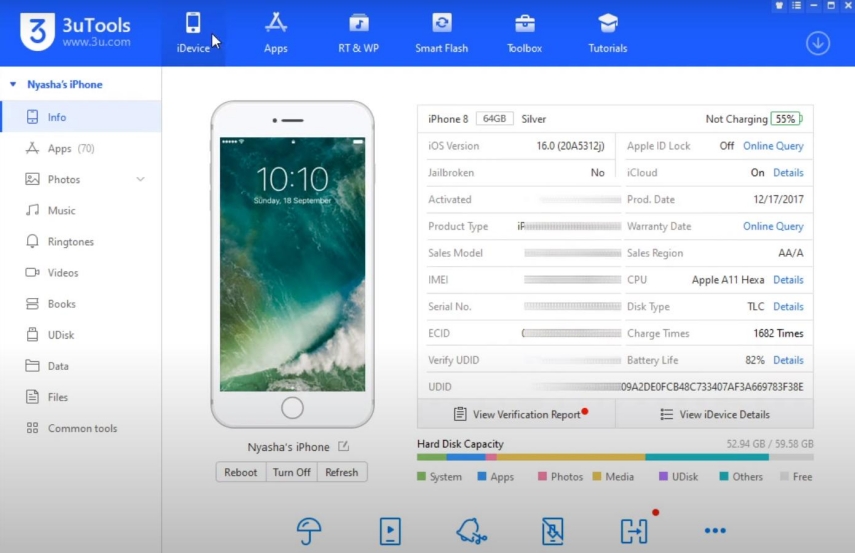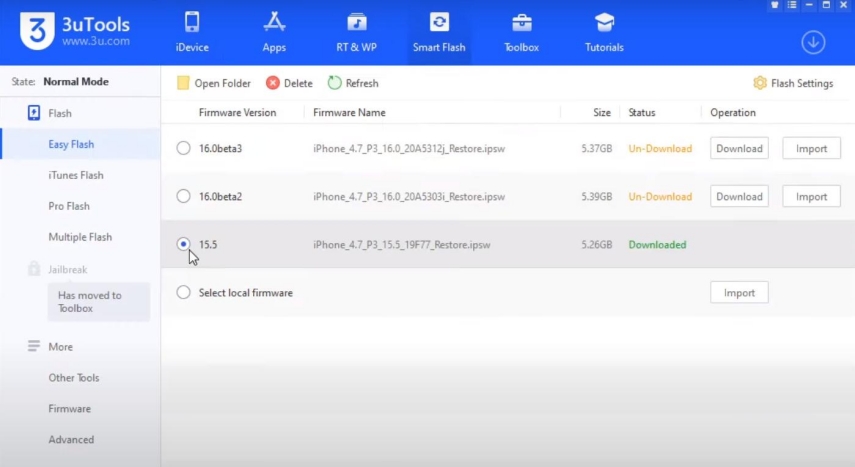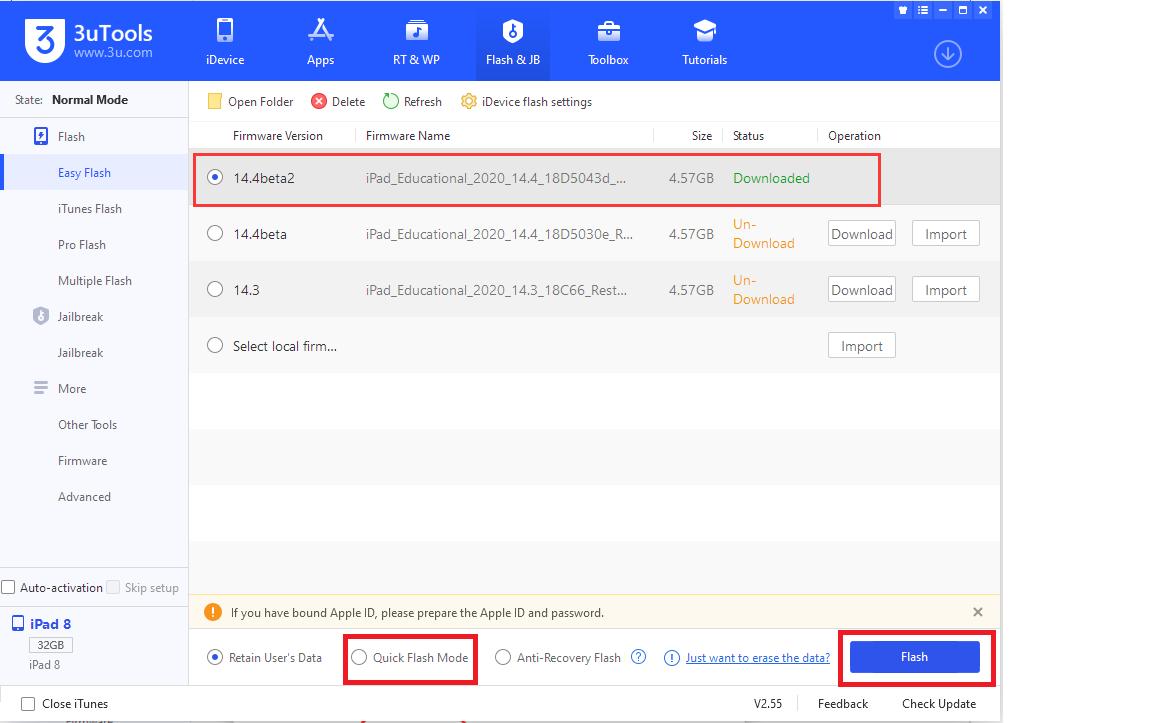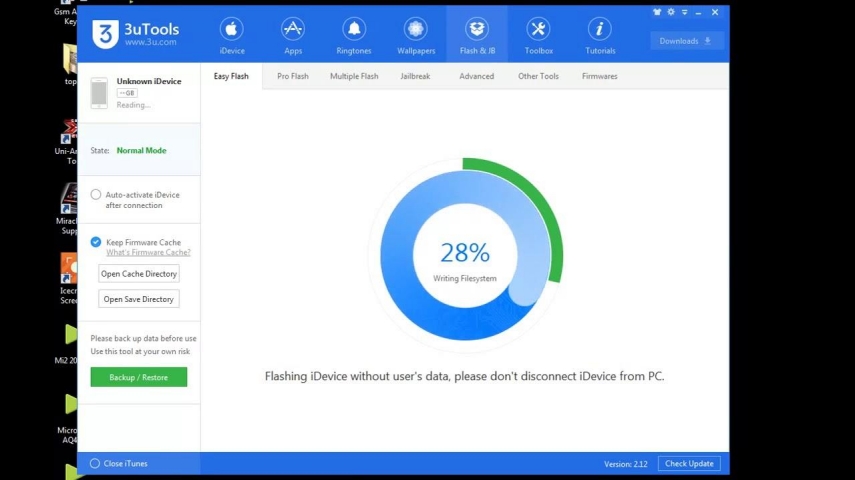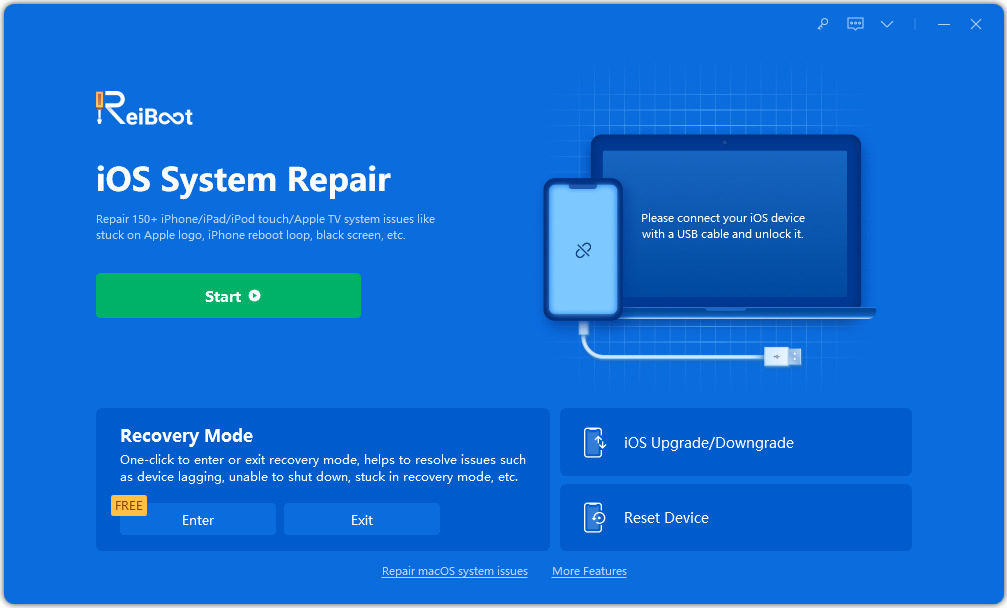How to Downgrade iOS via 3uTools: The Ultimate Guide
If unexpected bugs or errors occur in iOS, upgrading to a newer software version might help. But if the issues persist after an update, downgrading to a more stable version is recommended. 3uTools is a popular tool for iOS devices that allows for easy downgrading and upgrading of iOS versions. This guide covers all you need to know about using 3uTools to downgrade iOS and more.
- Part 1: What Is 3uTools
- Part 2: How to Downgrade iOS with 3uTools
- Part 3: Best Alternatives: How to Downgrade iOS with Tenorshare ReiBoot
- Part 4: 3uTools vs Tenorshare ReiBoot
- FAQS about 3uTools
Part 1: What Is 3uTools
3uTools is a program designed for customization and easy management for iOS devices. It’s the best alternative to iTunes to customize and manage the iPhone, iPad and iPod and downgrade the iOS version.
Here are some of the notable features of 3uTools that’ll help you understand its capabilities:
1. Data Backup and Restore
3uTools allows you to create your iDevice’s data backup at a convenience of a one-click operation. It will enable you to create a backup of your entire phone’s data or individual files, like photos, videos, music, and everything except passwords.
You can easily restore the backed-up data on the iDevice with the restore option, a useful feature to prevent data loss when resetting or downgrading the iOS version.
2. Firmware Flashing
One notable feature of the 3uTools is the ability to flash the firmware on iDevice. Users can flash the firmware on iDevice to fix the iOS issues, install the latest updates, and downgrade to the desired iOS version.
3. App Management
The app management feature allows you to control the apps installed on your iDevice in one place. You can install, uninstall, and browse the apps installed on your iOS device. You can even browse the apps and download and install them on your iOS device without using the AppStore.
4. Jailbreaking
Jailbreaking is one of the unique features of the 3uTools, which sets it apart from the other tools. Jailbreaking your iOS device allows you to lift the restrictions imposed by Apple. Jailbreaking allows you to install unofficial apps, customize the system, and tweak iOS. 3uTools provides a user-friendly and one-click solution to jailbreak iOS devices.
Part 2: How to Downgrade iOS with 3uTools
To downgrade the iOS version on your iDevice, you need a stable internet connection, 3uTools installed, and a compatible cable to connect your iPhone to the computer. Make sure to back up your data before downgrading the iOS version. Also, turn off the Find My iPhone feature.
Once you’ve everything ready, follow the steps below to get started:
Launch the 3uTools on your computer, and connect your iPhone to the computer using the cable. Your iDevice should appear in the 3uTools interface after it’s recognized successfully.

Click on the Smart Flash option in the upper tab of the interface to open up further flashing options.

It’ll show you the currently installed iOS version on your iDevice and the other compatible versions you can download and flash on your device. Download the iOS version from the list that you want to use to downgrade the iOS version.

Select the Quick Flash option from the bottom of the screen, then click on the Flash option in the bottom right corner, and it’ll start flashing the selected firmware file on your iOS device.

Give it time to complete. Your device will automatically restart once the flashing is completed.

Part 3: Best Alternatives: How to Downgrade iOS with Tenorshare ReiBoot
If “3utools downgrade iOS” doesn’t help downgrade the iOS version on your device, try flashing the firmware file with the Tenorshare ReiBoot. It's similar to the 3uTools, except it offers a one-click process to flash your iDevice with a zero failure rate.
It’s a powerful tool for iOS devices that helps resolve iOS issues, bugs, glitches and serious problems like iPhone stuck on an Apple logo, a black screen on iPhone or even a frozen screen. It can handle 150p + iOS device issues and resolve them automatically.
Besides, you can also upgrade and downgrade the iOS version of your device with a one-click process. Here’s how to downgrade your iPhone’s iOS version with simple steps:
Install the Tenorshare ReiBoot program on your computer, and connect your iDevice (iPhone, iPad) to the computer using the compatible cable. Once your iDevice is connected, click the iOS Upgrade/Downgrade option from the bottom of the screen.

Select the Downgrade option by clicking on the left box, then click the Downgrade button at the bottom.

The Tenorshare ReiBoot program will automatically detect the iOS version of your device and will suggest the firmware file to downgrade. Click on the Download button to download the iOS firmware package.

Once the firmware package has been downloaded, click on Initializing Downgrade button to start the process.


After the repair is done, your iOS device will automatically reboot and all your data will not be deleted.
Part 4: 3uTools vs Tenorshare ReiBoot
Overall, both 3uTools and Tenorshare ReiBoot are capable of downgrading iOS versions. However, ReiBoot has a higher success rate to downgrade your iOS system. Besides, ReiBoot offers more options and additional features, such as fixing iOS system issues and repairing iOS devices that are stuck in recovery mode or DFU mode. Ultimately, the choice between these two tools will depend on your specific needs and preferences.
FAQS about 3uTools
Q1: Is 3uTools safe?
3uTools is safe if downloaded from official sources. Getting it from unofficial sources increases the risk of malware and viruses. Additionally, it's important to understand that downgrading your iOS can have risks and may result in data loss or a bricked device, so it's always recommended to backup your device before attempting any downgrade.
Q2: Is 3uTools free?
Yes, 3uTools is a free iOS tool you can download from the official source without paying fees. However, some advanced features may require payment or a pro version upgrade.
Q3: Can I downgrade unsigned iOS with 3uTools?
Yes, 3uTools allows you to downgrade the iOS version of your unsigned device since it’s not Apple's official channel to downgrade the iOS version.
Conclusion
In this guide, we discussed the “3utools downgrade iOS” - how to downgrade the iOS version using the 3uTools and Tenorshare ReiBoot. Both tools allow you to downgrade the iOS version easily, but the Tenorshare ReiBoot is preferable as it supports all the older and newer models of iPhone. Plus, it has a high success rate while flashing the device.
- Downgrade iOS 18 to iOS 17 ;
- Fix iPhone won't restore in recovery mode, my iPhone is stuck on the Apple Logo,iPhone black screen of death, iOS downgrade stuck, iPhone update stuck, etc.
- Support all iPhone models and the latest iOS 18 and earlier.
Speak Your Mind
Leave a Comment
Create your review for Tenorshare articles