How to Downgrade from iOS 11.3 Beta to iOS 11 without iTunes
iOS 11.3 beta now is available with some attractive new features like battery health & power management, ARKit improvements and new Animoji. For those who cannot wait to install iOS 11.3 Beta, it may not be entirely a good thing as someone reported unexpected iOS stuck issues during or after update.
Don’t worry if you are in the same situation, here is a guide to show you how to downgrade iOS 11.3 Beta and go back to iOS 11 later versions for your iPhone 14/13/12/11/X, iPad and iPod, which is also support iOS 17 beta.
Steps to Remove iOS 11.3 Beta on iPhone, iPad
Someone may wonder if they can downgrade to iOS 11.3 Beta without iTunes since iTunes is quite cumbersome to operate and they may lose all data during restore process. Luckily for us, Tenorshare ReiBoot will save a lot of trouble. It's worth mentioning that ReiBoot also works to downgrade iOS 11.3 Beta.
Similar to iTunes, it allows users to downgrade iOS 11.3 Beta to 11 public release, however, the biggest difference to tell ReiBoot apart is that you won’t take the risk of data loss. All operations are clear and direct. If you are interested in it, go and get the free trial from below link.
To go back to iOS 11 from iOS 11.3 Beta , follow below steps.
Step 1: Launch Tenorshare ReiBoot on a PC or Mac and connect your iOS device. Select Fix All iOS Stuck to move on.
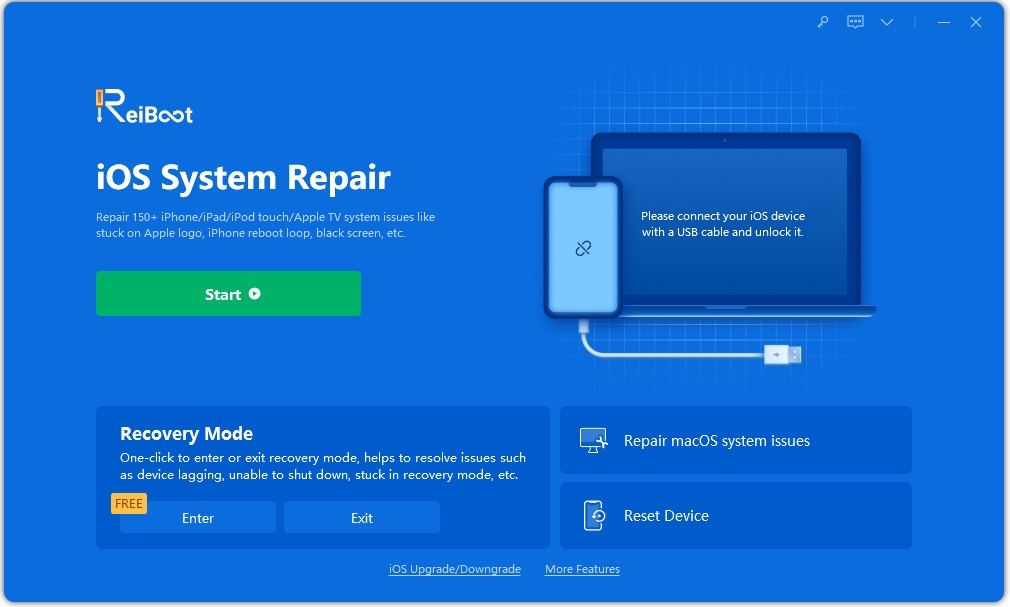
Step 2: Click Fix Now and download online IPSW file. ReiBoot will provide you with newest one by default, or you can manually import one by clicking Select option on the bottom.

Step 3: Click Start Repair when the iOS 11.5 firmware is ready. Wait patiently for the whole installation process to complete.
There you go. With 3 steps, you can successfully restore iOS 11.3 beta to iOS 11 or later versions with Tenorshare ReiBoot. If you are itching to try iOS 11.3, you might as well wait for the final official version.
If you need further guidance about downgrading iOS 11.3 Beta , please refer to below video.
Speak Your Mind
Leave a Comment
Create your review for Tenorshare articles







