Free iPhone 5 File Manager: How to Manage All Files on iPhone 5s/5c/5 Easily
There is nothing more frustrating than not being able to simply manage all files on your iPhone, iPad or iPod to your Mac. Tenorshare iPhone Care Pro for Mac is an effective helper that can make it easy to manage any kind of data saved on your iOS devices.
It is a PC-based tool to tweak your iOS Devices to its top performance and easy to download and install. Most importantly, the only thing you need to do on your iPhone/iPad/iPod is to tap “Trust” as soon as you connect your devices to your PC/Mac. Then it will automatically detect the type of device and offer you a variety of options.


The Key Features of Tenorshare iPhone Care Pro for Mac:
- Be able to organize and manage 8 types of files including Contacts/Notes/Calendar/APP/Video/Bookmark/Photo/Music
- Transfer files between iPhone and computer without using iTunes
- Ability to find and delete duplicated contacts on iPhone at once
- Clean up useless files to free up your iPhone
- Easily operate and quickly finish all operation with several clicks
How to Easily and Quickly Manage iPhone 5s/5c/5 Files with iPhone Care Pro
iPhone Care Pro is an all-in-one tool to manage (add, delete, edit, merge duplicates and export) all kinds of date for iOS devices. With this amazing tool, you can make it easy. Of course before you use this tool, you have to download and install it.
Step1. Connect your iOS devices to PC/Mac and click “Trust” option when “Trust this Computer” message appears.
Step2. You can freely preview, delete, transfer and merge duplicates any items you want to in accordance to your demand.
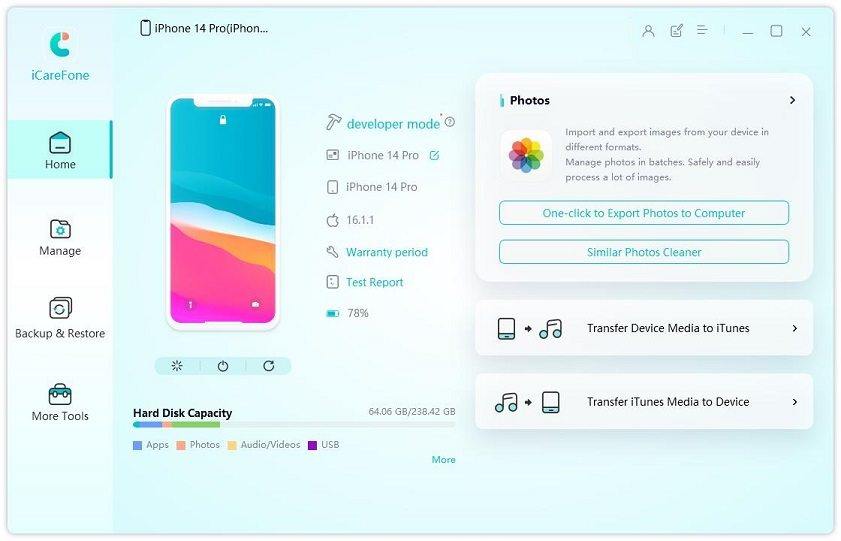
(1). Transfer Files Between iPhone and MacBook
To transfer files from computer to iPhone, click “Add” and select the files you want to transfer.
To transfer files from iPhone to computer, simply select your target files bn and click “Export to” on the menu.
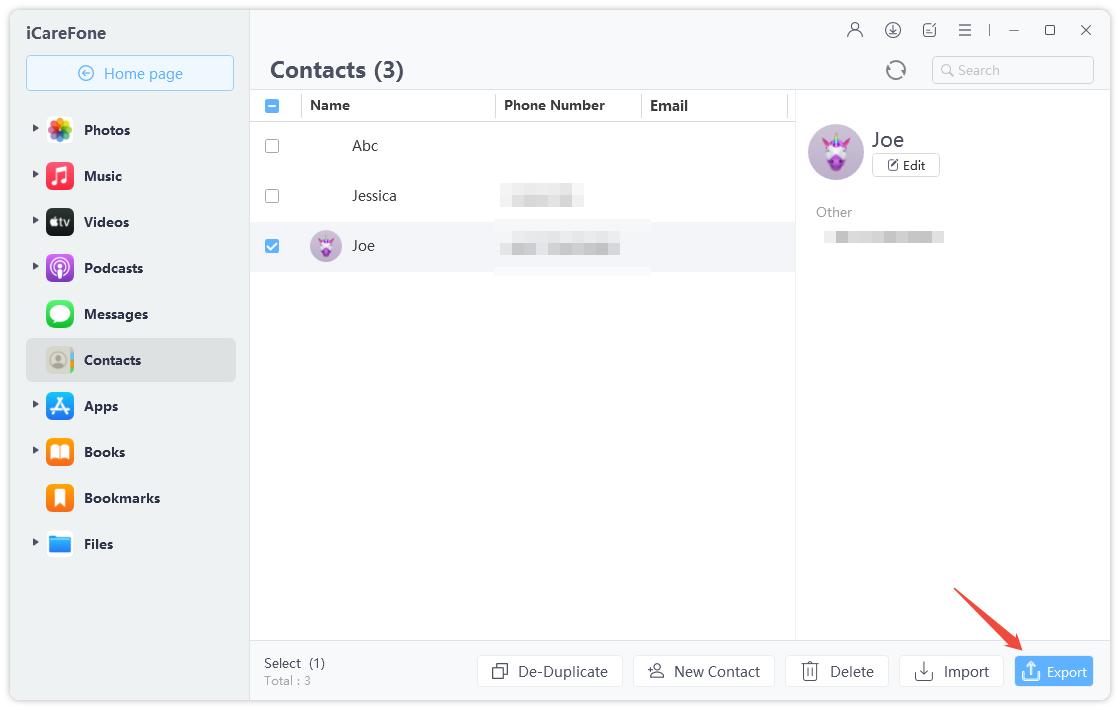
(2). Delete Unwanted Files on iPhone 5s/5c/5
Tick the items you want to wipe and click “Delete” on the menu. Then refresh the list after finish deleting.
(3). Remove or Merge Duplicated Contacts
“Merge” function is only available to contacts. Click on “Duplicated” and the program will detect all duplicates automatically on your devices. Then click “Merge”.
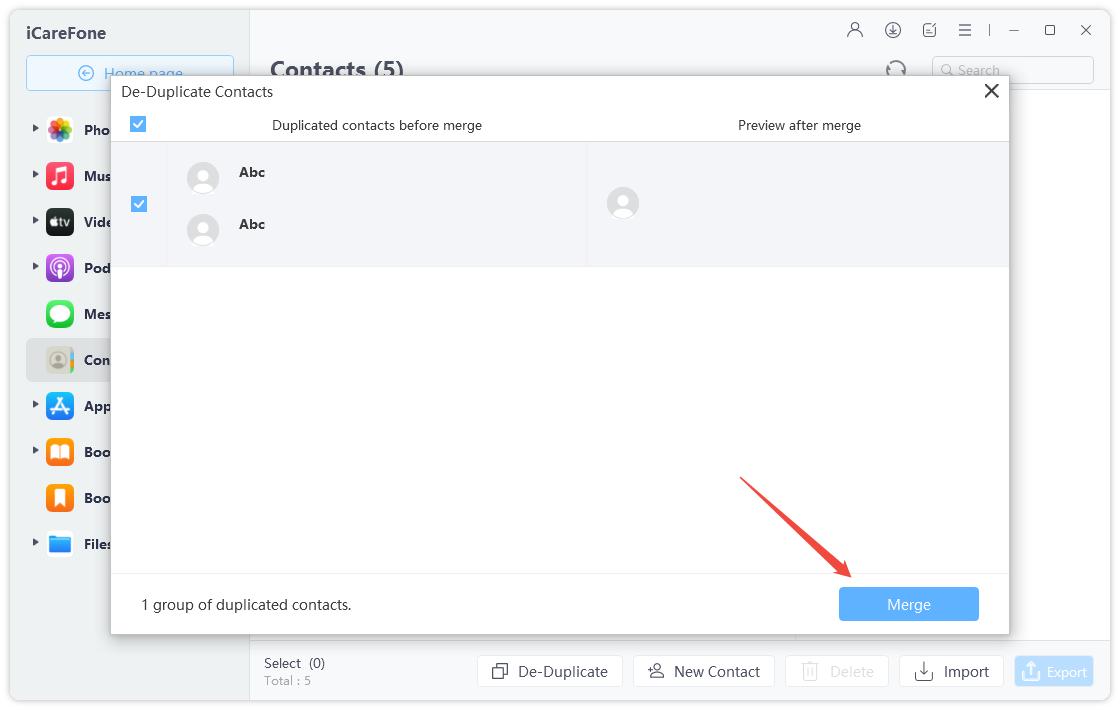
Tips: this tool also offers following functions:
- Fix various iOS stuck related to iOS upgrade, overheat and more
- Be able to clean up and speed up iPhone/iPad/iPod
- Block advertisements on your iOS devices
- Backup and restore iOS date without iTunes
Is there any question about post? Please leave your comments. To learn about more detailed functions of iPhone Care Pro, go to visit iPhone File Transfer.


Speak Your Mind
Leave a Comment
Create your review for Tenorshare articles

Tenorshare iCareFone
Best Free iPhone Transfer & iOS Backup Tool
Easily, without iTunes



