Free iPhone 6 File Manager - Manage iPhone Contacts/Photos/Videos/Music without iTunes Restriction
Keep a new iPhone 6 at hand but don’t know how to import contacts/music into it from your computer or former phone without iTunes?
Want to manage iPhone data on local PC but just don’t know how to do it easily?
As for iPhone users, to well manage iPhone data can be a significant but tough task. Usually, users have to transfer iPhone photos, music, videos through iTunes. But you have nothing to do when iTunes can’t recognize iPhone. Fortunately, the best free file manager software for iPhone 6 can save you out without iTunes restriction.
Tenorshare iCareFone offers you an easy way to manage iPhone 6 contacts, photos, video, music, notes, calendar, and bookmark free. The manage feature of iPhone Care Pro aims to help iOS users to free and easily add, delete, transfer, merger duplicate files between device and PC, especially when your iTunes can’t function well. iPhone Care Pro is sure a great utility that any iOS users can benefit from.
- Manage 8 types of files including Contacts, Notes, Calendar, APP, Video, Bookmark, Photo, and Music
- Transfer files between iPhone and computer without iTunes Restriction
- 1 click to find and delete duplicated contacts on iPhone at once
- Clean up useless files to free up your iPhone
- supports all iOS devices running iOS 9/8.4/8.3/8.2/8.1/8/7.1 and lower. No need to Jailbreak
How to Organize iPhone Files with Tenorshare Free iPhone Care
Follow the instructions below step by step and get how to use Tenorshare Free iPhone Care.
First, download and install this software on your Windows PC.
Step 1: Connect your iPhone to PC with a USB cable. And launch the program on PC.
Step 2: Select “Free Files Manager” on the interface, and choose one type of files to start, including contacts, photos, video, music, bookmark, note, calendar, App.
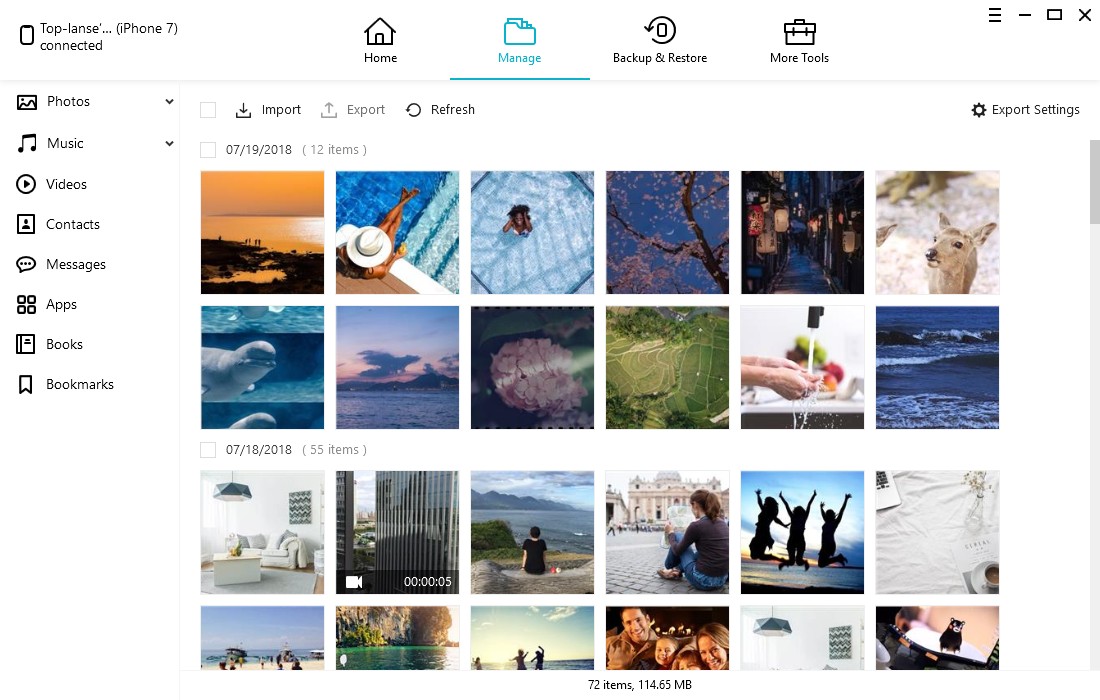
Step 3: Start to add/delete iPhone files, export the files to computer.
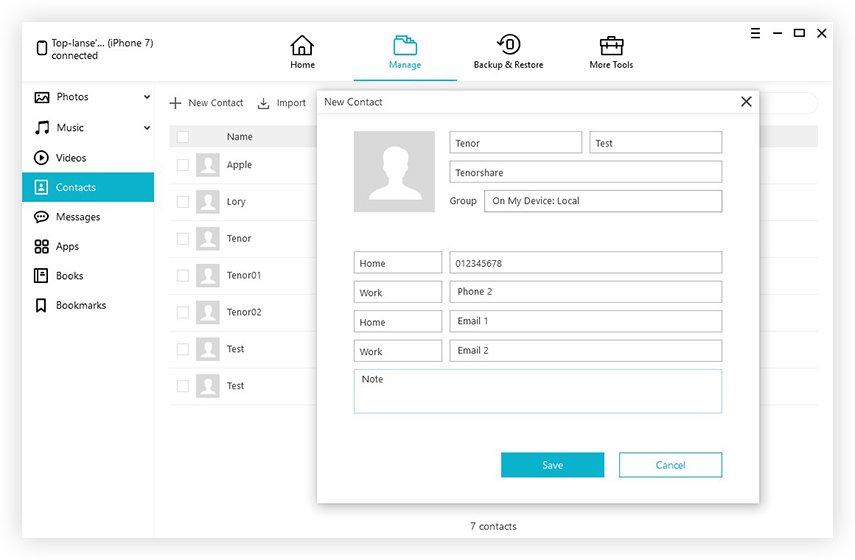
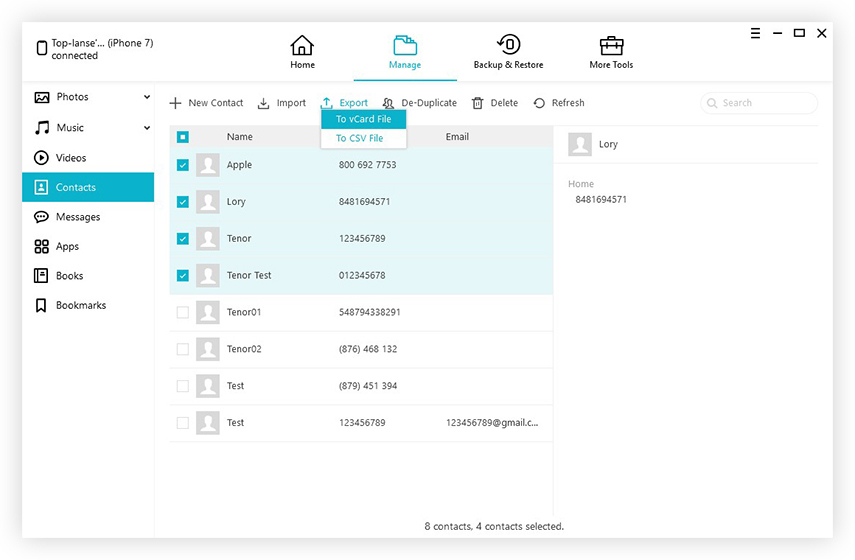
With just several simple clicks, you can organize iPhone data free as you need.
Want to import and export iPhone files free from iTunes restriction? Have a free download and try Tenorshare Free iPhone Care!
Speak Your Mind
Leave a Comment
Create your review for Tenorshare articles

Tenorshare iCareFone
Best Free iPhone Transfer & iOS Backup Tool
Easily, without iTunes





