Top 2 Ways to Share Photos/Videos between WhatsApp and Instagram
In the social circle, people now are using more and more social apps. If you are one of them and enjoy WhatsApp and Instagram, do you know how to share wonderful things you see from one app to another? In this article, we will guide you to share photos/videos between WhatsApp and Instagram, come and follow us!
- Part 1: How to Share Photos/Videos from WhatsApp to Instagram
- Part 2: How to Share Photos/Videos from Instagram to WhatsApp
Part 1: How to Share Photos/Videos from WhatsApp to Instagram
Before we start the operation, you need to let WhatsApp on your iPhone/iPad/iPod be able to access Photos app.
Go to: Settings >> Privacy >> Photos, find out WhatsApp and tap on the switch.
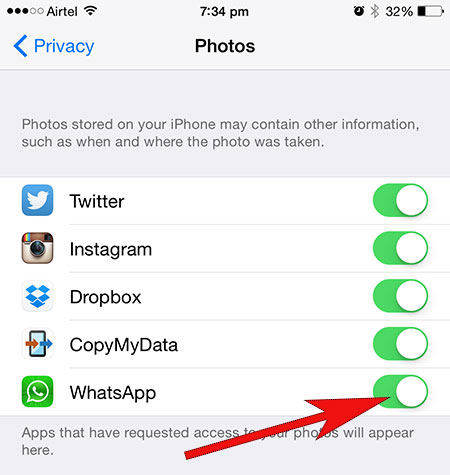
Then you can open WhatsApp app, and find the photos which you want to share to the other side, tap the photos/videos. When it is in full-mode, tap the share icon and save to camera roll. Here we take WhatsApp status as example, for saving videos the operation is the same.
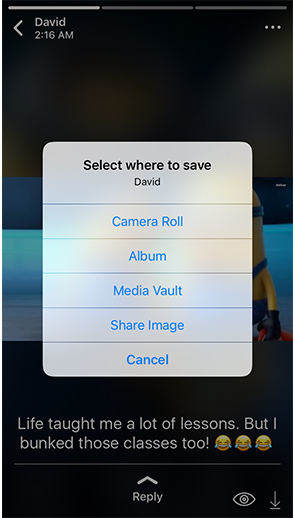
After get the photos/videos from WhatsApp to the camera roll on your iPhone/iPad/iPod, then you can open Instagram to share those you have saved ones.
Part 2: How to Share Photos/Videos from Instagram to WhatsApp
Things could be more complex for how to share videos from Instagram to Whatsapp status, it is because Instagram is not support to save photos and videos in principle. Thus we need to find out ways to save from Instagram first.
For the photos you share by your own, you can just open the switch of "Save Original Photos". And share these saved photos from your camera roll to WhatsApp.
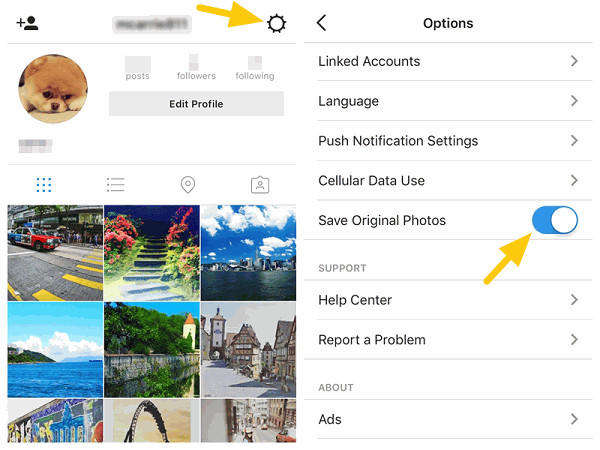
If you want to save others photos, here you can refer to: Top 3 Ways to Save Instagram Photos on iPhone, in this article you will find the top 3 ways for saving photos/videos from Instagram.

After you have successfully save all the photos from Instagram, you then can easily put them to Whatsapp and share with friends.
Further Reminder for Users Who Want to Share Photos/Videos from Computer to WhatsApp/Instagram
Share things between app to app can be easy, but if you want to share photos/videos from your computer, then you should take a look at our world's 1st iOS helper - Tenorshare iCareFone. This powerful iOS manager can help you to manage 9 kinds iOS files and get them transferred in the incredible high speed.
You can go to: Top 3 Ways to Share Photos from Computer to WhatsApp and find solution 2 for help. And feel easy to share photos/videos from computer to WhatsApp and Instagram.
Speak Your Mind
Leave a Comment
Create your review for Tenorshare articles

iCareFone Transfer
No.1 Solution for WhatsApp Transfer, Backup & Restore
Fast & Secure Transfer







