How to Fix Can’t Download Apple News on iPad
The time when Apple made an announcement about including News app during its WWDC 2022 (June) in its iPadOS 16, we are sure each and every news fan was excited for it and was keenly waiting for the same. Nevertheless, the developer community got to enjoy this app before everyone else could with their developer accounts.
And here comes a twist! News app was made available by Apple in only some countries. Well, this clearly shows that anybody wishing to enjoy News app who outside the US, the UK, and Australia just cannot use the app on their iPads. If you are also among the one who can't download Apple News on iPad, we are here for you. We have got the best solutions for your "News app not working on iPad" issue in below article.
Solution 1: Check Region
As mentioned above, if you are outside, the US, the UK or Australia, you will definitely face the issue. For this first you will need to set the region as anyone from the US, the UK or Australia. Follow below steps to know set the region correctly and how to get Apple News app on iPad.
Step 1: On your iPad open Settings app and click on General.
Step 2: Find option Language & Region by scroll down and click on it.
Step 3: Now click on Region option present below Region Formats.
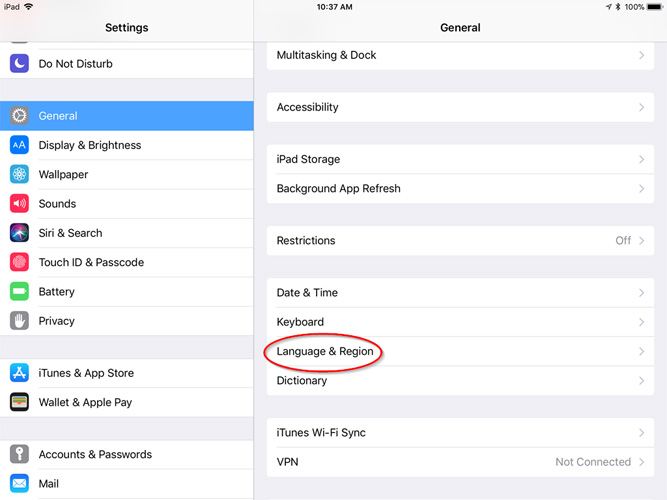
Step 4: Now simply select anyone region from the United States, the UK or Australia options present in the countries' list.
Step 5: Click on Done present on the right top corner once you have selected the region. A menu from the bottom of the screen swipe up giving you 2 options to select the language―first "Keep Language (Your Existing Country)" and second "Change to English (United States)".
Step 6: Click on option "Change to English (United States)."
After this, your iPad will be blank for few seconds, and will brighten up after that. The Language & Region screen will be displayed with Region chosen as United States will be shown. Now simply to verify if everything is on track, go to the iPad's home screen and see all apps. If you see News app as well as other apps too, then it means you have solved your "Apple News app not downloading" issue. In case you are not able to see the News app, simply restart your iPad and again check for the News app. Hopefully, now News app should appear on your iPad.
Solution 2: Use Search on your iPad
Well, some people are able to download the News app on iPad, but are not able to open it or use it. This means there are still issues that you are facing with the News app as you cannot open the app on your iPad. Follow below steps to solve "Apple News app not working" issue.
Step 1: Use Search on your iPad and simply search for the app you want on your iPad, that is, News app. Now open the app when you find it.
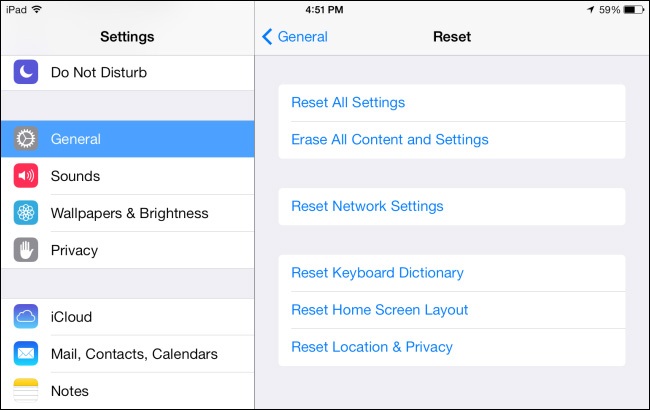
Step 2: In case you are not able to find the app, go to Settings >> General >> Reset. Here select option Reset Home Screen Layout. With this, the home screen will be reset and you will see the News app on top of your iPad's home screen.
Solution 3: Check the Restrictions
If you still don't know how to download Apple News on iPad, try checking if the Restrictions on your iPad are up to mark or whether they are the reason for your dilemma. If you have not set the Restrictions option correctly, it may put you in problem and hence you might not be able to download or use the News app on your iPad. Follow below steps to know how to download Apple News on iPad.
Step 1: On your iPad, navigate to "Settings" and click on option "General".
Step 2: Find the option "Restrictions" by scrolling down.
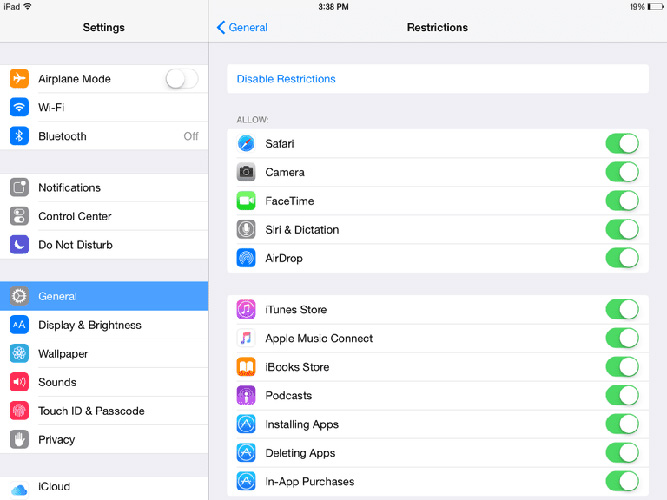
Step 3: Check if "Restrictions" option is On. If yes, then turn on the option "Installing Apps" under section "ALLOW".
If you are done trying with all the solutions yet you are still stuck with Apple News app issue, then it may happen that your iPad is facing some issue. For this we have the best solution and that is Tenorshare ReiBoot. The software is an all-in-one solution for any type of iPadOS/iOS-related problems. It is a one click solution for your any iPad problem. The tool will help you resolve your every problem regarding your iPad.

In the above article we have seen the best ways to solve "Apple News app not working on iPad" issue. We hope with one of the above solutions you are now able to download and use Apple News app on your iPad. Also, if your iPad itself is an issue due to which you are not able to use News app, we highly recommend Tenorshare ReiBoot. It is the best solution for any PadOS/iOS-related problems. No doubt you problem will get solved with this amazing tool. Let us know your feedback, if any, in below comments.
Speak Your Mind
Leave a Comment
Create your review for Tenorshare articles







