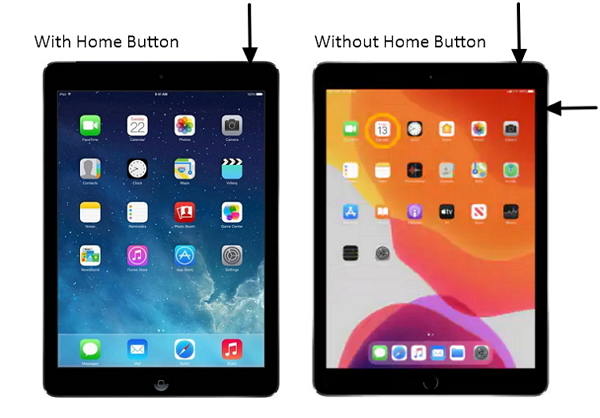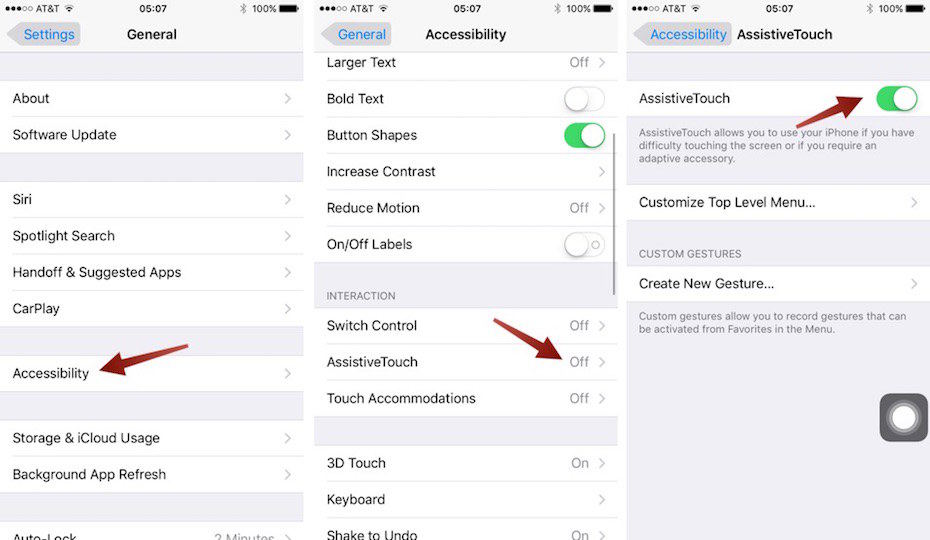iPad Mini Home Button Stuck? 6 Potential Fixes to Try
Foremost, the Home button of your iPad Mini can get stuck at any time due to various reasons. In most cases, misalignment is the factor behind this problem. In other situations, it may be caused by the accumulation of grime or even moisture around the button. Whatever the case may be, you have to find a way to deal with this problem. In this article, we will explain several means to troubleshoot.
Part 1. How to Fix iPad Mini Home Button Stuck If Caused by Software Problem
Before you start doing anything about it, you should first remove the protective films and cases on your iPad Mini. This is because these protective films and cases may be blocking the button in some instances. If your iPad Mini Home button is still stuck after removing the films and cases, check out the various steps described below.
Fix 1. Force Restart Your iPad If Possible
This solution will not be useful for all iPad as it is not possible on some devices. Anyway, if possible, here are the things you should do.
- Press and hold both the Home and Power buttons at the same. Don’t release the buttons until the Apple logo appears on the screen of your device. This will take a few seconds.
Once it appears, the iPad Mini will restart itself and the Home button should start functioning again.

However, if the Home button still does not function, you should consider the other options in this tutorial.
Fix 2. Use A Virtual Home Button Instead
This second method relies on the use of AssistiveTouch to get rid of the stuck Home button. AssistiveTouch is a built-in feature that allows a virtual button to appear on the screen of your iPad Mini. Using this feature, you can easily unlock your device and start using it again.
The steps involved in turning on the AssistiveTouch are described below.
- Go to “Settings” on your iPad Mini
- Navigate to “Accessibility” to see a wide range of options.
Out of the options, tap “AssistiveTouch” to switch it on.

After this, a small button will show on the screen of the device. Just drag this button around the display to use it for various functions of the Home button.
However, if you are unable to follow the steps listed above, you should use Siri to turn on the AssistiveTouch on your iPad Mini.
Fix 3. Fix iPad Mini Button Stuck via iOS Repair Tool
In many instances, software problems will make the Home button of your iPad Mini to be stuck. Unfortunately, the solutions highlighted above cannot fix the problem. Therefore, you need to find a way to repair the iOS system itself. Once the system is repaired, the button will start functioning optimally once again.
To fix the iOS system, Tenorshare ReiBoot is the top-quality tool that you can always count on. This professional program works on all iPad, iPhone, and other iOS devices. It fixes the problem within a few minutes.
Are you ready to use ReiBoot to fix your stuck Home button? Do the following:
Download, install and launch Tenorshare ReiBoot. Then, tap the “Repair Operating System”.

You will be taken to another interface. Here, you should tap “Fix Now” to continue the process of fixing the operating system of your iPad Mini.

When you have the firmware file on your Mac or PC, tap “Repair Now” to start fixing the operating system.

Once completed, your iPad Mini will automatically reboot. Follow the instructions on the picture.

Part 2. How to Fix iPad Home Button Not Working (Hardware Problem)
In a few situations, the problem with your Home button is with the hardware. Here, fixing the software or operating system will not get rid of the issue; you have to repair the hardware itself.
To fix the hardware problem, a few of the things you can do are explained below.
Fix 4. Re-Calibrate Home Button When iPad Mini Button Stuck
Sometimes, your iPad Mini just requires re-calibration. Here, you need to ensure that your iPad is operating on the latest iOS version. Also, back up the data that you have on the device on iTunes or iCloud as it may be deleted.
- Just connect the iPad to iTunes. Search for it and then select restore.
- Hold the Sleep button on it and then slide to switch it off. Turn on the iPad again.
The Home button should be okay now if recalibration could fix it.
Fix 5. Clean The Sticky Home Button
Is the Home button dirty? If yes, this may be the cause of the stuck button. Therefore, you can fix the problem by just cleaning it.
- Put some alcohol on a cotton bud and then move it swiftly around the button you want to clean.
- Let the alcohol dry off the button before you start using it again.
Fix 6. Change A New Home Button
If all solutions described above have failed, then the next thing is to just replace the Home button with a new one. If your iPad Mini is still under warranty, you should consider getting in touch with the Apple store around you for an affordable fix.
Conclusion
After reading this article, you now understand everything you can do to fix your iPad Mini button if it is stuck. If the problem concerns software problems, Tenorshare ReiBoot is the tested and trusted tool you can use anywhere and anytime. Which of these solutions have you used to fix your iPad Mini Home button? Leave your comment below.
- Downgrade iOS 18 to iOS 17 ;
- Fix iPhone won't restore in recovery mode, my iPhone is stuck on the Apple Logo,iPhone black screen of death, iOS downgrade stuck, iPhone update stuck, etc.
- Support all iPhone models and the latest iOS 18 and earlier.
Speak Your Mind
Leave a Comment
Create your review for Tenorshare articles