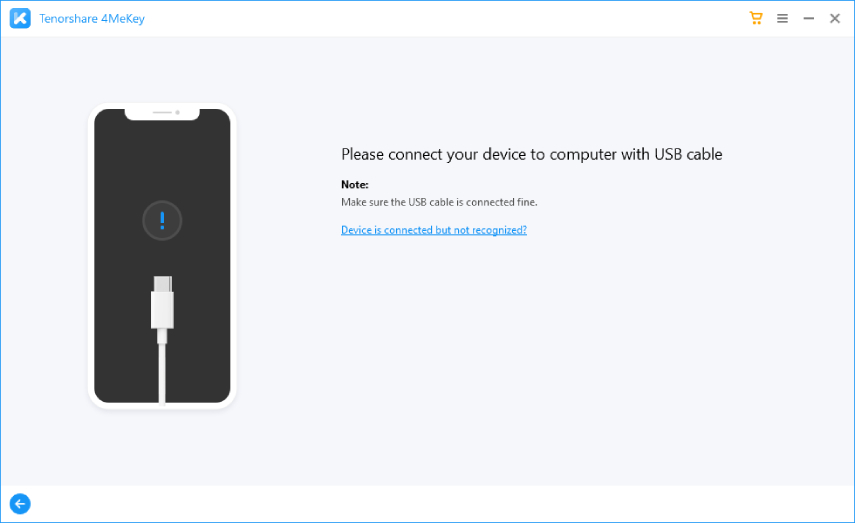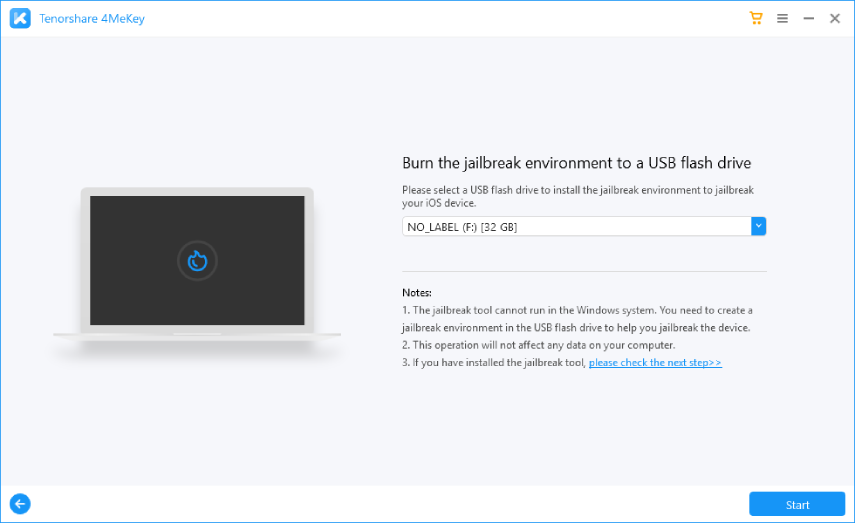Best Idea on How to Activate iPad without Apple ID and Password
I have recently given my iPad to my husband, but I am facing a strange issue. I tried to reset the device and even turn off the Find My [Device] option, but still, it is giving me an error of Activation lock. After completing the sign-in process, it's showing incorrect ID and password. Is there any way to solve this problem?”
Activation lock is undoubtedly one of the best features of iOS as it helps to protect your data. But sometimes, it can be a big headache if you don't remember the Apple ID and password. So, the question is how to activate an iPad without Apple ID and password? Don't worry; we got your back. Below are some of the amazing ways that you can try to activate your iPad in one go.
- Part 1: Can I Activate the iPad without Apple ID and Password?
- Part 2: How to Activate an iPad without Apple ID and Password?
- Extra Tip: How to Activate an iPad without a SIM Card?
Part 1: Can I Activate the iPad without Apple ID and Password?
How to activate an iPad without Apple ID? Yes, you can easily activate an iPad without Apple ID and password. But for that, you have to try different methods, such as contacting the original owner, using a third-party app, or telling the issues to Apple. These methods are simple and don’t waste your time. So, what are you waiting for? Let’s discuss them for more information.
Part 2: How to Activate an iPad without Apple ID and Password?
Many people don’t know how to activate an iPad without Apple ID, and they use the wrong methods, such as online paid services, useless apps, and more. However, keep in mind that these techniques won't work for you and are 100% scams. So, what should you do to resolve this issue? It's simple to use an authentic application such as 4MeKey that will help to resolve your problem in no time. We have mentioned below the complete guide on how to use Tenorshare 4MeKey if you have a second-hand iPhone.
Way 1. If You Got a Used/Second-hand iPad
As mentioned above, Tenorshare 4MeKey is one of the best free apps that you can use. It is available for both Windows and Mac. Moreover, it is compatible with the latest and old iPad versions. Those who have a second-hand iPad can easily activate it without Apple ID and password. Here is how you can use this software to activate iPad Mini 2 without Apple ID.
Firstly, A Vide Guide on How to Use 4MeKey to Remove Activation Lock
Install this app on your PC or Mac. You will see two different options on the screen; Remove iCloud Activation Lock and Turn Off Find My iPhone. You have to click on "Remove iCloud Activation Lock."

In the next step, you will see the Remove iCloud Activation Lock interface. Make sure that you have connected one device at a time. Read all the warnings and precautions and click the “Start” option.

Before starting the jailbreak, connect the device with your PC. You can use the USB cable to do that.

Once the connection is made, you will be asked to jailbreak the device via PC or Mac. We will try to explain both methods for your convenience.
Let’s first discuss the jailbreak method using Mac
After the connection is made, your jailbreak tool will be installed on Mac. It might take a few minutes, so be patient. A cool interface will appear on your screen, so click the “Start Jailbreak” option.

The second one is to Jailbreak the device using Windows
As compared to Mac, this method requires more time. So, hold your breath and let the app install your jailbreak tool. You will be asked to burn the jailbreak tool in USB, so make sure that you have connected it properly.

- Once the burn is done successfully, follow the instructions on the screen and complete the jailbreak process.
Once you are done with the jailbreak method, now confirm your device details and click "Start," and wait for a while.

It will take a few minutes to activate the iPad. Don’t turn off the device during the process.

Congratulations! You have successfully activated the iPad without a password and Apple ID.
If you didn't want to use it this way, we have some other options as well. Continue Reading!
Way 2. If You Are the Original Owner
Here are some tips and tricks that you can try if you are the owner of an iPad.
Step 1: Try to Find Forgot Password
If you are the owner of an iPad, it's recommended to find your password by clicking the Forgot Apple ID or Password option. You will then receive a verification code, enter it, and you will easily get the option to add the new password. Isn’t it simple?
Step 2: Contact Apple Support
If you are confused about how to activate an iPad if you forgot your Apple ID and Password, the simple way is to contact Apple Support. They will ask you to verify the identity, and you will easily get back your iPad or reset it.
Extra Tip: How to Activate an iPad without a SIM Card?
If you don’t have a SIM card and want to activate an iPad, there are many ways that you can try. Some of them are as follows:
- Activate it using iTunes on your computer.
- You can connect your WiFi and activate it.
- You can easily use the emergency call function.
- And the last one is borrowing the sim card for a few minutes.
Conclusion
We are sure that you have all the answers on how to activate an iPad without Apple ID and password. You can try any of the methods mentioned above. Also, if you are comfortable using a third-party app, you can try Tenorshare 4MeKey. It's a user-friendly program and works with all devices, including iPad, iPhone, and iPod Touch. So, what are you waiting for? Go download the app and enjoy its amazing features.