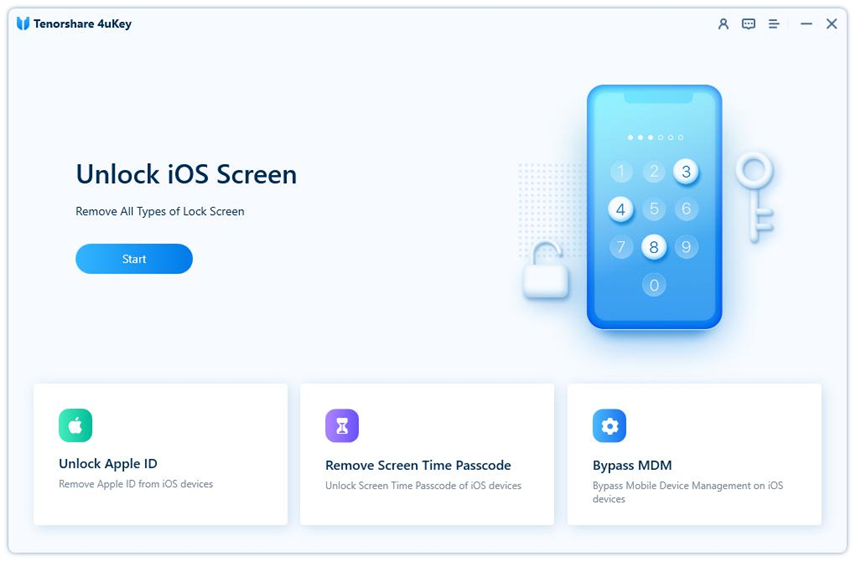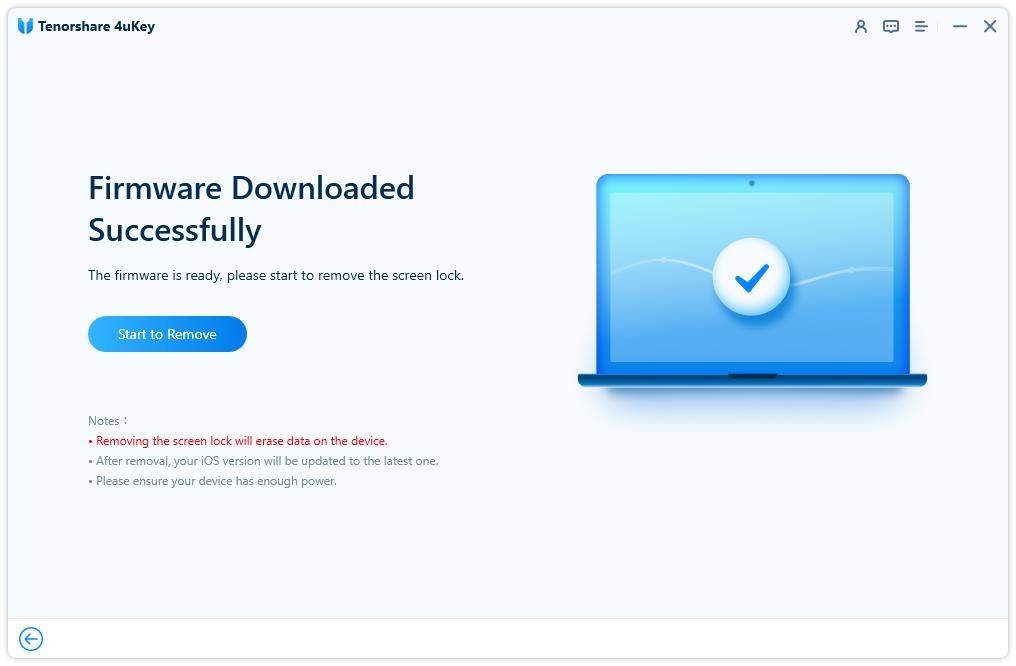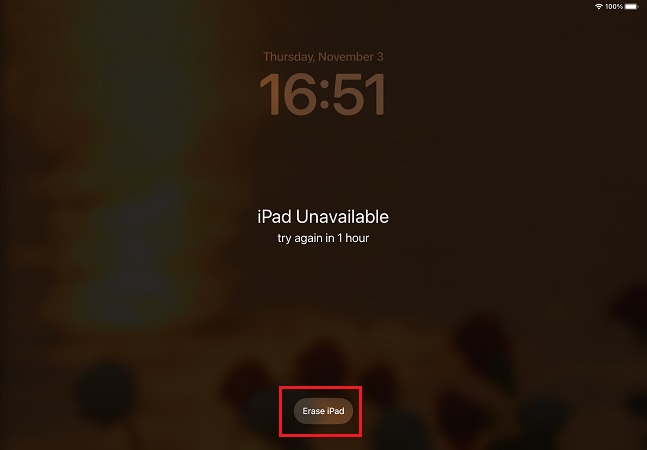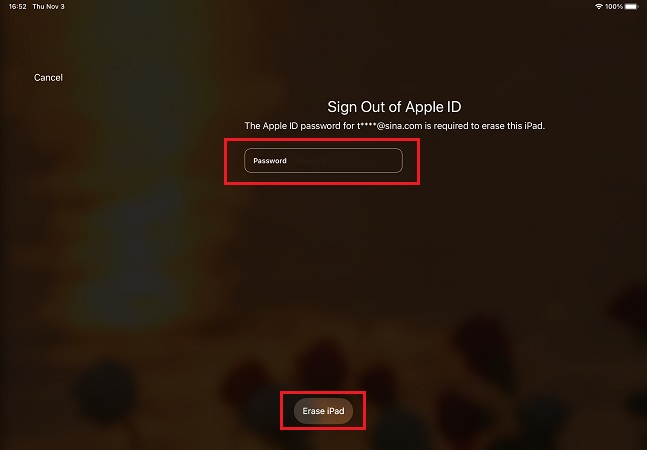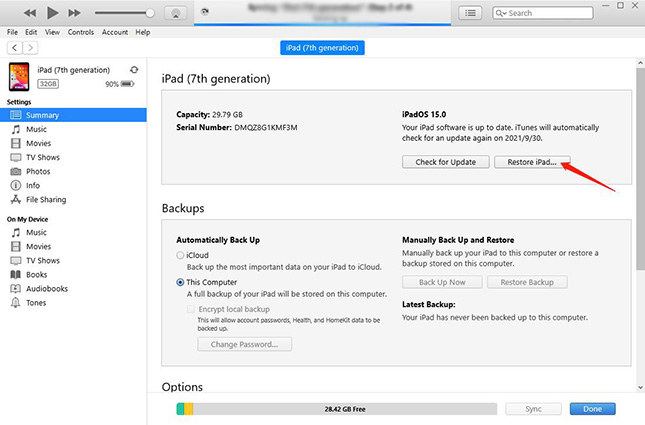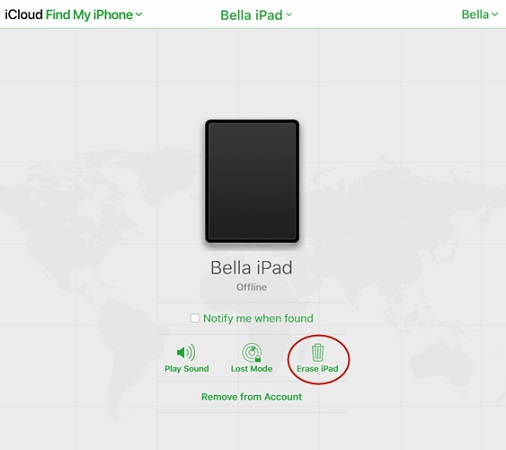How to Factory Reset Locked iPad without Password or Computer 2025
Passcodes are important. But after you use difficult or random 6-digit passcodes on your iPad, there is a very high chance that you forget it. It leads to iPad being locked and then you wonder how to factory reset iPad when locked out. We will look at all these possible methods to reset a locked iPad here. How to factory reset locked iPad without password, computer or iTunes? Check these top ways.
- 1. How to Factory Reset Locked iPad without Password [Simple & Easy]
- 2. How to Factory Reset Locked iPad without Passcode or Computer
- 3. iPad Factory Reset without Password with iTunes
- 4. How to Reset iPad Passcode without Computer or iTunes
- FAQs on Factory Reset Locked iPad
1. How to Factory Reset Locked iPad without Password [Simple & Easy]
How do I reset my iPad permanently locked? How do you get into a locked iPad if you forgot the password? When you forget your iPad passcode, you are probably going to do some wrong attempts and this will lock your iPad. The first method in our list and by far one of the most reliable methods is Tenorshare 4uKey.
It works perfectly to factory reset locked iPad, including iPad 1/3/mini/pro/air 2, iPad a1566/a1822/a2270, and more. You can do it without iTunes in just a few steps.
How to reset iPad without passcode or iTunes? Check these easy steps for iPad factory reset without password:
Free download and install 4uKey on your computer and connect your iPad to it via USB.
-
On the main interface, click on Start to start the passcode removal process for your iPad.

-
Download the firmware package before you can go on. Click on the Download button.

-
After that, click on the 'Start Remove' button to factory reset your locked iPad.

- The process completes in a few minutes. The program removes the forgotten passcode and reset locked iPad to factory settings, without passcode.
Get Tenorshare 4uKey discount today!
%
OFF
Only for Today
20UKEY
Copy the coupon code and paste it at checkout
Only For Today
20UKEY
Copy the coupon code and paste it at checkout
2. How to Factory Reset Locked iPad without Passcode or Computer
How to factory reset and unlock iPad passcode without password, computer or iTunes? This second method we will try does not require your computer. What you do need are your Apple ID credentials logged in the locked iPad, your iPad running iOS 15.2 or later and your iPad connected to Wifi/Cellular data. The three requirements must be met. If not, you can go back to the first method, Tenorshare 4uKey to factory reset locked iPad.
Firstly get your iPad in iPad Unavailable or Security Lockout mode by entering the wrong passcodes many times until you see the option of Erase iPad.

- Tap that. Next tap on Erase iPad again to confirm factory resetting all contents and settings.
You will be asked to enter Apple ID password to it. After doing so, your iPad will reset and you can set it up again.

3. iPad Factory Reset without Password with iTunes
This is a method for people who manage their iPad on a computer with iTunes regularly. In this case, iPad has already trusted the computer. It is easy to connect the iPad to the computer and factory reset the locked iPad. Here shows how to factory reset an iPad without password when locked out:
- Open iTunes and connect your iPad using the lightning fast cable.
Now go to the Summary tab and then click on Restore iPad.

- A pop up will confirm the action after you turn off the Find My iPad feature and it will factory reset locked iPad.
![]() Note:
Note:
- iTunes may not recognize your iPad. You can try changing to another cable.
- iPad may disconnect during recovery process. Make sure not to operate the iPad during the process.
- iTunes restore may fail with error code such as 4013. If there is any problem, you can rely on Tenorshare 4uKey.
4. How to Reset iPad Passcode without Computer or iTunes
Wondering iPad locked how to reset without PC or iTunes? Well, the last method involves iCloud. Find My iPad can show your iPad’s last known position and also present you with a few options such as Erase iPad. It will factory reset your locked iPad without passcode and it works on iPad 1/3/mini/pro/air 2, iPad a1566/a1822/a2270, and more. If you have another device available, you can also reset your iPad to factory settings without computer.
Find these steps below to figure out how to hard reset an iPad without password:
- Open icloud.com/ on a computer or another device and login using your Apple ID.
- After you have signed in properly, click on Find iPhone/iPad. Open the Find My page, select your iPad from the All Devices list.
Click on Erase iPad and complete the factory reset process on your locked iPad.

FAQs on Factory Reset Locked iPad
1. Can I factory reset iCloud locked iPad?
Yes, it is possible. Doing so will wipe the iPad and clear of all data except the iCloud lock. You have to enter Apple ID and password in the activation screen and then set up the iPad as brand new.
2. How to factory reset locked iPad with buttons?
You can hard reset your iPad with volume and power buttons, but you can not factory reset iPad using buttons. However, you can put your iPad into recovery mode with buttons and then factory reset it via iTunes.
3. How to avoid data loss after factory reset locked iPad?
Data will always be lost if you perform a factory reset on your locked iPad. However, if you had made a backup to iTunes or iCloud before the iPad got locked, then get your data back while setting up the device after a factory reset.
4. How to factory reset locked iPhone?
iPhone and iPad share the same ways and same process to get factory reset. So you can use all the above 4 ways to factory reset your locked iPhone too.
Conclusion
Factory reset locked iPad is a skill that almost every iPad user should know for the reason that we encounter this situation very often. How to factory reset locked iPad without password, computer or iTunes? Whether it is a friend’s iPad that gets locked or ours, use Apple ID, Tenorshare 4uKey, iTunes or iCloud to solve it correctly.
- Unlock iPhone without Passcode instantly
- Remove iCloud activation lock without password/Apple ID/previous owner
- Remove Apple ID or iCloud account on iPhone/iPad without password
- Bypass MDM Screen from iPhone/iPad
- Remove screen time passcode in 3 simple steps
- Fix disabled iPhone/iPad without iTunes or iCloud
- Find and view stored passwords on iPhone and iPad
Speak Your Mind
Leave a Comment
Create your review for Tenorshare articles

4uKey iPhone Unlocker
Easily Unlock iPhone passcode/Apple ID/iCloud Activation Lock/MDM
100% successful unlock