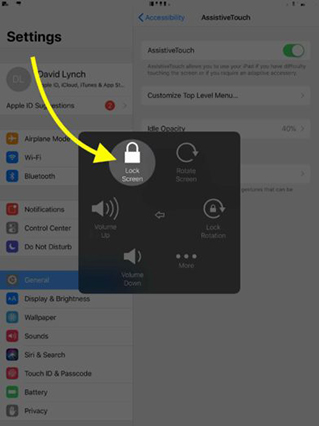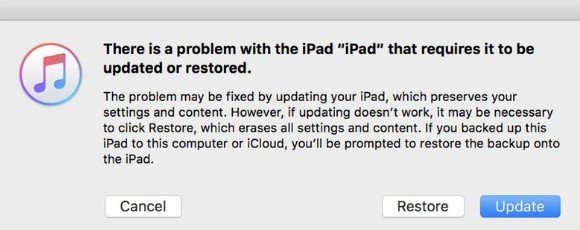Best 4 Ways to Fix iPad Power Button Stuck
When your ipad power button stuck keeps turning on and off , you will need to take a quick action in fixing it. That would ensure that my power button on my ipad is stuck doesn’t cause further issue on your device. This guide contain useful information about resolving this issue.
- Part 1: Does Your iPad Power Button Really Suck?
- Part 2: How to Fix iPad Power Button Stuck? (Non-Hardware Issue)
- Part 3: What to Do If Hardware Issue?
Part 1: Does Your iPad Power Button Really Stuck?
Have you also tried to press your iPad’s power button (the sleep/wake button), and nothing happens. Oh! The Apple logo doesn’t display, the screen locks aren’t coming up. That will surely suck you. Well, the problem is more likely to be a hardware issue. You will need to check if a part of the phone power button is broken. That’s the major way to fix iPad mini 4 power button stuck problem.
Part 2: How to Fix iPad Power Button Stuck? (Non-Hardware Issue)
If nothing happens anytime you press the power button, you would need to take some action. Three main things you can do to resolve my power button is stuck on my iPad mini problem include :
- Way 1. Turn On AssistiveTouch
- Way 2. Restore iPhone Using iTunes
- Way 3. Repair iOS System with ReiBoot
Way 1. Turn On AssistiveTouch
Since you can create a virtual button on your iPad’s display, it’s easier to fix ipad power button stuck issue you’re experiencing. Kindly go to the AssistiveTouch area on your device. Then follow the procedures below:
- Step 1. Open Settings.
- Step 2. Tap Accessibility -> AssistiveTouch.
- Step 3. Turn on the switch to the right of AssistiveTouch.
- Step 4. Then a virtual button will appear on your iPad’s display. Press the virtual button and tap Device.
Then, press and hold Lock Screen until slide to power off appears.

Way 2. Restore iPhone Using iTunes
If you’re still considering a better way on how to fix the iPad 2 power button stuck, try restoring iPhone Using iTunes. Below are the steps to take in restoring your iPhone.
- Step 1. Connect your iPhone to the computer and open iTunes.
- Step 2. Make sure your iPhone is selected from the left menu in iTunes.
- Step 3. Click the Restore button in the center of the iTunes Summary tab.
Step 4. iTunes will ask if you're ready to Restore the iPhone, this will wipe all of your data and settings from the device. Click Restore.

iTunes will download, prepare and restore the software on your iPhone. Wait for few minutes for the process to be completed. Once it’s complete, how to fix stuck ipad power button objective should have been accomplished.
Way 3. Repair iOS System with ReiBoot
The issue of ipad power button stuck keeps turning itself off can persist more than you expected. To fix it once and for all, it’s good to consider using Tenorshare ReiBoot. This is the only software that fixes glitches in iOS devices without stress. It’s a renowned iOS 14 system recovery tool. It repairs many tvOS 14 stuck issues on Apple TV comfortably. The tool is fully compatible with the latest iPhone SE(2nd) & iOS 14 and iPadOS 14.
You can get started with the tool by following the procedures below:
A Video Tutorial: How to Repair iOS System with ReiBoot
Download and Install ReiBoot on Your PC or Mac. Thereafter, click "Repair Operating System" once the device is recognized by the system.

Click "Fix Now" to with the repair activity.

You must note that you will need to Download Firmware Package before repairing your device.

Click the "Repair Now" button to start the system repair process.

You will get a success message after the procedure is completed.

Part 3: What to Do If Hardware Issue?
All the options explained above are meant to correct the issue if it’s software related type. Perhaps the iPad mini stuck power button problem emanates from a hardware issue, it’s recommended to consult an engineer near you.
FAQs about Power Button Stuck
1. How to Turn Off iPad Power Button Stuck
Just go to Settings -> General -> Shut Down option.
2. How do you fix a jammed iPhone button?
It’s simply by calibrating your iPhone. Press and hold your Side button till the Slide to Power Off slider appears on the screen. Then, press and hold the Home button until the phone goes back to the phone screen.
3. What do you do when your power button is stuck?
When the iPhone power button is stuck, try to set up a virtual button using AssistiveTouch.This option allows you to lock and turn off your iPhone easily. With it, you won’t need to use the physical power button.
Conclusion
If your device power button is stuck, there are several options you would need to consider. Out of them all, ReiBoot is the most efficient option. It can’t fail you. You easily fix the software glitches without have a need to consult anyone.
Speak Your Mind
Leave a Comment
Create your review for Tenorshare articles