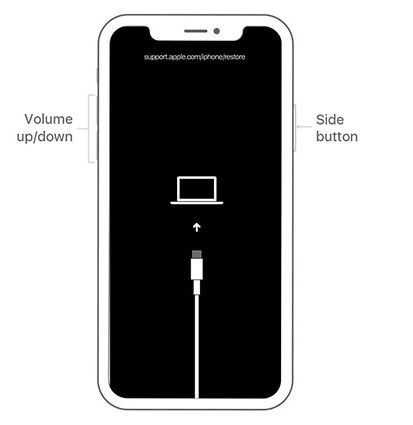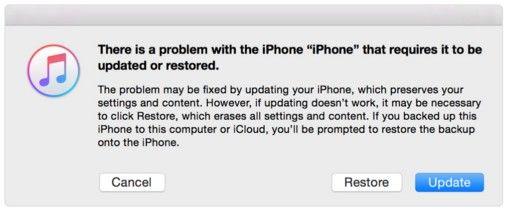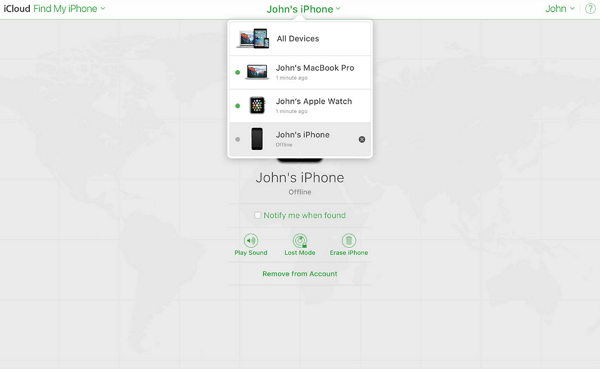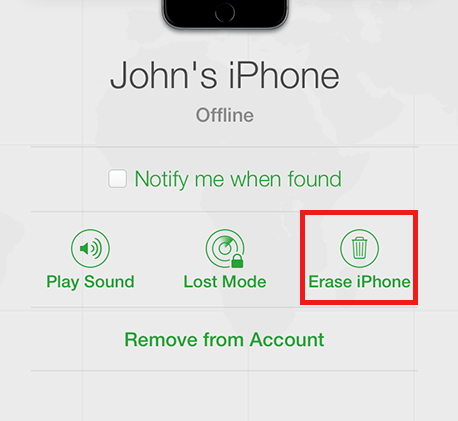How to Unlock iPhone 11/11 Pro Max Free 2025 [Easiest Guide]
"Help! My iPhone 11 is locked. I am unable to enter the correct passcode to unlock it to do anything, what should I do? Thank you!"
Forgot iPhone password and don’t know how to unlock? Or iPhone is disabled/iPhone is unavailable after entering wrong password too many times? So how to unlock iPhone without password?
Here we will provide you 4 ways to unlock iPhone 11/11 Pro/11 Pro Max. And they also apply to all other iPhones.
Forgot iPhone passcode? Download 4uKey for free, and quickly unlock your locked iPhone 11 with simple clicks. No passcode, Apple ID or tech skills required!
- Part 1. How to Unlock iPhone 11/11 Pro(Max) without Password or Apple ID
- Part 2. How to Unlock iPhone 11/11 Pro(Max) Password without Computer Free
- Part 3. How to Unlock iPhone 11/11 Pro(Max) without Passcode via iTunes
- Part 4. How to Unlock iPhone 11/11 Pro(Max) when Forgot Passcode via iCloud
- Part 5. How to Unlock iPhone 11/11 Pro(Max) SIM Lock
- Part 6. FAQs about iPhone 11/11 Pro(Max) Unlock
Part 1. How to Unlock iPhone 11/11 Pro(Max) without Password or Apple ID
You might set a six-digit security code or Face ID to unlock your iPhone 11. If one day you don’t remember your password or Face ID is not working? Tenorshare 4uKey is the perfect method.
As a professional iPhone password bypass tool, 4uKey iPhone Unlocker allows you to bypass iPhone passcode when forgot, including iPhone 11. No tech skills required, anyone can do it with simple steps.
Main Features of Tenorshare 4uKey
- Remove iPhone/iPad screen passwords or fix disabled iPhone/iPad.
- One click to remove Touch ID, Face ID & 4-digit/6 digit passcode.
- Remove iCloud Activation Lock without previous Apple ID or password
- Unlock Apple ID without passwords in minutes.
- Bypass MDM screen and screen time passcode without data loss.
- Fully compatible with the latest iOS versions and iPhone models (i.e. iOS 15.5, iPhone 13, iPhone SE 3).
Here is how to unlock iPhone 11/11 Pro/11 Pro Max without password step by step:
- Free download and install Tenorshare 4uKey on a PC or Mac. Find "Unlock iOS Screen" and click "Start" to unlock your iPhone 11 without passcode or Apple ID.
- Connect your iPhone 11 to the computer with a cable, then download the firmware.
- Once the firmware is downloaded, it automatically unlocks your iPhone 11.
- Then 4uKey iPhone Unlocker can soon unlock iPhone 11 without passcode and Apple ID.




[Video Guide] How to Unlock iPhone 11 When Forgot Passcode:
Part 2. How to Unlock iPhone 11/11 Pro(Max) Password without Computer Free
In the iOS 15.2 update, a new method of resetting iPhone 11 by Erasing in the device's Lock Screen was released. However, there are 3 requirements in using this method to unlock your device.
- Your device must be using iOS 15.2 or iPadOS 15.2 or later.
- Your device needs to be connected to a cellular or Wi-Fi.
- You need to have your Apple ID and password that used to set up device.
If your iPhone 11 satisfies the conditions, here is how to unlock iPhone 11 passcode without computer for free:
- Try entering your passcode until your device shows the message: "iPhone Unvailable. Try again in X minutes". And then the tap Erase iPhone option in the lock screen.
- Tap Erase iPhone option again to confirm.
- Then enter your Apple ID password to delete all of your data including the passwords.
- Your iPhone 11 will restart and unlocked, and follow the instructions to set up your device as usual.

Related read: If You Forgot Apple ID Password, What Can You Do
Part 3. How to Unlock iPhone 11/11 Pro(Max) without Passcode via iTunes
How to unlock an iPhone 11? The official iPhone unlock method is to restore with iTunes, which will delete all of your data and settings including passwords. Hence, if you have backed up your device before, you can recover the data after restoring your device.
Now, follow the steps below to unlock your iPhone 11/11 Pro/11 Pro Max without password.
- Launch iTunes on your computer and connect your iPhone 11 to it. (iTunes should be updated to the latest version)
- If iTunes detects your device, then directly restore it.
If iTunes does not detect your device, then enter into recovery mode first:
Press the Volume Up button, then Volume Down button. And keep holding the Side button until until you see the recovery mode screen.
Once iTunes detects your iPhone 11 in recovery mode, it will pop up a windows asking you to select the option to "Restore" or "Update", choose "Restore".

- When the process is finished, you can access to your unlocked iPhone 11 and set up a new passcode.
Part 4. How to Unlock iPhone 11/11 Pro(Max) when Forgot Passcode via iCloud
Apart from the above two methods, you can also remove iPhone 11/11 Pro/11 Pro Max screen password through "Find My iPhone" on iCloud.com. You don't need to connect device to the computer. However, the premise is that you have enabled this feature on your iPhone before.
To unlock a disabled or a locked iPhone 11 via iCloud:
- Visit https://www.iCloud.com on your computer or another device, and log into your account with Apple ID and password.
Click "Find iPhone" to enter, and then click "All Devices" at the top of your browser.

Choose the device you want to unlock, then click "Erase iPhone".

- Wait for the process to finish, after that, your iPhone 11 will be unlocked. You can restore your iPhone from backup or set up as new.
That is how to unlock iPhone 11 with iCloud. And there is also another easy way to unlock with the help of Apple ID. Let's continuing reading.
Part 5. How to Unlock iPhone 11/11 Pro(Max) SIM Lock
A SIM lock restricts your iPhone to the carrier that sold it, preventing you from using other carriers' SIM cards. Unlocking your iPhone 11/11 Pro (Max) allows you to use any carrier’s SIM card.
How to unlock SIM lock? Here are some methods and tools:
- Carrier Unlock: Contact your carrier to request an unlock. They may provide a code or perform the unlock remotely. Ensure your account is in good standing and that all contractual obligations are met.
- IMEI Unlock Services: Online Services like DoctorSIM uses your phone’s unique IMEI number to unlock it, often reliable but usually come with a fee.
- Unlocking Software: These programs can sometimes unlock iPhones but their effectiveness and safety vary.
Unlocking the SIM lock on your iPhone 11/11 Pro (Max) gives you the freedom to switch carriers and find better plans or coverage. Always prioritize official unlocking methods to avoid complications.
Part 6. FAQs about iPhone 11/11 Pro(Max) Unlock
Q1: Is there any way to unlock iPhone 11 without a passcode?
Yes, the solutions mentioned above can unlock your iPhone 11. However, some methods require your Apple ID password. If you have forgotten it, you can use iTunes or Tenorshare 4uKey.
Q2: Can a disabled iPhone 11 be unlocked?
Yes, the above solutions can also unlock iPhone 11/11 Pro(Max) even the iPhone is disabled. You can unlock both screen locks and SIM locks. If you also need to remove the activation lock, Tenorshare 4uKey can help you.
Q3: Can you unlock a found iPhone 11?
Unlocking a found iPhone 11 can be quite challenging. If you've found a device, the best course of action is to turn it in to local authorities or Apple. Attempting to unlock it yourself might be unethical.
If you need to unlock and open the iPhone to find the owner, you can use 4uKey iPhone unlocker to unlock screen lock and bypass iPhone locked to owner screen.
Conclusion
We list top 4 ways above to fix how to unlock iPhone 11 without password. Although using iTunes and iCloud can unlock iPhone 11, there are more restrictions and complex process. On the contrary, Tenorshare 4uKey has user-friendly operation interface and simplifies many steps.
In the end, I want to say, it is very important to back up your iPhone regularly. Try Tenorshare iCareFone, a free backup tool, which is easier and has more options than iTunes and iCloud.
- Unlock iPhone without Passcode instantly
- Remove iCloud activation lock without password/Apple ID/previous owner
- Remove Apple ID or iCloud account on iPhone/iPad without password
- Bypass MDM Screen from iPhone/iPad
- Remove screen time passcode in 3 simple steps
- Fix disabled iPhone/iPad without iTunes or iCloud
- Find and view stored passwords on iPhone and iPad
Speak Your Mind
Leave a Comment
Create your review for Tenorshare articles

4uKey iPhone Unlocker
Easily Unlock iPhone passcode/Apple ID/iCloud Activation Lock/MDM
100% successful unlock