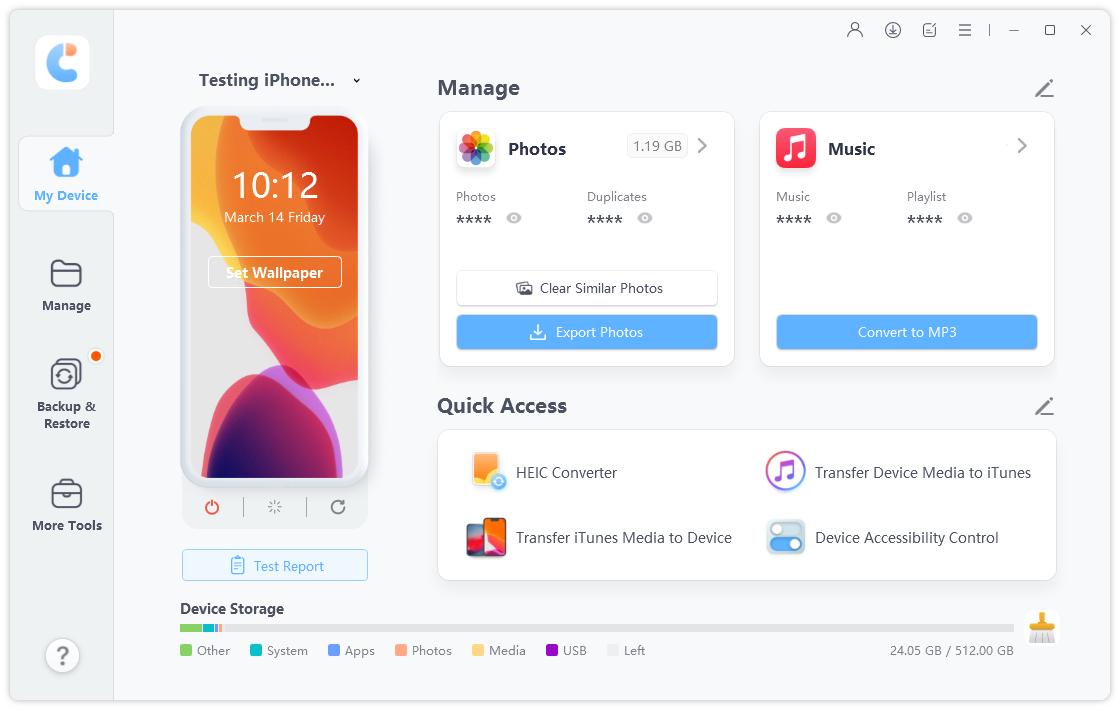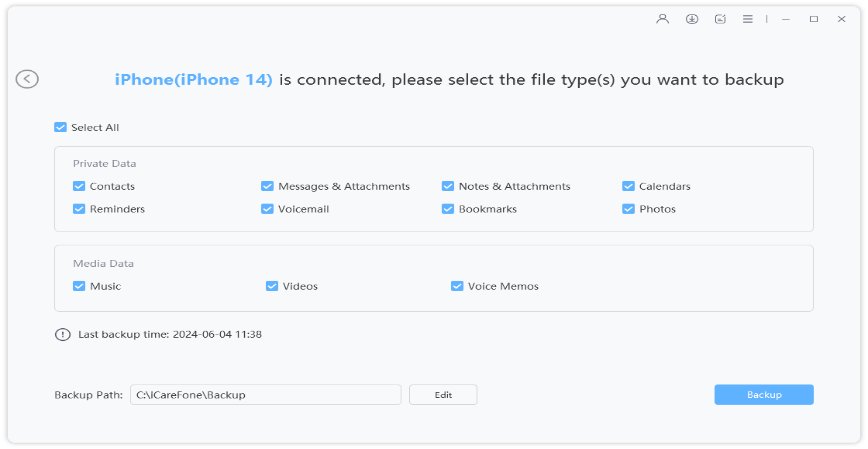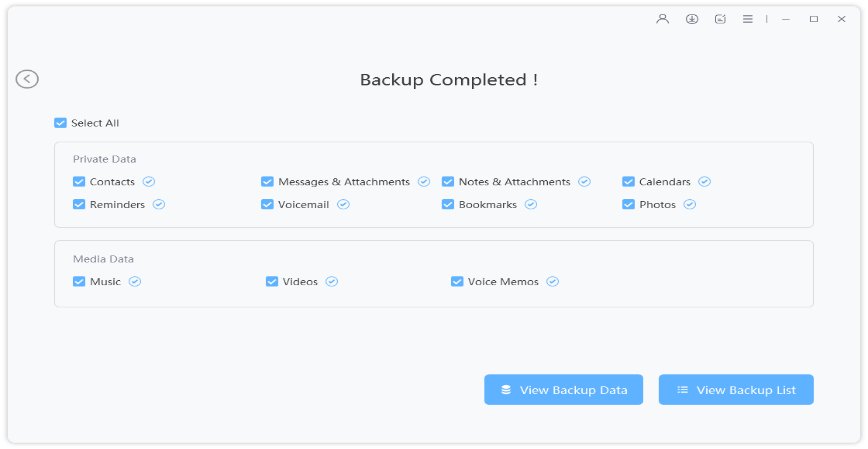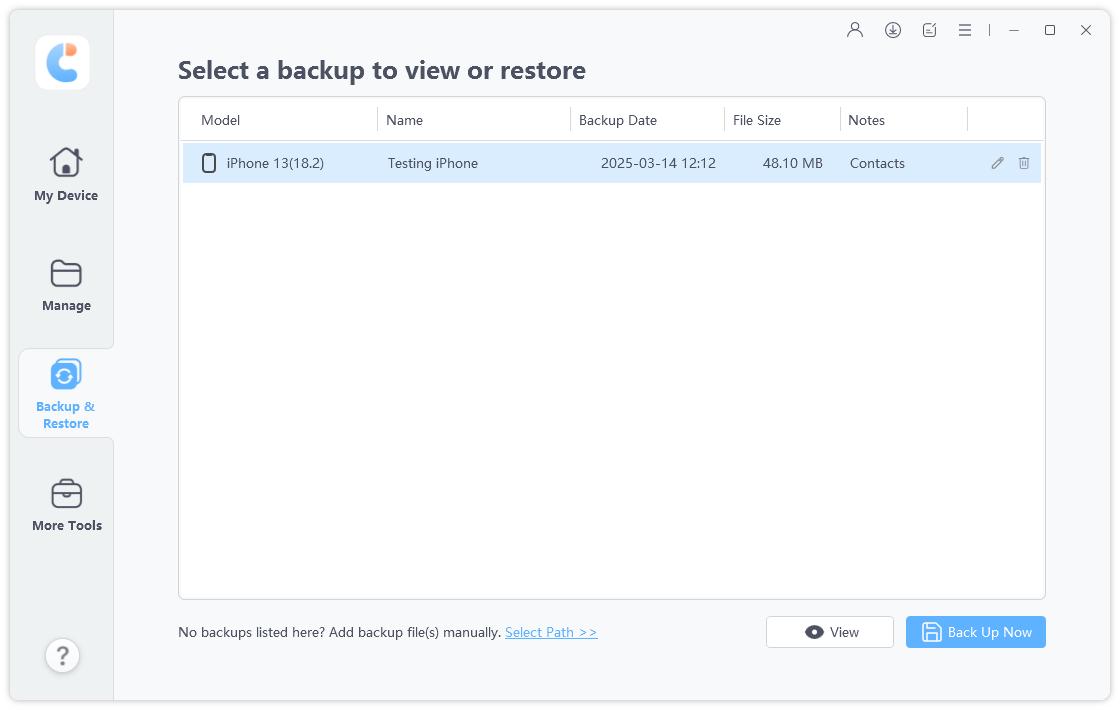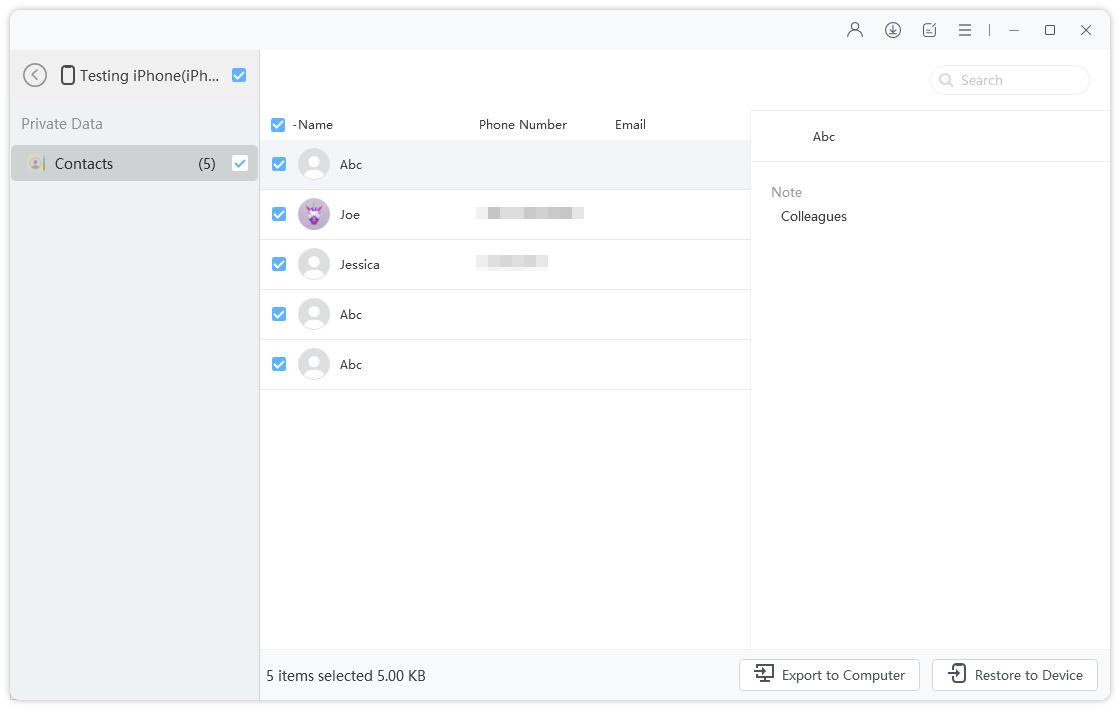How to Transfer Playlist from Old iPhone to iPhone 14/13/12/11
How to move Playlist from iPhone 6 to iPhone 11. My new 11 took all the info from my old phone except my songs and playlists I had created on the 6. How do I now get that information to move to the 11? Thanks."
If you have bought a shiny new iPhone 11/12/13/14 and your music playlists are still on your old phone, you might want to learn to transfer playlist from old iPhone to new iPhone 11/12/13/14. It will make all of your music files and playlists available on your brand new iPhone. These playlists can then be found in the Music app on your phone.
There are various ways to move playlist from old iPhone to new iPhone 11. You can use a third-party app, the iTunes app, or even Apple's very own AirDrop file sharing feature. Regardless of what method you use, you will ultimately get the same result.
- Way 1. Move Playlist from Old iPhone to iPhone 12/11 without Limitation
- Way 2. Transfer Playlist from Old iPhone 6 to iPhone 12/11 with iTunes Store (for Purchased Music)
- Way 3. Transfer Playlist from iPhone to iPhone 12/11 with iTunes (for Purchased Music)
- Way 4. Send Music Playlist from iPhone to iPhone 12/11 via AirDrop
- Way 5. Transfer Music from Old iPhone to New iPhone 12/11 with Home Sharing
Way 1. Move Playlist from Old iPhone to iPhone 12/11 without Limitation
If there is one thing that most people do not like about the iPhone, it is the limitations that these phones come with. Even for a simple task like migrating your playlists to a new iPhone, you have to go through dozens of screen before your task is done.
However, there is a third-party app that aims to smoothen the process for you. It is called Tenorshare iCareFone and it allows you to easily transfer all the playlists from your old iPhone over to your new iPhone 11. All this app basically requires you to do is click on a few options and your playlists are migrated to your new device.
Download and install the software on your computer. Connect your old iPhone to your computer, launch the software, and click on Backup & Restore at the top.

Backup & Restore Checkmark the option that says Music on the following screen and click on Backup.

Backup Data It will let you know when your music backup is completed.

Backup Completed Plug-in your new iPhone 11 to your computer and click on the Backup & Restore option at the top. Then, select the backup you created using your old iPhone and click on View.

Restore Backup Select the playlists or music files you want to transfer to your iPhone and hit the Restore to Device button.

Preview and Restore
Way 2. Transfer Playlist from Old iPhone 6 to iPhone 12/11 with iTunes Store (for Purchased Music)
If you want to transfer your purchased music from your old iPhone to your new iPhone 11, you can use the built-in iTunes app on your phone to do it.
Make sure you have a stable Internet connection as this will download your entire music library to your iPhone
- Launch the iTunes Store app on your new iPhone.
- When the app launches, tap on More at the bottom to view more options. Then, tap on the option that says Purchased to view your purchased music.
- Tap on Music on the following screen and continue.
Scroll through your list of purchases and tap the download icon (the cloud with the down arrow in it) to download the item you want.

Way 3. Transfer Playlist from iPhone to iPhone 11 with iTunes (for Purchased Music)
Make sure you have a stable Internet connection as this will download your entire music library to your iPhone
- Connect your old iPhone to your computer and launch the iTunes app.
Click on your device in the app, click on Music in the left sidebar, enable the Sync Music option, and hit Apply at the bottom.

- Disconnect your old iPhone from your computer and plug-in your new iPhone this time. Then, sync your music like you did in the previous step.
You should now have all the playlists from your old iPhone on your iPhone 11.
Way 4. Send Music Playlist from iPhone to iPhone 12/11 via AirDrop
AirDrop lets you share playlists and music between your iPhones but the receiver will only receive the link of the song and not the actual file. When you tap on the music link on your iPhone 11, it will launch the Music app letting you access the file on Apple Music.
Launch the Music app on your old iPhone and play the song you would like to share. Tap on the three-dots at the bottom-right corner of your screen.

Tap on Share Song on the following screen.

- Select your new iPhone in the list and the song link will be shared with it.
Way 5. Transfer Music from Old iPhone to New iPhone 12/11 with Home Sharing
Home Sharing lets you access your old iPhone's playlists on your new iPhone 11 and the following shows how to transfer playlist from old iPhone to new iPhone 11.
- On your old iPhone, launch the Settings app and tap on Music.
Tap on the Home Sharing option and enter in your Apple ID details.

- Perform the previous step on your iPhone 12/11 as well.
- Launch the Music app on your new iPhone and you will find your old iPhone's playlists in there.
Sum Up
If you have been asking yourself "how do I transfer a playlist from old iPhone to new one 11", there are actually multiple ways to do the task as described above. We hope you found the method that was convenient for you. Tenorshare iCareFone is highly recommend to tranfer playlist from iTunes to iPhone 11/12/13/14 or from old iPhone to iPhone 11/12/13/14.
- Free backup everything you need on iPhone/iPad/iPod
- Transfer music, photos, videos, contacts, SMS without limitation
- Selectively restore files without erasing current data
- 1-Click to transfer photos from iPhone to PC/Mac
- Sopport the latest iOS 18 and iPhone 16
Speak Your Mind
Leave a Comment
Create your review for Tenorshare articles

Tenorshare iCareFone
Best Free iPhone Transfer & iOS Backup Tool
Easily, without iTunes