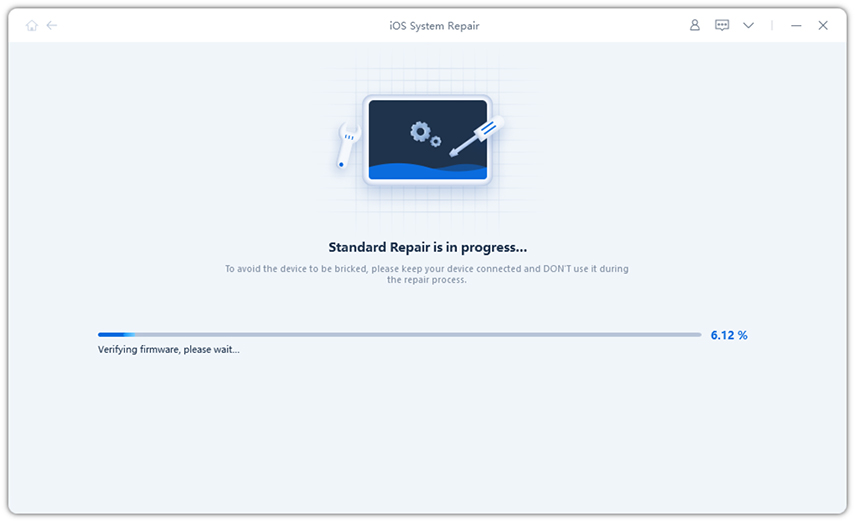Solved! How to Fix iPhone 12 Stuck on Confirm Your Phone Number
Setting up my new iPhone 12 pro. Screen stuck on “Confirm phone number”. I tap “next” and nothing happens. Tried restarting, still gets stuck at this screen."
Apple users always wait anxiously for annually released new iPhone model to explore the unique and innovative features it offers. But this excitement can turn into frustration if the new iPhone shows any glitch in the system. That’s exactly the case with recently launched iPhone 12 where many US Apple users are complaining that their iPhone 12 stuck on Confirm your Phone Number screen.
You can’t use the iPhone until you fix this issue. That’s why we have compiled useful ways to help out our readers troubleshoot the error.

- Why Stuck Confirm Your Phone Number on iPhone 12
- 4 Reliable Ways to Fix iPhone 12/12 Pro Confirm Your Phone Number
- Use ReiBoot Pro to Fix iPhone 12 Stuck on Confirm Your Phone Number Screen
Why Stuck Confirm Your Phone Number on iPhone 12
Only be understanding the underlying reasons as to why your iPhone 12 is stuck at confirm your phone number iphone 12, you can make sure it never happens again. It’s difficult to pinpoint the exact reasons of this error, but our research shows the below issues may have caused this problem.
- Any glitch in the iOS system that might need repairing.
- Any error from your wireless carrier side.
- You’re typing in incorrect information or not following the right steps to enter the phone number details.
Part 2: 4 Reliable Ways to Fix iPhone 12/12 Pro Confirm Your Phone Number
No matter what the reason may be, just remember iPhone 12 stuck on verifying your phone number issue is a temporary one and can be solved. The below 4 methods have proved to be effective in fixing this issue. Let’s go through them.
Method 1: Make Sure Correct Steps to Set Confirm Your Phone Number
As mentioned earlier, it’s necessary to enter the right information when you purchase the new iPhone 12. Follow the below steps to Set your phone number:
- On the activation screen, enter the number you used to purchase the iPhone and hit Next.
A new window will open. Type in your Billing Zip Code and last 4 digits of your Social Security Number and tap on Next.


If the information is correct, you will get access to the iPhone. If not, then proceed to the next methods.
Method 2: Restart Your iPhone 12/12 Pro
If there is any temporary error or bug in the iPhone system, then it won’t recognize your phone number. Restarting the iPhone is the easiest and quickest way to remove such glitches and it’s worth-trying. To restart iPhone 12:
Note
You can restart iPhone 12 using various methods but since it’s stuck on the screen, you have to play with keys.
- Press and hold volume down and side buttons for a few seconds until you enter the power screen.
Now, slide the ‘slide to power off’ toggler to switch off the iPhone.

Method 3: Check Your Phone Carrier Whether Down
If you’re still stuck on iPhone 12 confirm your phone number, then you may have to contact the phone carrier to activate your phone.
That is because, you might have made changes to your phone number, or billing code account during the time you purchased the iPhone and this process. In such a scenario you might need a new SIM card.
- Go to the phone carrier support website and click the location where you currently reside.
- The sire will show a complete list of wireless carriers available to you.
- Now, contact the carrier for more information. You can ask for either a new SIM card or change your phone number such as the one on your family plan.
Method 4: Contact Apple Store
If you still can’t fix the iPhone 12 confirm your phone number error, then you have to contact Apple Support as a last resort. For that:
- Go to the official Apple Support website.
- Now, click on iPhone option to submit your complains pertaining to iPhone 12.
- Here, you can call them directly to receive their professional support to fix the issue.
Use ReiBoot Pro to Fix iPhone 12 Stuck on Confirm Your Phone Number Screen
Still stuck on the iPhone screen and don’t know what to do? Thankfully, we have another reliable and affordable method to solve the issue. Head to the Tenorshare website and seek help of the most powerful and efficient third-party tool to fix iPhone 12 stuck on Confirm your Phone Number error.
ReiBoot Pro is designed to diagnose the basic reasons of iPhone stuck issues and resolve them automatically. To repair iPhone 12 using ReiBoot pro, follow the below steps:
Download ReiBoot pro and run ReiBoot on your computer. Then, connect your iPhone to the computer and hit on and Repair Operating System on the main interface.

The software will take to a new screen showing which issues it can resolve without any data loss. Here click on Fix Now.

Now, ReiBoot will show the latest firmware package for your mobile version. You need to browse a location on your computer to save it and click on Download.

During the downloading process, don’t disconnect your iPhone 12.

Soon after it is downloaded, click on Repair Now to begin repairing your iPhone 12.

Your iPhone will restart automatically when the repairing process is completed. Now, enter the screen passcode and follow on-screen instructions to fix the iPhone stuck issue once and for all.

Conclusion
I hope this article will help you fixing the iPhone 12 stuck on Confirm your Phone Number error. It can render your iPhone completely useless until you troubleshoot it. You just have to implement the aforementioned methods one by one to make your iPhone 12 running back again.
However, if you want to fix the problem permanently without any complications, head to Tenorshare ReiBoot Pro website and install it to repair your iPhone 12 with just a few clicks – and get rid of this issue.
Speak Your Mind
Leave a Comment
Create your review for Tenorshare articles