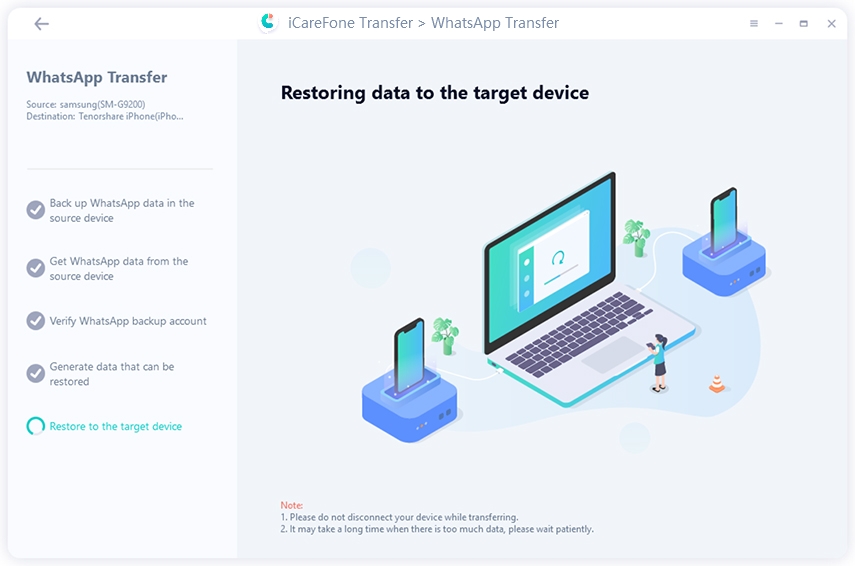How to Transfer WhatsApp Messages from Android to iPhone 13
Hey tech team! Can you please elaborate the best way to transfer WhatsApp from Android to iPhone 13. You see, I have been pretty curious as I’m buying the latest iPhone 13 and I want to move my WhatsApp texts to this latest Apple phone. Is there any unofficial way to transfer my WhatsApp texts? I don’t want to lose my WhatsApp memories. Please help me.”
There is no official way for WhatsApp texts to transfer into another phone due to strict WhatsApp policies. However, some tools might unofficially help you reach the goal. Let’s talk about those tools down below.
- Part 1. Can You Transfer WhatsApp from Android to iPhone 13?
- Part 2. Transfer WhatsApp Messages from Android to iPhone 13 with Computer
- Part 3. Transfer WhatsApp Messages from Android to iPhone 13 without PC
- Part 4. Transfer WhatsApp Messages from Android to iPhone 13 Using Google Drive?
- Part 5. Does Move to iOS WhatsApp Work? Don't Be Tricked!
Part 1. Can You Transfer WhatsApp from Android to iPhone 13?
Yes, you can transfer WhatsApp from Android to iPhone. Here are two ways to migrate WhatsApp texts to iPhone 13 with and without a PC:
Part 2. Transfer WhatsApp messages from Android to iPhone with Computer
If you have a PC and want it to transfer WhatsApp messages from Android to iPhone, then iCareFone for WhatsApp has a PC version that can help you move your messages and other important files. iCareFone Transfer(iCareFone for WhatsApp Transfer) by Tenorshare is a PC tool that allows easy WhatsApp data transfer from Android to iPhone 13. It works equally well on both WhatsApp and WhatsApp Business.
Here are some benefits of using iCareFone PC:
- The iCareFone PC tool wouldn’t ask you for free storage space.
- The WhatsApp message transfer will be smoother.
- It allows you to use your cellphone, unlike the app version.
- Seamless WhatsApp data transfer from Android to iPhone, iPhone to Android, iPhone to iPhone, and Android to Android.
Cons:
- The transfer can get stuck at 2% sometimes.
- Some messages can get lost during transfer.
How to Use: Here is how you can use Tenorshare iCareFone on your PC.
Download and run iCareFone on PC. Connect your iPhone 13 and Android device to the PC and open the app. Click on the ‘Transfer’ option.

Select Yes from the popup and start to backup WhatsApp data on the source device. Once the backup is completed, you must verify the source account.

After the verification, the device will start moving WhatsApp texts to the iPhone 13.

Confirm that your iPhone 13 has turned off “Find my iPhone” and wait for messages to be restored completely. Your iPhone will restart once all WhatsApp messages have been transferred.

Part 3. Transfer WhatsApp messages from Android to iPhone without PC
If you want to transfer WhatsApp messages to iPhone 13 from your Android phone, you can try iCareFone. This app is one of the best WhatsApp text transfer apps you will find. It has many other benefits too.
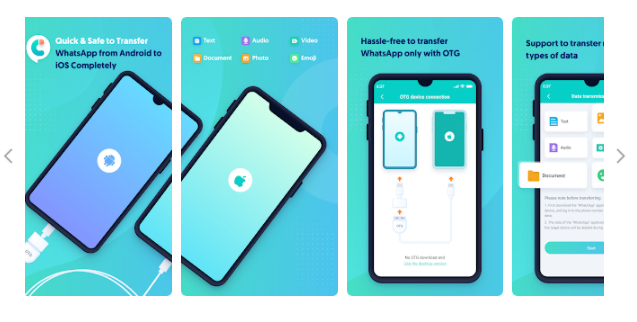
iCareFone by Tenorshare transfers WhatsApp and WhatsApp Business media and chats from Android to iPhone with or without PC. The iCareFone Android app takes a step forward and lets you transfer WhatsApp messages straight from your Android device to the iPhone 13.
- Easy WhatsApp backup from Android to iPhone transfer
- iCareFone doesn’t require any PC to transfer files or texts
- It quickly moves WhatsApp data and doesn’t take several hours for the transfer
- It supports diverse data types
- You can transfer your favorite WhatsApp stickers, audio notes, emojis, files, texts, and much more
- iCareFone provides a high success transfer rate
- No data is left behind when iCareFone is used to transfer
- It quickly moves WhatsApp data and doesn’t take several hours for the transfer
- iCareFone is secure, safe, and doesn’t involve any third party
- It supports various Android devices and versions from Android 5.1 and above
- iOS 10 to iOS 15 can be supported.
Cons:
- Data transfer can get stuck sometimes.
- It requires a lot of free storage space for data transfer.
- iCareFone can ask you to back up data multiple times.
How to Use:
Here is how you can use the iCareFone app on your Android:
- Install iCareFone on both iPhone and Android devices.
- Use an OTG USB cable and connect iPhone 13 with your Android phone.
- Open the iCareFone app and start transferring WhatsApp data from Android to iPhone 13.
Part 4. Transfer WhatsApp Messages from Android to iPhone Using Google Drive?
There is another way to move WhatsApp from Android to iPhone. You can backup your WhatsApp data to Google Drive on your Android. Then you can log in from the same Google Drive on your iPhone 13 to retrieve that WhatsApp data.
However, this Google Drive method would not transfer your WhatsApp messages to your iPhone, so it would be pretty useless and not recommended.
Part 5. Does Move to iOS WhatsApp Work? Don't Be Tricked!
Many people also use “Move to iOS” to transfer WhatsApp chats from Android to iPhone. This method, however, is also as outdated as Google Drive.
However, if you want your WhatsApp media and files to migrate towards iPhone 13 from Android, then the ‘Move to iOS’ app can be helpful with easy transfers without even using a PC. But, WhatsApp’s strict policies wouldn’t let the iOS app move their encrypted WhatsApp texts, so this method wouldn’t work.
Conclusion
If you want to transfer WhatsApp from Android to iPhone, there is no better app other than iCareFone that will help you move your WhatsApp messages to iPhone 13.
Speak Your Mind
Leave a Comment
Create your review for Tenorshare articles

iCareFone Transfer
No.1 Solution for WhatsApp Transfer, Backup & Restore
Fast & Secure Transfer