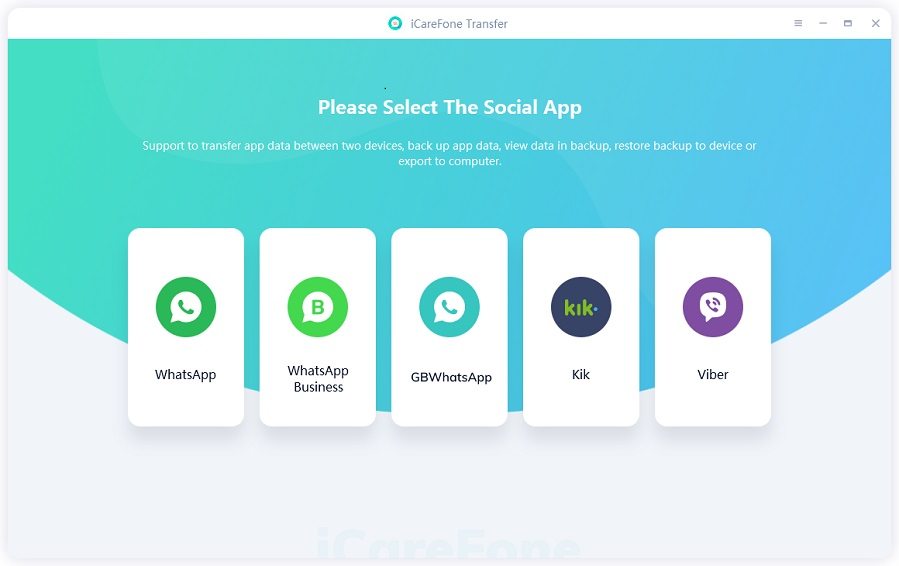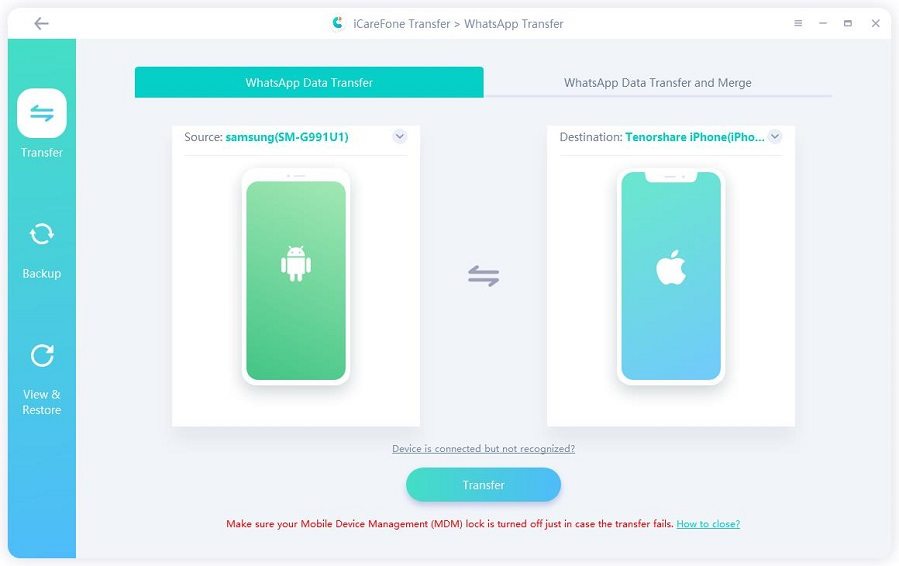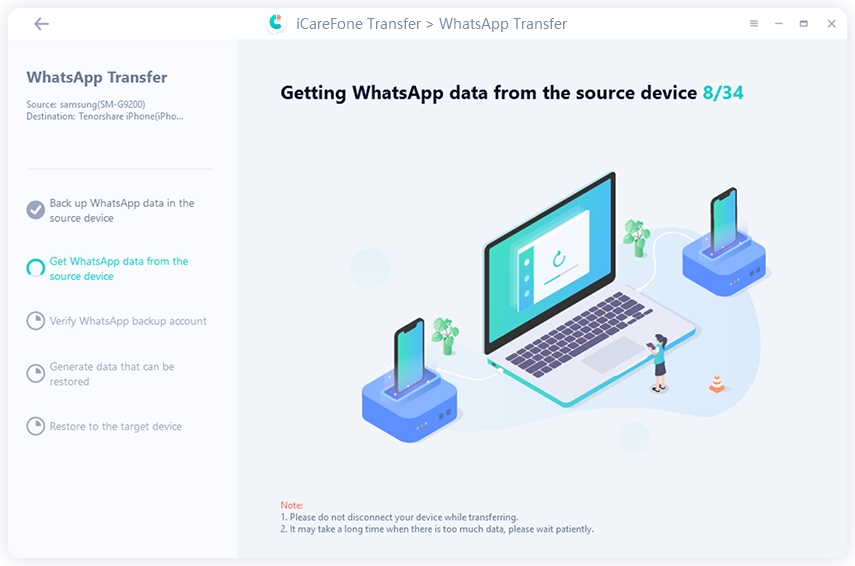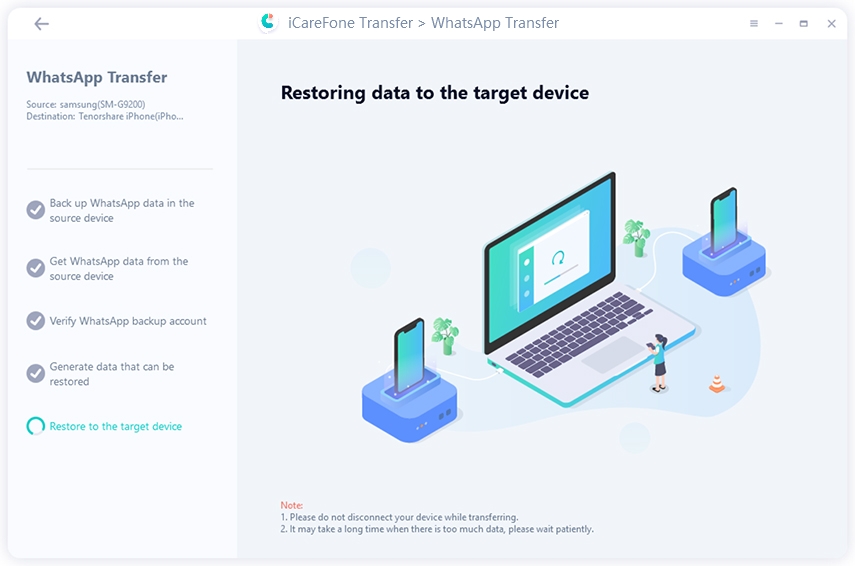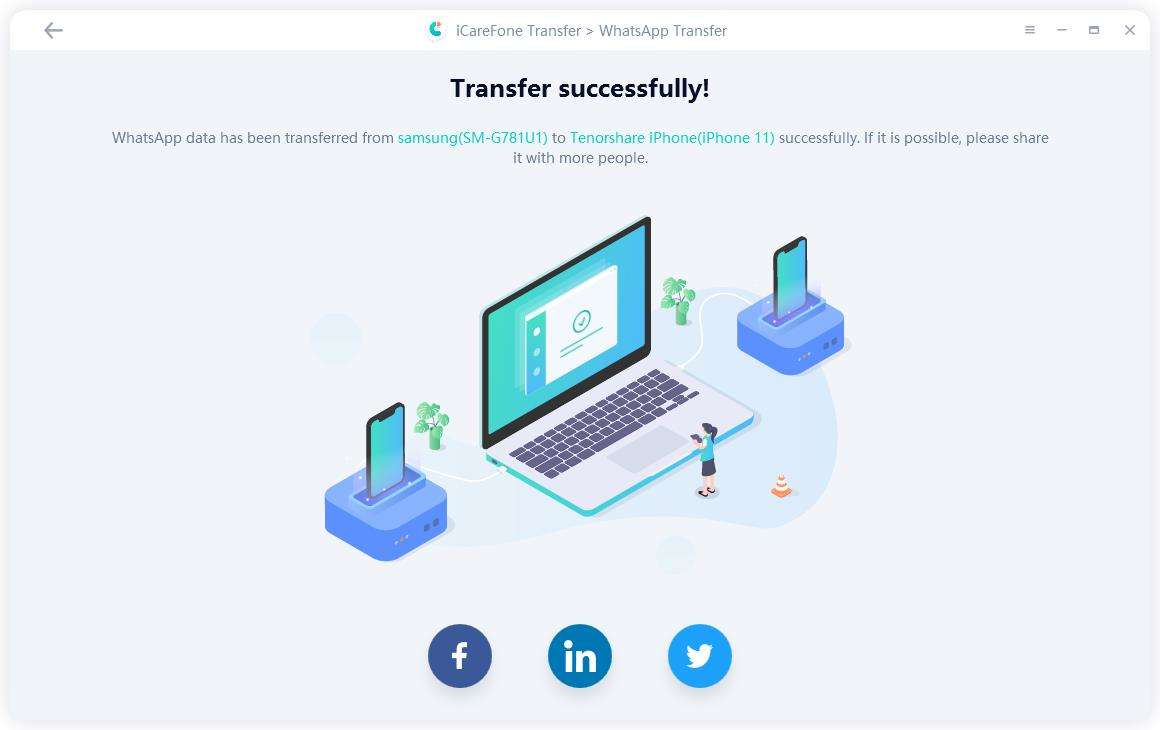iPhone 13 VS iPhone 14/Plus/Pro/Pro Max, All the New Features
iPhone 14 is finally released at September 7 Apple event, and it brings a big change to the iPhone 14 Pro model.
Wondering if you should upgrade to an iPhone 14/Plus/Pro/Pro Max? Let's wait and compare the iPhone 13 and iPhone 14 to see the differences.
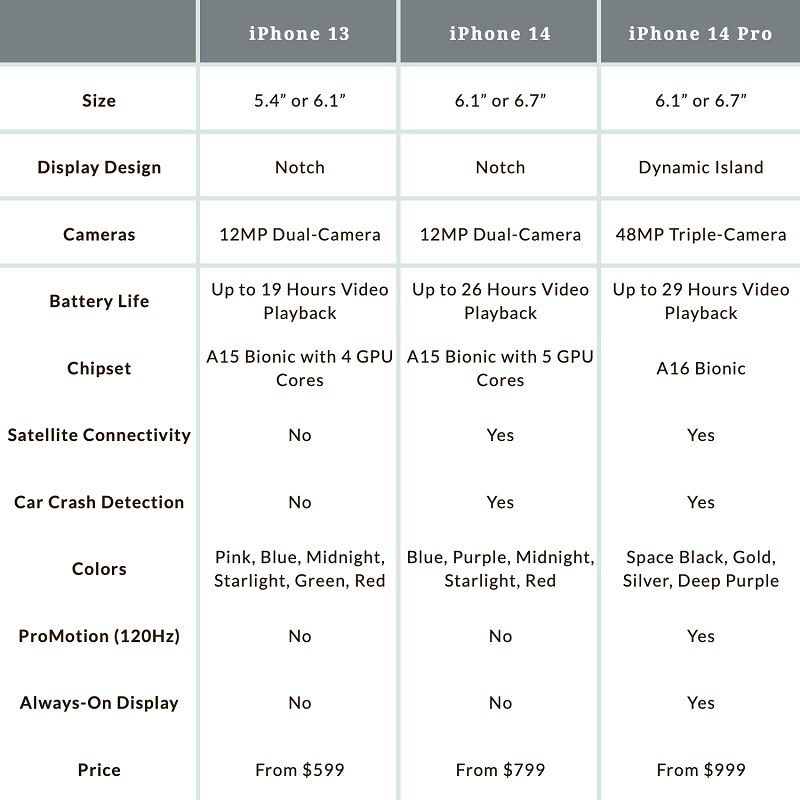
1. Device Models and Color

Well, if you’re a fan of the mini series, you’re out of luck. The iPhone 14 lineup will drop the mini model. That means there will be no iPhone 14 mini this time around.
Instead, this year a larger version of the standard 14 was unveiled - iPhone 14 Plus(6.7-inch). That means there will be a non-pro iPhone 14 with the same display size as the iPhone 14 Pro Max.
The iPhone 14 models come in blue, purple, midnight, starlight, and product red.
- iPhone 14 and 14 Plus colors: starnight, midnight, blue, purple, product red.
- iPhone 14 Pro and 14 Pro Max colors: space black, silver, gold, deep purple.
2. Display and Design
The second thing we’re going to talk about in our iPhone 13 vs 14 comparisons is the display and design.
If you’re going to opt-in for the standard, non-pro model, the design will mostly be the same. Plus, the display specifications and display design are also going to stay the same.
If you’re looking at the Pro models, however, there are some noticeable changes in the display. Apple built a new system called Dynamic Island, which provides a new way to interact with activities, alerts, and notifications.
Dynamic islands change shape and extend in real time to display vital warnings, notifications, and activities such as maps, music, timers, live events, battery levels, Face ID, and other things.

The iPhone 14 Pro/Pro Max also released an always-on functionality. When iPhone is placed face down or in a pocket, it dims to save battery life. A new 1Hz to 120Hz refresh rate and better power-efficient technologies enable the Always-On display.
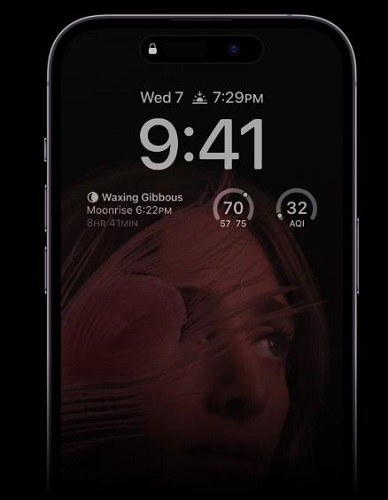
3. A15 or A16 Chip?
The chipset is an important consideration while discussing the topic “iPhone 14 vs 13” — and why wouldn’t it be? Apple is well-known for the industry-leading chips it has in the iPhones.
If you’re in for the standard, non-pro iPhone 14 models, you might be a bit disappointed. The non-pro iPhones have the same A15 chip as there was in the iPhone 13 Pro and Pro Max.
The iPhone 14 Pro models, however, get a shiny new Apple A16 chip.

4. Improved Camera
How can we complete an iPhone 14 vs iPhone 13 comparison without talking about the camera? Well, we can’t!
If you’re in for the standard 14 lineup, you won’t see any hardware changes. However, Apple introduced a new Main camera and image processing, which can do better in low-light photo shooting.
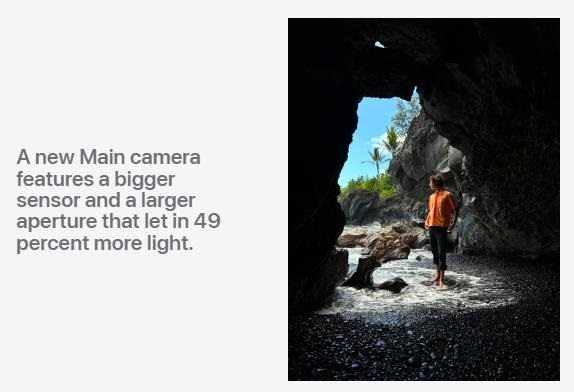
If you have your eyes on the Pro models, however, you’re in for an upgrade. The Pro models introduced a new, 48MP Main camera with an advanced quad-pixel sensor this time. So, you might see drastically better images in terms of detail and clarity.
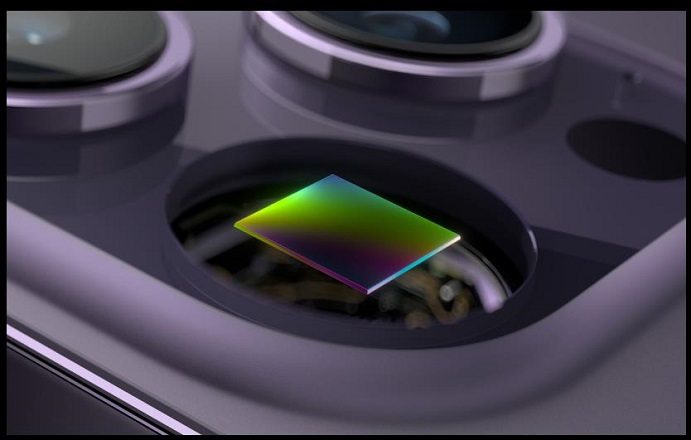
5. Larger RAM
Talking about the new features of the iPhone 14, we see a larger RAM of 8GB for the Pro model.
- The iPhone 14 and iPhone 14 Plus are upgraded to 6GB from 4GB on the iPhone 13.
- The iPhone 14 Pro/Pro max is upgraded to 8GB.
6. New iPhone 14 Price
In general, the iphone 14 series is more expensive than the iPhone 13 series. Claimed to be the most expensive iPhone released by Apple.
The price for the standard iPhone 14 series:
- The iPhone 14: 128GB-$799, 256GB-$899, 512GB-$1099.
- iPhone 14 Plus: 128GB-$899, 256GB-$999, 512GB-$1199.
- The iPhone 14 Pro: 128GB-$999, 256GB-$1099, 512GB-$1299, 1TB-$1499.
- The iPhone 14 Pro Max: 128GB-$1099, 256GB-$1199, 512GB-$1399, 1TB-$1599.
The price of the iPhone 13 is now significantly cheaper than the iPhone 14.
7. Satellite Connectivity
If you ever get stuck in a deserted place where no cellular signal or WiFi is present, the iPhone 14 series can send an emergency SOS. It does that by letting you connect to a satellite in space directly.

8. Car Crash Detection
If you ever (we hope not!) get into a car accident, your new iPhone 14 will be able to detect that. When that happens, it will automatically call emergency services, like police, ambulance, and your emergency contacts to get you help ASAP.

Bonus Tip: Easily Transfer All Your WhatsApp Data to New iPhone 14
If you’ve already made up your mind to get the new iPhone and wondering how to transfer your WhatsApp data from the old iPhone/Android to the new one when you make the purchase, Tenorshare iCareFone Transfer has got you covered.
With iCareFone Transfer, you can move all your WhatsApp data from the old iPhone/Android to the new one in just a few minutes. Besides, it can also help you transfer/back up/restore your WhatsApp Business and GBWhatsApp data.
Here’s how it goes.
Download and install iCareFone Transfer on your computer. Connect both the phones to the computer using USB cables. Then choose WhatsApp icon from its home page.

Select which phone is the source device and which one is the target device. Tap the Transfer button and follow the on-screen instructions.

Back up your WhatsApp data on your old device.

Now iCareFone Transfer is getting WhatsApp data from the source device.

Select the WhatsApp data type that you need to transfer.

Wait for the process to complete — and you’ll be good to go.

Now your WhatsApp data has been successfully transferred to your new iPhone.

Final Words
The iPhone 14 Pro model gives us more feature upgrades than the iPhone 13 series, especially the Dynamic Island and A16 Bionic chip. Although iPhone 13 series also attracts users with lower price.

iCareFone Transfer
No.1 Solution for WhatsApp Transfer, Backup & Restore
Fast & Secure Transfer