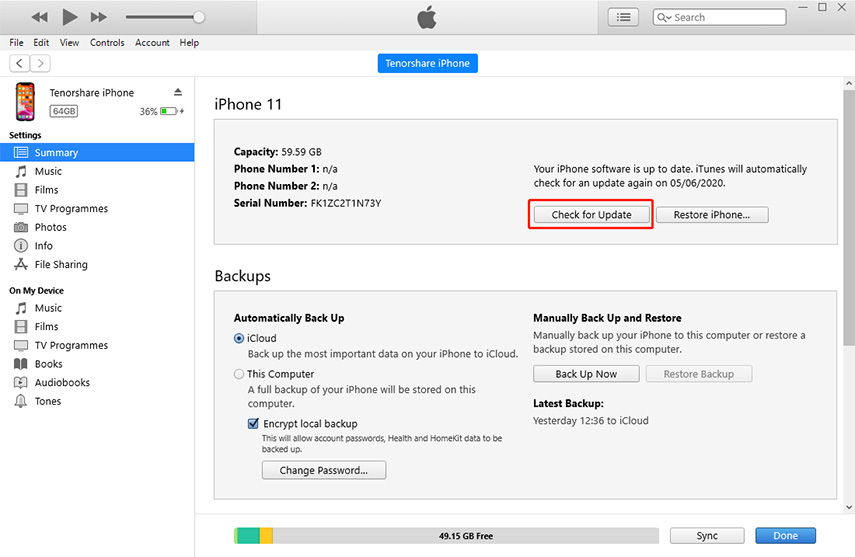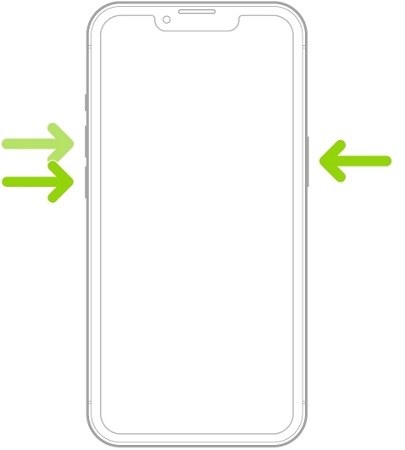Quick Fix iPhone 15/16 Touch Screen Not Working [2025 Solved]
It’s an iPhone user’s nightmare - opening your iPhone only to find out that the screen is no longer working. You swipe up, down, right, and left; but it’s just not responding. If you’ve found yourself in a similar situation, you must be really frustrated right now. But don’t worry! In this guide, we'll cover some potential causes for an unresponsive iPhone 15/16 touchscreen. We'll also provide 6 easy methods you can try to fix the problem.
- Part 1: Does iPhone 15/16 Have Touch Issues?
- Part 2: Why Is Touch Screen Not Working on My iPhone 15/16?
- Part 3: How to Fix iPhone 15/16 Touch Screen Not Working after iOS 17/18 Update
- One-Stop Solution: Fix iPhone 15/16 Touch Screen Not Working Due to iOS 17/18 Bugs
Part 1: Does iPhone 15/16 Have Touch Issues?
The short answer is yes - since the release of iOS 17, some iPhone 15/16 users have reported intermittent issues with their device's touchscreen. Problems range from minor glitches like delayed or unresponsive taps, to more severe cases of parts of or the entire display stopping working.
While touch problems don't affect every iPhone 15/16, it's a good idea for those updating to iOS 17/18 to be aware touchscreen issues can potentially arise. In the next parts, we will be explaining the reasons behind the iPhone 15/16 touch screen not working and the solutions to fix it.
Part 2: Why Is Touch Screen Not Working on My iPhone 15/16?
Here are the most common reasons behind your iPhone 15/16 touch screen not working.
1. iOS 17 Software Bugs: Many users have reported touchscreen issues occurred after installing iOS 17 on their iPhone 15/16. This is because new software updates sometimes introduce bugs that can interfere with touch responsiveness.
2. Water Damage: Liquid damage, even just a small amount, may disrupt the internal workings over time and lead to touchscreen failure.
3. Extreme Temperatures: When your iPhone is extremely hot or cold, the screen may stop responding.
4. Hardware Problems: Although rare, physical damage to your iPhone can damage its screen making it non-responsive.
Part 3: How to Fix iPhone 15/16 Touch Screen Not Working after iOS 17/18 Update
If you've recently updated your iPhone 15/16 to iOS 17/18 and noticed that the touchscreen is no longer responding like it used to, you must be wondering how to fix iPhone 15/16 touch screen not working after update. We’re going to tell you the top 6 ways you can fix iPhone 15/16 touch screen not working.
Way 1: Restart Your iPhone 15/16
Whenever you encounter such sudden issues with your iPhone, the first thing you should do is restart your iPhone. In most cases, bugs and glitches are making your iPhone 15/16’s screen go non-responsive. A simple restart can clear out these problems, fixing your iPhone screen.
Here’s how to restart your iPhone:
1. Press and hold the power button located on the right side of your iPhone.
2. At the same time, press and hold one of the volume buttons located on the left side.
3. Release both buttons when the “slide to power off” slider appears.
4. Slide and wait for your iPhone to turn off.

Way 2: Check for iOS 17/18 Updates
If you're experiencing iPhone 15/16 touch screen not working after iOS 17/18 update, then installing the latest update might help. The latest software updates are free of any bugs and glitches that might have been present in the previous update. So check if there is a new update and install it.
Since your iPhone 15/16 screen is not working, you’ll need to update your iPhone via iTunes. Here how to do it:
- Connect your iPhone 15/16 to your PC and launch iTunes.
- When launched, press the Volume Up button, then release and press the Volume Down button. After that, quickly press and hold the power button on the right side until the Recovery Mode shows on the screen.
From there, you can update your iPhone 15/16 by choosing Update from the given options.

Give your iPhone 15/16 a try once the update is complete and see if the touch screen is working again.
Way 3: Remove Screen Protector or Case
If your iPhone 15/16 has a screen protector or a case installed, it is possible that these accessories are causing troubles with your iPhone 15/16’s touch response. Sometimes, poor quality and cheap screen protectors disrupt the touch sensitivity. Similarly, bulky protective cases may also cause touch issues.
Remove any screen protector or protective case from your iPhone 15/16 and check if the touch screen is working like normal. If the screen becomes more responsive after removing them, it's a sign one of your protectors is causing the issue. Consider replacing them, or going without them until any touch problems are fully resolved.
Way 4: Force Restart Your iPhone 15/16
There are times when your iPhone screen is stuck and doesn’t respond to anything. You can’t even perform a simple restart. If that’s the case with your iPhone 15/16, try to perform a force restart. This will most likely fix the glitches in your system and make the screen respond properly.
To force restart an iPhone 15/16:
- Quickly press and release the Volume Up button.
- Quickly press and release the Volume Down button.
- Press and hold the side button until the Apple logo appears on screen, which will take approximately 20-30 seconds.
Once the Apple logo appears, release the side button and allow your iPhone 15/16 to turn on again completely.

Way 5: Clean the iPhone Screen
When you use your iPhone for too long, fingerprints and oil buildup can mess with your iPhone’s touch sensitivity. Liquid droplets on the screen are also a major reason behind your iPhone 15/16 touch screen not working. In that case, you should clean your iPhone’s screen by following these steps.
Step 1: Take a clean microfibre cloth and dampen it with water slightly.
Step 2: Gently wipe down the entire screen. Remove any leftover fingerprints, oils, dirt or other gunk that has accumulated on the screen.
Step 3: Clean the Lightning port as well. You'd be surprised how much of a difference a simple cleaning can make!
Way 6: Restore iPhone 15/16 via iTunes
If none of the above methods have worked, there may be deeper software issues affecting the touchscreen. Performing a full restore via iTunes might fix the problem.
To restore your iPhone 15/16 using iTunes:
1. Connect your iPhone to your computer and open iTunes. In iTunes, select your device.
2. Click Summary.
3. Choose “Restore iPhone”.
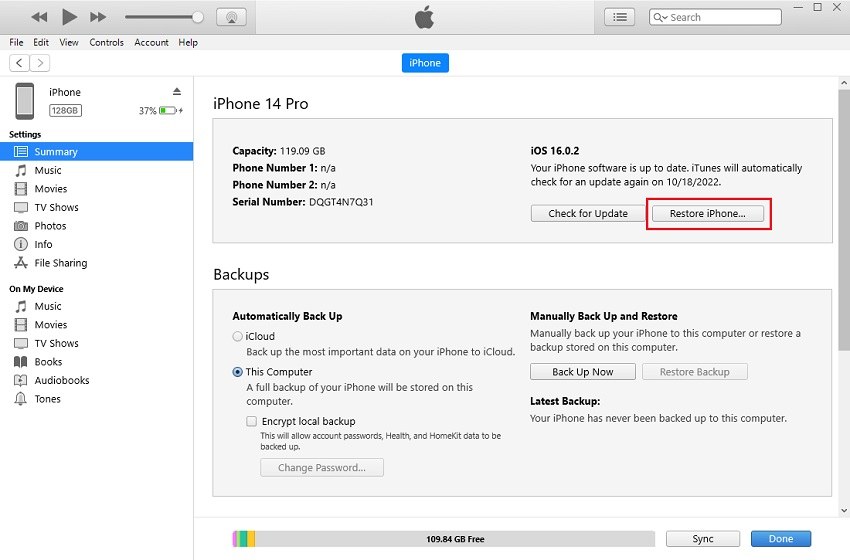
One-Stop Solution: Fix iPhone 15/16 Touch Screen Not Working Due to iOS 17/18 Bugs
Even after trying the solutions mentioned above, you may still experience an unresponsive touch screen on your iPhone 15/16 due to persistent iOS 17/18 bugs. In that case, you’ll need to repair your iPhone with a reliable and effective software repair tool. This is where Tenorshare ReiBoot comes in. With millions of users worldwide, Tenorshare ReiBoot is one of the best options for fixing iPhone/iPad problems caused by iOS updates and software bugs.
The best part about Tenorshare ReiBoot is that it can repair iOS system issues without deleting any data. Rather than restoring your iPhone 15/16 and losing all your saved content and settings, Tenorshare ReiBoot allows you to repair the OS and fix software bugs without erasing any personal data.
Here’s how to use Tenorshare ReiBoot to fix your iPhone 15/16 touch screen not working after update.
-
Download and install Tenorshare ReiBoot on your computer. Connect your iPhone with the computer using a thunderbolt cable. Click on Start Repair when the program launches.

-
Choose Standard Repair. Also, read the instructions below to know about the requirements of the tool.

-
When Tenorshare ReiBoot detects your device, continue to download the latest firmware package by clicking Download. Wait for the firmware to download.

-
Click Start Standard Repair.

-
Wait until the progress bar gets completed. You’ll see a confirmation message once it’s done. Click Done when it's finished.

Conclusion
An unresponsive touch screen is one of the most frustrating issues iPhone owners can experience. In this article, we told you some common reasons you may experience iPhone 15/16 touch screen not working and the top solutions to fix it. If these solutions don’t work for you, give Tenorshare ReiBoot a try. You may be able to get your touch screen functioning properly again without a restore.
- Downgrade iOS 18 to iOS 17 ;
- Fix iPhone won't restore in recovery mode, my iPhone is stuck on the Apple Logo,iPhone black screen of death, iOS downgrade stuck, iPhone update stuck, etc.
- Support all iPhone models and the latest iOS 18 and earlier.
Speak Your Mind
Leave a Comment
Create your review for Tenorshare articles