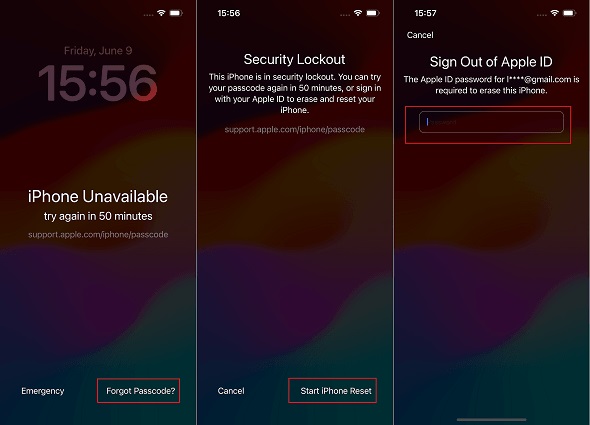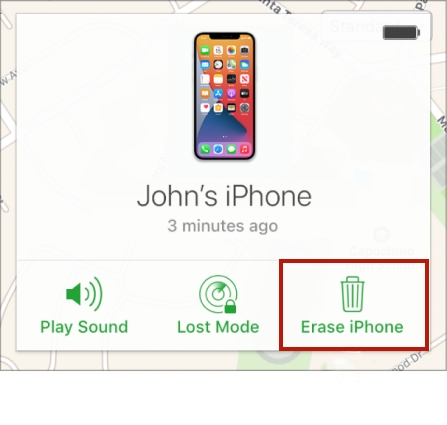Factory Reset iPhone 15/16 without Password If Forgot
Remembering passcodes to a ton of different accounts and devices is not an easy task these days. You might possibly forget your iPhone 15/16 passcode. Although Face ID on iPhone 15 is seamlessly used, there are times that you have to enter the screen passcode. How to reset iPhone 15/15 Plus/15 Pro/15 Pro Max/16 without passcode? Here in this article, we will make all of your worries and tensions go away. Sit back and find your solutions.
- Part 1: Factory Reset iPhone 15/16 without Passcode or iTunes or iCloud
- Part 2: Factory Reset iPhone 15/16 without Passcode or Computer
- Part 3: Factory Reset iPhone 15/16 without Passcode via iTunes or Finder
- Part 4: Factory Reset iPhone 15/16 without Passcode via iCloud Find iPhone
- Part 5: What to Do After Factory Reset Your iPhone 15/16
Part 1: Factory Reset iPhone 15/16 without Passcode or iTunes or iCloud
Third-party solutions are in high demand these days. It is because they simplify everything for you and fix your problems in a few steps. As for iPhone unlocking tools, Tenorshare 4uKey ranks to the top. It allows you to factory reset your iPhone 15/16 if you forget the passcode. How? Read the instructions below.
Download and run 4uKey software on your computer and click on Start.

Connect your iPhone 15/16 to it via a USB cable. After 4uKey detects it, click on Next.

Download the latest firmware package. Click on Download and wait for a few minutes.

After the firmware has been downloaded, begin the removal process by clicking on Start Remove.

The screen passcode will be removed and you will set up your iPhone as new again.

Part 2: Factory Reset iPhone 15/16 without Passcode or Computer
Let’s assume that you want to reset iPhone 15/16 without passcode but you don’t have access to your computer right now, is there anything you can do? Yes, you can factory reset iPhone 15 directly from the lock screen with the Apple ID logged in on your iPhone. This works only for iOS 15.2 and later. Luckily, iPhone 15 runs on iOS 17.
- Enter wrong passcode multiple times so that the iPhone screen says iPhone unavailable.
- At the bottom right corner of the screen, it says Forgot Passcode. Tap on that.
Then tap on Start iPhone Reset option. Enter the password of your Apple ID.

- Wait as your iPhone performs a factory reset and gives you back control of your iPhone.
Part 3: Factory Reset iPhone 15/16 without Passcode via iTunes or Finder
iTunes can do much more than just backing up and restoring data. It can restore iPhone to factory settings too. Follow the directions below to reset iPhone 15 without passcode via iTunes.
- Run iTunes/Finder on your trusted computer. Connect iPhone 15/16 to the computer.
- Click on the device icon and then select Summary/General.
- Click on Restore iPhone. This will factory reset your iPhone and also reset the passcode.
If you haven’t used iTunes to manage your iPhone 15 yet and iTunes cannot detect it, then put your iPhone 15 into recovery mode. It will then give the restore option.
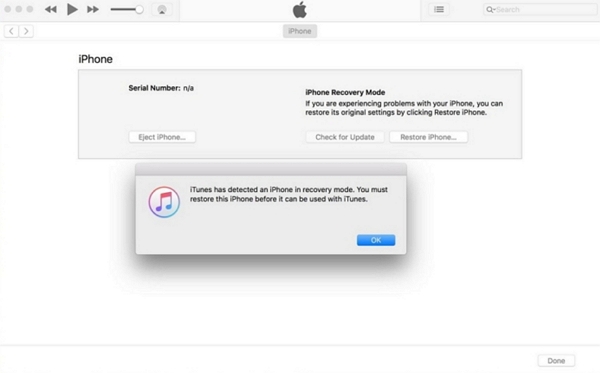
Part 4: Factory Reset iPhone 15/16 without Passcode via iCloud Find iPhone
iCloud has a feature of Find iPhone, which tracks Apple devices remotely. You can also use this feature to remotely erase your device. In our case here, we need Find iPhone to help erase and reset the iPhone 15 without passcode. The following steps will guide you how to do that.
- Go to iCloud website and log in with your Apple ID and password.
- Click on Find iPhone, and then you will see all of your devices on the all-devices list.
- Choose your iPhone 15/16 and then click on the Erase iPhone option.
You might be asked to enter in your Apple ID password for security reasons. Continue and initiate the process.

Part 5: What to Do After Factory Reset Your iPhone 15/16
After you factory reset iPhone 15/16 without passcode, you have two options: either set it up as a new device or restore it from a previous backup.
- Set up iPhone 15. Follow the on-screen instructions on your iPhone 15 to set it up as new.
- Bypass activation lock (optional). If you have not signed out of Apple ID account before resetting your iPhone 15, Apple ID password is need to bypass this lock.
- Restore backup. A previous backup of your iPhone 15/16 or old iPhone on iCloud or computer will be helpful to restore data to your iPhone 15.
Conclusion
Forgetting your iPhone 16/15/15 Plus/15 Pro/15 Pro Max passcode is a bad news. Because you have to reset it and say goodbye to your current data and settings. Nevertheless, to factory reset iPhone without passcode, you can use Tenorshare 4uKey, or erase it from the lock screen with Apple ID. iCloud and iTunes also accomplish the task. After that, you can restore iPhone 15/16 from a backup at hand.
Speak Your Mind
Leave a Comment
Create your review for Tenorshare articles

4uKey iPhone Unlocker
Easily Unlock iPhone passcode/Apple ID/iCloud Activation Lock/MDM
100% successful unlock