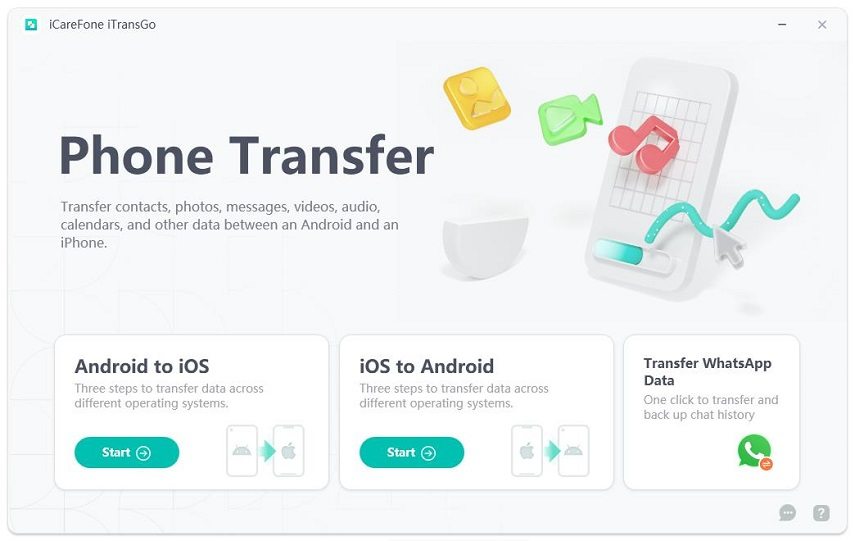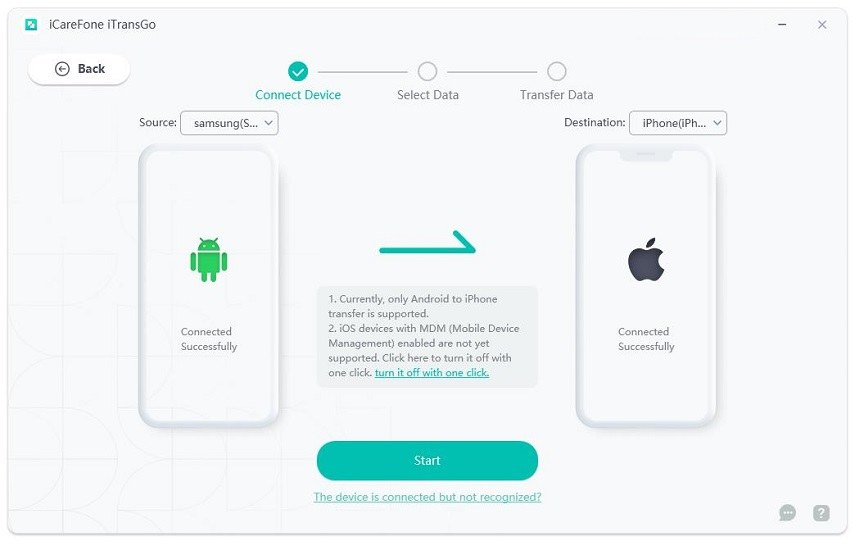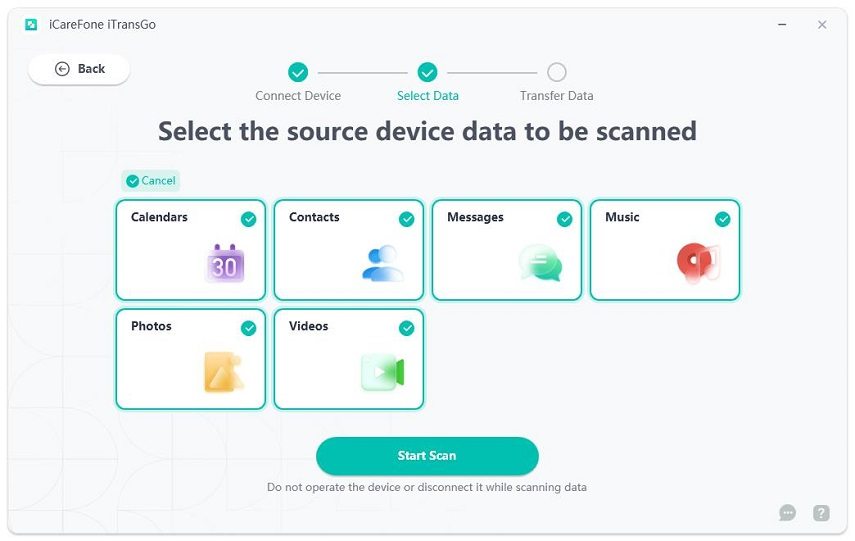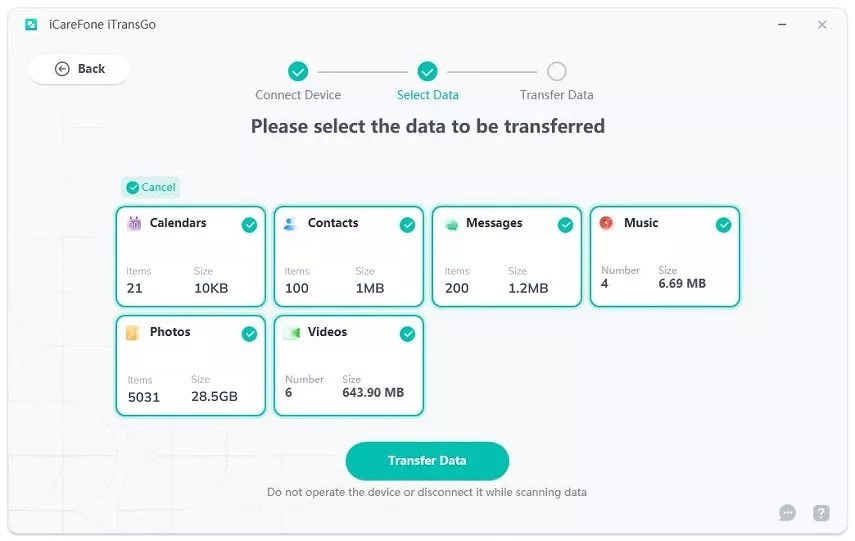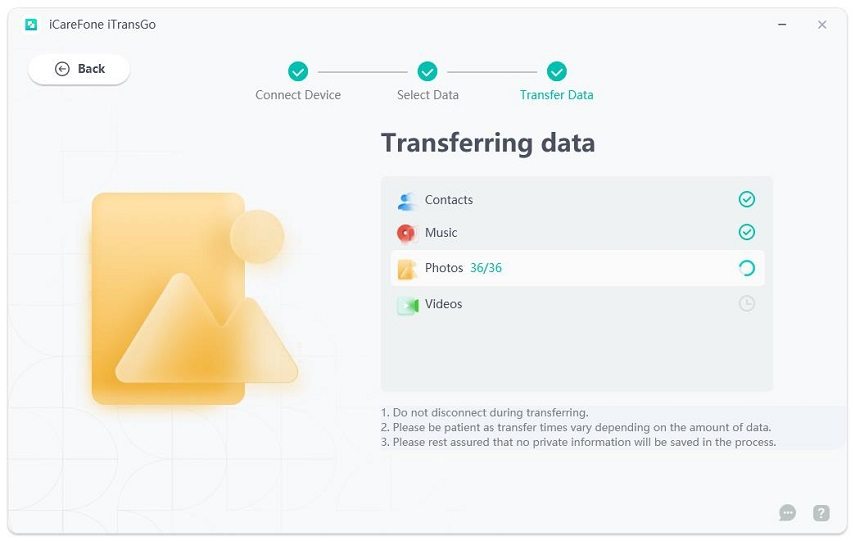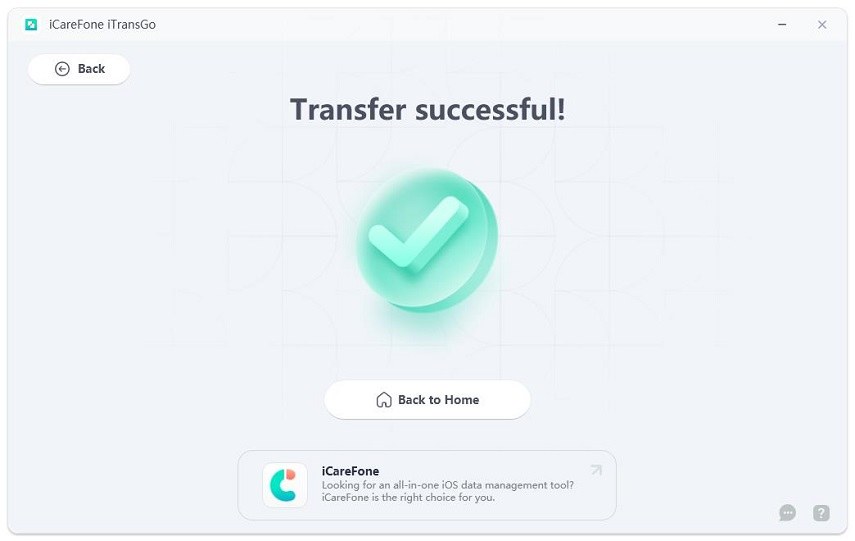iPhone 15 Series Released: All Models, Features, Price, and Colors
Apple has finally unveiled the iPhone 15 series, which includes the iPhone 15, iPhone 15 Plus, iPhone 15 Pro, and iPhone 15 Pro Max.
Apple announced these models in its “Wonderlust” event on September 12. In this post, we will explain everything about the new iPhone 15 series, including the launch date, features, colors, price, and more.
- iPhone 15 Series Models, Starting Prices, and Storage Options
- iPhone 15 Series: Pre-Order, Launch Date, and Where to Order
- Bonus Tip: Transfer Your Data from an Android Phone to iPhone 15 Without Reset
iPhone 15 Series Models, Starting Prices, and Storage Options
The iPhone 15 series includes 4 models and has the following starting prices and storage options.
- iPhone 15, starts at $799 for 128GB
- iPhone 15 Plus, starts at $899 for 128GB
- iPhone 15 Pro, starts at $999 for 128GB
- iPhone 15 Pro Max, starts at $1199 for 256GB
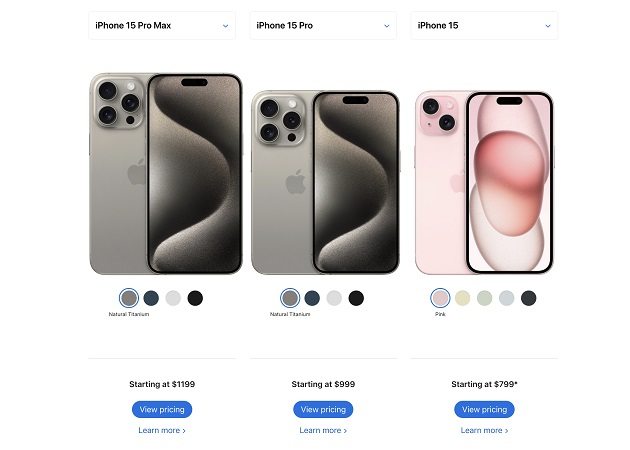
As you can see, Apple has removed the 128GB option for the Pro Max model and bumped up the starting price to $1199, which is $100 more than last year.
iPhone 15 Series Features
Let’s break down the features of both the standard models and Pro models.
iPhone 15 and 15 Plus
Here are the headline features of the standard iPhone 15 and 15 Plus.

- iPhone 15 and 15 Plus now come with Dynamic Island, just like the 14 and 15 Pro models.
- iPhone 15 and 15 Plus now come with a 48MP main camera, just like the iPhone 14 Pro models.
- The display on iPhone 15 and 15 Plus have thinner bezels compared to the 14 and 14 Plus.
- The camera system now includes a lossless-quality 2x digital telephoto option.
- Both models come with the Apple A16 Bionic chipset. It’s the same chip that’s used in the iPhone 14 Pro series.
- The back glass panel on both models now comes in a matte finish.
- The side rails are very slightly rounded, which makes these models easier to hold.
- Both models now come with a USB Type-C connector for charging and data transfer.
iPhone 15 Pro and Pro Max
Here are the headline features of the new iPhone 15 Pro and Pro Max models.
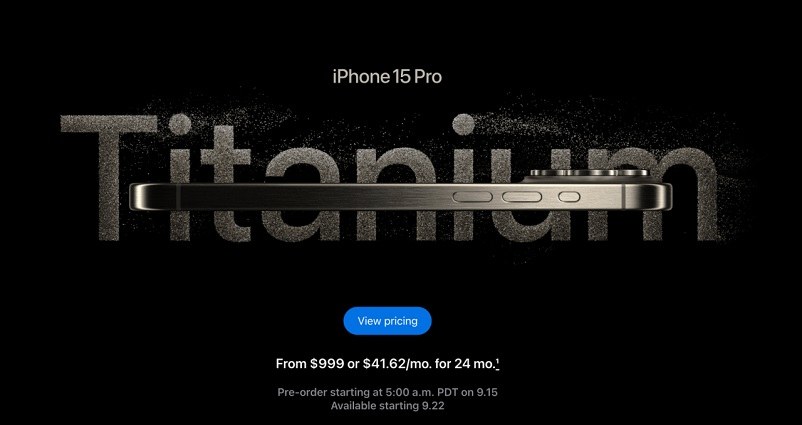
- These devices come with a brand-new Titanium frame.
- Since Titanium is lighter than stainless steel, the iPhone 15 Pro series is noticeably lighter than the previous Pro models. In fact, the 15 Pro and Pro Max are lighter than the much older 11 Pro and Pro Max, despite packing so much more hardware.
- Both phones come with a brand new A17 Pro chipset, which is the world’s first 3nm chip.
- The side rails are slightly rounded, for an easier and comfortable in-hand feel.
- The iPhone 15 Pro Max comes with a new telephoto camera with 5x optical zoom. The standard Pro still comes with a 3x telephoto.
- The displays on 15 Pro and Pro Max have even thinner bezels compared to the regular 15.
- Both models come with USB-C connectors for charging and data transfer.
iPhone 15 Series Colors
The iPhone 15 and 15 Plus are available in the following colors.
- Black
- Green
- Yellow
- Blue
- Pink

The iPhone 15 Pro and 15 Pro Max are available in the following colors.
- Natural Titanium
- Black Titanium
- White Titanium
- Blue Titanium

iPhone 15 Series: Pre-Order, Launch Date, and Where to Order
You can pre-order your desired iPhone 15 model on September 15.
When the pre-order starts on September 15, you can pre-order your desired model on the Apple website here: https://www.apple.com/iphone/
Bonus Tip: Transfer Your Data from an Android Phone to iPhone 15 Without Reset
After you get your brand-new iPhone 15/plus/pro/pro max, you might want to transfer your data from your old Android phone to the new iPhone 15/plus/pro/pro max. But, as you might know, using Move to iOS is not really a great idea since it requires you to stay on the setup process, as well as fails often.
So, how do you go about it then?
You can use Tenorshare iTransGo. With iTransGo, you can effortlessly transfer all of your data from Android to iPhone 15 without a reset, and you can even choose what to transfer. The transfer speeds up to 15 mb/s. And the original data on your new iPhone 15/plus/pro/pro max will not be overwritten.
Here’s how you can use iTransGo to transfer data from Android to iPhone 15/plus/pro/pro max:
Download and install iCareFone iTransGo on your computer. Open it. Click “Start” button.

Connect your iPhone 15 and your old Android to the PC using USB cables. Follow the instructions given on the screen to enable USB Debugging on the Android. Plus, also trust the computer on the iPhone by unlocking it and hitting “Trust”. Hit “Start”.

Choose the data you’d like to move. Hit “Start Scan”.

Then choose “Transfer Data” to start the process.

Within minutes, your data will be transferred to your new iPhone 15/Plus/Pro/Pro Max.


The Bottom Line
The iPhone 15 series has finally been launched, and it comes with exciting new features and changes.
If you’d like to transfer your data from an old Android phone to iPhone 15, consider checking out Tenorshare iTransGo.
Speak Your Mind
Leave a Comment
Create your review for Tenorshare articles