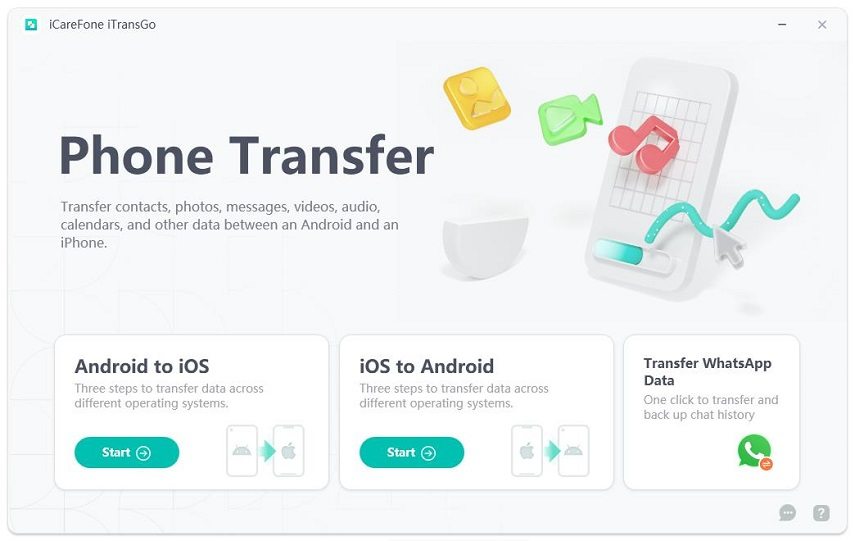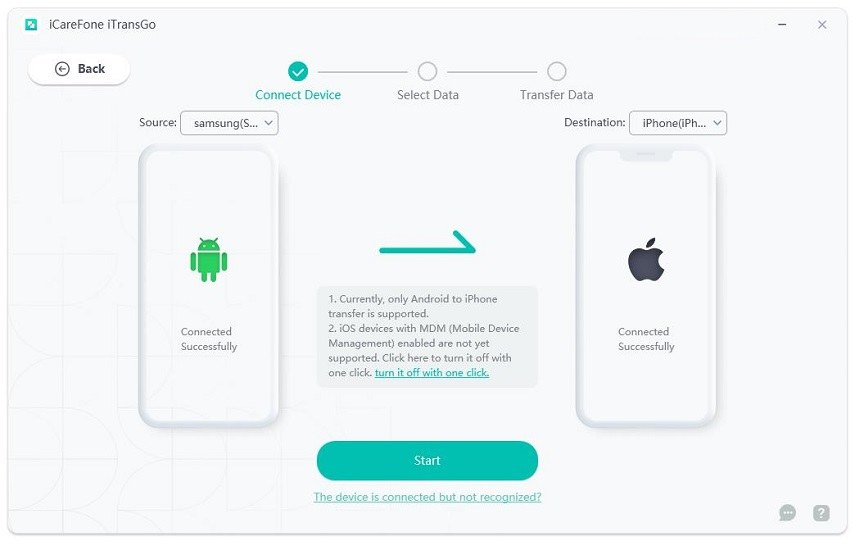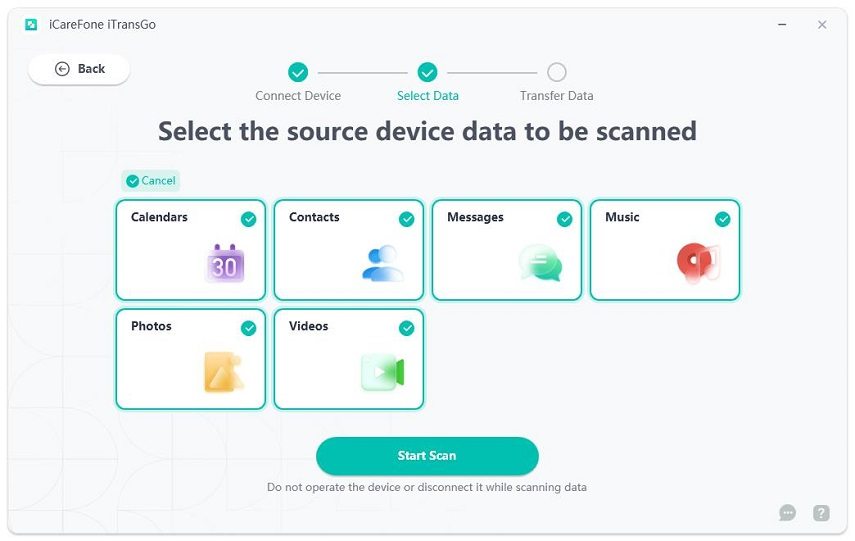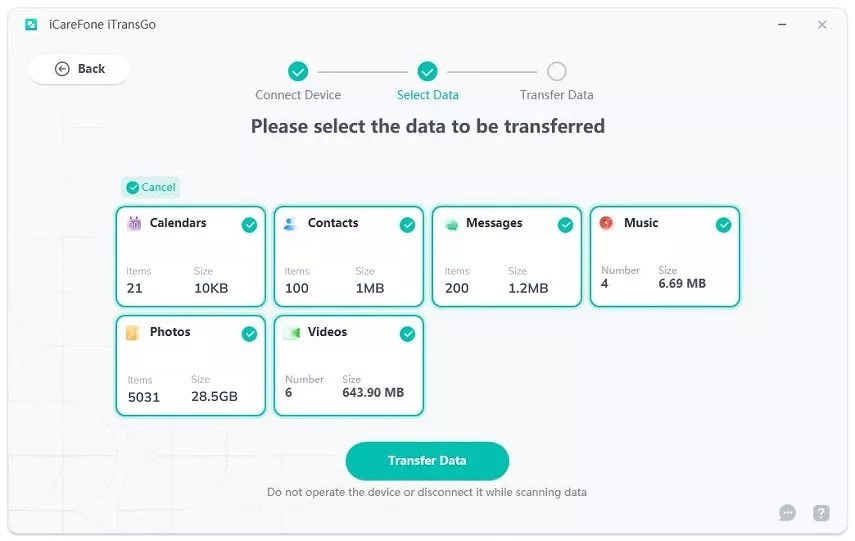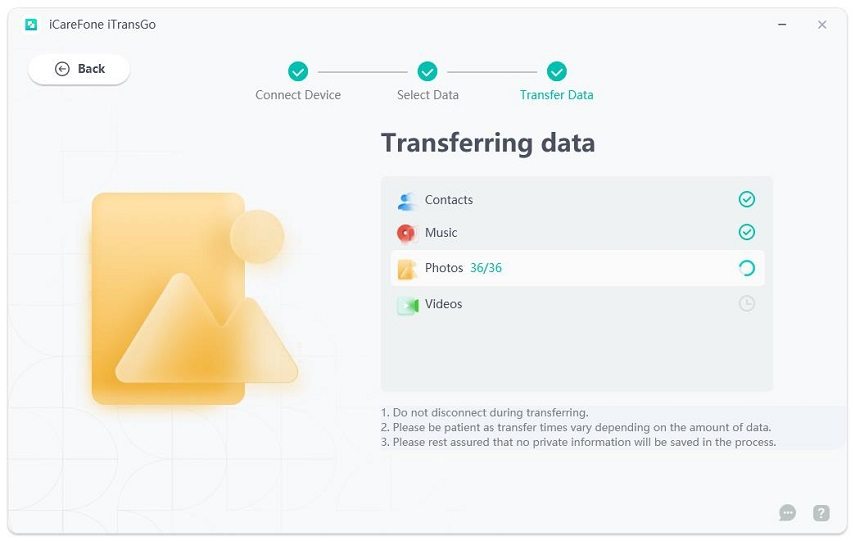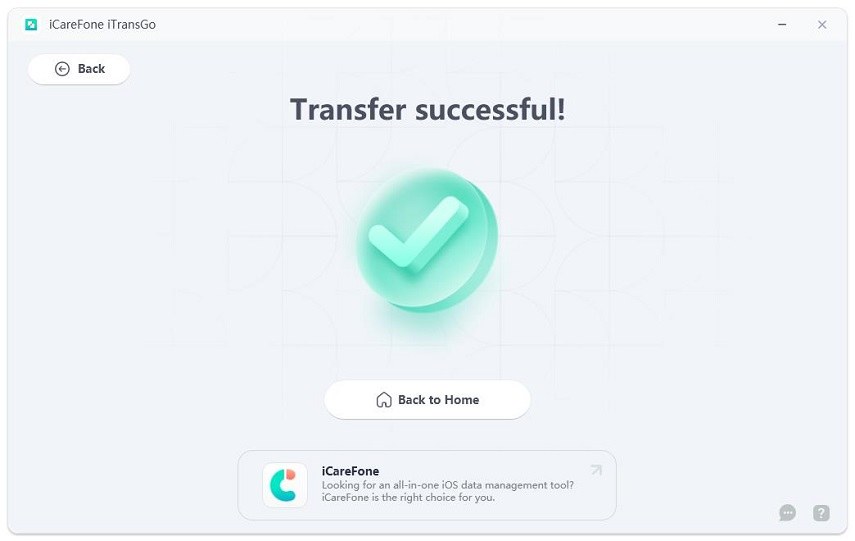Lightning Port vs. USB Type-C Port: Every Difference You Need to Know
Apple has changed the charging port on the iPhone for the first time in over a decade. We first saw the Lightning connector on iPhone 5, and that’s the charger we’ve been using ever since.
But that changes with the iPhone 15, since Apple has ditched the Lightning port and replaced it with the Type-C port. But what’s the difference between the two? Is there any performance difference? Why did Apple change the port in the first place?
- Part 1: How are Lightning Port and Type-C Port Different?
- Part 2: The Performance Difference Between USB Type-C and Lightning
- Part 3: Is There a Difference Between the Type-C Connector on iPhone 15 and iPhone 15 Pro?
- Part 4: Other Benefits of USB-C Over Lightning Port
- Part 5: Why Did Apple Replace Lightning Port with USB-C?
- Bonus Tip: How to Transfer Data from an Old Android Phone to a New iPhone
Part 1: How are Lightning Port and Type-C Port Different?

Lightning port was Apple’s proprietary charging connector, that it developed in-house.
On the other hand, USB Type-C is a universal charging port that’s used on a number of devices across industries. For example, it’s used on almost all Android smartphones out there. It’s used on computers, wireless earbuds, laptops, tablets (including iPads), and more. In short, USB Type-C is a well-acclaimed port that’s used worldwide on tons od devices.
When it comes to connection, both look different and you can’t use a cable that’s meant for a Lightning port on a Type-C port, and vice versa.
However, both the cables can be plugged in in either direction. There’s no right or wrong orientation like the old USB-A connector.
Part 2: The Performance Difference Between USB Type-C and Lightning
You must be wondering whether there are any performance advantages of USB Type-C on the iPhone 15. Well, you’d be pleased to know that there are! Let’s talk about them now.
- The Lightning cable is limited to USB 2.0 speeds. With USB 2.0, you can transfer up to 480MBs of data in one second.-It’s fast, but not impressive for 2023 standards.
- On the other hand, the Type C port isn’t limited to USB 2.0 speeds. It can go up to USB 3 standard, which is much faster and supports data transfer of up to 10 GBs per second. That’s right, the Type-C connector supports several times faster data transfer.
- USB Type-C also supports faster charging up to several hundred watts per second. However, Apple has decided not to upgrade the charging speeds on the iPhone 15 lineup. So, this performance benefit of Type-C isn’t utilized on the iPhone.
Part 3: Is There a Difference Between the Type-C Connector on iPhone 15 and iPhone 15 Pro?
Yes, there is.
Even though before the phones have a Type-C connector, which means you can use the same cable for both, there’s a performance difference in data transfer.
As said earlier, Type-C supports USB 3.0 standard which can go up to 10GB/s data transfer. However, the Type-C port on the standard iPhone 15 comes with USB 2.0 standard, which means you can only transfer up to 480MBs of data per second.
On the other hand, the USB-C port on the iPhone 15 Pro and Pro Max come with USB 3.0 standard, which means they can transfer up to 10GBs of data per second using a supported cable.
Part 4: Other Benefits of USB-C Over Lightning Port
As you might have guessed, there are also some other benefits of having a USB-C connector on the iPhone.
Since USB-C is so widely used across different kinds of devices, now you can use the same cable to charge your other devices and your iPhone 15. This means if you have a USB-C cable, you can use it to charge your MacBook, your iPad, your Android device, as well as your iPhone. You don’t need to carry a separate cable for an iPhone anymore.
Part 5: Why Did Apple Replace Lightning Port with USB-C?
So, why did Apple do away with the Lightning port in the first place? Well, it has to do with EU’s laws.
EU states that every smart device should come with a standard charging connector, which is USB-C. Every company has to comply with this law by 2024. So, Apple also had to comply and replace the Lightning connector with USB-C.
Bonus Tip: How to Transfer Data from an Old Android Phone to a New iPhone
Have you just bought a new iPhone 15 or iPhone 15 Pro and want to transfer your data to it? We’ve got you covered!
You know, Apple’s proprietary data transfer solution, called Move to iOS, is quite unreliable. You need to be in the setup process for it to work, and it often fails. So, we’ve created an alternative that doesn’t need you to be on the setup page - iTransGo.
iTransGo is a professional phone to phone data transfer tool, which can help you transfer data from any Android device to your new iPhone 15 after setup in a speed of 15 mb/s. And it works 99.99% of the time!
Here’s how you can transfer all of your data from an Android phone to an iPhone using iTransGo:
Download and install iCareFone iTransGo on your computer. Open iTransGo by double-clicking the icon.

Use 2 USB cables to connect both of your phones to the computer at once. Follow the instructions on the screen to enable USB Debugging on the Android device. Unlock your iPhone and tap the “Trust” option, then enter your passcode to confirm. Click “Start”.

And choose what you want to transfer. Click “Start Scan” to continue.

After the data is scanned, click the “Transfer Data” button to continue.

Wait for the transfer to complete, and you’re all set to go!


Here's the video guide
The Bottom Line
The new USB-C port on the iPhone 15 is faster and more widely used. This lets you use the same cable to charge up multiple types of devices.
However, if you have many accessories that come with a Lightning plug, you can use a Lightning to Type-C adapter to still use those accessories.
Speak Your Mind
Leave a Comment
Create your review for Tenorshare articles