Top 7 Ways to Fix iPhone 16 Overheating, Get Now!
The latest iPhone 16 has been officially released. As an Apple fan, you may have updated your iPhone right away. However, with new features comes the issue of iPhone 16 overheating.
Many users have reported this problem on different social media platforms. Although overheating is rare, it can still happen. iPhones and other iOS devices are designed with advanced cooling systems to prevent such issues.
This article will be a valuable resource if your iPhone 16 overheating. We’ll also discuss why your iPhone 16 pro max getting hot while using.
- Part 1. Why is My New iPhone 16 Overheating?
- Part 2. How to Stop iPhone 16 from Overheating
- Solution 1. Force Restart iPhone 16
- Solution 2. Stop Resource Hungry Apps
- Solution 3. Avoid Using iPhone 16 Under Direct Sunlight
- Solution 4. Use a Different Charger
- Solution 5. Remove Lock Screen Widgets
- Solution 6. Reset All Settings on iPhone
- Solution 7. Wait for Next iOS Update
- Part 3. [Expert Tips] Fix iPhone 16 Overheating in One-clickHOT
- Part 4. People Also Ask about iPhone 16 Overheating
Part 1. Why is My New iPhone 16 Overheating?
Your iPhone 16 or iPhone 16 pro overheating due to several reasons.
- High Temperatures: Your iPhone works best in temperatures between 0º and 35º C (32º to 95º F). Extreme heat can cause it to overheat.
- Direct Sunlight: Keeping your iPhone in direct sunlight, especially in a hot car, can make it overheat quickly.
- Intensive Use: Activities that push your iPhone’s processor or graphics, like setting up the phone, restoring from a backup, wirelessly charging, using demanding apps or games, and streaming high-quality video, can generate excess heat.
- Apps Running in the Background: Apps may continue updating in the background. Features like searching for duplicate photos can cause the device to overheat.
- Bugs in Software or Apps: iOS 18 might have bugs that cause overheating. Additionally, apps not optimized for the new iOS can also make your iPhone 16 feel hot.
- Defective Components: Your iPhone may overheat if there are problems affecting the battery, CPU, or charging port, which will interfere with regular operation.
Part 2. How to Stop iPhone 16 from Overheating
Solution 1. Force Restart iPhone 16
Many problems, including the iPhone 16 overheating issue, can be solved with a force restart. To clear the memory and fix any faults causing the issue, you can force restart your iPhone.
Step 1: Press and release the Volume Up button quickly.
Step 2: Press and release the Volume Down button quickly.
Step 3: Hold down the Side button until the Apple logo appears. Then release the button and allow the device to restart.

Solution 2. Stop Resource Hungry Apps
Certain apps can cause your iPhone 16 pro max getting hot while using by consuming excessive resources. On new iPhone models, the App Refresh feature keeps background apps updated, which can use up energy, resources, and data, leading to overheating. Turning off this feature may help resolve the overheating issue.
Step 1: Open the “Settings” app on your iPhone.
Step 2: Tap on “General.”
Step 3: Select “Background App Refresh” and turn it off.
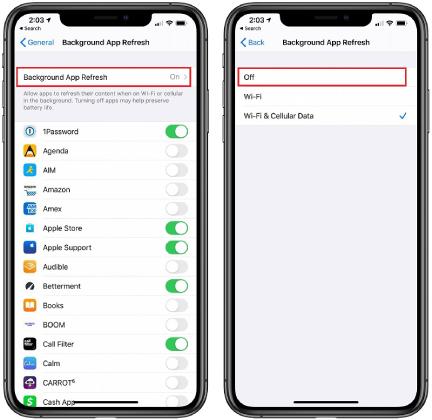
Solution 3. Avoid Using iPhone 16 Under Direct Sunlight
Exposure to direct sunlight can significantly increase your iPhone 16 overheating issue. When your phone is left in the sun, especially under glass like on a car dashboard, it can quickly become too hot to function properly. Keeping your phone out of the sun can help prevent overheating.
How to prevent this:
Step 1: Avoid using your iPhone 16 in direct sunlight or hot environments.
Step 2: If your iPhone is in a hot car, remove it and allow it to cool down before use.
Step 3: Use a phone case with heat-dissipating properties to protect against excessive heat.

Solution 4. Use a Different Charger
Using a different charger can help iPhone 16 overheating fix, especially if you're currently using a low-quality or incompatible charger. It's important to use the charger and cable that come with your iPhone or an MFi-certified alternative.
If you're using a non-certified charger or cable, replace it to see if it resolves the overheating issue.
Solution 5. Remove Lock Screen Widgets
Lock screen widgets on iOS 16 can be convenient for quickly accessing updated information. However, they can use a lot of resources, leading to iPhone 16 hot, especially with prolonged use. If your device is getting too hot, removing these widgets might help.
Step 1: Press and hold anywhere on your iPhone’s lock screen.
Step 2: Tap “Customize” at the bottom of the screen to enter edit mode.
Step 3: Select the widget box below the time and tap the “-” icon to remove it.
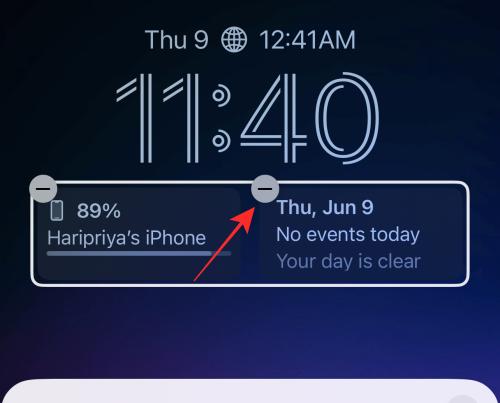
Solution 6. Reset All Settings on iPhone
Resetting all of your iPhone 16's settings may assist if it's overheated. This procedure can resolve issues brought on by improper configurations and return your phone to its original settings. It's an easy and practical solution for iPhone 16 keeps overheating.
Step 1: Open the “Settings” app on your iPhone 16.
Step 2: Tap on “General.”
Step 3: Scroll down and select “Reset,” then choose “Reset All Settings.”
Step 4: Enter your passcode if prompted and confirm the reset.
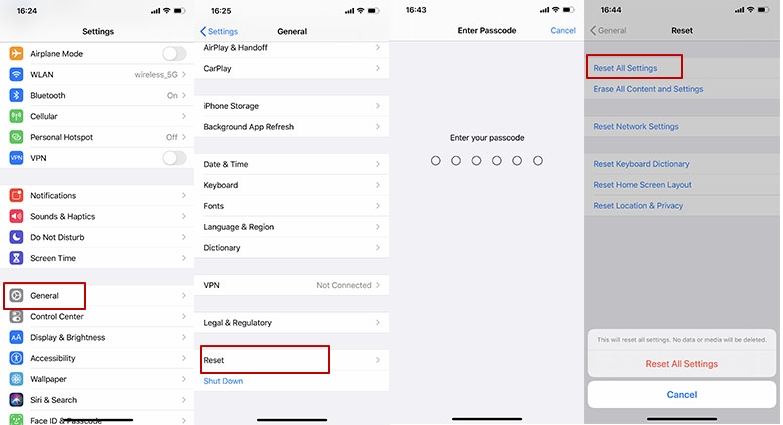
Solution 7. Wait for Next iOS Update
Waiting for the next iOS update can be an effective strategy to cure iPhone 16 Pro Max overheating issues. Apple routinely provides updates that include bug fixes and performance enhancements, which can alleviate overheating concerns.
Keeping your iPhone updated gives you the latest software enhancements and fixes. This helps maintain optimal device performance and prevent overheating.
Part 3. [Expert Tips] Fix iPhone 16 Overheating in One-click
If you've tried all the usual fixes and your iPhone 16 overheating, it might be time to use a specialized tool. In such cases, Tenorshare ReiBoot can be a game-changer.
This powerful iOS system repair tool is designed to address problems like overheating efficiently, without causing data loss. With its easy-to-use interface and high success rate, Tenorshare ReiBoot offers a reliable way to restore your iPhone 16 to its optimal performance.
Here is how to fix iPhone 16 overheated and won't turn on
- Download and install ReiBoot on your computer. Open ReiBoot. Connect your brand-new iPhone 16 to the computer. Unlock your iPhone, then tap “Trust”, then enter your passcode. Click “Start Repair” in ReiBoot.
- Select “Standard Repair”. Click the “Standard Repair” button.
- Press “Download” to download the latest firmware available for your iPhone 16.
- When it’s done, hit “Start Standard Repair”.
- When the process is complete, your iPhone 15 Pro overheating issue will be solved!





Part 4. People Also Ask about iPhone 16 Overheating
Q1. Is it OK for iPhone to get hot while charging?
It's normal for an iPhone to get slightly warm while charging, but it shouldn't become excessively hot. If it does, it could indicate an issue with the charger or the device.
Q2. Does a hot iPhone damage the battery?
Yes, excessive heat can damage your iPhone’s battery over time, reducing its lifespan and performance. It's important to keep your iPhone within the recommended temperature range to maintain battery health.
Final Word
The overheating of the iPhone 16 can be fixed with the appropriate method. Tenorshare ReiBoot is a highly recommended solution if you're looking for speed and efficiency. This tool provides an easy solution for overheating problems. Tenorshare ReiBoot's user-friendly interface and effective repair skills make it easy to deal with iPhone 16 overheating. To maintain your phone functioning properly, give it a try now.
- Downgrade iOS 18 to iOS 17 ;
- Fix iPhone won't restore in recovery mode, my iPhone is stuck on the Apple Logo,iPhone black screen of death, iOS downgrade stuck, iPhone update stuck, etc.
- Support all iPhone models and the latest iOS 18 and earlier.
Speak Your Mind
Leave a Comment
Create your review for Tenorshare articles










