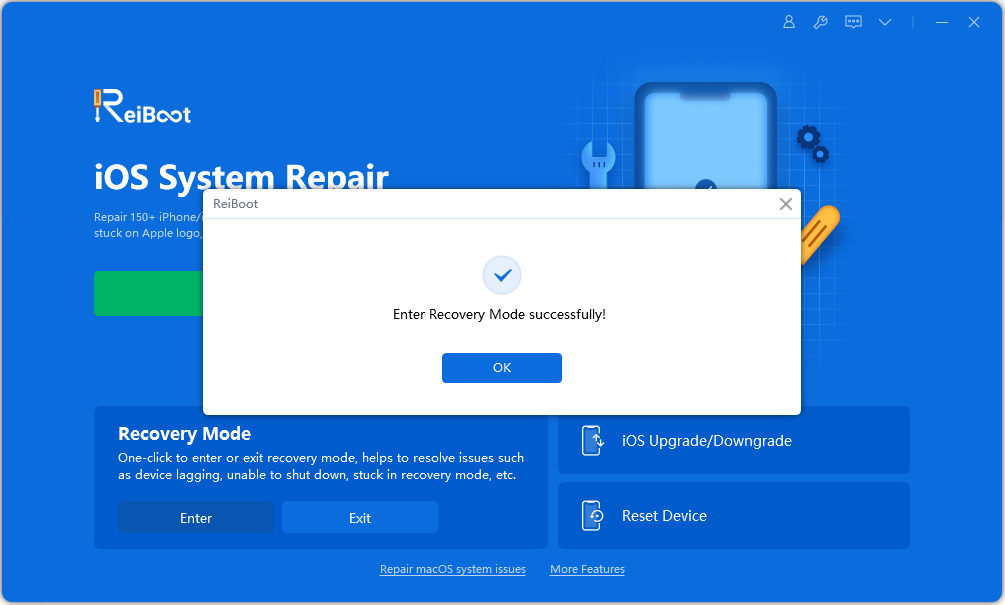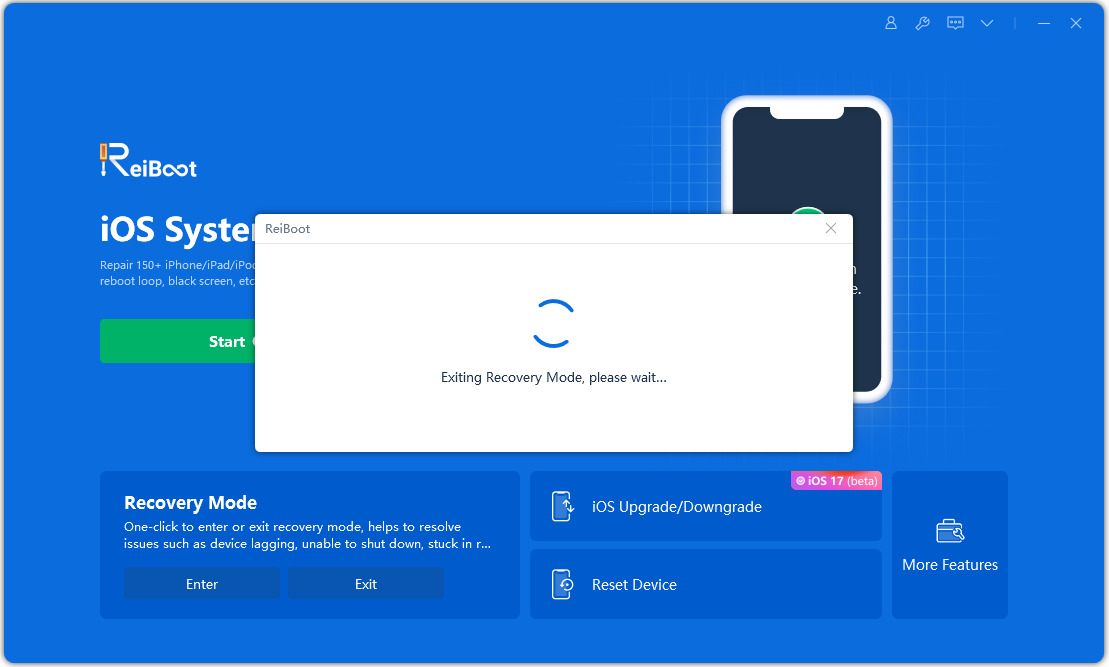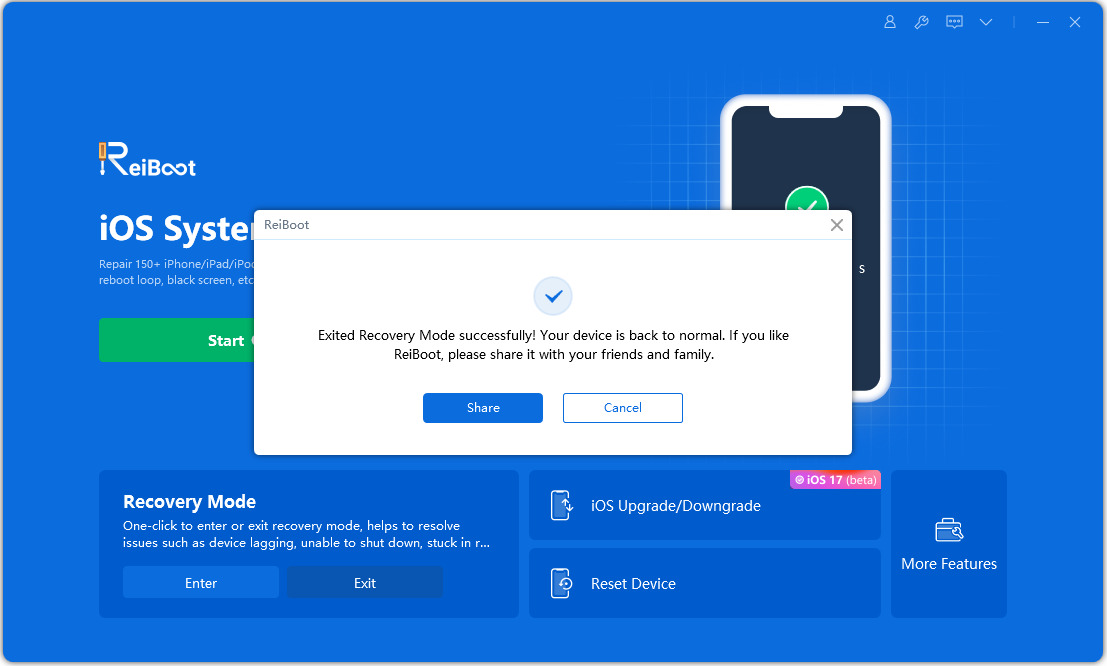[Proven] How to Put iPhone 16 in Recovery Mode
In today's highly IT-dependent world, it is crucial to understand how to fix irritating problems such as iphone 16 recovery mode. The iPhone 16 is now out with more features and designs. However, with each new iPhone line and every iOS version, several bugs and issues also arise.
You do not have to worry about that. In this article, you’ll learn how to force restart iPhone 16 or restart to fix most problems. If that doesn’t work, you can solve the problem by placing the iPhone 16 in recovery mode and then exiting recovery mode with the help of a robust and powerful tool.
One-click to Enter/Exit iPhone 16 recovery mode
- Part 1. One Click to Put iPhone 16 into/out of Recovery Mode [Free]HOT
- Part 2. How to Put iPhone 16 into/out of Recovery Mode without Computer
- Part 3. How to Restart or Force Restart iPhone 16
- Part 4. People Also Ask about iPhone 16 Recovery Mode
Part 1. One Click to Put iPhone 16 into/out of Recovery Mode [Free]
If you are dealing with an issue such as iphone 16 recovery mode, Tenorshare ReiBoot is one of the most influential and easy-to-use tools. Tenorshare ReiBoot is very easy to use, and is created to make all processes very simple and fast; a single click is enough to enter or exit recovery mode, and there are no complicated steps.
This free and robust tool will be helpful for users who prefer to fix iPhone problems without a detailed investigation. Easy to use and loaded with functions, Tenorshare ReiBoot allows you to control iphone 16 pro max recovery mode without issues.
![]() Advantages and Main Features of Tenorshare Reiboot
Advantages and Main Features of Tenorshare Reiboot
- The chances of entering or exiting recovery mode can be achieved with one click, using less time.
- The tool is also easy to use, and a tech-savvy person does not need to master it to use it effectively.
- Some of the features, such as the ability to enter and exit the recovery mode, are free of charge.
- It supports almost all iPhone models, including iPhone 16 and other iOS products.
- This tool assists in dealing with more than 150+ issues, including recovery mode, without losing your data on your device
- Apart from the recovery mode, Tenorshare ReiBoot has other fixes to help fix other iOS problems.
Detailed Steps for Using Tenorshare Reiboot
Tenorshare ReiBoot is a one-click way to go into or out of recovery mode. Let's go over each step involved in using Tenorshare ReiBoot:
-
Download ReiBoot. After connecting your iOS device, choose Trust when asked. Then, click Enter on the main screen to fix the iphone 16 pro max recovery mode issue.

-
Entering iphone 16 recovery mode won't take more than a minute.

-
Your iPhone restarting and showing 'Connect to iTunes or Computer' on the display.

Here's how to easily go out of recovery mode on an iPhone 16, with only one click:
-
Connect your iPhone 16 to your PC. With only one click, you can exit recovery mode by selecting the Exit button.

-
Your device will force the iPhone 16 out of recovery mode in minutes.

Part 2. How to Put iPhone 16 into/out of Recovery Mode without Computer
The most effective approach to solving any problem is always to learn how to place the iPhone 16 in recovery mode and out of it. This method is associated with many solutions. The only problem is that you cannot do that manually when the iPhone is not responding or is stuck. This method requires you to use a Mac, a personal computer developed by Apple Inc. If you do not own a device, you may borrow one from another person to do iphone 16 pro restore efficiently.
- You should update your Mac device to the latest version available and install it for iTunes.
- To sync your iOS device, you need to plug it into your computer using the USB C cable that came with it.
- Launch iTunes on your iPhone and iPad and open it.
Simultaneously, press the Volume Up button and hold it for a moment, then release it. Now, without releasing the Power button, you should press the Volume Down button for a second or two.
- In the next step, hold the Lock/Power button and wait until you see Recovery Mode on the screen. Once again, your device is now in Recovery Mode.
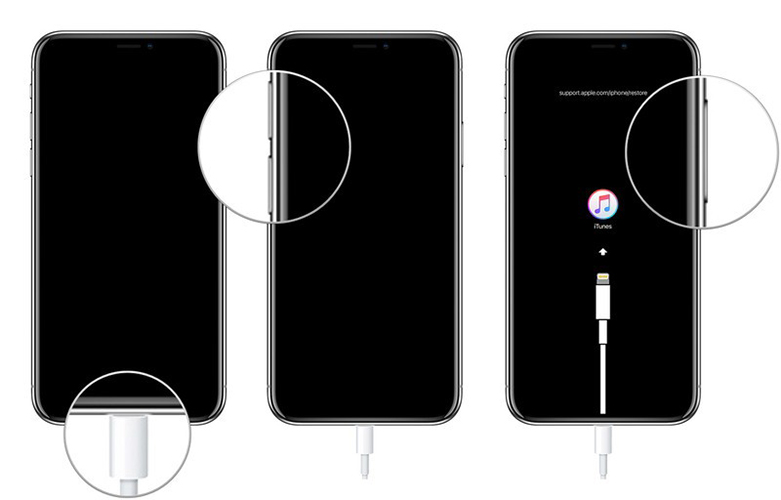
With the new iPhone 16, users can be assured that there is no need to worry about how to get out of recovery mode. Here is how to do it:
- Eject the connecting USB cable, disconnecting your iPhone from the computer.
- Use the volume up button; hold and then release instantly. Hold the volume down button, press it, and immediately release it. Press the side button until you see the Apple logo.
Part 3. How to Restart or Force Restart iPhone 16
If you are facing any minor or major problems and wish to learn how to reboot or hard reboot the iPhone 16, there is no need to be worried about it anymore. Below are the procedures on how to restart iPhone 16:
- Pressing one of the volume and side buttons simultaneously will make the power OFF slider appear on the screen.
Move the slider in the required direction and wait for approximately 30 seconds till your device is switched off.

If your device freezes, you must force restart it; below are the simple steps to restart your iphone 16 recovery mode.
- Hold the ‘Volume Up’ key and let go within a second.
- Press the ‘Volume Down’ key again after releasing the ‘Power’ key.
- When you do that, Press and hold the Lock/Power button on the side of the iPad and continue holding until the iPad starts up again with the Apple logo.
At other times, you might have to slide the ‘Turn Off’ bar.

Part 4. People Also Ask about iPhone 16 Recovery Mode
Q1. Is DFU mode the same as recovery mode?
No, they are different. DFU (Device Firmware Update) mode differs from the recovery mode iphone 16 pro max. DFU mode is helpful for more complex procedures, such as fetching more profound and detailed system updates and restoring them, since it avoids the iOS Bootloader. On the other hand, Recovery mode is used in routine updates and restoration via iTunes or Finder and is usually more accessible.
Q2. Can you enter recovery mode if the iPhone is locked?
Well, getting your iPhone in recovery mode is possible regardless of whether its state is locked. Entering the recovery mode does not involve unlocking the device since it’s done by pressing some buttons, working as an iphone 16 recovery mode button.
Conclusion
Understanding how to work in the iphone 16 recovery mode is essential if you face problems that need to be solved. Whether you enter or exit recovery mode manually or with a particular tool, knowing these processes will help you deal with your device.
For a better and easier experience, you should use Tenorshare ReiBoot. This One-click and efficient tool provides a full range of recovery mode possibilities and, thus, makes it easier to keep your iphone 16 pro recovery mode in order. Try Tenorshare ReiBoot today to ensure your device remains in its optimal state.
- Downgrade iOS 18 to iOS 17 ;
- Fix iPhone won't restore in recovery mode, my iPhone is stuck on the Apple Logo,iPhone black screen of death, iOS downgrade stuck, iPhone update stuck, etc.
- Support all iPhone models and the latest iOS 18 and earlier.
Speak Your Mind
Leave a Comment
Create your review for Tenorshare articles