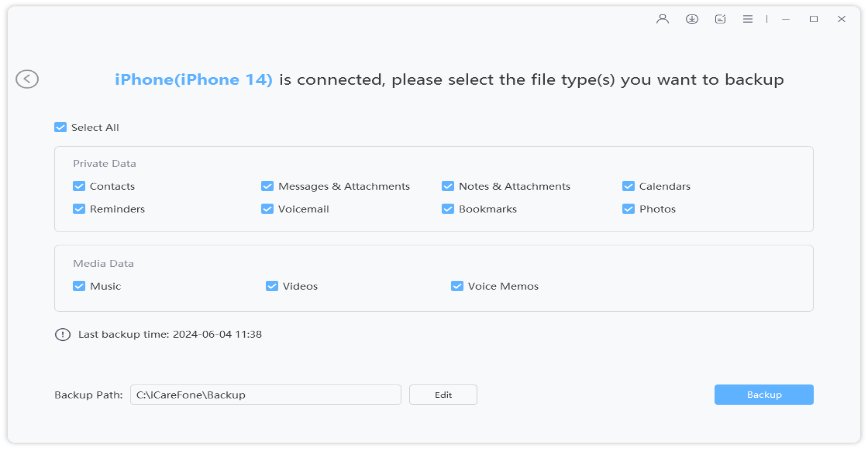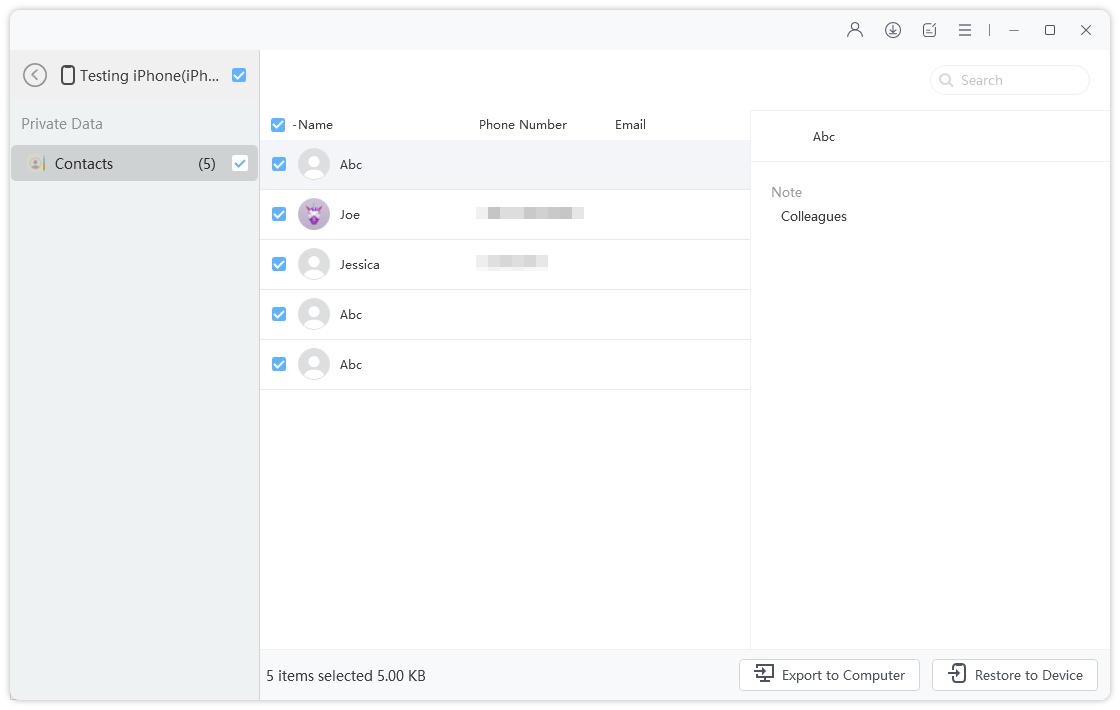Best iPhone Backup Software 2025 for iPhone 16
“With the new iPhone 16 coming out, is there any legit and reliable third-party iPhone backup software that can handle everything iCloud can't?
--From Reddit
The iPhone 16 has just been released, and it comes with the excitement of new features, better performance, and enhanced security. However, with all these improvements, one thing remains important for every iPhone user: reliable iPhone backup software, iCloud alternatives for iPhone backup .
While iCloud has been a popular choice for many, its limitations lead users to explore other options. Whether you're looking for more storage, faster backups, or better security, finding the best iPhone backup software in 2024 is essential. This article dives into the best iPhone backup program for all models, like iPhone 16.
- Part 1. What IS Best iPhone Backup Software
- Part 2. Why Need iPhone Backup Software
- Part 3. 2024 Best Backup iPhone Software [iPhone 16 Supported]
Part 1. What is the Best iPhone Backup Software?
![]() Note:
Note:
- 1.Tenorshare iCareFone: stands out as a top contender for the best iPhone backup software. It it can backup iPhone to computer for free, which is much easier and faster than iCloud or iTunes Backup.
- 2.IDrive: Recognized as the best overall iPhone backup software, IDrive offers robust features and ease of use, despite the absence of a monthly payment option.
- 3.iMazing: Known for its wireless and automatic backup capabilities, iMazing is a strong contender for those who prefer a more flexible backup solution.
- 4.iTunes/Finder: While iTunes (or Finder for macOS Catalina and later) is a traditional method for backing up iPhone 16, it lacks the flexibility and features of dedicated backup software.
- 5.Google Drive: This service offers a simple way to back up files, but it raises concerns regarding privacy and security.
- 6.CopyTrans: Specifically designed for Windows users, CopyTrans provides flexibility in selecting specific file types for backup and allows users to export data to external drives.
Part 2. Why You Need iPhone Backup Software?
Data is irreplaceable, and losing it can be a nightmare. Especially for iPhone 16 users who have accumulated vast amounts of personal and work data on their devices. To avoid data loss, let's first explore why iPhone backup software has become essential:
- Data Safety: The iPhone is safe, but it is not immune to data loss due to unexpected deletion, hardware failure, or software failure. iPhone data backup software protects data from unexpected accidents.
- Better data management: Accumulating photos, videos, contacts, and documents makes it harder to navigate all data. Backup solutions help organize and store such data, often with options for classification and quick search.
- Device upgrades and transfers: Easily migrate data with backups when you upgrade to a new iPhone 16 or transfer to another device. This may be important for users who rely on smartphones for their daily activities and business operations.
- Cyber threat protection: As cyber threats increase, backups become a safety net to protect smartphone data from ransom ware and other malicious attacks. According to LinkedIn, regular backups are an important defense strategy against cyber-attacks.
- Legal and compliance needs: For professionals and companies, backing up iPhone 16 data can be a legal requirement to keep records and comply with data protection laws.
Part 3. 2024 Best iPhone Backup Software [iPhone 16 Supported]
1. Tenorshare iCareFone
Best for: Users looking for a comprehensive, user-friendly backup solution with free computer backup options.
Tenorshare iCareFone is a versatile backup tool designed to meet the needs of iPhone 16 users. It supports over 20+ data types, including photos, videos, contacts, messages, music, bookmarks, notes, calendars, reminders, voicemail, voice memos, and WhatsApp chats.
Unlike iCloud, which can be restrictive in terms of storage and speed, iCareFone allows you to back up your iPhone directly to your computer, making the process faster and more reliable.
Basic Info:
Rating: ⭐⭐⭐⭐⭐
Pricing: Free backup.
Compatibility: iPhone 5s to iPhone 16, iOS 18 and below.
Storage: Computer-dependent (no cloud storage limitations).
Website: https://www.tenorshare.com/products/icarefone.html
Pros:
- Backs up over 20+ data types.
- Faster and more flexible than iCloud.
- Allows selective data backup.
- Offers a free backup option to the computer.
Cons:
- Requires installation on a computer.
How to Use iCareFone iPhone Backup Software
Download and install the software on your PC or Mac, then connect your iOS device using a USB cable.

From there, you can back up your device to your computer, an external hard drive, or another storage device.

To restore your backup, connect your device again and choose the data you want to restore.

2. IDrive
Best for: Users seeking a cloud-based backup solution with extensive storage options.
IDrive offers a robust cloud backup service that is perfect for iPhone 16 users needing significant storage capacity. With 5TB of cloud storage available, IDrive provides more than enough space for even the most data-heavy users. This apple iPhone backup tool also supports continuous backup, ensuring that your data is always up-to-date.
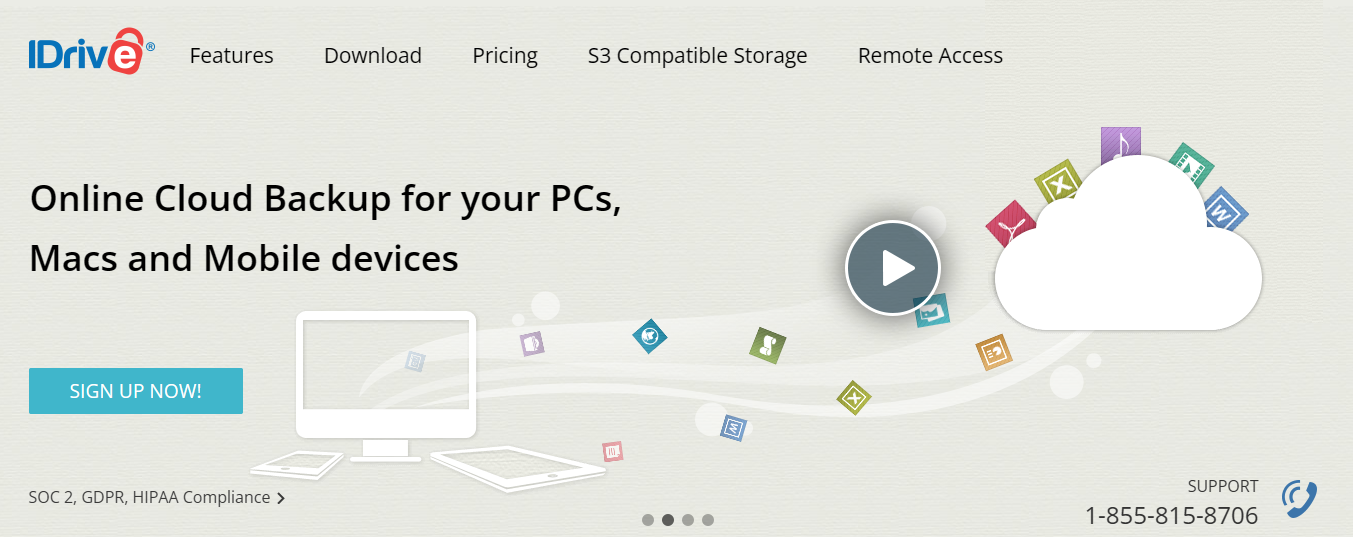
Basic Info:
Rating: ⭐⭐⭐⭐
Pricing: 5TB plan at $79.50 per year
Compatibility: iOS 10 and above.
Storage: 5TB cloud storage.
Website: https://www.idrive.com/
Pros:
- Offers extensive cloud storage.
- Supports multiple device backups.
- End-to-end encryption for security.
Cons:
- Slower backup speeds compared to others.
- Subscription costs can be high for large storage needs.
3. iMazing
Best for: Users who want a powerful and flexible backup solution with detailed management features.
iMazing is a comprehensive backup tool and consider as the app for backing up iPhone 16 that goes beyond simple data storage. It allows users to manage their iPhone content in detail, offering features such as selective backup and restore encryption and the ability to export data to different formats. It's ideal for users who need more control over their backups.
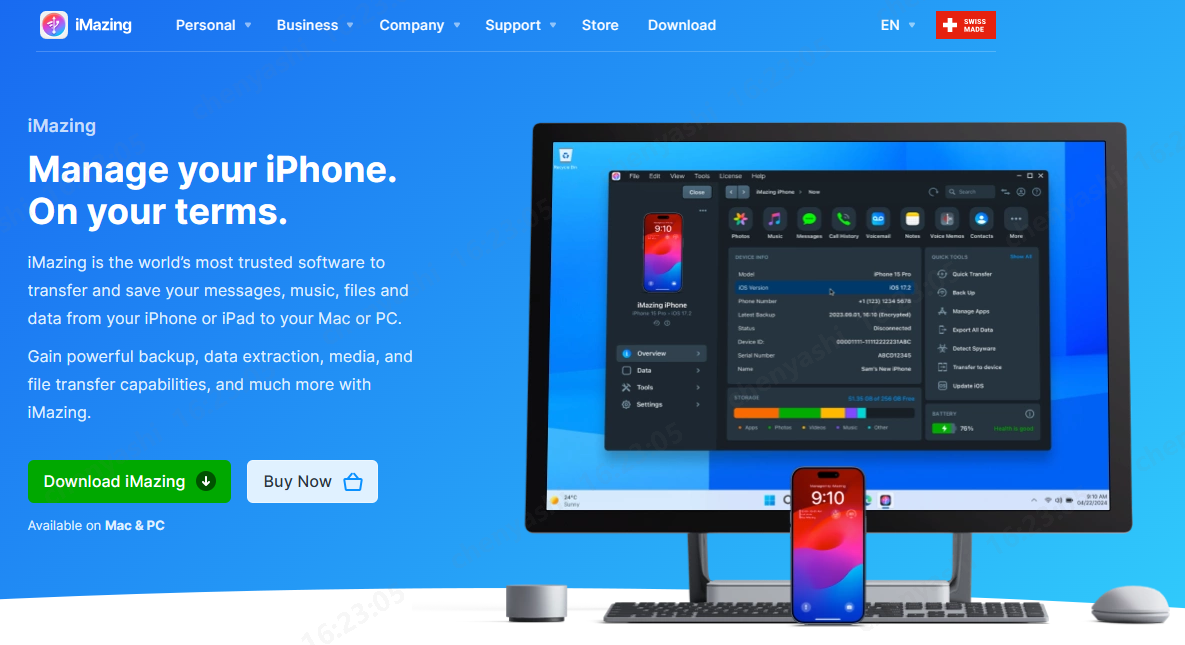
Basic Info:
Rating: ⭐⭐⭐⭐
Pricing: $49.99 one-time purchase.
Compatibility: iOS 10 and above.
Storage: Local (computer-based).
Website: https://imazing.com/
Pros:
- User-friendly interface with rich features.
- Allows selective backups and restores.
- No cloud subscription is required.
Cons:
- Paid software with no free full-featured version.
- It can be resource-intensive on older computers.
4. iTunes/Finder
Best for: Users who prefer Apple's native solutions for backup.
iTunes (for Windows) and Finder (for macOS) are Apple's official tools for backing up iPhones. They provide a straightforward, no-cost solution for users who are comfortable with Apple's ecosystem. These tools allow you to back up your iPhone to your computer, ensuring that your data is secure and easily restorable.
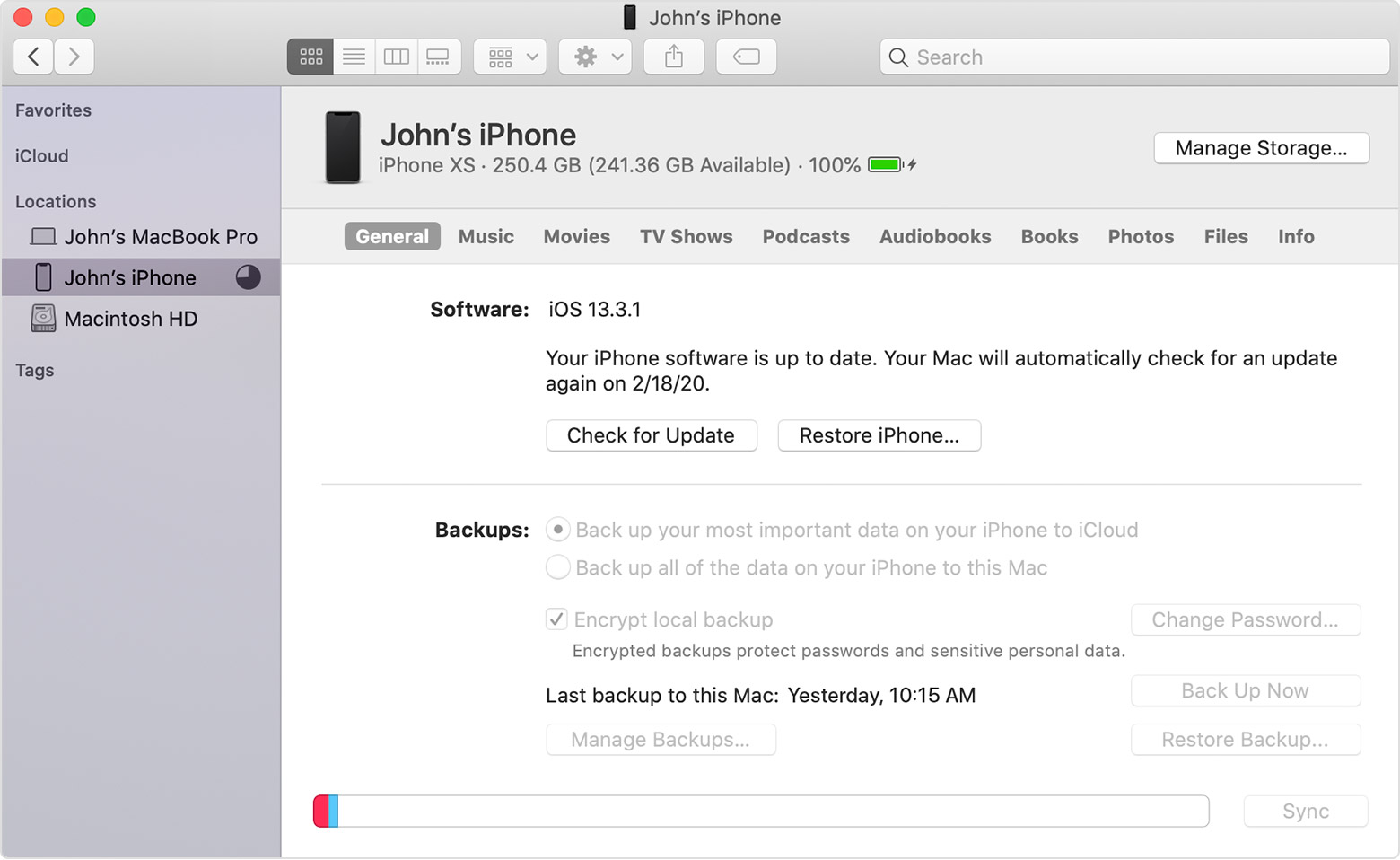
Basic Info:
Rating: ⭐⭐⭐
Pricing: Free.
Compatibility: All iOS devices.
Storage: Local (computer-based).
Website:https://support.apple.com/
Pros:
- Free to use with any Mac or Windows PC.
- Direct integration with Apple's ecosystem.
- No internet connection is needed for backups.
Cons:
- Limited to full backups, no selective backup options.
- It can be cumbersome and slow, especially for large backups.
5. Google Drive
Best for: Users looking for a free, cloud-based backup solution integrated with Google's ecosystem.
Google Drive offers a free, easy-to-use backup solution that integrates seamlessly with other Google services. It’s a good choice for users who already use Google Drive for other purposes and prefer a cloud-based solution without extra costs.
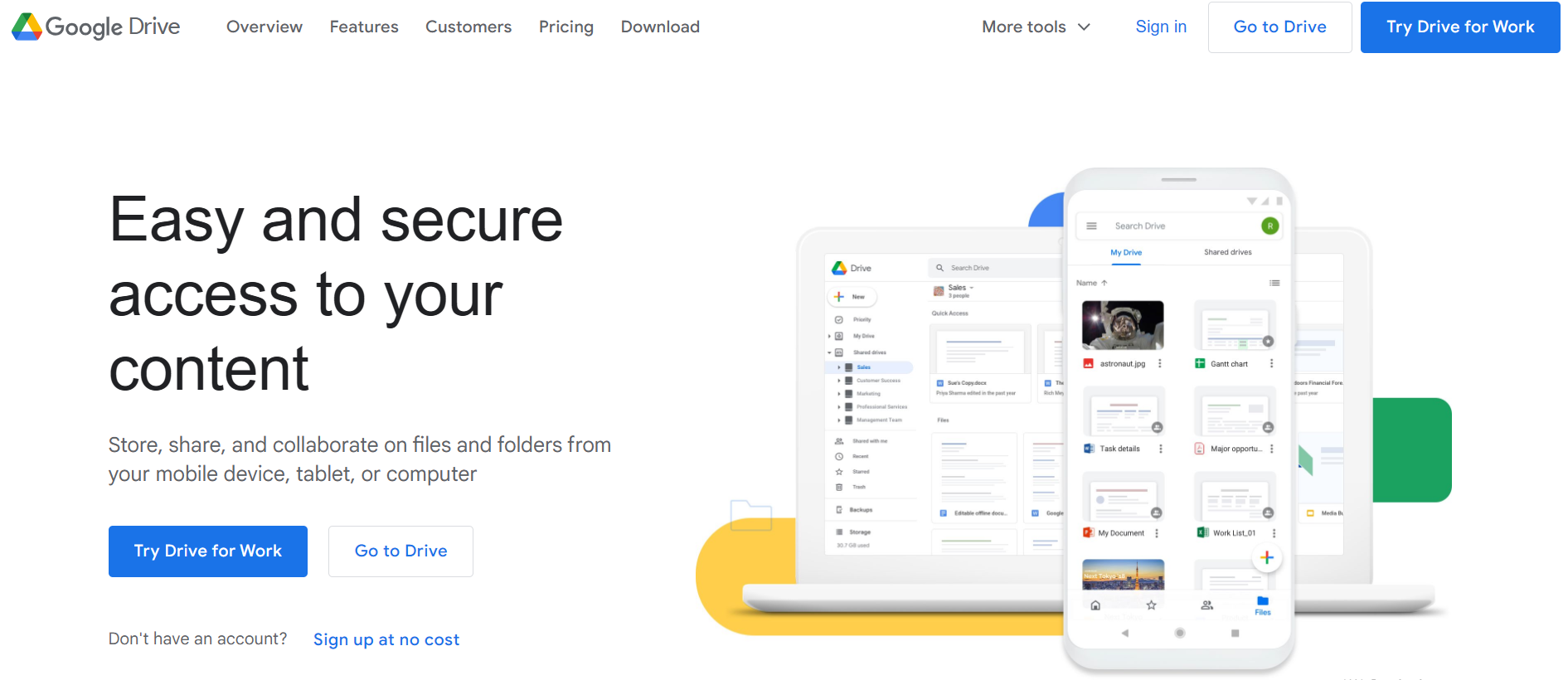
Basic Info:
Rating: ⭐⭐⭐
Pricing: Free up to 15GB; additional storage available at $1.99/month for 100GB
Compatibility: iOS 11 and above.
Storage: 15GB free cloud storage, expandable.
Website: https://www.google.com/drive/
Pros:
- Free cloud storage with easy accessibility.
- Cross-platform compatibility.
- Integrated with other Google services.
Cons:
- Limited to specific data types like contacts and calendars.
- 15GB of free storage may not be enough for full backups.
6. CopyTrans
Best for: Users looking for a budget-friendly alternative to iTunes with additional features.
CopyTrans is a cost-effective backup tool that offers features similar to iTunes but with added flexibility. It supports various data types and allows for selective backups, making it a versatile option for users who want more control without spending a lot.
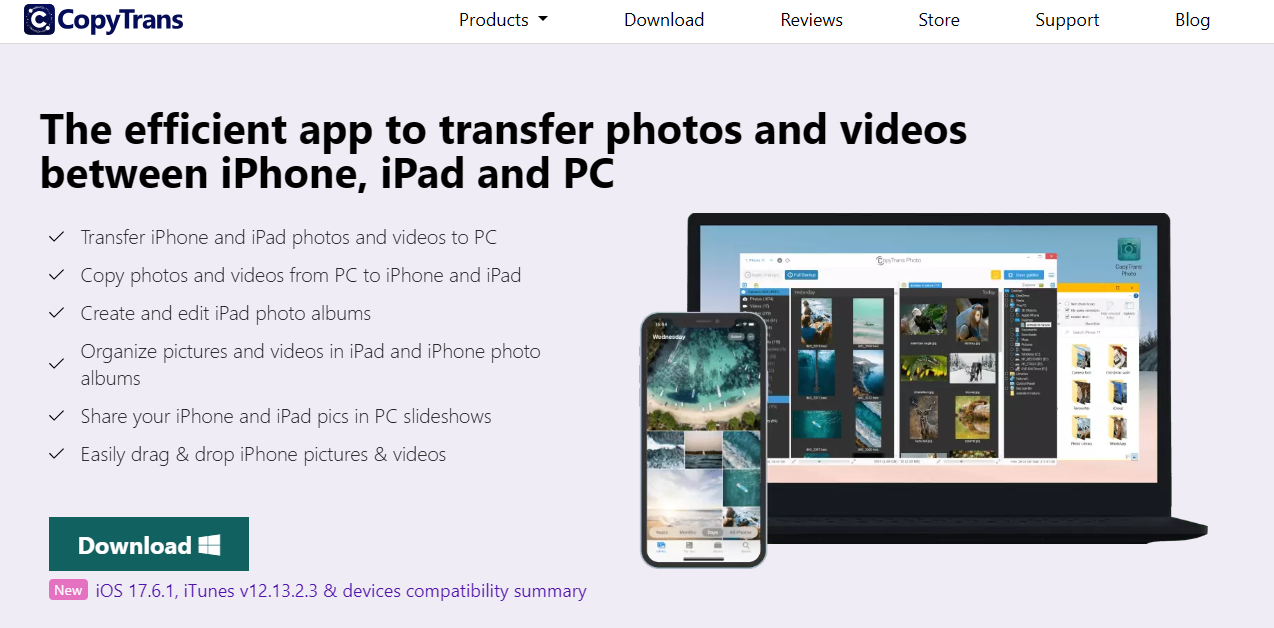
Basic Info:
Rating: ⭐⭐
Pricing: $29.99 one-time purchase
Compatibility: iOS 10 and above.
Storage: Local (computer-based).
Website: https://www.copytrans.net/
Pros:
- Simple and straightforward user interface.
- Allows selective data transfers.
- No need for iTunes.
Cons:
- Limited features in the free version.
- Requires a computer for backups.
Conclusion
In 2024, finding the best iPhone backup software is more important than ever, especially with the release of the iPhone 16. While iCloud remains a popular choice, alternatives like Tenorshare iCareFone offers more flexibility, storage options, and faster backup processes.
Tenorshare iCareFone stands out for its ease of use, wide range of supported data types, and free computer backup capabilities. Whether you're upgrading to the iPhone 16 or simply want a more reliable backup solution, these tools will ensure your data is safe and easily accessible.
- Free backup everything you need on iPhone/iPad/iPod
- Transfer music, photos, videos, contacts, SMS without limitation
- Selectively restore files without erasing current data
- 1-Click to transfer photos from iPhone to PC/Mac
- Sopport the latest iOS 18 and iPhone 16
Speak Your Mind
Leave a Comment
Create your review for Tenorshare articles

Tenorshare iCareFone
Best Free iPhone Transfer & iOS Backup Tool
Easily, without iTunes