Direct Link to Download iOS Firmware Files for iPhone, iPad, and iPod Touch
Apple released its new iOS operating system iOS 9.3 which includes bug fixes and improvements. iPhone, iPad and iPod Touch users can download the iOS 9/8 firmware to update the device now.
Common problems happen during downloading iOS firmware file
You may face one of these problems while downloading an iOS firmware file:
- iPhone, iPad, or iPod is totally unresponsive. It just got frozen during downloading the iOS 9.3 IPSW file for iPhone.
- Stuck on the white Apple Logo, no progress bar of iOS 9.3 firmware file downloading.
- Receive update error warning message, and the device cannot be turned on.
- It took several hours to download the IPSW file and complete the iOS upgrade, in the whole process you cannot make call, send message or do other operations with the device.
If you happen to be the one that runs into one of these issues, iPhone Care Pro provides direct link to download the iOS 9.3/8.2 and previous iOS versions of firmware file for iPhone, iPad and iPod Touch.


Direct link to download iOS firmware for iPhone, iPad and iPod Touch
Open iPhone Care Pro and connect your iPhone, iPad or iPod to computer. Choose Repair Operating System in the function zone.
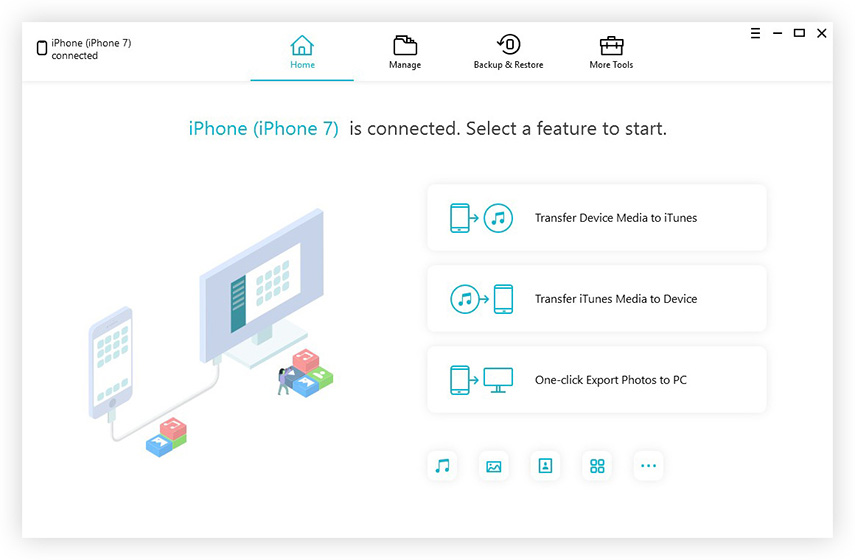
Click Next button in the interface to continue. iPhone Care Pro detects your iOS device and iOS version automatically, and lists the direct official iOS firmware download link for your iPhone, iPad, or iPod. You just need to click the Copy button to copy the IPSW file to any browser to download.
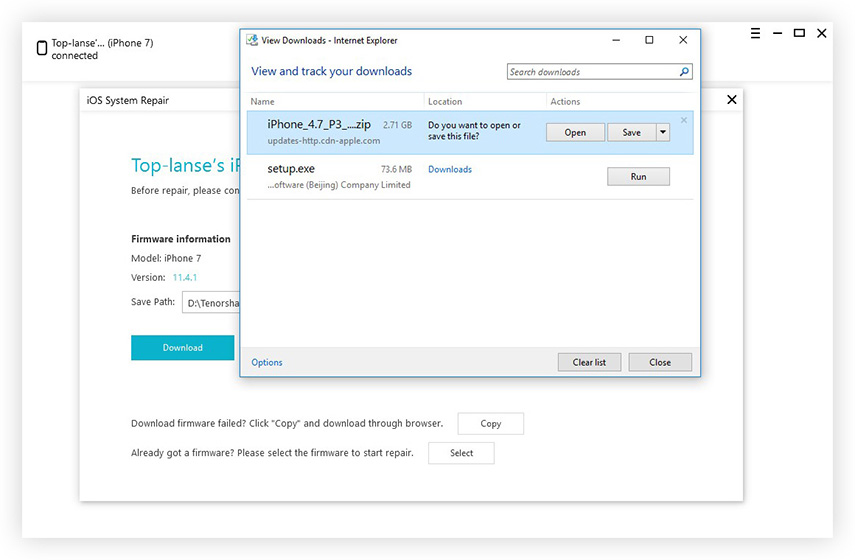
Upon successfully download, the firmware stores on local computer, you can use it to jailbreak the device, or update the iOS manually in iTunes.
If your iPhone, iPad or iPod is having an update issue, like stuck in recovery mode, frozen with white apple, or when you iOS device performs abnormally in other cases, you are recommended to repair the operating system by the help of the firmware file you downloaded. The most important point is no data will be lost while repairing operating system.
Click Next button to continue in iPhone Care Pro, and press Browse button to select the iOS firmware that you have downloaded to local. Click Next button to start the restore process.
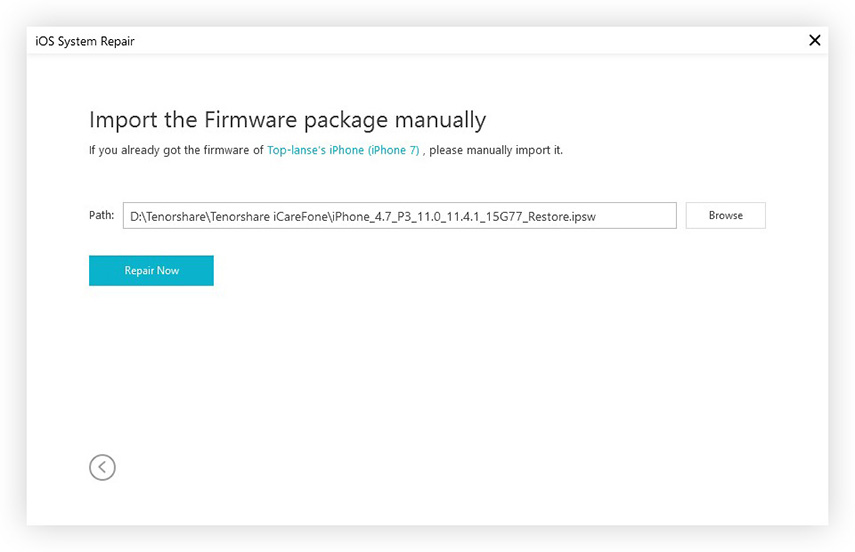
In the process of repairing operating system, your iOS device will enter Recovery Mode. Please do not do any operation to your device until the iPhone is back to normal. The whole process will finish within minutes.
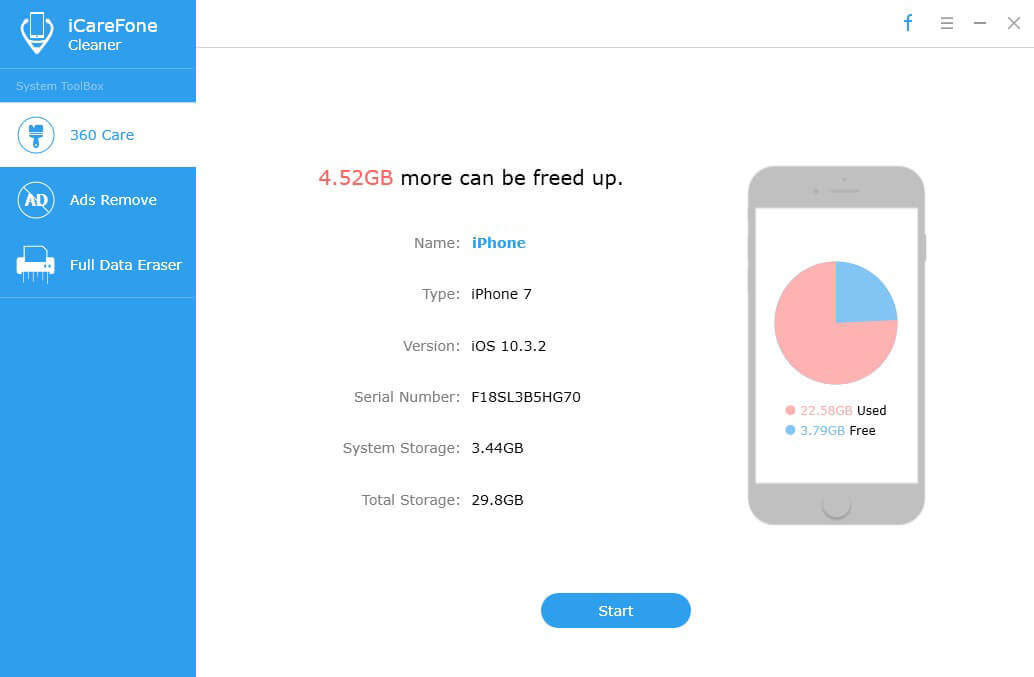
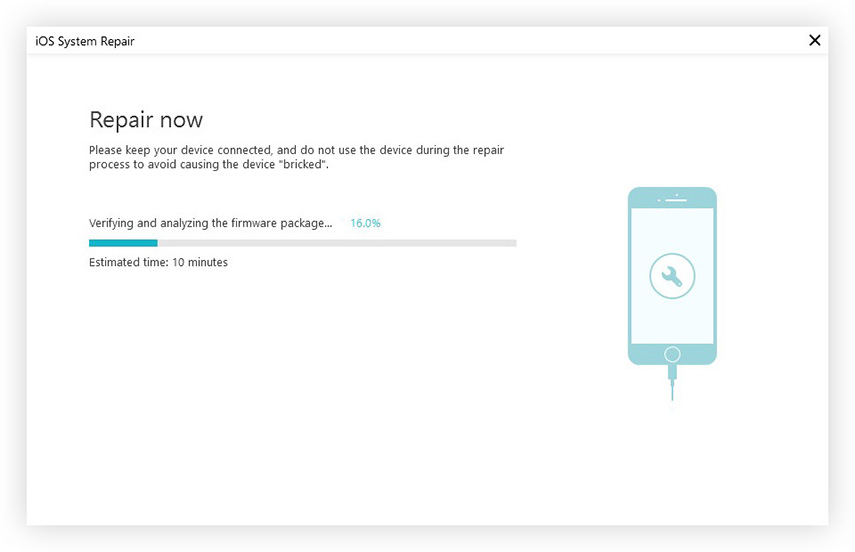
Pease note that your iOS device will be updated to the latest iOS after restoring, and the jailbroken device will restore to non-jailbroken state.
Click the online guide to find more benefits that iCareFone can do for you.


Speak Your Mind
Leave a Comment
Create your review for Tenorshare articles

Tenorshare iCareFone
Best Free iPhone Transfer & iOS Backup Tool
Easily, without iTunes



