3 Ways to Recover Data from iPhone Internal Memory
If you are iOS device users, you must have known that all iPhone models can't accept an external memory card. iPhone stores data in its internal memory. Many iPhone users delete their important data in iPhone internal memory by mistake. Is it possible to recover lost data from iPhone memory? The answer is yes, only if you get a professional iPhone memory data recovery tool.
How to Recover Data from iPhone SE/6s/6/6+/5s/5/4S/4 Internal Memory
iPhone Data Recovery for Mac is exactly the iPhone memory data recovery software. It can restore data from iOS 10/9/8/7 iPhone memory on macOS High Sierra and macOS Sierra, OS X 10.11 El Capitan, OS X 10.10, 10.9, etc. Get the free trial version to have a try.
Way 1: Directly Scan and Recover Data from iPhone Memory
Launch the program, and connect your device to Mac via USB cable. Click on "Start Scan" to scan your iPhone memory data. After scanning, you are allowed to preview and find what you need to recover, including photos, messages, and contacts. Select the one you need and click "Recover".
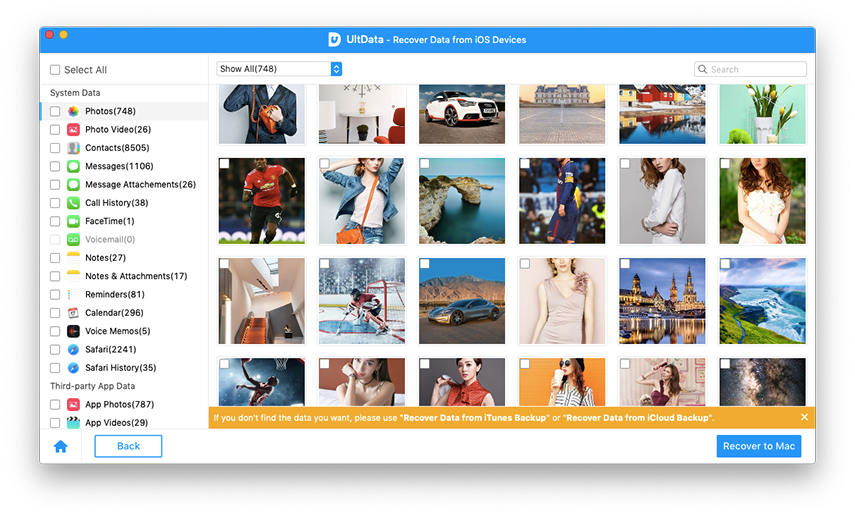
You can choose to only view the deleted iPhone data or all of them. Its easy-to-use interface with step-by-step clues makes it clear how to operate, even for people without much technical skills.
Way 2: Scan and Extract iTunes Backup to Restore Lost Data from iPhone Memory
Switch to "Recover Data from iTunes backup file", and all iTunes backup files for your ios device are found and displayed. Choose the one for your iPhone and click "Start Scan" to extract the content. After scanning, preview your iPhone data in details and select some of them to restore.
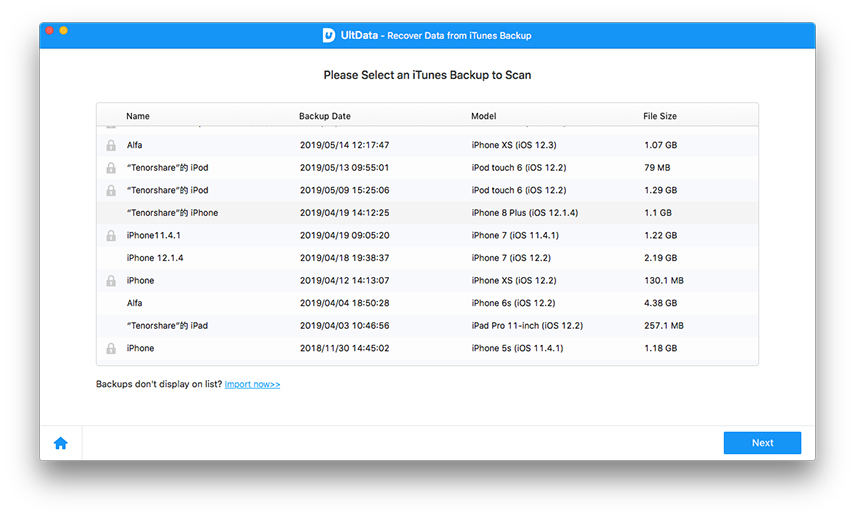
To better manage your iTunes backup, you are advised to delete some old iTunes backup regularly.
Way 3: Download iCloud Backup to Get Back Data from iPhone Internal Memory
iCloud backup is also available to retrieve lost data from iPhone memory. You login into your iCloud account first. Then select and download iCloud backup. At last, you will be able to recover pictures, contacts, SMS, etc.
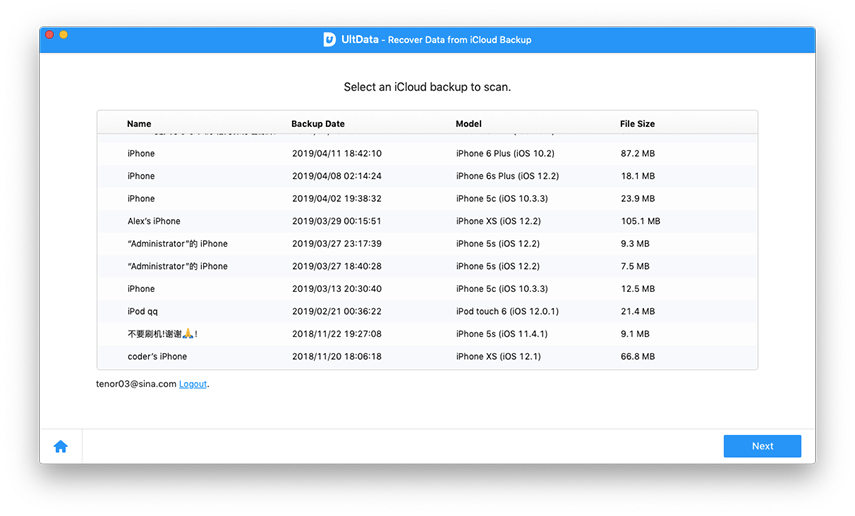
You will also need to know the top 5 tips to secure iCloud account and private information.
You can choose one of the 3 ways to recover lost files from iPhone SE/6s/6/5s/5c/5/4S internal memory. For Windows 10/8.1/8/7/XP/Vista users, go for our detailed guide on recovering data from iPhone memory on Windows.
Many users have questions about iPhone memory, such as, "Is there a way to add a memory card into the iPhone 4S?" Different from Android device which accepts external memory card, all iPhone models use internal flash memory that can't be expanded. Go to Settings > General > Usage to check whether your iPhone internal storage is full or not. If it is, we get 3 simple ways to optimize iPhone storage space.
Speak Your Mind
Leave a Comment
Create your review for Tenorshare articles







