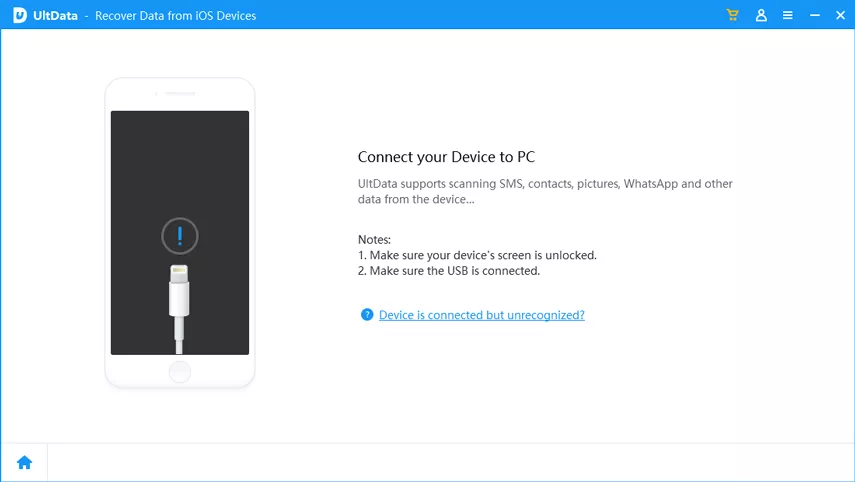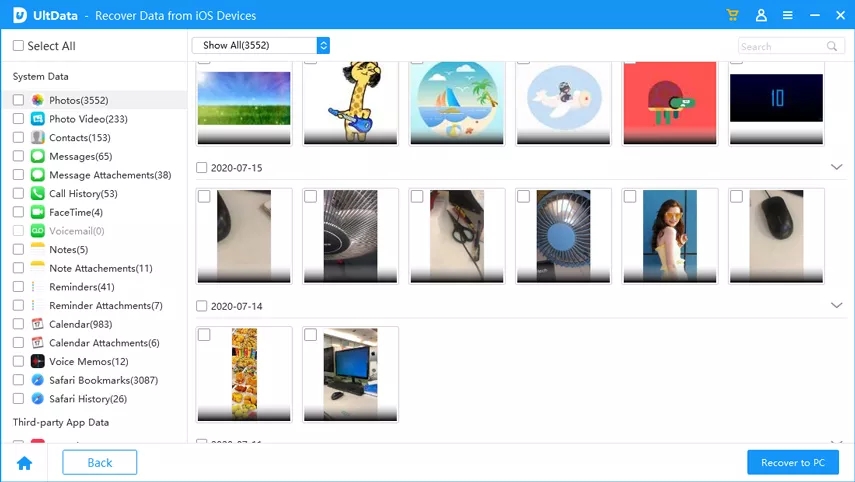iCloud Security Been Questioned after Leaking Nude Celebrity Photos: How to Backup iPhone Safely?
Recently many Apple users have raised concerns about iCloud security and privacy as hundreds of naked photos purportedly belonging to more than 100 high-profile singers, actors and celebrities have been leaked out. The images were allegedly leaked after the hacker broke into the celebrities' iCloud accounts, and then posted the snaps on image-sharing forum 4chan.

The anonymous user who first posted the images online claimed to have additional leaks including explicit videos of Lawrence and requested donations via PayPal and Bitcoin in exchange for posting them.
Many Apple users have expressed their worry over its iCloud safety on Twitter, as it's known that when activated, iCloud automatically stores users' photos and data online. However, despite not admitting the bug was caused by its system, Apple today quietly issued a "patch", or fix, for the alleged "Find My iPhone" bug some claim is responsible. While we still don't know for certain what caused the hack, this is a good time to turn off iCloud backup and choose another way to backup iPhone safely.
How to Backup iPhone in a Safe Way
I know that iCloud plays a big part for backing up contacts, photos, messages, etc. for iPhone. But if you can't afford to put your data safety at risks, you'd better have another backup tool in replacement of iCloud. UltData is a perfect iCloud alternative.
With this tool, you can directly transfer data from iPhone as well as iPad and iPod to your computer for backup. As the backup is a read-only file, there's no chance for it to get hacked like the iCloud backup. Here's the brief guide of how to backup iPhone with iPhone Data Recovery.
- Step 1: Double click the program icon to start iPhone Data Recovery and connect iPhone to computer.

- Step 2: Scan iPhone and check desired files to backup.

- Step 3: Specify a path to save the backed up files on your computer.
If you still not feel safe about what's in your iPhone, your final resort might be a freeware called iCareFone which allows you to permanently delete iPhone messages, photos, contacts, app and more.
Speak Your Mind
Leave a Comment
Create your review for Tenorshare articles